VMware is excited to announce a new portal for Cloud Providers. Partners have been using the Business Portal for years to submit their monthly usage for their consumption based licensing. Since the introduction of the Business Portal, we’ve added more programs for partners, greater billing support, additional license orders, automatic reporting, and many more things to enhance being a Cloud Provider with VMware.
Available now, partners can begin to use the new Commerce Portal to do all of that in one place. The new Commerce Portal brings together many of the functions, tasks and services that Cloud Providers use, and creates a single point to interact with VMware. The main use cases below are available from the start, and more features and functions will be introduced over time.
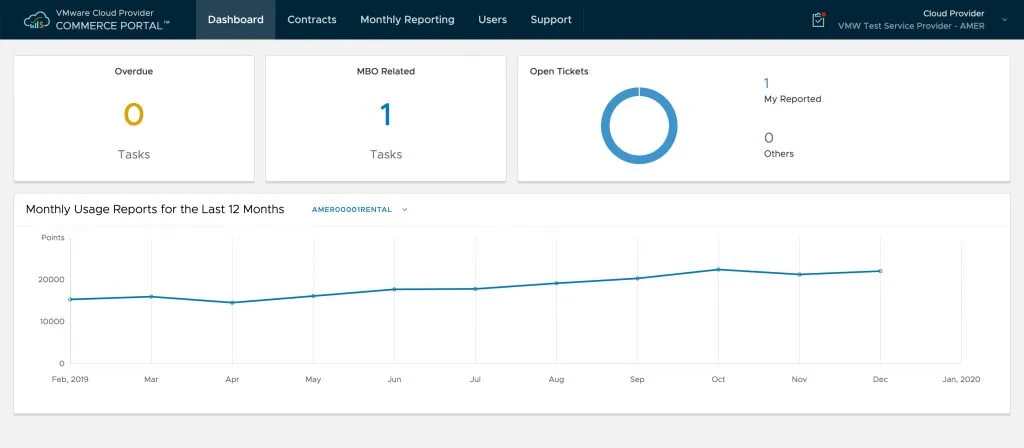
Contracts & Monthly Reporting
Starting with the basic, the Commerce Portal is a single location to view and update contract information, as well as submitting Monthly Reports, also known as Monthly Billing Orders (MBO’s). Partners can log in to submit their usage or review past usage. All contracts, details, monthly reports, and more are migrated from the original Business Portal so that partners can continue to see their historical usage. One feature that partners have asked for is Tagging. In the new Commerce Portal, you can now add a tag to one or more contracts, so if you need to quickly filter your contract list based on a friendly tag or name, you can add a tag to the contract and it appears on the quick filter list.
To find open MBO’s to submit, click on the number of MBO related tasks on the dashboard or on the task icon in the top right corner, just left of your users name. On the Task Inbox, you will see your monthly report waiting for you to submit! To view historical reports, click on Monthly Reporting in the main navigation bar.
Order Additional Licenses
Every contract size comes with a specific number of licenses. When partners need additional licenses, they submit a one-off order form. This is available in the portal when looking at the contract. Partners can request additional licenses so that they can continue doing what they do best, providing a hosted cloud environment for their growing business.
Automatic Reporting
With the Introduction of vCloud Usage Insight, VMware partners have been able to automate their monthly reporting. Usage Insight gives partners the ability to map their Usage Meter appliances to their contracts and Usage Insight will aggregate the data (if more than one UM is used) and input the reporting data into the monthly report. Partners then provide a PO number and click submit! This service is now managed directly within the Commerce Portal. If a partner wants to sign up, they can click on their name in the top right corner, go to profile and opt-in. Once that is done, they can go to their contract and register the Usage Meter appliance with their contracts. This is much simpler to sign up and get started, and brings the two portals under one roof!

Billing Support
Sometimes a partner has a question about a monthly report, contract, or other billing inquiry. In the past, a partner would then email vcan-operations@VMware.com and a ticket would be opened automatically. Going forward, partner can log their tickets in the Commerce Portal directly. This provides a single point to view the history of the support ticket, upload files, ask questions or leave comments, and manage the ticket status.
User Management
There is a simpler User Management experience than before and simpler User Roles for assigning. There are four roles within Commerce Portal now, these are Administrator, Operations, Auto-Report Operations, and Read-Only.
Next Steps
The new portal is now live and partners can submit their monthly usage for their January monthly report. VMware is excited to take this next step with our Cloud Provider partners as we grow the Cloud and MSP market together.





