We are glad to announce the general availability of VMware Cloud Director extension for VMware Data Solutions (DSE) version 1.1 as of January 31, 2023.
We announced the DSE 1.0, in November 2022, where we introduced the support for data services starting with VMware RabbitMQ (supporting version 1.3) in the VMware Data Solutions portfolio. Today, we announce version 1.1 that supports:
- Solution upgrade of VMware RabbitMQ version 1.3 to version 1.4
- VMware SQL with Kubernetes. Supporting MySQL & PostgreSQL
We plan to support the data services portfolio which will be rolling out in the coming days.
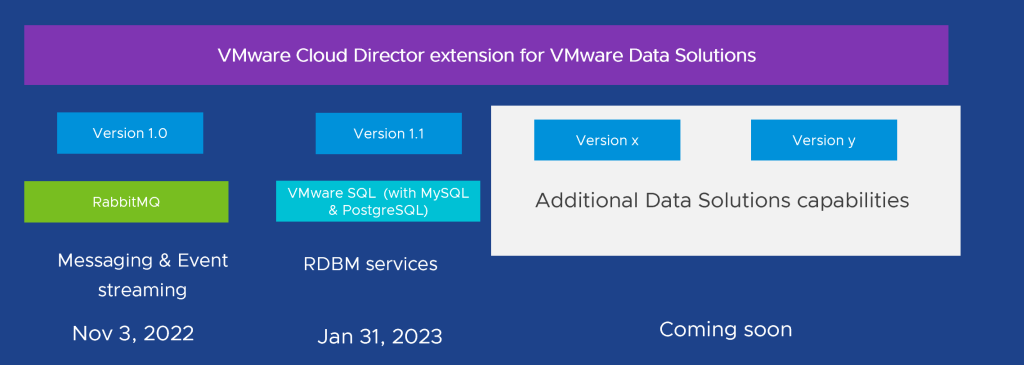
Today, more and more enterprises are using containerized applications for the speed and consistency of deploying services across environments maintaining control over policies and maintaining security. With MySQL and PostgreSQL being popular relational databases, are widely preferred for a variety of applications by developers. However, developers are used to the ease and speed of on-demand services as code and prefer to work with data services as easily as they work with the rest of the application stack.
VMware Cloud Director extension for VMware Data Solutions precisely caters to the developer demand by offering a developer friendly experience with VMware RabbitMQ, VMware SQL supporting MySQL & PotrgreSQL for Kubernetes to implement essential messaging and database management functionality across fleets of deployments with 24*7 VMware support.
We continue our effort to empower our partners to offer enterprise ready VMware Data Services to developers and DevOps engineers for building and running powerful modernized applications.
This is another step forward in bringing the VMware Data Solutions offering to our multi-tenant partners with VMware Cloud Director (VCD). This release enables Cloud Providers to extend their multi-tenant VCD platform to offer enterprise ready, secure, and self-serviceable ‘Database as a Service’ with VMware SQL, supporting MySQL and PostgreSQL (Postrgres) databases.
Solution Benefits
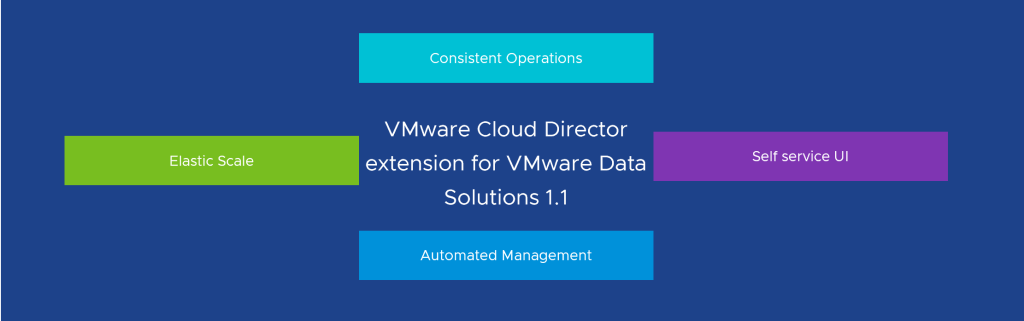
Consistent Operation
VMware Cloud Director extension for Vmware data Solutions provides a uniform deployment and management experience across platforms. With greater operational and management flexibility for both partners and tenants.
Self-service UI
With its simple, yet powerful, tenant-facing self-service UI, the solution offers tenants options for the lifecycle management of data services (Rabbit MQ, VMware SQL) with a single view across multiple instances, and with URL to individual instances for service specific management. Providers can publish the desired services for their tenants to consume.
Automated Management
With this version, we have introduced the VMware Cloud Director Data Solutions operator (DSO), a backend service, which runs within each tenant K8s cluster. DSO manages the lifecycle of user resources in the K8s clusters by deploying, upgrading, and updating various data solutions in the k8s clusters on behalf of the user
Tenants can prepare VMware Cloud Director Container Service Extension (CSE) version 4.0 K8s clusters for VMware Cloud Director extension for VMware Data Solutions by installing the VMware Cloud Data Solutions operator.
Elastic Scale
Leveraging the constructs of VCD organizations, Cloud Providers and tenants can easily and securely scale the database instances horizontally or vertically based on demand. The data is kept safe via the persistent volume claims retain policy.
With the extended capabilities available today, and with the planned ones coming soon, this is a favorable proposition for our partner that plans to enrich their current VCD portfolio with VMware Data Solutions & offer their tenants an integrated solution, allowing them to operate and manage ‘Data-as-a-Service’ across private and sovereign clouds.
Next steps
To start using the DSE 1.1, download the version 1.1 ISO here. Partners using version 1.0 can upgrade to version 1.1 by simply mounting the Data solutions ISO on the local directory and running the upgrade command. For detailed instructions, please follow the upgrade instructions.
For more information on the release, please refer to the Release Notes and visit the documentation page and watch the quick product demo here.
Also, you can connect with us via our dedicated Slack channel and we’d be happy to respond to your queries and feedback. Or leave a reply.




