VMware Cloud Director is at the core of providing vCenter infrastructure resources, and services (Kubernetes-as-a-Service, S3 storage, DR and migration, etc.) to cloud provider organization tenants.
As an instrumental tool to cloud providers to manage their customers’ workloads, Cloud Director can also be used on a subscription basis under the VMware Cloud Provider Program.
Cloud Director Metering Overview
VMware Cloud Director is part of the Flex Core – a bundle of VMware products used to build up a scalable infrastructure service offering.
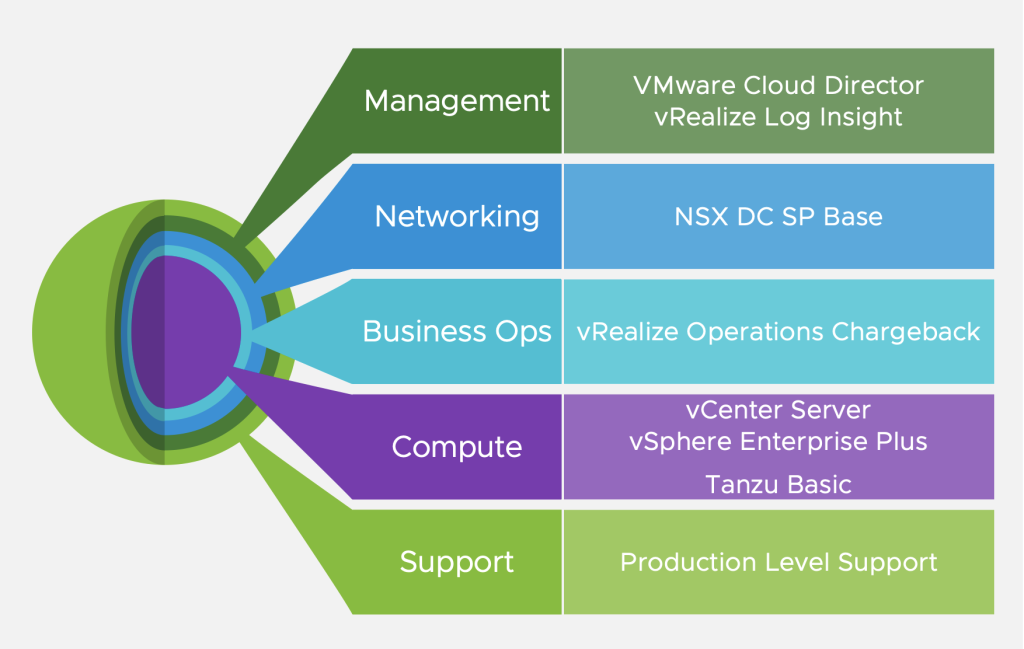
The subscription model requires VMware products part of the VCPP program that will be deployed on-prem to be metered by vCloud Usage Meter.
Note: Not all VCPP products are automatically metered by Usage Meter. Check the VMware Interoperability Matrix to learn which VMware products are metered by Usage Meter.
vCloud Usage Meter is a free tool that captures raw data from the registered products with it and sends that data to a cloud service (Usage Insight), which aggregates the data and updates it to its page in Cloud Partner Navigator every 24 hours. The collected and aggregated data is used for billing purposes in VMware Commerce Portal, where the data populates the provider’s MBO each month.
How is VMware Cloud Director Metered?
Usage Meter collects product usage information from all registered VMware Cloud Director endpoints. The Usage Meter administrator must configure the endpoint and credentials through the Usage Meter web application. Usage Meter starts the collection of raw Cloud Director-related data immediately after the product certificate of VCD is accepted and the connection to it has OK status.
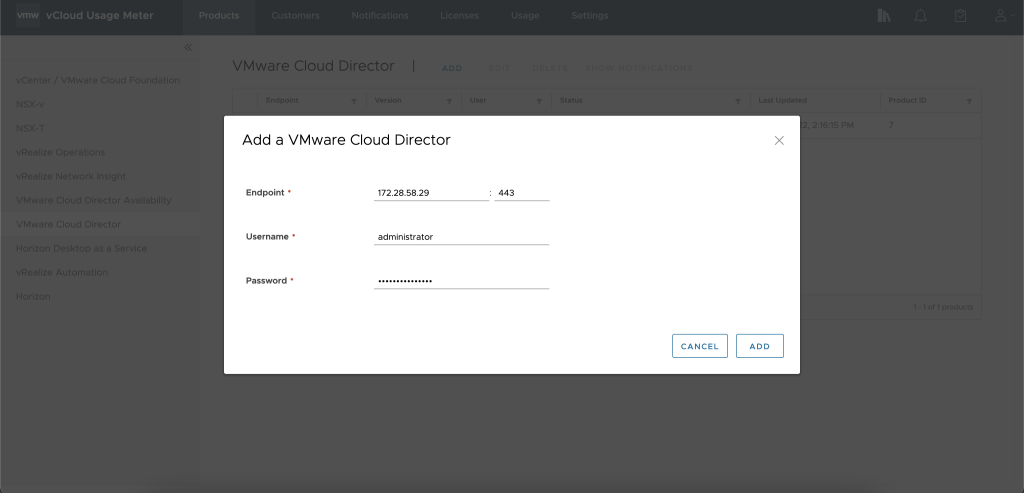
How is the Cloud Director Usage Reported?
The Cloud Director usage is calculated as an Average Capped Billed vRAM (GB) for all VMs managed by Cloud Director.
VMware Cloud Director is reported as part of the Flex Core bundle (VMware vCloud SP Core Bundle in Usage Insight). Aggregated usage data related to Flex Core is displayed in the Monthly Usage Report in Usage Insight (part of Cloud Partner Navigator).
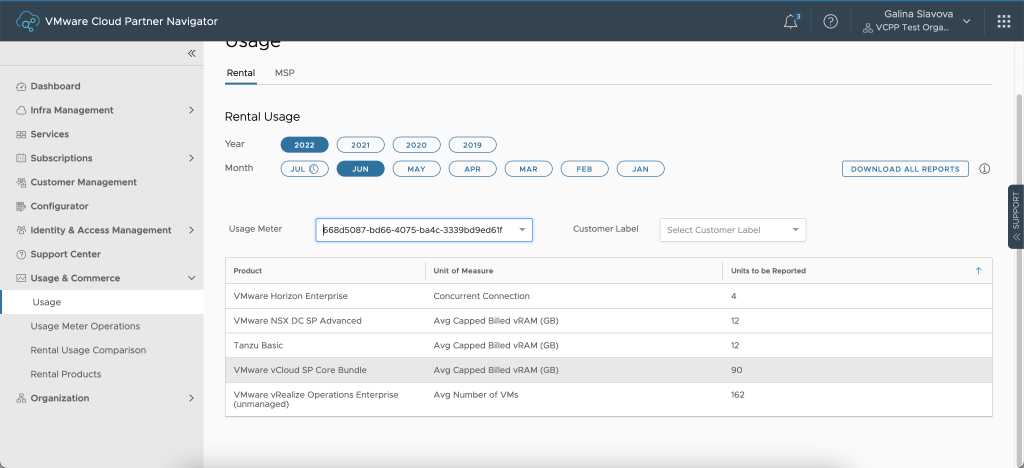
To check which VMs are managed by Cloud Director, download the Usage Insight report bundle for the reporting month and see the VM History Report. There, you will find a column called vCD. It shows whether a host VM is managed by VCD or not by indicating TRUE or FALSE in the column.
To check the VMs managed by Cloud Director, filter the column vCD by TRUE. The data in the Virtual Machine History Report appears by default anonymized (VM name, vCenter hostname, ESXi hostname, etc.). To de-anonymize the data, see the following information. If you wish to manage how the collected usage data is shown in your reports, read here.
How is Cloud Director Usage Calculated?
The VCD-related usage can be calculated from the Virtual Machine History report by doing the following:
- First, filter the column vCD by TRUE. All VMs managed by VCD will be listed.
- Sum up the value of the (MB-Hours) column for those VMs.
- Divide the sum by 1024 to convert it to GB.
- Divide the result by 24 (the hours in a single reporting day).
- Then, divide the result by the number of days in the reporting period, e.g., 30 days.
- Finally, round down the result to the nearest whole number.
Here is the Excel formula: ROUNDDOWN(SUMIF(MB-Hours column; “TRUE”;vCD column)/1024/24/28*;0)
*Number of days in the reporting month
Note: Cloud Director usage is not reported individually but as part of the VMware vCloud SP Core Bundle.
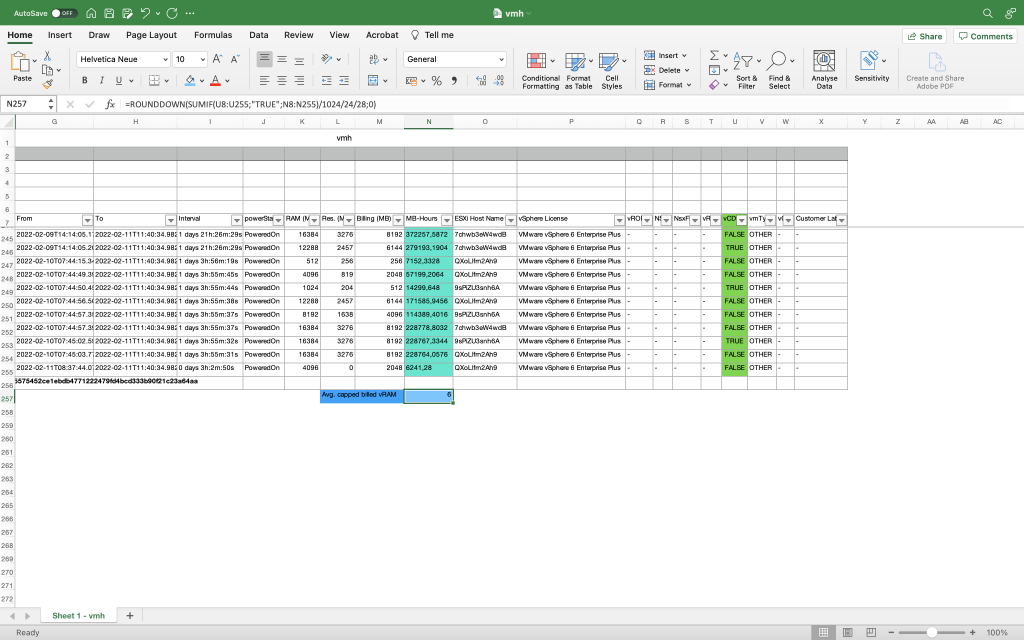
Refer to the VCPP Product Usage Guide for information on special Cloud Director reporting cases such as standalone Cloud Director metering and reporting.
Resources
Usage Meter 4.5.0.1 Product Detection Guide



