vCenter Server is the steppingstone for many VMware products. Needless to say, it is broadly used in many data centers across the globe. The good news is that VMware has expanded the provider access to many of its flagship products, including the vCenter Server, with its VMware Cloud Provider Program.
The VMware Cloud Provider Program benefits VMware partners, from access to its most desired products on a pay-as-you-go, pay-as-you-grow basis to fast on-demand support and upgrade to the latest product versions.
As part of the rich portfolio of products available through the VMware Cloud Provider Program, vCenter Server enriches the capabilities of modern data centers by providing numerous features on infrastructure management. In addition, it can be upgraded with many VMware products such as vSAN, Tanzu, NSX, etc.
How is vCenter Server usage metered?
A VMware Cloud Provider Program requirement to cloud providers who will use vCenter Server on-premise and pay for only what they use is the installation of Usage Meter.
Usage Meter is a free tool that monitors the usage of VMware products part of the VCPP program on-prem.
Usage Meter collects product usage information from all vCenter servers registered with Usage Meter. Usage Meter does not detect vCenter Servers part of Enhanced Linked Mode; thus, it requires each vCenter part of it to be registered for metering individually.
VMware Cloud Provider Program partners need to use VCPP licenses for all servers used in the service delivery path or administration control plane. VMware perpetual licenses, including OEM versions, can only be used to support internal IT operations that are not part of service delivery. vCenter Servers with Perpetual and Demo licenses are metered but are not reported. Demo and Perpetual licenses should be used on different vCenter Servers.
Note: It is not recommended to mix rental with perpetual licenses in the same vCenter Server.
Usage Meter collects data for the state of the VMs of the registered vCenter every 1 hour. Only VMs in a power-on state is reported. Usage Meter also checks the vCenter inventory for changes every 8 hours.
How is vCenter Server usage reported?
vCenter Server usage is only included in a bundle of VMware products. Each VCPP bundle includes a vCenter Server Standard Edition.
vCenter Server usage is reported as the Average Capped Billed vRAM GB for all VMs in a power-on state. The vCenter Server usage is part of the vCloud SP Core Bundle, corresponding to the Flex Core bundle. The vCloud SP Core bundle includes the usage of the other products part of this bundle: VMware Cloud Director, NSX DC SP Base, vRealize Log Insight, etc.
Note: The old bundles introduced with Usage Meter 3.X will be soon gone (May 2022), so don’t waste time switching to Flex Pricing. Find out how to do this here!
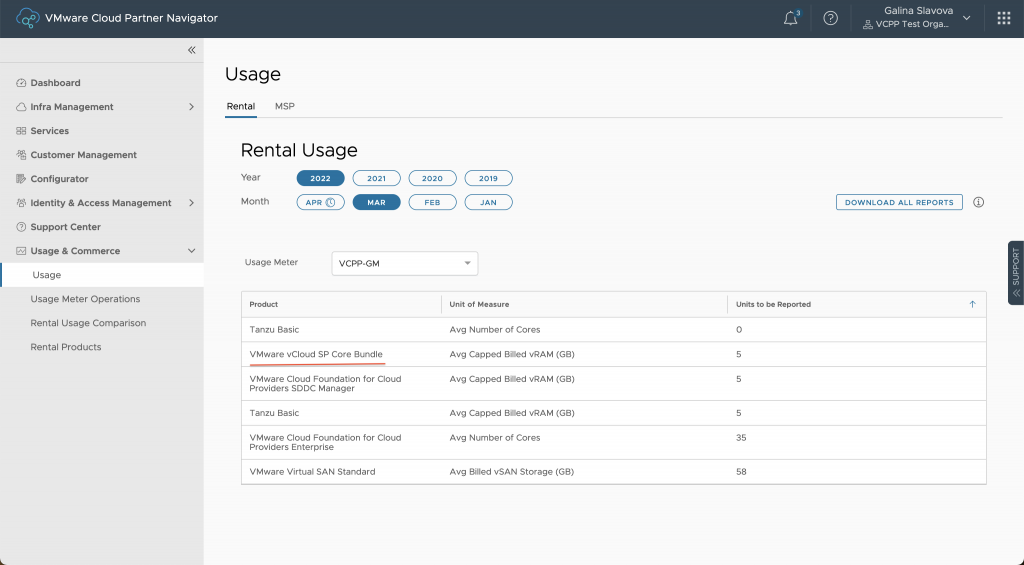
How to calculate the usage of a vCenter Server?
The usage per vCenter Server is calculated using the MB-Hours data in the VM History Report. To calculate the usage of a vCenter Server, in the VM History Report, filter the VC Host Name column by a vCenter and then calculate its usage as the sum of all related MB-Hours. Then divide the sum of the MB-Hours by 1024 to turn the usage into GB. Finally, divide the sum in GB by the number of hours in a day and the number of days per month. Round down the final sum to the nearest whole number. The number of days depends on the number of days in the reporting month. Here is the Excel formula: ROUNDDOWN((SUM(MB-Hours)/1024/24/31);0).
Note: If the reported vCenter Server is also associated with VMware Cloud Foundation, then to calculate the vCenter Server usage part of the SP Core bundle, subtract from the Sum( MB*hrs) of the vCenter Server, the respective sum associated with VCF (the association is shown in the VCF column by the abbreviation of the license used for VCF).
In the following example, we have 85 Average Capped Billed vRAM for vCenter, and for VCF we have 80 GB Average Capped vRAM. The result will be 5 GB, which is what is shown in the Monthly Usage Report.
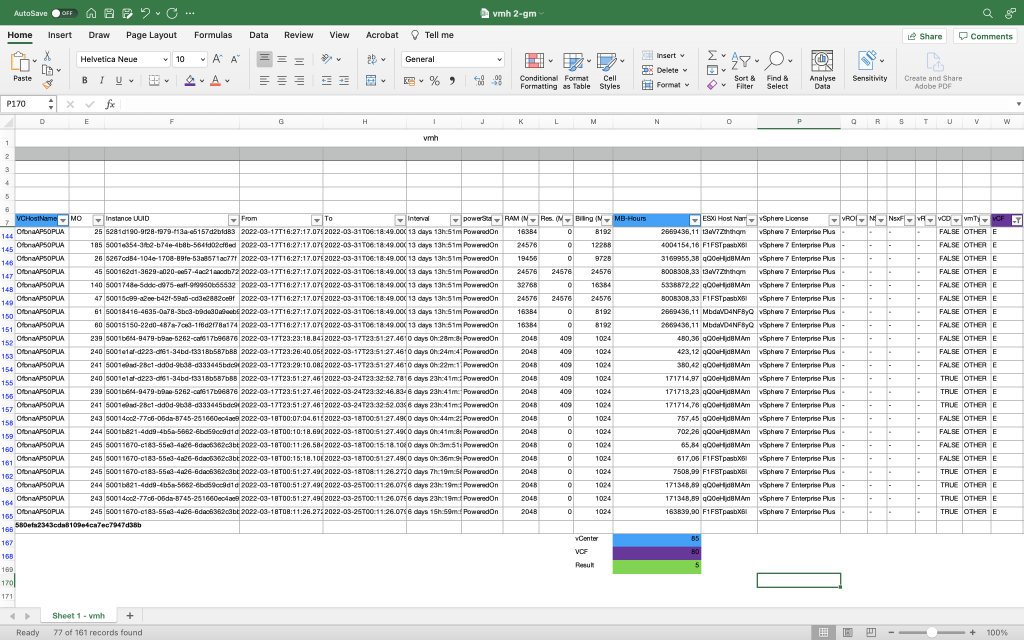
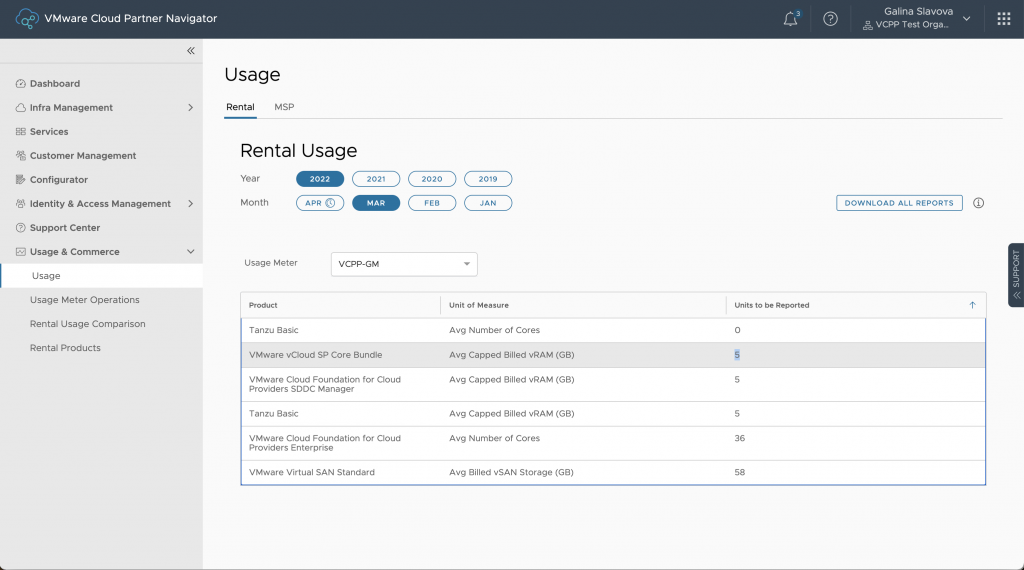
How to check vCenter Server usage per a customer?
Customer Monthly Usage Reports help you gain insight into a customer’s usage of a particular vCenter object. To do this, you need to specify a customer label and select the vCenter object that will be used by that customer in the Usage Meter web application.
In the following example, we have associated a vCenter cluster with a customer label.
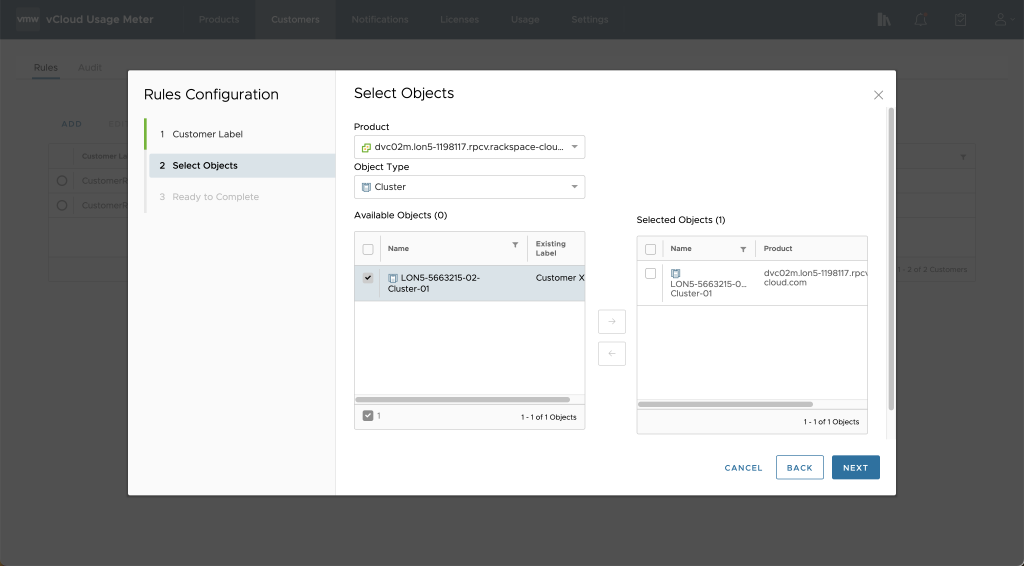
The customer monthly usage report will show the associated usage with the customer label and the VMware products with which it is associated. For more information on the Customer Monthly Usage Report, check out this blog post.
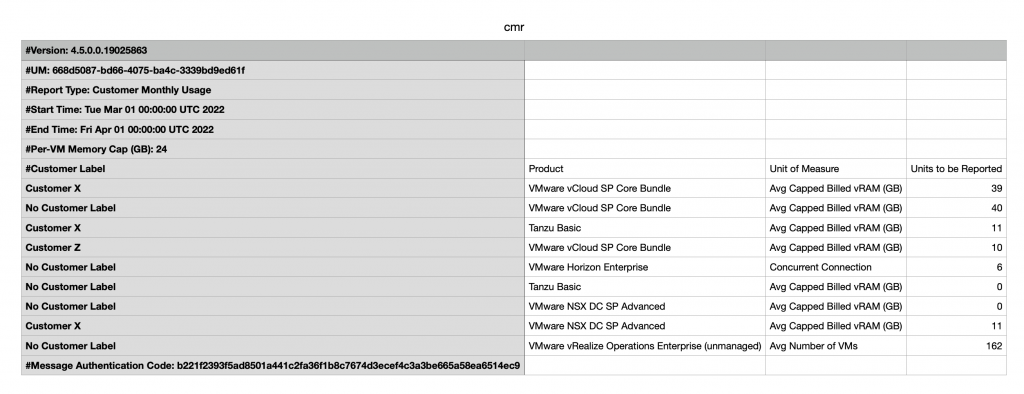
Have more questions?
Contact us at usagemeter@vmware.com or Slack.


