We are excited to announce NEW and flexible vRealize Log Insight Cloud SKUs for our Managed Service Providers consuming the service via VMware Cloud Partner Navigator. The latest release offers index and non-index partitions enhancing multi-cloud log management for your VMware software-defined-datacenter, VMware Clouds (VMware on AWS, Azure VMware Solutions, Google Cloud VMware Solutions, Oracle Cloud VMware Solutions) and native public clouds (AWS, Microsoft Azure, Google Cloud Platform).
Enhanced Multi-Cloud log observability with Index and Non-Index log partitions:
Traditional log management solutions can be quite expensive to store, index, and manage exponentially growing logs from cloud-scale applications and multi-cloud environments. As a provider managing multiple customer environments, adhering to compliance regulations for customer data is top of mind. With the latest release, providers can take advantage of:
- NEW Non-index partitions: Providers can now place infrequently accessed log data in a non-indexed partition at a lower cost and achieve cost savings and meet long-term data retention requirements.
- Movement of logs from non-index to index partitions when needed: For scenarios where you need to constantly query log data from a non-index partition, moving logs from non-indexed to index partitions is also now supported.
- Compliance adherence for logs: Providers now have the flexibility to change the processing order of partitions, so the chosen logs flow into the most restrictive partition to support the compliance requirements of your customers.
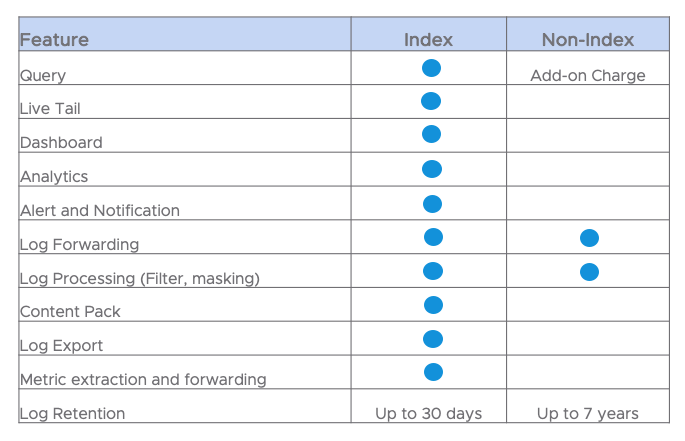
Track service usage and consumption
With usage reports in the latest release, Providers can now view vRealize Log Insight Cloud account usage volume at a glance. You can now get an overview of the daily ingestion, monthly ingestion, monthly indexed storage, monthly non-indexed storage, volume distribution by log partition, and daily usage trend chart.
Real-time ingestion and storage summary dashboard can now help you visualize how much log data is ingested and which partitions are filling up quickly based on your data segmentation.
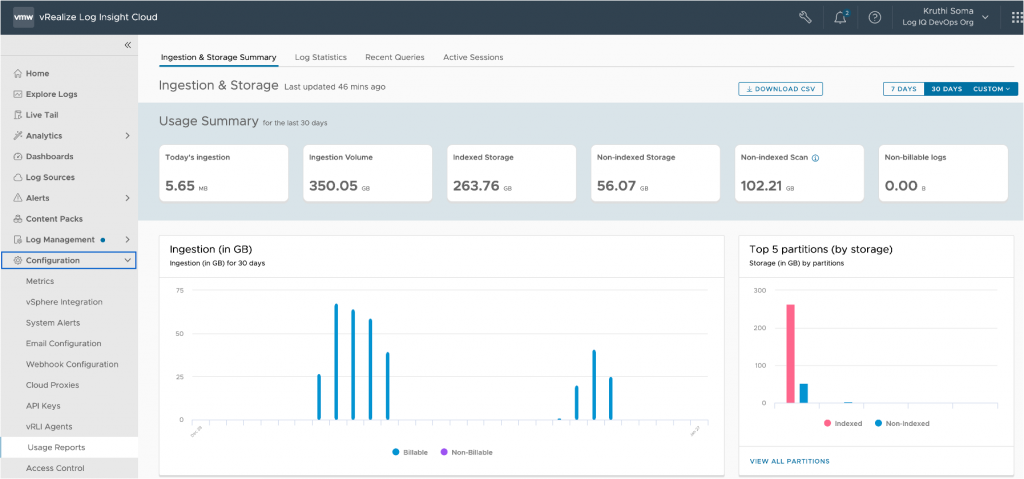
To learn more about the latest release, check out this release blog.
Call to Action
Additional Resources:
vRealize Log Insight Cloud MSP Product Page




