VMware Cloud Director Availability 4.3 comes with various extensions to the existing DR capabilities. They improve the flexibility of the offered service, making it suitable for a broader set of end customers.
The most significant new features to mention are supporting 1 minute RPO and introducing the advanced retention rules.
1 Minute RPO
The most common classification of workloads includes three main types:
- Mission-Critical
- Business-Critical
- Non-Critical
Each one needs different RPO times – the less critical a workload is, the longer RPO is acceptable.
To better address the Mission-Critical DR requirements and especially the minimum supported RPO times, VMware Cloud Director Availability 4.3 now has the option of choosing a 1 minute RPO (so far, the minimum was 5 minutes).
It extends the existing RPO settings when defining both Replication policies and SLA Profiles. Also, it is available for tenants to select when they have control over their SLA settings (the assigned Replication policy to the tenant Org must have the Custom SLA Settings enabled).

Note: With lower RPO, there is an increase in stress for all infrastructure components and the connectivity between the source and destination sites. Please review the VMware Cloud Director Availability documentation recommendations before allowing 1 minute RPO to your tenants.
Advanced Retention Rules
Having the 1 Minute RPO certainly contributes to increased DR efficiency and more effective tackling of Ransomware. To further enhance, VMware Cloud Director Availability 4.3 introduces the Advanced Retention Rules, which gives more flexibility to tenants for keeping their rotated instances.
So far, the only option was to spread all the instances (max 24 by design) over equal periods within a specified range. With this new feature, up to five rules can be defined at the same time to control how the instances will be rotated. Providers can pre-configure the retention rules per SLA profile where the maximum number of stored instances cannot be higher than 24. It is essential to know that when there are multiple retention rules, VMware Cloud Director Availability goes through them from top to bottom.
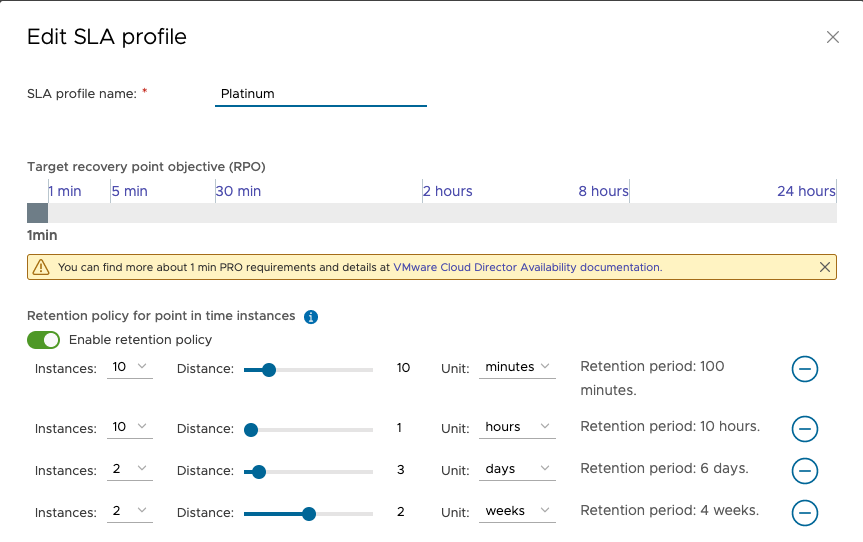
Also, Providers can leave it in the tenants’ control when they set their custom SLA settings. For that, the Replication policy assigned to the tenant Organization must have Allow advanced retention rules and Custom SLA settings enabled.
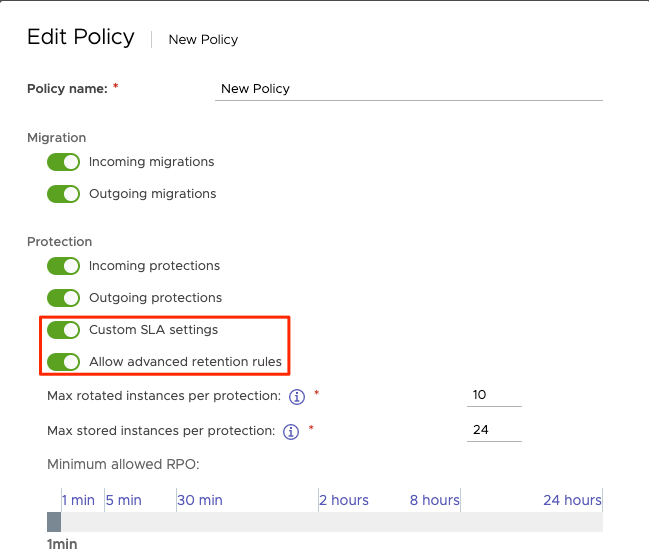
This way, the tenant can define their own rules following the general limitation for the number of instances defined by the Replication policy.
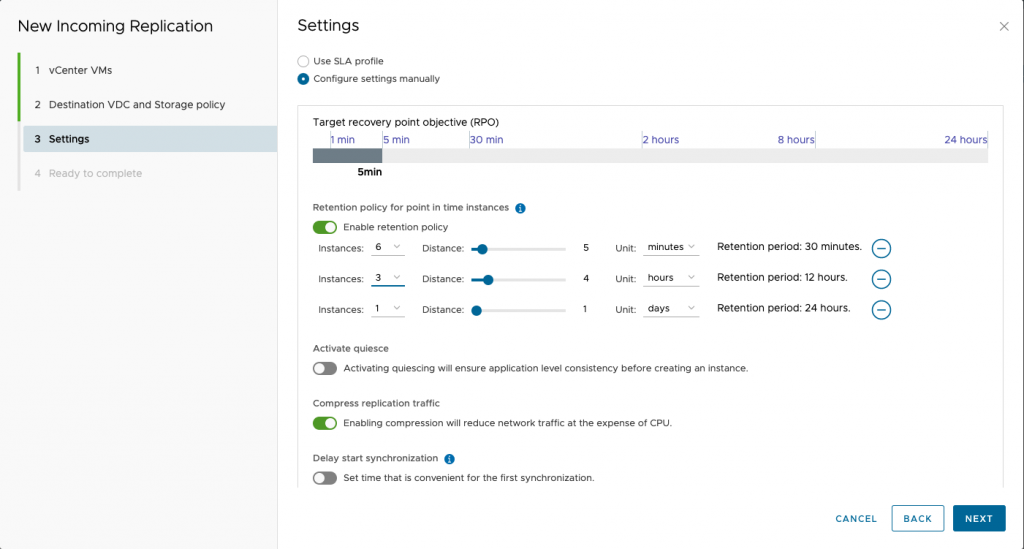
Note: The retention rules do NOT affect stored instances.
You can see more details about the 1 Minute RPO and the Advanced Retention Rules in this video.
Remember, to get the latest updates, check this blog regularly, you also can find us on Slack, Facebook, Twitter, LinkedIn as well as many demo videos and enablement YouTube, especially our Feature Fridays series!




