VMware Cloud Partner Navigator is the central platform for VMware cloud partners and Managed Service Providers (MSPs) to manage their business.
A key feature of Navigator gives MSPs one place to manage their VMware Cloud infrastructure endpoints. When Navigator launched last year, it included features to manage both provider and customer resources in VMware Cloud on AWS and VMware Cloud Director service. Since then, we have added VMware Cloud on Dell EMC and now a VMware Cloud provider can integrate their on-premises VMware Cloud Director into Navigator for seamless visibility of all Cloud Director endpoints, vCenter resources and customer organizations.
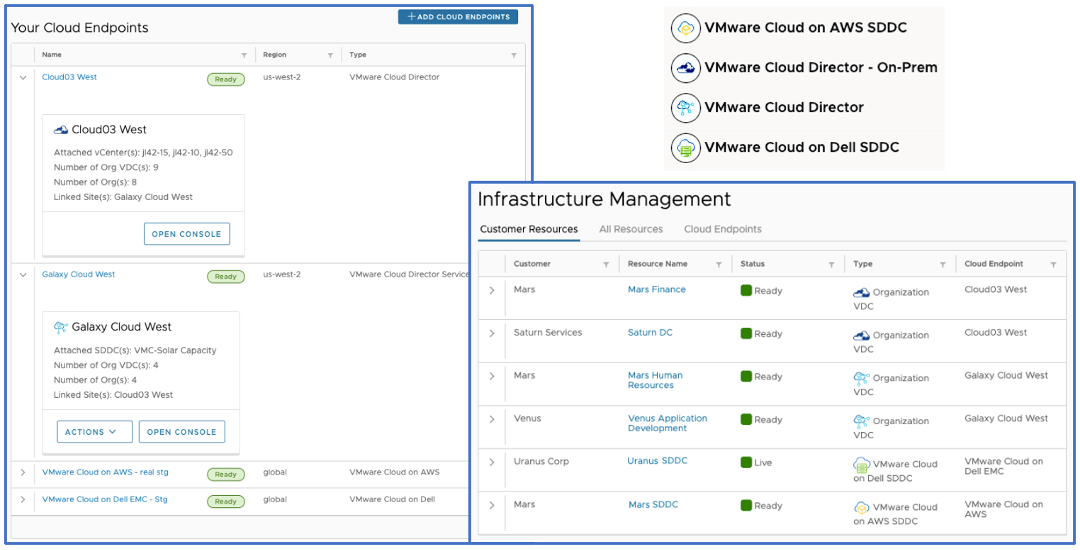
How is an on-premises VMware Cloud Director site integrated with VMware Cloud Partner Navigator? Let’s look at the requirements and setup steps that make this happen.
Requirements
This new feature uses the existing integration of VMware Cloud Director service and Navigator by including Cloud Director multisite association details. You will need at least one VMware Cloud Director service instance with symmetric multisite pairing to one or more on-premises Cloud Director sites. For multisite to work you must allow authenticated access to the on-prem VMware Cloud Director site from each VMware Cloud Director service Instance (for multisite participation) as well as VMware Cloud Partner Navigator (for statistics and organization mapping).
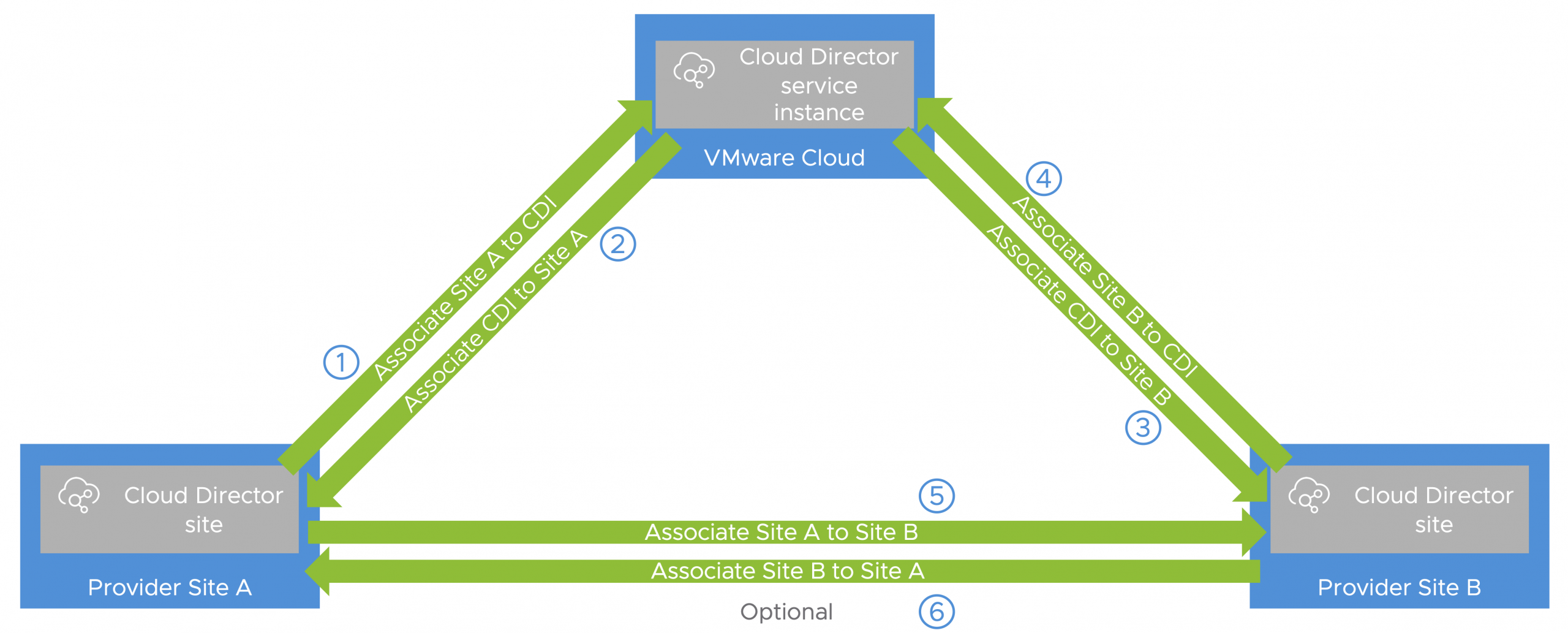
For more information about configuring multisite see the following resources:
- VMware Docs – Configuring and Managing Multisite Deployments
- VMware {code} – Configuring and Managing Multisite Deployments
Setup Steps
- Provision a VMware Cloud Director service Instance
- Meet the requirements for multisite between the VMware Cloud Director service Instance and on-prem VMware Cloud Director site as described in the documentation
- Pair the on-prem VMware Cloud Director site(s) with the VMware Cloud Director service Instance using the API steps in the docs above
- Optional: Create a special local user in the on-prem VMware Cloud Director site and grant it a limited set of read only permissions
- The special user must be named ‘serviceadministrator’
- The special user must have the following rights for CDS to be able to retrieve the associated stats:
- View Organizations – allows the display of the number of VMware Cloud Director organizations and mapping those existing organizations to VMware Cloud Partner Navigator customer organizations
- View Organization VDCs – allows the display of the number of VDCs in an organization
- View Provider VDC – allows the display of provider VDC statistics
- View Host – allows the display of the number of hosts and clusters
- View vCenter – allows the display of vCenter resource statistics
- Optional: Create tenant organizations in the on-prem VCD site
- Optional: Pair tenant organizations in the on-prem VCD site with tenant organizations in the VMware Cloud Director service Instance
NOTE: VMware support teams that access the VMware Cloud Director service Instance to troubleshoot issues may use the ‘serviceadministrator’ account. Granting more privileges to the on-premises Cloud Director ‘serviceadministrator’ account would grant VMware support teams unnecessary access to the on-premises site which may affect compliance and security policies.
Outcomes
After setting up multisite between Cloud Director service and the on-premises Cloud Director sites, you can now see the on-premises sites in Navigator.
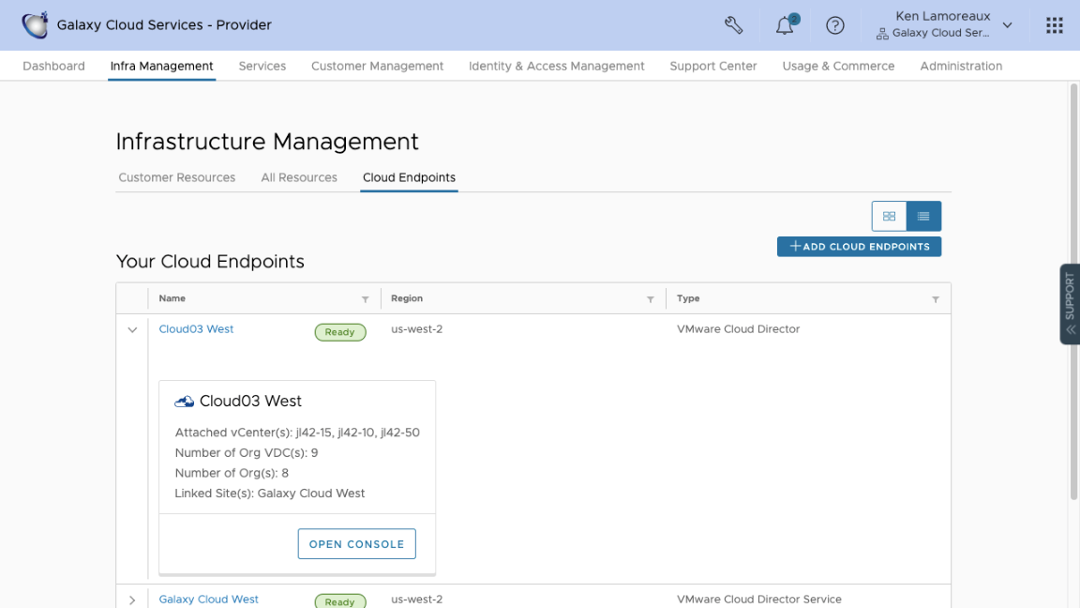
If you created the optional serviceadministrator account, you can also view statistics of the on-premises Cloud Director vCenters in Navigator.
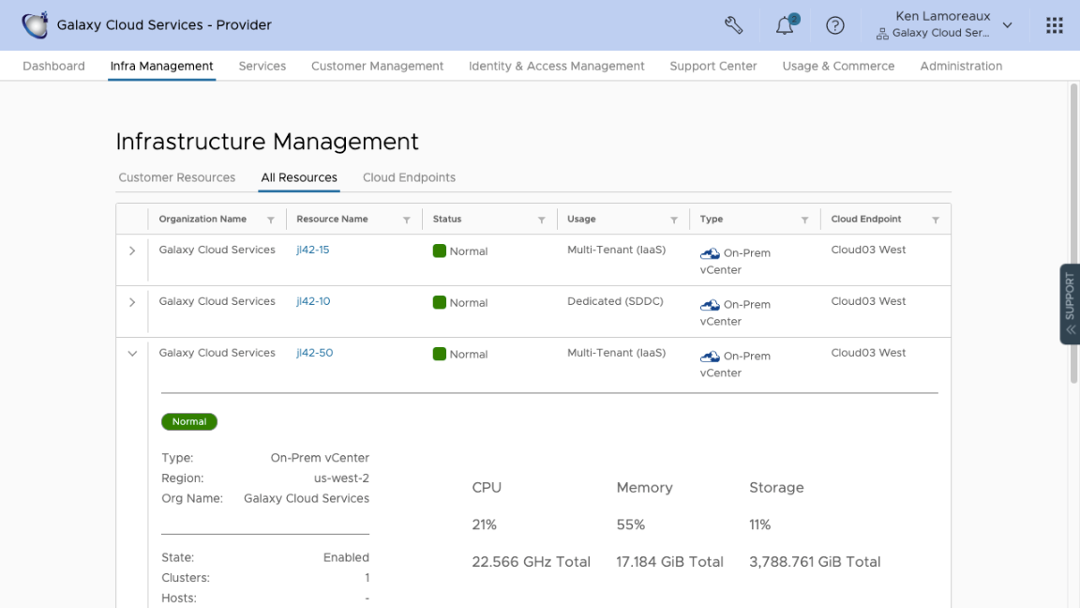
To make full use of this new feature you can then map your tenant organizations of the on-premises Cloud Director sites to Navigator customer organizations using the Customer Endpoint management feature.
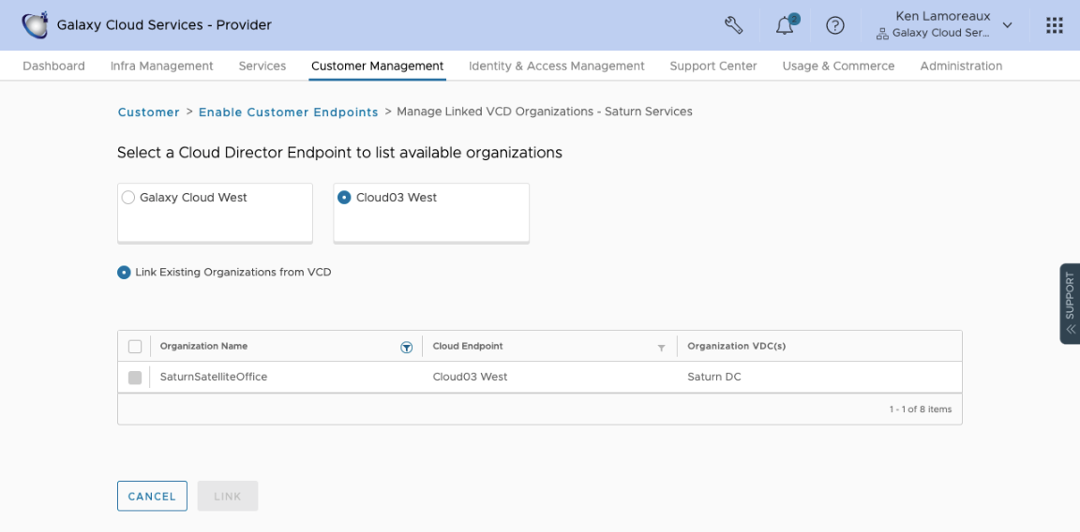
After mapping the on-premises Cloud Director tenant organizations to Navigator customer organizations, your customers can access a tenant organization of the on-premises Cloud Director site from the VMware Cloud Partner Navigator customer organization.
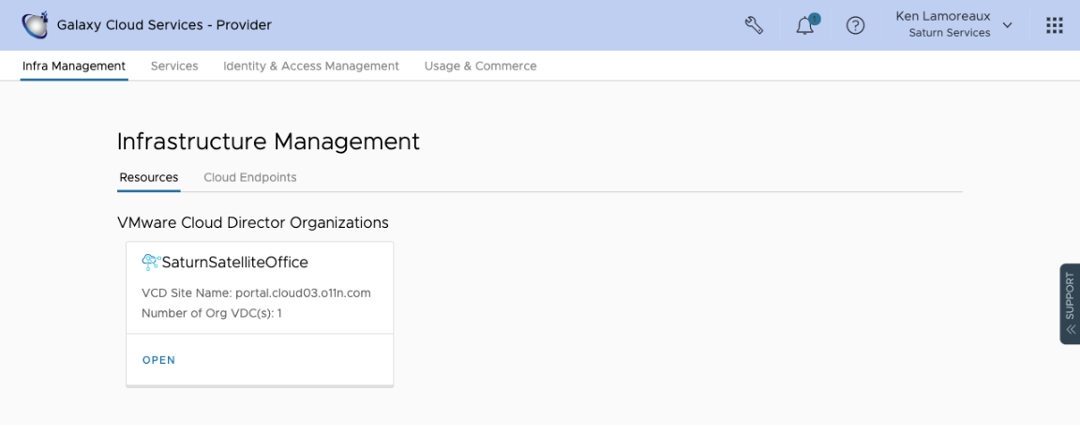
Your customers will now have a single portal to access all your managed VMware services!
For more details about configuring VMware Cloud Director multisite, see the following resources:
- Multisite Pairing Guide with Postman – Daniel Paluszek
- Architecting Multisite VMware vCloud Director – VMware Cloud Architecture Toolkit


