App launchpad extension on VMware Cloud Director allowed providers to create and manage catalogs for customers efficiently. App Launchpad 2.0 release added Container as supported applications to deploy on Tanzu Kubernetes Clusters and Upstream Kubernetes clusters through Container service extension(CSE). Providers can add/manage applications added through the Cloud marketplace on VMware Cloud Director.
This blog post covers App Launchpad Service for providers and new features for the service. Cloud Partner Navigator is one-stop access for providers to App Launchpad service portal, infrastructure endpoints management, customer service access, and user roles management. The User experience for provider admin remains comparable for App Launchpad service and extension with added benefits as follows:
Global application Catalog:

Provider admin can create a list of global catalogs on App Launchpad Service Portal through Cloud Partner Navigator. The provider admin can manage catalog visibility per customer and cloud endpoint —figure 1 showcases how provider admin can curate global catalogs on the App Launchpad service portal on the Cloud Partner Navigator. The global catalog on App Launchpad service gives the provider various choices to manage catalogs per cloud endpoints and customer requirements.
Fully Manage Role-Based Access for Customers
A provider can grant access to the customer through Cloud partner Navigator after activating the App Launchpad service. There are two roles: Tenant Administrator and Tenant User. Tenant users and administrators can Launch VM and Container-based workloads (on existing Kubernetes clusters) and manage the lifecycle of the workload. The tenant administrator can also activate and Deactivate Kubernetes Cluster to deploy container-based apps by tenant users. The provider can also view the customer’s App Launchpad Service view in read-only mode to see what applications are available on the tenant portal and deployed. Figure 2 showcases options providers can see for customer’s user roles for app launchpad service.
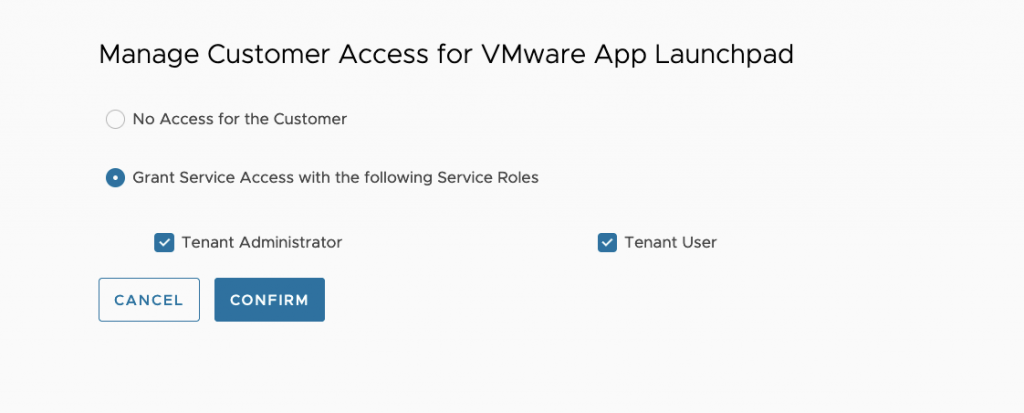
Multi-cloud endpoints
App Launchpad Service can now publish one or more catalogs and launch applications on Cloud Director Service and VMC on SDDC on vCenter. The SDDC as a supported cloud endpoint is very helpful to customers using dedicated SDDCs on VMC. Figure 3 showcases Cloud Director Service and VMC SDDC on AWS as activated cloud endpoints on the App Launchpad Service portal.

Create and Publish Applications on Day-0 based on pre-provisioned Catalogs
The provider can onboard resources from cloud endpoints. Global catalogs allow providers to create catalogs in advance and publish them to various tenant and cloud endpoints when a new customer joins the providers’ service. Also, when the provider starts offering App Launchpad service to a new cloud endpoint. These two additional capabilities reduce significant time to provision App Launchpad for each customer. Figure 4 showcases the provider’s view of default deployment settings for each cloud endpoint.
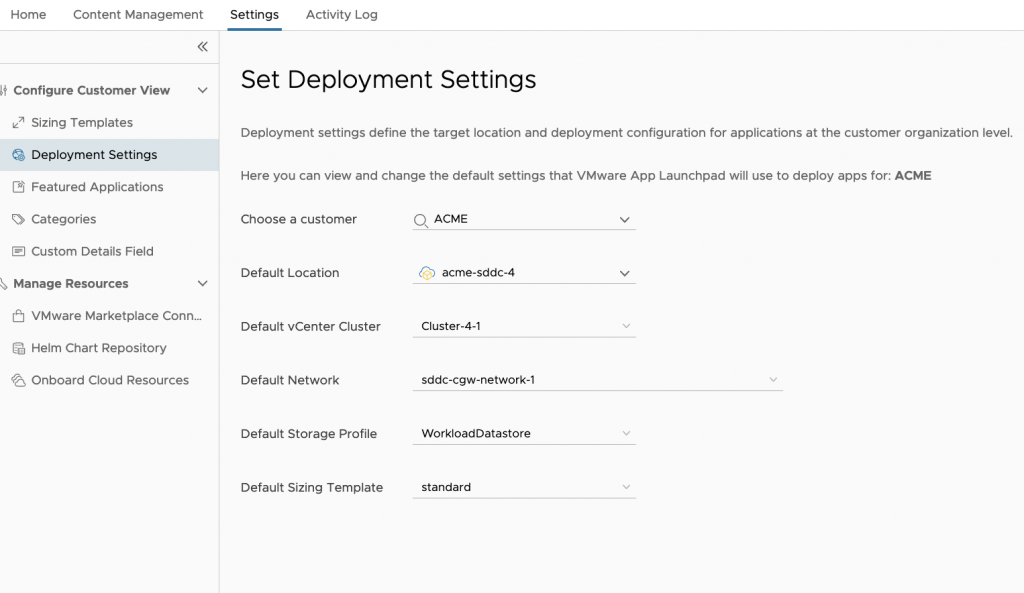
Custom Details field at Org level
Providers now can add a custom field for all applications for a specific customer. This field can appear on the application’s detail page or at the App Launchpad customer portal for each application’s tile. For better readability, the provider can leverage the markdown format.

For more information about App Launchpad Service and Developer ready cloud please refer to the following links:




