The VMware NSX Migration for VMware Cloud Director 1.2.1 version was released last week with several new features such as support for directly connected networks, a brand-new assessment mode, and other enhancements for a better migration experience.
Developed by the Cloud Services Business Unit (CSBU), the VMware NSX Migration for VMware Cloud Director is the solution you’re looking for to migrate NSX Data Center for vSphere to NSX-T Data Center if you are running a VMware Cloud Director environment: it is an external automation tool that initiates and complete the migration process with minimum downtime.
This 1.2.1 release is the 4th iteration of the NSX Migration for VMware Cloud Director and brings several new features, whether focused on bringing new migration capabilities or directed towards usability:
- Assessment mode
- Directly connected organization VDC networks migration
- End-to-end rollback enhancement
- Simplified bridging configuration
Let’s have a look at the details!👇
Assessment Mode
The primary improvement in this 1.2.1 release is not directly related to the migration capabilities but enables you to audit and estimate how prepared your environment is for an NSX-V to NSX-T migration.
The VMware NSX Migration for VMware Cloud Director assessment mode verifies the migration preparedness of organization VDCs backed by NSX-V. It leverages APIs to performs discovery of features used in all or specified NSX-V backed organization VDCs and analyzes the suitability of each for migration. The key driver is to enable cloud providers to analyze their current estate and to understand their ability to do an automatic NSX-V to NSX-T migration with the current versions.
To assess your existing environment:
|
1 |
./vcdNSXMigrator --filepath=/path/to/v2tAssessmentInput.yml --v2tAssessment |
The v2tAssessmentInput.yml is an input YAML file that informs the tool how to connect to VCD, but also the scope of the assessment:
- Assess a complete VMware Cloud Director – All NSX-V backed Org VDCs for the provided VMware Cloud Director environment.
- Assess a set of organizations – All NSX-V backed Org VDCs from the specified organizations.
- Assess specific organization VDCs – Specific NSX-V backed Org VDCs.
Note: sample input YAML files are provided with the VMware NSX Migration for VMware Cloud Director download package.
Running that assessment helps cloud providers to understand their ability to migrate NSX-V organization VDC to NSX-T, which configuration could potentially block them, and if additional preparation work is required before the migration.
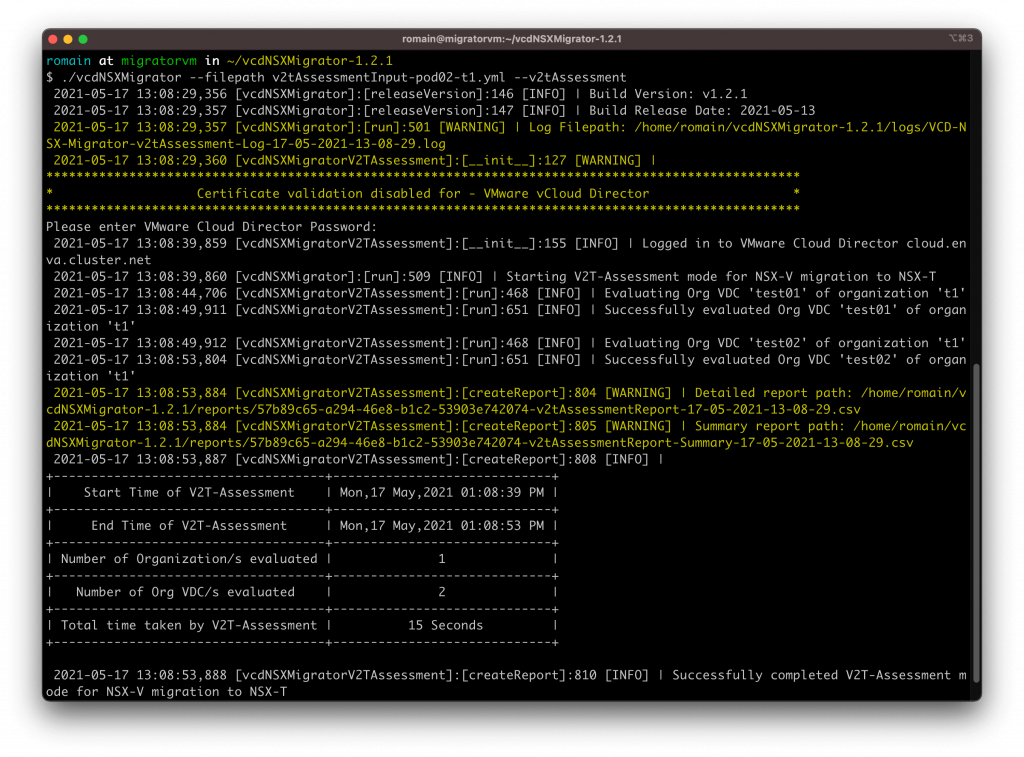
The assessment feature creates 2 output files for each assessment: a summary report and a detailed report.
The summary report provides a glance of the analyzed NSX for vSphere organization virtual data centers and compiles which features could prevent an automatic NSX-V to NSX-T migration. It’s worth noting that the summary report is anonymized and can be shared with VMware.
- The organization VDCs are grouped into categories: those that could be migrated today with the VMware NSX Migration for Cloud Director 1.2.1, those requiring additional preparation work, and those where an automatic NSX-V to NSX-T migration is not possible today with the current versions.
- The features that could impact the migration viability are sorted in 2 severities: “Can be mitigated” and “Blocking”.
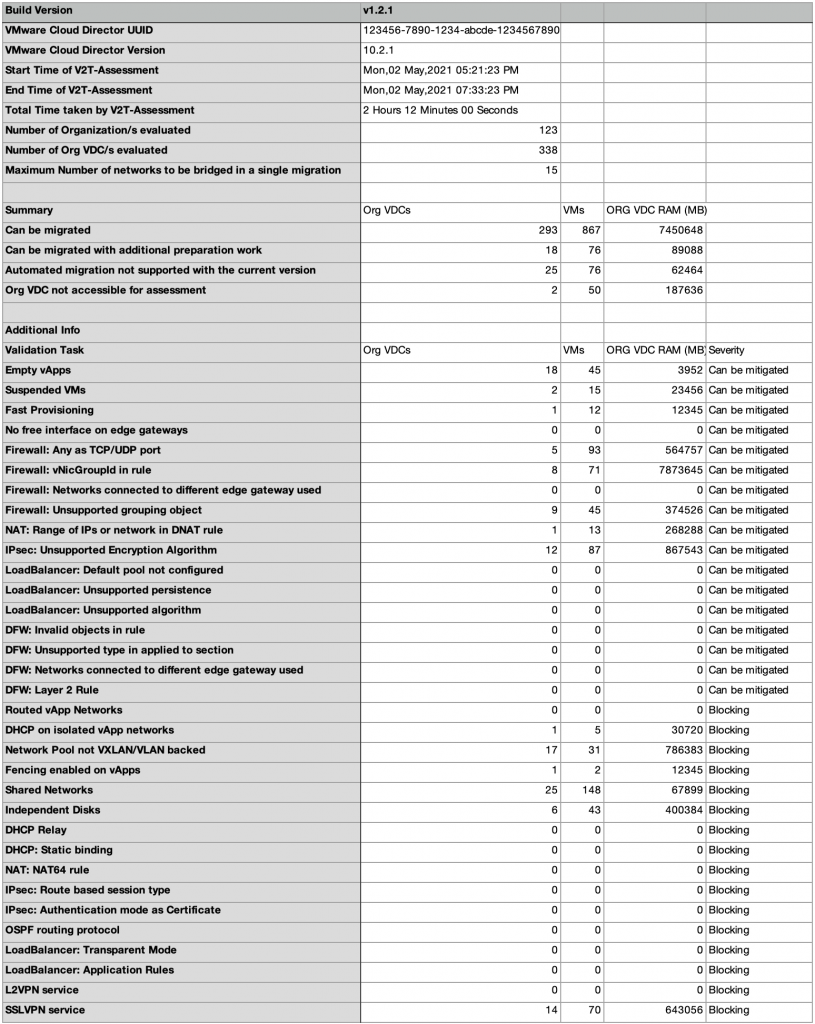
The detailed report lists each organization’s virtual data centers and if they can be automatically migrated to NSX-T (with the associated reasons).
Considerations:
- VMware Cloud Director can be of any 10.x version. The assessment mode only requires VMware Cloud Director API access.
- The assessment mode is only reading the configuration; no changes are made to the environment.
- NSX-T doesn’t need to be deployed.
- It is expected that VMware Cloud Director is in a stable state during the assessment, as well as the components undergoing evaluation.
- The complete assessment duration depends on the number of organization VDCs in scope and their complexity (number of vApps, etc.): we observed 30 seconds to a few minutes per organization VDC in typical production environments.
Note: the assessment mode is also important to us, VMware, to help us identify where we should concentrate our efforts in future releases of VMware Cloud Director and VMware NSX Migration for Cloud Director. Don’t hesitate to share the results of your summary reports with us; it would be more than helpful!
Directly Connected Networks Migration
The VMware NSX Migration for VMware Cloud Director can migrate the workload VMs and other organization VDC objects to the same vCenter Server instance managed by VMware Cloud Director. The previous releases already supported the migration of routed and isolated organization VDC networks.
VMware Cloud Director 10.2.2 recently introduced the support for directly connected organization VDC networks for NSX-T backed VDCs, and the VMware NSX Migration for VMware Cloud Director now supports migration of these networks with this 1.2.1 release.
We have identified 2 use cases and treat directly connected network migration differently based on these: colocation or service network use cases.
The VMware NSX Migration for Cloud Director tool first detects if the migrated organization VDC direct network is connected to an external network that is also used by other VDCs and behaves differently based on that result:
- Colocation / MPLS use case – If the external network is not used by any other organization VDCs and the backing port group(s) is VLAN type, then an NSX-T VLAN segment will be created and imported to the target Org VDC as an imported network.
- Service Network use case – If the external network is used by other organization VDCs, a directly connected organization VDC network will be created in the target VDC.
Tomas documented both use cases, more information in his blog post.
Note: Bridging is not necessary for the organization’s VDC network directly connected to a VLAN backed external network.
Usability
Some features of the VMware NSX Migration for Cloud Director are not directly targeted towards actual features support to migrate, but to bring a better overall migration experience.
During the migration process, NSX-T edge nodes act as a bridge between source and destination organization VDC networks (for routed and isolated networks). The bridge ensures network layer 2 connectivity exists during the migration process.
The migration tool automatically establishes L2 bridging for you, but you had to create an NSX-T bridging transport zone manually beforehand. This task is now automatically handled by the 1.2.1 version of the VMware NSX Migration for Cloud Director.
In this 1.2.1 release, we also now support end-to-end rollback, and thus even if the migration was successful.
In Closing
We continue to improve the scenarios and the tooling to help our VMware Cloud Providers Partners to Migrate VMware Cloud Director from NSX for vSphere to NSX-T.
This 1.2.1 release may look humbler, but it’s misleading: the support of additional common use cases (such as migration of directly connected networks) or this assessment mode innovation are major features!
Whether you haven’t started thinking about the NSX-V to NSX-T migration yet, or are in the planning phase, the assessment mode is a key part of the process. So, don’t be shy, try it! 😉
Initially released in 1.0 version in April 2020, this migration tool has a different release cycle than VMware Cloud Director and we already started the developing the next version.
Based on various feedbacks and the first results of assessments shared with us, you can expect additional coverage of currently unsupported features: shared network migration support or the migration to a different vCenter are high on our radar! Stay tuned!
You are encouraged to continue providing feedback to help us decide how the tool should evolve. We would love to hear about you, either here in the comments section, in social media (@woueb), or via your VMware representative.
Additional resources:






