VMware Cloud Director 10.2.2 was released last week! This update introduced new capabilities such as compliance updates, better native container services (Tanzu) coverage, autoscaling, and the support of directly connected org VDC networks for NSX-T backed VDC!
NSX-T backed virtual data centers now supports four organization VDC network types:
- Isolated – Provides a fully isolated environment, which is accessible only within an organization virtual data center or data center group
- Routed – Provides controlled access to machines and networks outside of the virtual data center or data center group through an NSX-T edge gateway
- Imported – Uses an existing NSX-T segment (VLAN or overlay)
- Direct (new in VCD 10.2.2) – Connects directly to an external network backed by a vSphere Distributed Portgroup
A direct organization VDC network can be seen as a representation of a specific external network and provides direct layer 2 connectivity to virtual machines or devices outside of the organization VDC. Main use cases include (but are not limited to) shared services network (e.g., backup or monitoring network) or direct connectivity to a physical device requiring layer 2. Virtual machines connected to a directly connected organization VDC network have uplinks in the distributed portgroup.
Note: direct connect Org VDC networks are created by system administrators and cannot be changed or managed by organization administrators.
A regular vSphere distributed portgroup (created in vSphere) needs to exist before the external network creation in the provider portal.

The next step is to create an external network mapping to a vSphere distributed port group from the provider portal. This external network will subsequently appear in the external network list for concerned provider VDCs (aligning with the distributed switch).
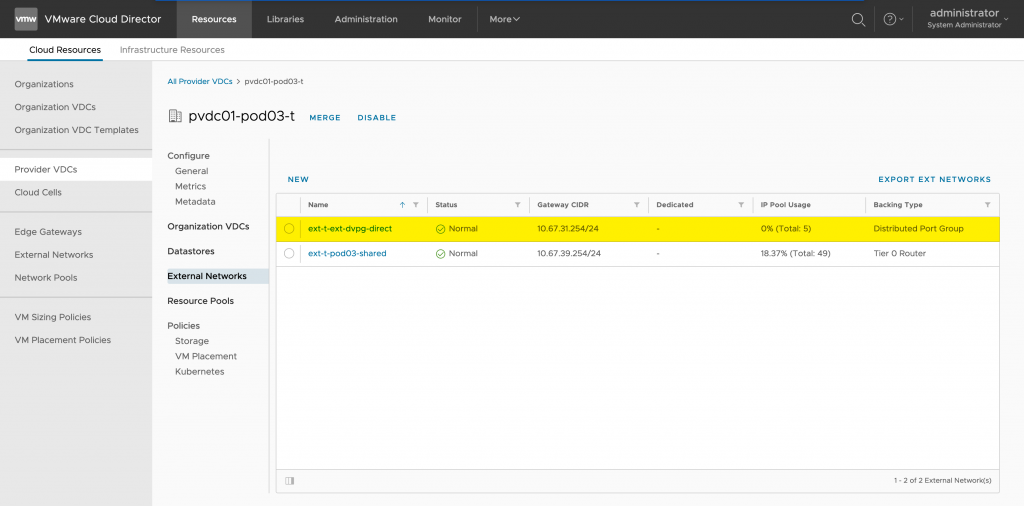
Finally, from the tenant portal, create a directly connected organization VDC network. Tenant users will then be able to consume said organization VDC network to connect their workloads.

Direct networks were already supported for organization VDCs backed by NSX for vSphere and, starting with VMware Cloud Director 10.2.2, for organization VDCs backed by NSX-T Data Center.
VMware NSX Migration for VMware Cloud Director 1.2.1 will be coming soon and provide direct organization VDC network migration.






