
As you know each week we will release a new video covering a different topic in more depth. The content will be mostly technical but will also cover services that are feasible with the features. Keep an eye out on this blog site to see when a new video is released.
VMware Cloud Director service helps cloud providers deliver multi-tenant services on VMware Cloud on AWS. Enabled with various allocation models, VMware Cloud Director service gives the provider higher levels of management and control to determine how and when the compute and memory resources are committed to tenants. This gives the Cloud Providers flexibility to carve up the infrastructure by offering IaaS as organizations, Virtual Data Centre services and VMs based on tenant needs.
We understand that the solution/service offerings have financial implications. This is where the VMware Cloud Director service Feasibility calculator comes in and helps you understand the economics of services offering.
The simple to use tool helps you get a dynamic insight of the business as it helps you to explore the costs and prices involved in the solutions/ services offering. You can create, save, and also share the estimate of your analysis.
Understanding what the right services are you can offer is just one of the use-case of this tool. This also allows you to explore how you may position your services with respect to pricing and how it impacts your business goals. You may also apply the tool to align the contract terms for services to meet your needs as this enables you to make informed decisions about the finances around resource consumption and resource selling.
That said, let’s take a brief look at how to use the calculator, a more detailed explanation is available in the Feature Friday recording.
First up, you may access our VMware Cloud Provider page and choose the ‘Resources’ selection under which you click on the Business Opportunity calculators.
(Refer below)
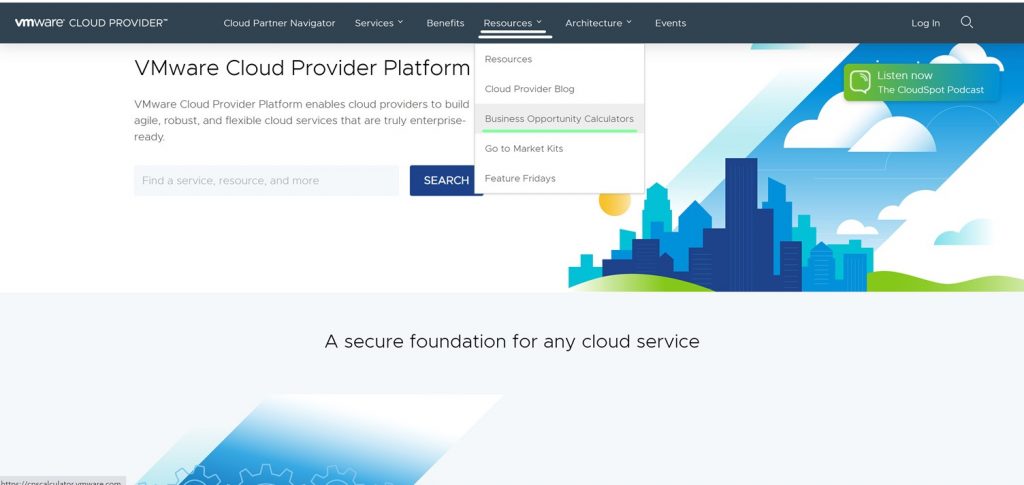
This will lead you to our Cloud provider Opportunities calculator portal. You can log in with your ‘My VMware’ credentials or using your ‘VMware Employee Login. ‘ as shown below.

Once you’re in, you will find a few of our solution tools – which you’re absolutely welcome to use – for the scope of this post, you may open the Cloud Director Feasibility tool to start an analysis.
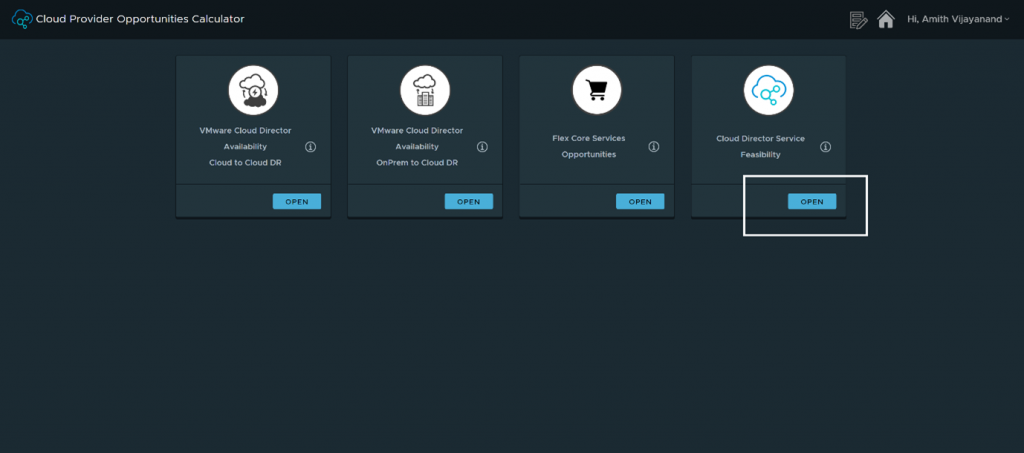
On opening, you’ll land on the below page, where you are asked to fill out some details about the Estate, VMC on AWS and Cloud Director service Licenses and Service offering (as shown in pictures below).
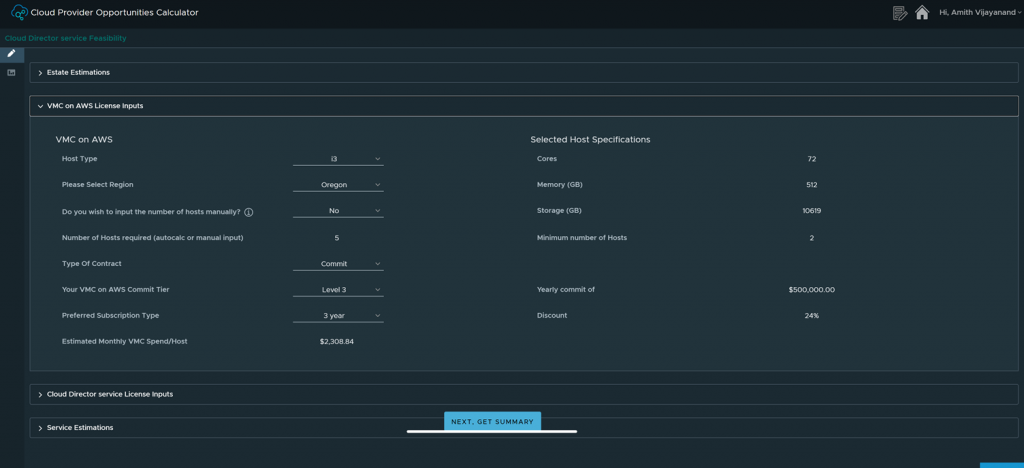
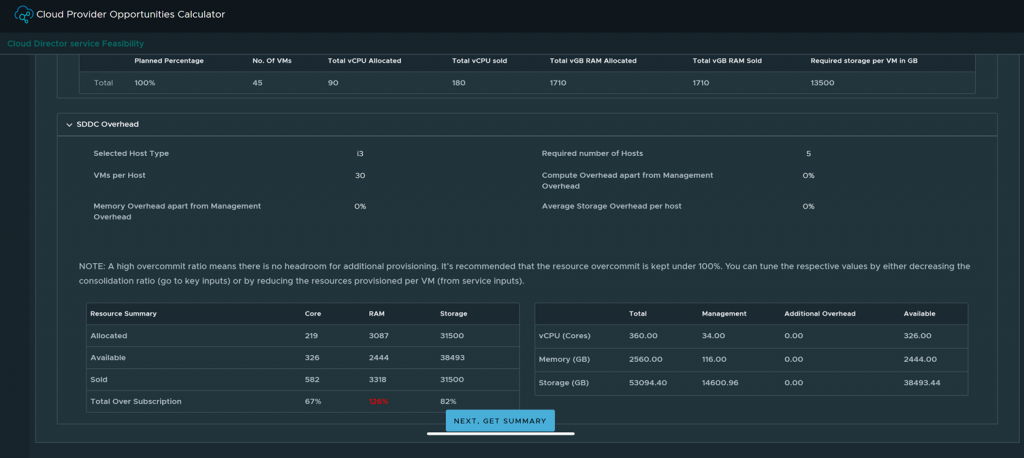
Once you’re done with the inputs, you might click the ‘Get Summary’ option (as shown in fig 1.3b) to get the result of your analysis. You may also download the result summary by clicking the ‘Executive Summary’ option highlighted below:
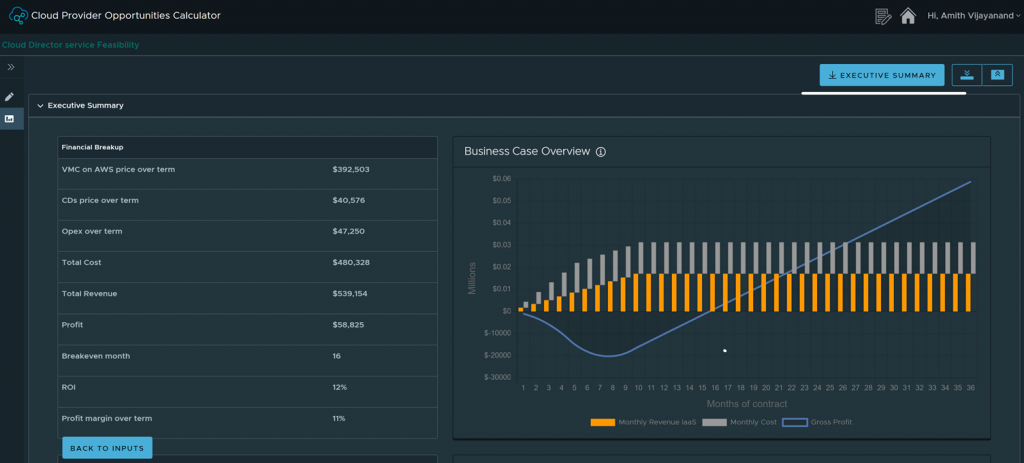
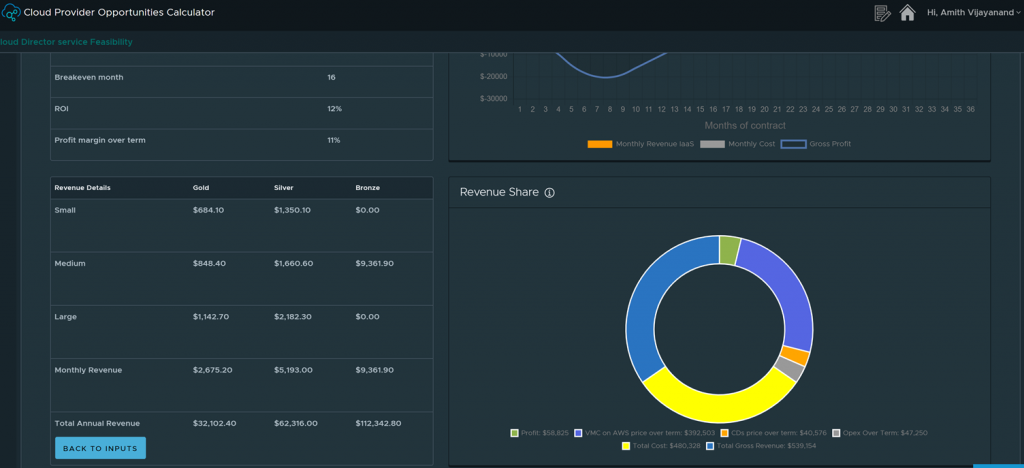
With that, you will have a pdf of the analysis for you to save and share.
Check out this episode of Feature Friday for a detailed session on how to use the calculator.
Of course, if you have feedback or there is a feature you would like to see discussed, please let us know. Email vcpp_gtm@vmware.com and we will find the best resource to give us the overview.
Now, it’s Friday 😊 and the weekend is almost here! Maybe it’s around lunch time wherever you are in the world, so go and grab something to eat 🥪 or a cup of coffee ☕️ and settle in to a 45 minute overview of a ‘how to’ session on the Cloud Director service business opportunity.






