![]() We are pleased to announce that VMware Cloud Director Availability™ 4.0 is now Generally Available and packed with new capabilities. Formerly known as vCloud Availability (vCAv), VMware Cloud Director Availability (VCDA) provides a simple, cost-effective and secured onboarding, migration and disaster recovery as a service solution.
We are pleased to announce that VMware Cloud Director Availability™ 4.0 is now Generally Available and packed with new capabilities. Formerly known as vCloud Availability (vCAv), VMware Cloud Director Availability (VCDA) provides a simple, cost-effective and secured onboarding, migration and disaster recovery as a service solution.
Part of the VMware Cloud Provider Platform, VMware Cloud Director Availability has been designed from the ground-up to dramatically simplify cloud onboarding, enable cost-effective availability and recovery, and better secure operations to cloud providers and their end customers.
From a functionality perspective, VCDA is the convergence of multiple products and covers the following use cases:
- Disaster Recovery – With ongoing risk of human error, natural disasters, and cyber-attacks, disaster recovery is an even more critical part of a cloud provider’s portfolio than ever.
- Cloud to Cloud Migrations – Cloud providers must help customers migrate from clouds where their workloads are already running.
- Cloud Onboarding –With so many workloads moving off-premises, cloud providers need to help customer’s onboard efficiently.

What’s New in VCDA 4.0?
VMware Cloud Director Availability 4.0 enhancements and new capabilities focus on three main themes: Service Operation, Service Consumption, and Platform Integration. We will drill into these themes as we review what is new with 4.0 below.
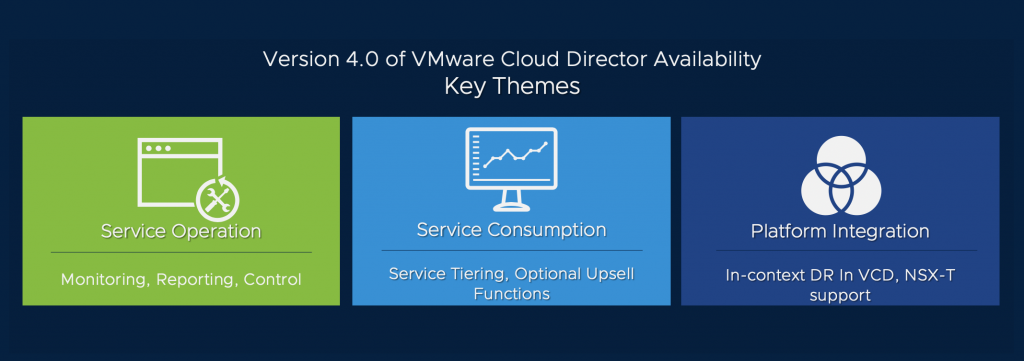
For our cloud providers that are already running vCAv, an in-place upgrade from vCloud Availability 3.0.5 and 3.5.1 is possible. Cloud Director doesn’t bring any significant architectural changes: the real surprise concerns the new features and how they can maximize your capability and value as a cloud provider.
Service Operation
This first theme is focusing on bringing new benefits and capabilities for Service Providers, especially on day 2 operations and visibility.
First, storage consumption reporting is made available in the user interface as well as via API. While tenants and providers have full visibility of the disk space used by each virtual machine replication, providers can also aggregate storage reporting from an organization’s perspective.
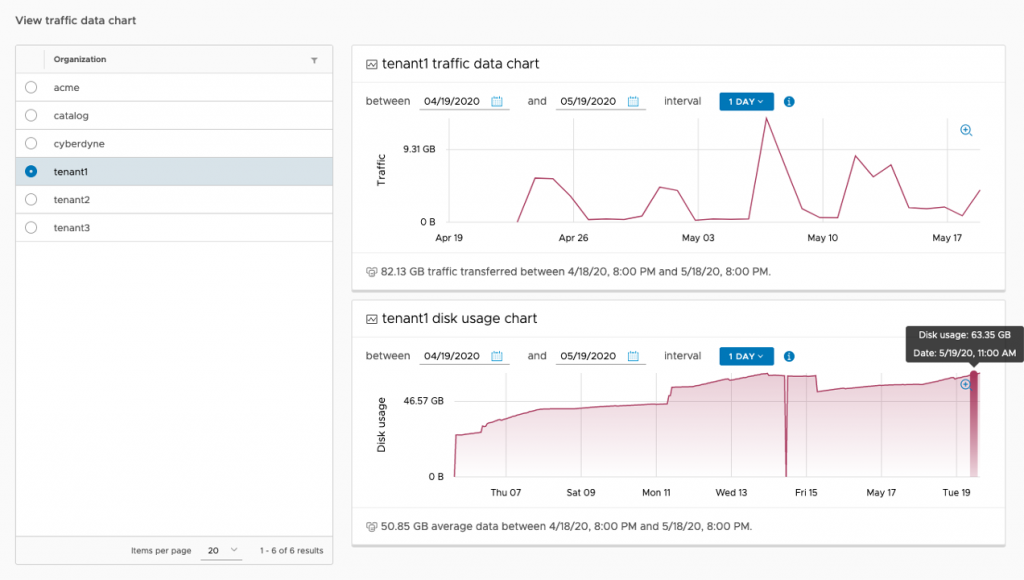
Just like storage utilization, VCDA 4.0 provides visibility to network utilization (via the UI and API) on a per-protected workload. Besides network metering, improvements to network throttling have been made in this release: bandwidth throttling was previously available for system throttling, but with 4.0, we have introduced the ability to throttle on a per-policy basis (at the organization level). This change allows granular control on what the provider can control on a per-tenant perspective. Bandwidth throttling allows you to enforce:
- limits for replication data traffic from the on-premises to cloud sites, which is appropriate for expensive bandwidth areas.
- a global limit for the total incoming replication traffic from all cloud sites.
While UI is always a quick way to get data on resources consumed by replication, it can also be retrieved using API to report and bill for storage and network consumption easily. Why choosing to manually connect to the UI regularly to get consumption data when it can be automated?
Public API additional functionality has been included in 4.0. It allows a provider to gain visibility into the entire platform and organizations: this is a great addition for cloud providers to be able to further automate delivery of the service to customers and configuration of the service, speeding up the time to consumption, whilst minimizing configuration errors and providing consistency.
The API is in the form of swagger definition (as all API are for Cloud Director Availability), making it very friendly for cloud providers to use their coding preferences.
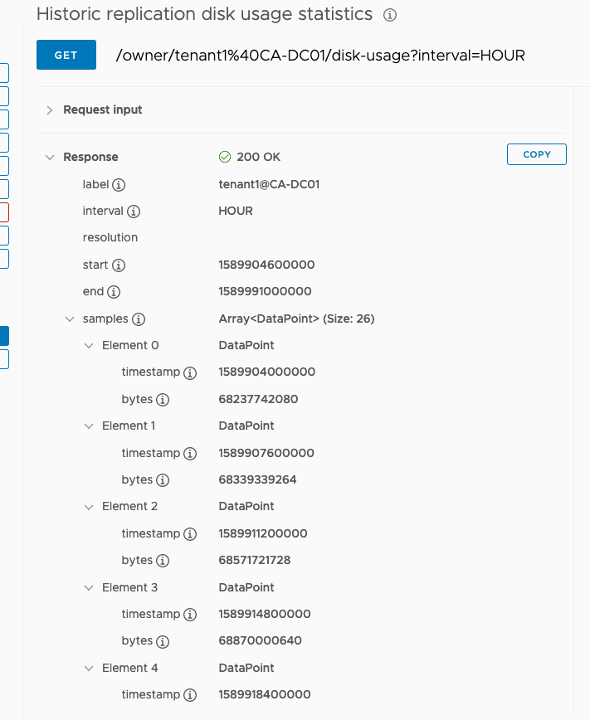
Several other capabilities around day 2 and service operations have been made to VCDA 4.0:
- Syslog-based event monitoring – Provides the ability to condition specific event types to be sent to syslog, allowing service providers to centralize their monitoring into a single view.
- Flexible network support – Multiple NICs can be configured on the replicator appliances, enabling advanced network setup with higher security requirements or replication traffic optimization requirements.
Service Consumption
VMware Cloud Director Availability 4.0 introduces SLA Profiles, making protection configuration intuitive for customers. Previously, many decisions needed to be made by tenants, involving implied knowledge on how disaster recovery is working. Now, customers can select an SLA Profile that the cloud provider has created for them, which can be as simple as Gold, Silver and Bronze nomenclature – essentially hiding complex wizard-driven choices from the customers.
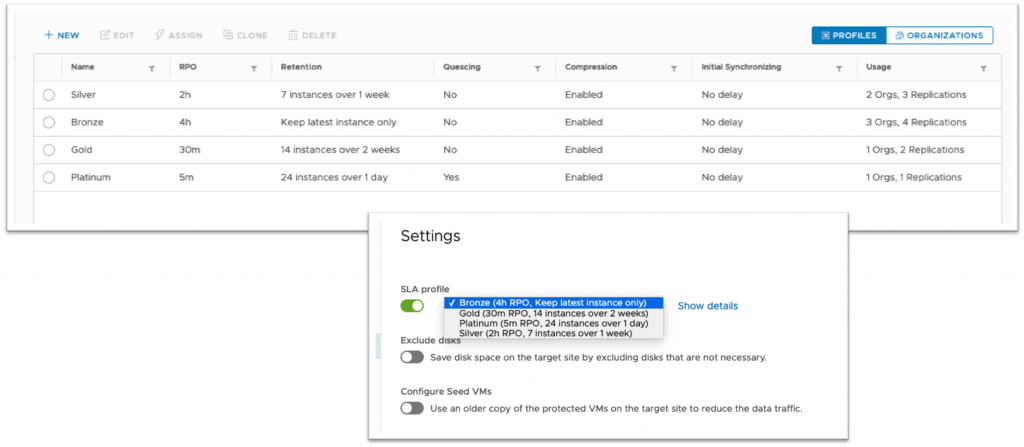
For more advanced customers, these profiles can be overridden and modified at the point of usage, but this is optional for each customer.
A provider can either leverage the default SLA profiles available upon VCDA 4.0 deployment/upgrade, or create additional ones and assign them as required to one or multiple organizations. The following properties define an SLA profile:
- Target Recovery Point Objective (RPO)
- Retention policy for point in time instances
- Quiescing
- Compression
- Timeslot to delay the initial synchronization
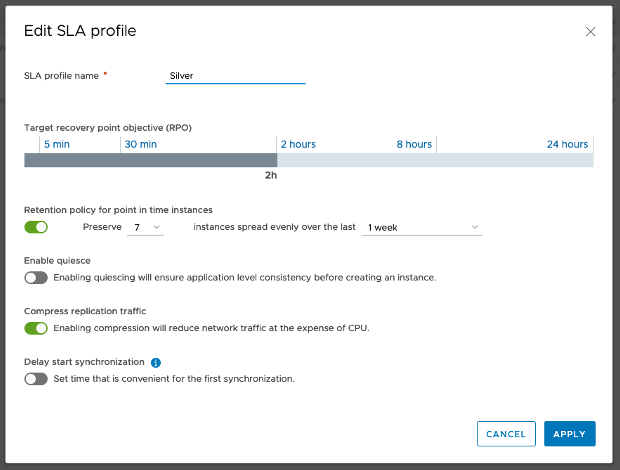
Policies didn’t disappear with this release; they are still mandatory for any organization using VCDA. To further explain SLA profiles in relations to policies:
- Think of the policy as the parent state of any protection and are the authoritative state for organizations.
- Then, the SLA profile is the child object that must respect the exposed policy to the organization.
- Both operate independently; however, they can work in unison to accomplish the stated protection goal.
SLA profiles are a key construct from Cloud Director Availability: this new capability is designed to provide better control to the provider, to configure replications faster avoiding complex decisions, and to establish service profiles based on application or organization requirements. As a tenant, protecting a workload has never been so easy!
- Select the workload(s) to protect.
- Select the destination organization Virtual Data Center (oVDC) and the Storage Policy.
- Select the SLA profile from a drop-down list.
- Confirm and done!
But how to ensure enough capacity is available at the destination site in the eventuality of a failover operation? Previously, resource calculations were done externally: VCDA 4.0 introduces resource (CPU, memory, and storage) calculation requirements required in the event of a failover operation. That information is based on protected workload and can be aggregated on an organization (oVDC) or provider Virtual Data Center (pVDC) basis, which mitigates potential concerns around resource consumption in that eventuality.
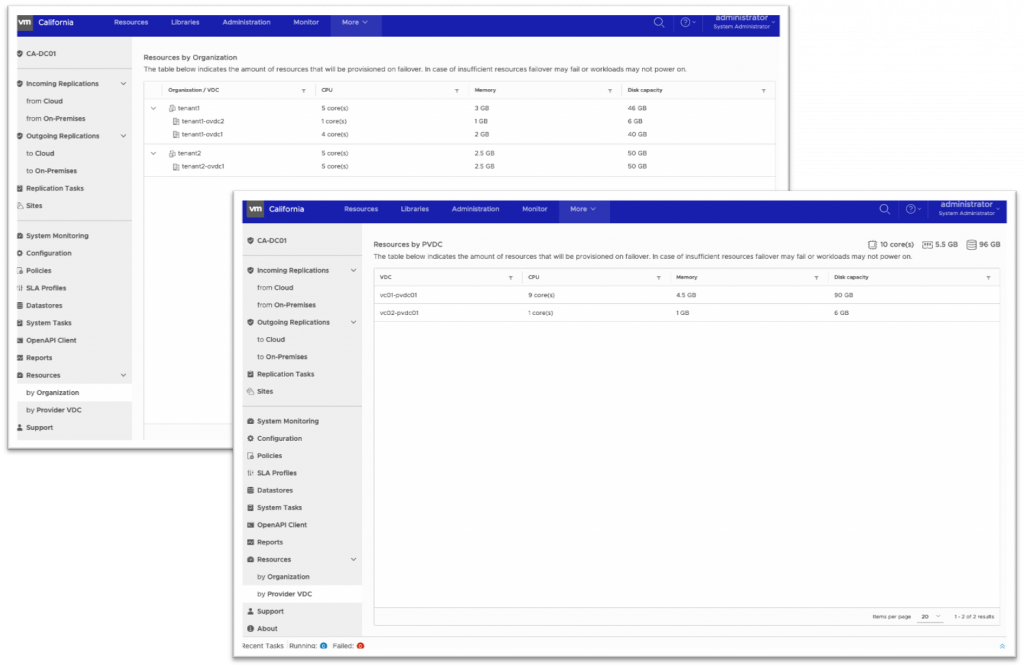
Platform Integration
In terms of platform integration, there has been a lot of work to make Cloud Director Availability simpler and easier to consume. This includes improvements such as:
- Icons now represent the main operations.
- Improved workflows and reduced steps in wizards.
- In-context protection and status from VMware Cloud Director UI – Easier to ascertain protection status and run protective actions right from the vAPP and/or VM in VMware Cloud Director, rather than the VMware Cloud Director Availability plugin.
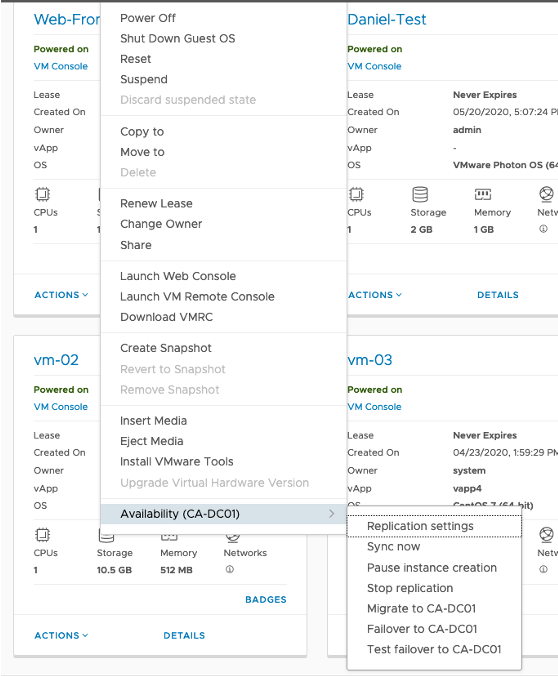
Summary
This is a significant release for VMware Cloud Director Availability, making it an even more straightforward and comprehensive protection solution for the VMware Cloud Provider Platform. I look forward to working with many on you to deploy or upgrade VCDA 4.0 in your cloud environments!
I have not covered all the new features in this post; many others are shipping with this release, such as live disk resizing or stored instances. For a full list of additions and fixed, please see the release notes. Stay tuned also for additional blog posts on VCDA 4.0 coming soon!
Find Out More
- Download VCDA 4.0 to get started today!
- Read the release notes.
- Visit the product page.
- Listen to the VMware Cloud Director Availability 4.0 launch podcast.





