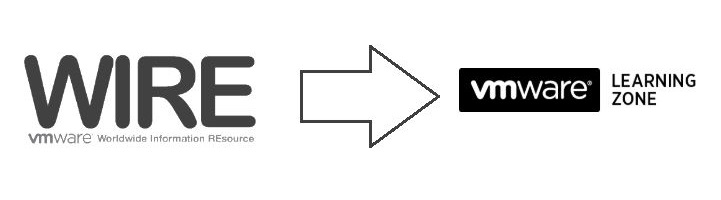 Wire self-paced learning platform is migrating to VMware Learning Zone on the 20th Jan 2020.
Wire self-paced learning platform is migrating to VMware Learning Zone on the 20th Jan 2020.
The Wire platform was introduced over a year ago to help our partners access free enablement materials, it currently has over 2200 Cloud Provider contacts and contains 178 course modules in the main “VCPP Solution Enablement Learning Path” alone. WIRE will no longer be available beyond the 20th Jan, instead partners will need to use the VMware Learning Zone (VLZ), VMware’s one stop self-paced learning platform including online courses, labs, and videos, live events and plenty more. Don’t worry – your effort and completion status will be carried over also!
What is being migrated?
We have moved over all content from WIRE to VLZ that was assigned to our Cloud Partners and Aggregators, including the main learning path the “Solutions Enablement Learning Path”. Initially we have made as few changes as possible, so you should be able to find everything you had before. Over time we will re-structure, clean up and optimize content to take advantage of the new structure and format of VLZ.
How do I migrate my account?
The good news is we have already done this for you! The not-so-good news is we need to match your WIRE account to a MyLearn or Partner Central account to recognize your completion history. If you do not have a MyLearn or Partner Central account you need to create a new account in MyLearn https://mylearn.vmware.com/mgrUsers/userAdd.cfm?ui=Full&redirectUrl= and be sure to use the SAME email address as the one you used to login to WIRE.
If you already have a MyLearn or Partner Central account that is different to your old WIRE login, then you need to create an account (using the process above) and then contact vcpp_gtm@vmware.com to get your accounts merged, please supply your new account and existing account details to us.
Accessing VLZ
After you have created your MyLearn account (or if you have an existing one, you can login in directly) go to VMware Learning Zone and click to Sign in in the top right.
From the left navigation bar in VLZ, select “VCPP” under My Groups. You’ll find your course just where you left off – plus rich new education and training resources to explore. If “VCPP” is not displayed in My Groups it means your MyLearn email does not match your WIRE email address, so the content did not sync. Please contact vcpp_gtm@vmware.com to get your accounts merged.
Be sure to Bookmark VLZ and check back often to access all the rich content and register for free webinars as well!
As usual if you have issues please contact us directly at vcpp_gtm@vmware.com




