The VMware Cloud Foundation team is pleased to announce the availability of VMware Cloud Foundation 5.0. This major platform release brings additional scalability, security and several key enhancements that address requirements for cloud scale infrastructure as a service (IaaS), simplified deployment of on-premises clouds and additional protection against cyberattacks.
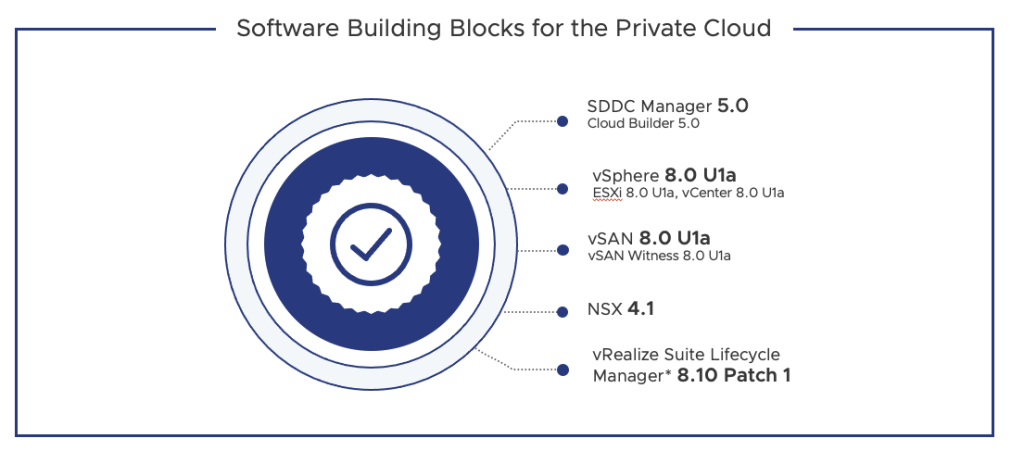
The VMware Cloud Foundation 5.0 release is a result of many months of development, testing and qualification, focused on delivering the latest versions of VMware vSphere 8.0u1a for workload management, VMware vSAN 8.0u1a for scale-out storage, VMware NSX 4.1 for networking and VMware vRealize LifeCycle Manager 8.10 (Aria) for cloud management. As one would expect with a major release, the payload for VMware Cloud Foundation 5.0 is massive, much larger than can be reasonably included in a single blog post. To address this, we’re providing details and enhancements for the VMware Cloud Foundation 5.0 release across 4 distinct blog posts:
- VMware Cloud Foundation 5.0/SDDC Manager (this post)
- What’s New with vSphere and vSAN in VCF 5.0
- What’s New with NSX in VMware Cloud Foundation 5.0
- What’s New in VMware vRealize Suite within VMware Cloud Foundation 5.0
In the next few sections, let’s take a closer look at the VMware Cloud Foundation enhancements that are enabled by SDDC Manager within the VMware Cloud Foundation 5.0 release.
SDDC Manager Enhancements
VMware Cloud Foundation 5.0 includes a new capability called Isolated SSO Workload Domains, allow administrators the option to configure new workload domains using a separate Single Sign On (SSO) instance. This scenario is useful for large enterprises that need workload isolation and for Managed Service Providers (MSPs) who can allocate workload domains to different tenants with their own SSO domains. Isolated SSO domains are each configured with their own NSX instance. The added benefit is that configuring workload domains as an isolated workload domain also allows the option to configure a separate identity provider (Active Directory or LDAP).
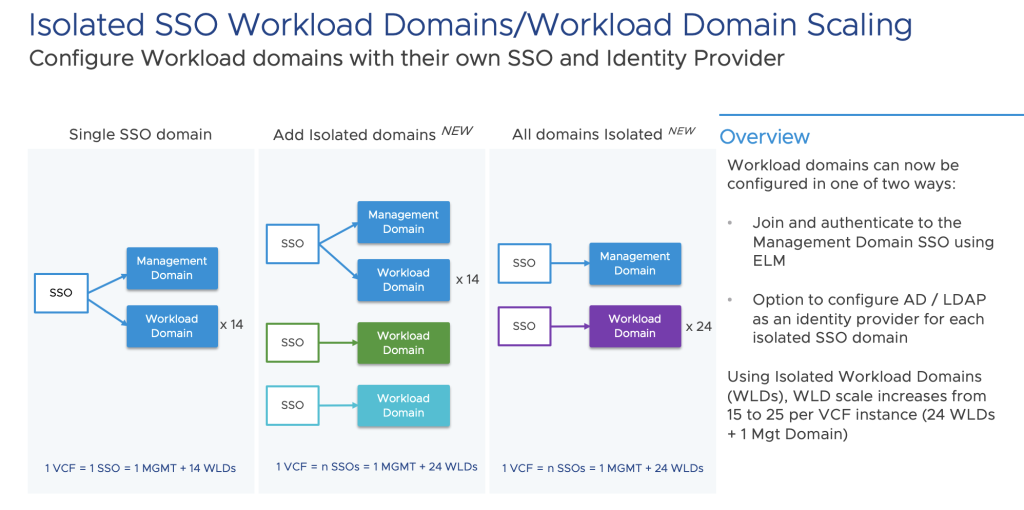
Workload Domain Scaling also increases when using isolated workload domains from 15 to 25 workload domains within a single VMware Cloud Foundation instance. Note that workload domains configured to use the shared management domain SSO are still limited to a maximum of 15 domains. Additional scaling is made possible through the parallelization of tasks in order to reduce the time to add Workload Domains within a VMware Cloud Foundation instance.
VMware Cloud Foundation Platform and Scaling Enhancements
When one considers all of the new capabilities delivered within VMware Cloud Foundation 5.0, the platform and scale enhancements are probably the most highly anticipated customer feature requests, especially as they continue to scale their production of VMware Cloud Foundation environments. It is also important to emphasize that upgrades to VMware Cloud Foundation 5.0 are direct, customer led skip-level upgrades from VMware Cloud Foundation versions 4.3, 4.4 and 4.5.
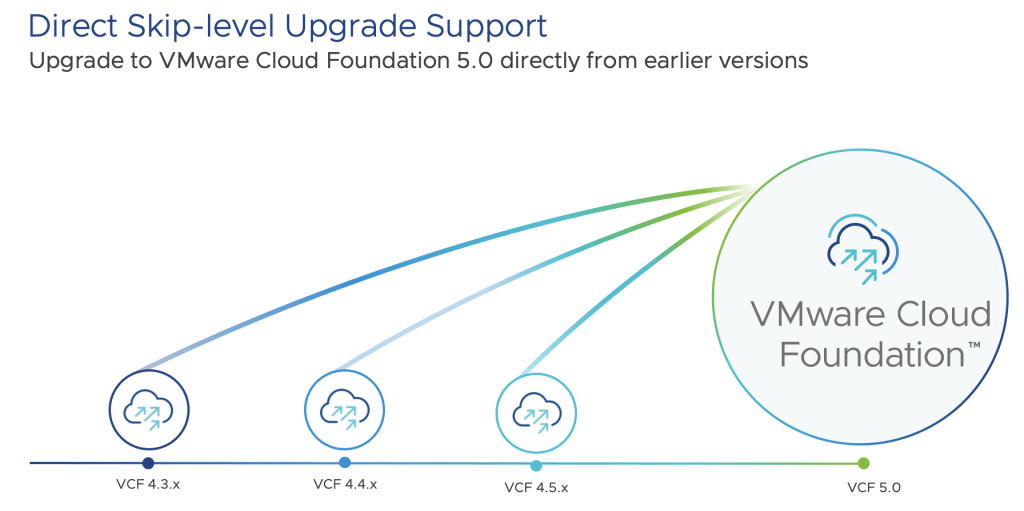
SDDC Manager Context Aware Pre-Checks and Configuration Drift
To ensure the best user experience, SDDC Manager uses pre-checks to ensure that the infrastructure stack is ready to accept the desired update. The workflows built within VMware Cloud Foundation 5.0 ensure deployment is updated to the desired VMware Cloud Foundation version in the correct order, starting with the management domain components.
With VMware Cloud Foundation 5.0, SDDC Manager pre-checks have been enhanced and are context aware. Once SDDC Manager has been installed or upgraded to version 5.0, admins can choose to update their VMware Cloud Foundation domains to a newer VMware Cloud Foundation 5.x target version (skipping releases as needed), giving admins the ability to run a pre-check against a specific VMware Cloud Foundation release or execute a “General Update Readiness” pre-check to ensure general readiness of the platform.
With VMware Cloud Foundation 5.0, SDDC Manager also allows administrators to view any configuration changes which are set as part of the upgrade to provide additional visibility to help admins better understand new features and capabilities and the impact these may have on their deployments.
Take the next step to learn more.
VMware Cloud Foundation 5.0 brings additional scalability, security and enhancements that deliver cloud scale infrastructure as a service (IaaS), simplified deployment of on-premises clouds and additional protection against cyberattacks. It’s important to note that not all solutions are available for VCF 5.0 downloads immediately. For example, VMware Cloud Packs will not be available to upgrade to VCF 5.0 until a later date. Please review the VMware Cloud Foundation 5.0 Release Notes.
Resources:
- [BLOG] Announcing VMware Cloud Foundation 5.0
- [BLOG] What’s New with vSphere and vSAN in VCF 5.0
- [BLOG] What’s New with NSX in VMware Cloud Foundation 5.0
- [BLOG] What’s New with vRealize Suite in VMware Cloud Foundation 5.0
- VMware Cloud Foundation 5.0 Release Notes
- VMware Cloud Foundation Product Page
- VMware Cloud Foundation Technical Resources
Discover more from VMware Cloud Foundation (VCF) Blog
Subscribe to get the latest posts sent to your email.



