The announcement of VMware Cloud Foundation 5.0 is a reminder that one of the more important aspects of deploying a multi-cloud infrastructure is a robust cloud management platform to address the ongoing operations of a well-managed cloud. In most organizations, cloud adoption has moved to mainstream and cloud operations, automation and management are critical to driving business agility. The success of such organizations in their multi-cloud journey will depend on their cloud operating model and the cloud management solution they choose. vRealize Suite (also known as ARIA) is a key component packaged with VMware Cloud Foundation that delivers the business outcomes that organizations are looking for. This post will detail what is new with vRealize and provide highlights for each of the components within vRealize Suite.
Summary of supported vRealize Suite Features
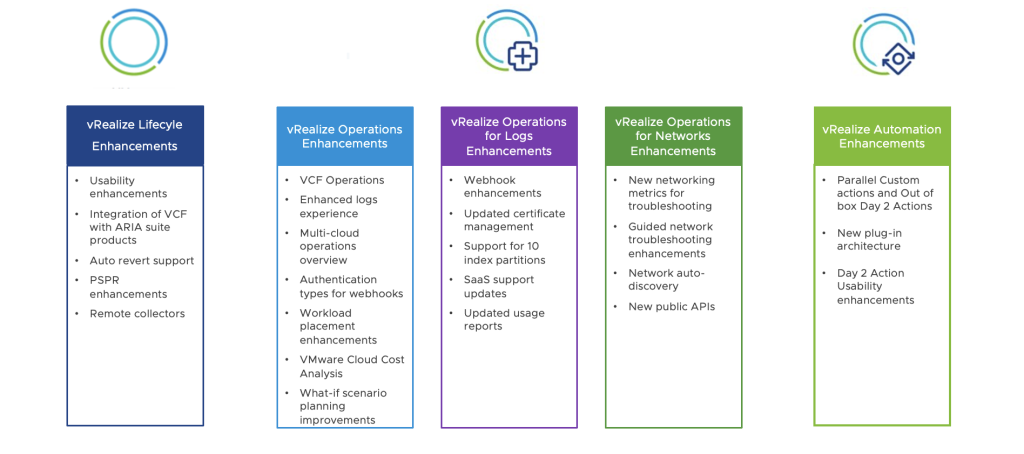
Figure 1: vRealize Suite Features
vRealize Operations (vROps) deliver predictive and proactive IT operations management for private, hybrid and multi-cloud environments in a unified platform. VMware Cloud Foundation on-boarding has been simplified to give users deeper views and context around management products for VMware Cloud Foundation. Logs experience has been enhanced to bring stronger data depth and context with features such as Log trend analysis, filter support for advanced troubleshooting, log widget in dashboards and logging fields support for log messages. To help customers get a wholistic visibility of all the objects that are being monitored in vROps, multi-cloud overview page has been introduced to list all the VMware Cloud and public clouds that users are able to monitor and see a summary view of what is happening in top objects associated with that cloud. Features such as What-if-scenario planning improvements and VMware cloud cost analysis can help customers analyze and compare costs for all their objects and run planning scenarios for cost optimization.

The scale of machine generated data, for infrastructure and for various applications, is huge and vRealize Operations for Log Insights (vRLI) provides the ability to make sense of this data. With this new release vRLI offers complete 360-degree troubleshooting that combines metrics, logs and numerous integrations. Webhooks page is enhanced to provide a consistent workflow such as Alert definitions and reports. Logs cost management opportunities for SaaS configures alerts which help manage billing costs for SaaS with better visibility. Several other updates for SaaS include Federated log management, content packs and new APIs. Updated usage reports help understand the volume that applications are sending logs at, to help manage costs.

vRealize Operations for Network Insights (vRNI) provide customers a simple, easy-to-use, end-to-end network management tool to monitor data flow across their entire infrastructure in a secure fashion. Network auto-discovery is one of the new powerful features in vRNI through which it is possible to discover devices such as switches, routers, and firewalls, in the entire network automatically through well-known mechanisms. With this feature, a network admin can easily figure out how many devices are in the network, how to speed up addition of devices and figure out incomplete network paths. Usability enhancements to Guided network troubleshooting include new widgets for Troubleshooting information, updated metric charts as well as dependency tree actions such as filter and extension. New networking metrics for ESXi Host pNIC interfaces as well as NSX-T Edge dataplane CPU cores further enhance troubleshooting.
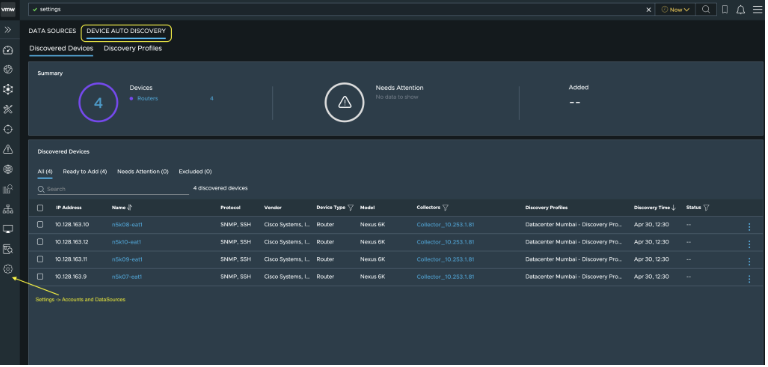
vRealize Automation (vRA) enables IT teams to remove process inefficiencies through the use of end-to-end automation. vRA now supports custom actions and out of box actions running on the same resource or deployment, increasing the efficiency and making it less time consuming. New plugin architecture exposes the full range of features offered by cloud providers within vRA.
vRealize Suite Lifecycle Manager (vRSLCM) now provides integration between vRealize Suite products. With vRLI, you can now perform log forwarding configuration from other vRealize Suite products to vRLI. Similarly, with vROps Manager, you can now perform management pack configuration of other vRealize products in vRealize Operations Manager. Users can enable or disable health checks for vRealize Suite products in vRSLCM. If vRA upgrade fails, an auto-revert feature is introduced to revert the appliance back to its previous working state. Before auto-revert, a support bundle from vRealize Automation is automatically collected and stored in vRSLCM for troubleshooting purposes. You can go to the affected vRA product in vRSLCM and download the latest-generated support bundle.
Conclusion
With vRealize Suite of products as a part of the VMware Cloud Foundation 5.0 release, delivers an enterprise proven cloud management platform across private, public and multi-cloud.
Resources:
- [BLOG] Announcing VMware Cloud Foundation 5.0
- [BLOG] What’s New with vSphere and vSAN in VCF 5.0
- [BLOG] What’s New with NSX in VMware Cloud Foundation 5.0
- [BLOG] What’s New with vRealize Suite in VMware Cloud Foundation 5.0
- VMware Cloud Foundation Product Page
- VMware Cloud Foundation Technical Resources
To learn more about vRealize suite of products visit:
vRealize Operations for Log Insights
vRealize Operations for Network Insights
Discover more from VMware Cloud Foundation (VCF) Blog
Subscribe to get the latest posts sent to your email.




