NOTICE: As of November 2025, vSAN ReadyNodes profiles certified for both vSAN HCI clusters and vSAN storage clusters have been changed, with much lower hardware minimums. The information in the post: “Driving Down Storage Costs with Lower Hardware Requirements for vSAN” supersedes any of the hardware minimums shown in the post below.
The capabilities found in the vSAN Express Storage Architecture (ESA) has really resonated with our customers. Better performance, improved efficiency, simplified operations, lower total cost of ownership and its unique features makes the future clear for vSAN customers and partners. Since its debut in vSAN 8, and enhancements introduced in vSAN 8 U1, many of our new and existing customers have been enthusiastically moving through the process of introducing the ESA into their own environment.
Recently, VMware has been working closely with our partners to help deliver even more flexibility and better value to our customers through changes in supported hardware and new system configurations. Let’s look at one of these improvements a little more closely.
Support for Lower Endurance “Read-Intensive” Storage Devices in ESA
Storage devices based on NAND flash have a finite life, or endurance in the number of writes that can be performed against the cells in the flash device. To help consumers better understand device endurance, manufacturers often rate the device using a “drive writes per day” (DWPD) measurement. This expression of endurance denotes the number of writes the entire device can be written within the expected or warrantied lifespan of the device. The higher the number, the higher the endurance. Devices rated at 3 DWPD of more are loosely categorized as “Mixed-Use” (MU) devices. Lower endurance devices typically have a DWPD of around 1 and are sometimes referred to as “Read-Intensive” (RI) devices. These lower endurance devices are often a better price per TB, and may come in higher capacities. Unlike what the name suggests, these devices are not optimized for reads, but are regarded as such for the lower write endurance.
Since its initial release, the ESA only supported the use of storage devices that had an endurance rating of 3 DWPD or more. With cooperation from many of our partners, vSAN ReadyNodes certified for vSAN ESA now support lower endurance NVMe Read-Intensive storage devices with an endurance rating of 1 DWPD. vSAN ReadyNodes that use these value-based storage devices should be ideal for environments that are not driving high write workloads over the lifetime of the hardware, driving costs down and improving the ESA’s TCO even more!
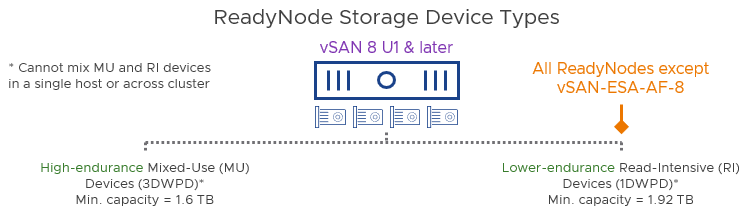
Figure 1. Supported NVMe storage device options for the Express Storage Architecture in vSAN ReadyNodes.
Hundreds of new ReadyNodes that support these lower endurance devices are already on the VCG for vSAN, with hundreds more being added in the days and weeks to come. ReadyNodes using lower endurance storage devices can be found in all ReadyNode profiles except the vSAN-ESA-AF-8 profile, which is the profile optimized for resource intensive applications and high levels of performance.
What’s the benefit for you? Lower costs and higher capacities for your environments that have modest workload requirements. The vSAN ReadyNode sizer is the best way to determine if ReadyNodes with these lower endurance devices are a good fit for your environment. The vSAN ReadyNode sizer does all the work for you to determine the optimal ReadyNode profile and hardware specifications based on your design inputs.
The support of these lower endurance devices applies to qualified vSAN ReadyNodes, running the ESA in vSAN 8 U1. To encourage symmetrical configurations, devices with different endurance ratings cannot be mixed in a single host or across a cluster. The support of NVMe-based Read-Intensive and Mixed-Use devices are based on the same TLC NAND flash technology. QLC based storage devices are not supported in vSAN ESA at this time.
Updates to the VMware Compatibility Guide (VCG) for vSAN
Before migrating to the vSAN ESA, the proper hardware must be in place. This means using hardware approved for use with vSAN ESA. For new installations of vSAN, and for all hardware refreshing of existing vSAN clusters, the ESA should be the default architecture. The VCG for vSAN will assume a configuration using the vSAN ESA, but one can easily click a link to select a ReadyNode for the OSA.
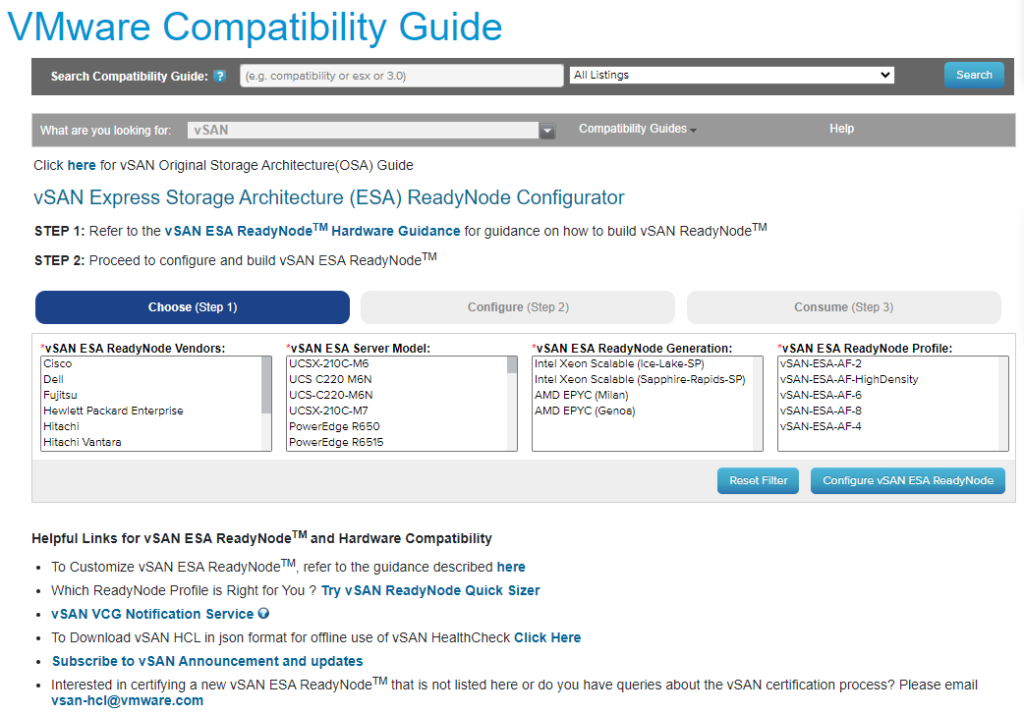
Figure 2. Selecting the desired vSAN ReadyNode for vSAN ESA.
When selecting a ReadyNode from your preferred vendor, the host configuration will display the endurance rating and quantity of devices with the specified ReadyNode, as shown in Figure 3.
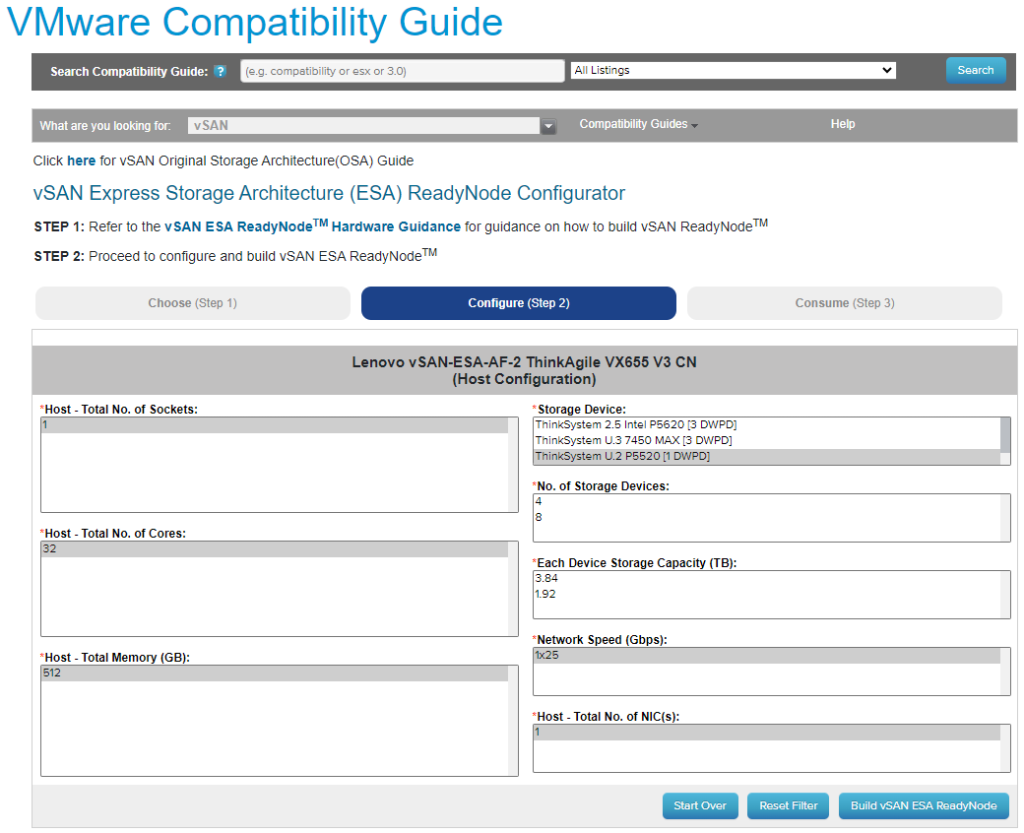
Figure 3. Viewing a selected vSAN ReadyNode for ESA with lower endurance (1DWPD) devices.
Hardware certified for the ESA, such as the newly supported Read-Intensive storage devices can also be found using a filtered selection tool in the VCG for vSAN. This allows you to filter a list of supported devices in vSAN ESA based on the device type and other criteria. For example, to search for support of Read-Intensive storage devices, one can use the filtered selection tool and filter it by adjusting the following:
- In the “Search For:” box, highlight “SSD”
- In the “Tier:” box, highlight “vSAN ESA Storage Tier”
- In the “Endurance – Drive Writes Per Day” box, highlight “1.0 – 1.9”
- Click on “Update and View Results”
The results will look similar to what is shown in Figure 4, below.
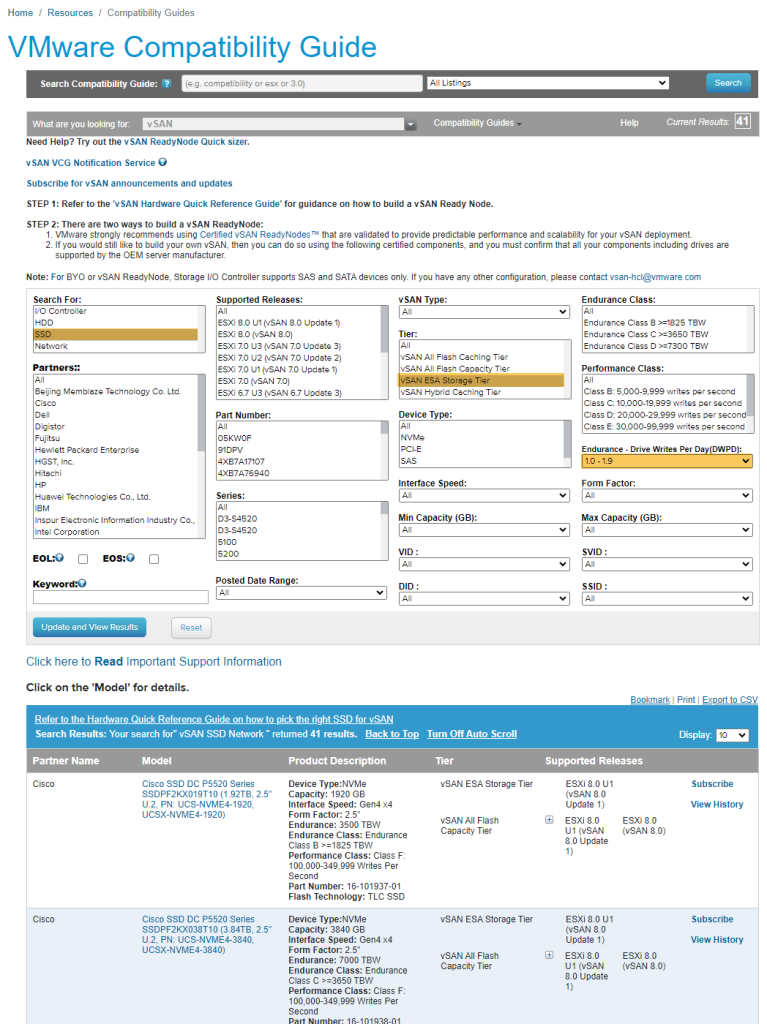
Figure 4. Filtered selection tool showing Read-Intensive storage devices supported in the vSAN ESA.
vSAN ESA Hardware Compatibility for vSAN ReadyNodes
With the ESA’s ability to exploit powerful hardware in ways that were impossible with the OSA, the hardware used for the ESA must have sufficient specifications to take full advantage of the hardware. As a result, we’ve taken a more structured and prescriptive approach to hardware compatibility. We have ReadyNode classifications and hardware guidance that reflect very distinct performance and capacity capabilities.
Using ReadyNode classifications helps avoid host configurations that have a disproportionate amount of resources in one aspect of the host configuration versus another. A good example of this might be having too few CPU cores or insufficient networking to push the full capabilities of the storage devices. This would occasionally occur when customers built vSAN hosts component by component (referred to as a “build-your-own” or BYO approach) for clusters running the OSA. The ReadyNode classes for the ESA helps provide a balanced configuration and ensure a base-level of performance consistency and efficiency for customers, and is one of the many reasons why our vSAN ReadyNode Sizer is formulated to produce a hardware specification that ties into one of the several ReadyNode classes.
A common misunderstanding with the ReadyNode classifications and hardware guidance is that they imply that ESA uses more resources than the OSA. This is not true. On average, one will see fewer CPU and network resources used for the same workload running on a cluster using the ESA versus the OSA. The reason for the increased hardware specifications is to ensure that vSAN can drive full I/O rates of these high performing NVMe devices if the workloads demand it. For more information, see “Performance Recommendations for vSAN ESA.”
Configuration Flexibility
Customers and Partners can easily adjust many of the hardware settings to their liking, as long as it meets the acceptance criteria for hardware compatibility, and the recommended minimums for the ReadyNode classification. VMware provides a Knowledgebase Article: “What You Can (and Cannot) Change in a vSAN ESA ReadyNode” (KB 90343)
vSAN ReadyNodes are categorized into profiles that reflect a relative level of capacity and performance. For example, the vSAN-ESA-AF-0 and vSAN-ESA-AF-2 are entry-level classifications, whereas the vSAN-ESA-AF-4 classification provides more capacity and performance. The capacity and performance capabilities increase through vSAN-ESA-AF-6 and vSAN-ESA-AF-8 profiles. The vSAN-ESA-AF-HighDensity profile has the performance capabilities like a vSAN-ESA-AF-6, but much higher storage capacity.
vSAN ReadyNode configurations do not need to be purchased using the official OEM SKU in order for it to be a supported ReadyNode. A supported ReadyNode configuration can be built using discrete components from the OEM so long as it meets or exceeds the minimums of the desired ReadyNode profile. For more information, see the post: “Support for ReadyNode Emulated Configurations in vSAN ESA.”
The KB article above shows how you can easily specify more capable hardware than what is originally assigned in a vSAN ReadyNode class. Generally, hardware specifications of a given ReadyNode class can be increased from the minimum. Decreasing hardware specifications may make the host qualify as a lower ReadyNode profile, so it is best to make any hardware specification adjustments upward.
Hardware guidance for existing vSAN clusters using vSAN OSA
We recognize that existing vSAN clusters comprised of older hardware using the OSA may continue to run production workloads for years to come. The VCG for vSAN still provides compatibility guidance for these older hardware configurations for customers who wish to add hosts to an existing vSAN cluster, or change out some hardware components on these older servers.
Recommendation: Use the vSAN VCG Notification Service. This tool can be incredibly helpful for clusters running older hardware by helping to clarify device compatibility on a given version of vSAN.
Common Questions about the vSAN ESA
New technology often invites new questions. For the ESA, we have a dedicated list of common questions about the ESA and their answers. These FAQs can be found in the “Express Storage Architecture (ESA)” section of our vSAN Frequently Asked Questions. If you can’t find the answer to your questions, let us know by clicking on the “comments” icon at the bottom of this post.
Summary
The vSAN Express Storage Architecture is VMware’s distributed storge system of the future. The new support of value-based NVMe Read-Intensive devices will introduce all new opportunities to configure higher capacity ESA ReadyNodes at a lower cost for environments with modest workload requirements.
Stay tuned for even more exciting news regarding our vSAN ReadyNodes for the ESA, and how it helps you to do more, with less.
Discover more from VMware Cloud Foundation (VCF) Blog
Subscribe to get the latest posts sent to your email.






