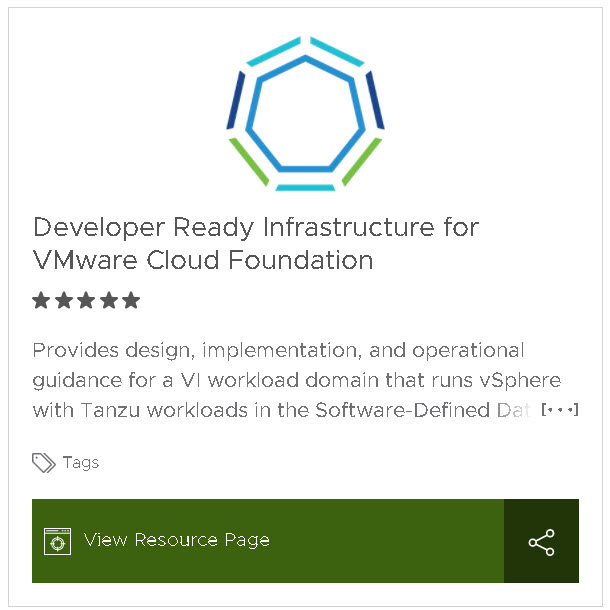Along with the release of VMware Cloud Foundation 4.3, we are excited to announce the general availability of the Developer Ready Infrastructure VMware Validated Solution. The solution documentation, intro and how-to videos, and other associated collateral can be found on the Cloud Platform Tech Zone.
What is a VMware Validated Solution?
The term “VMware Validated Solution” is one you haven’t heard before, but surely, you’re familiar with VMware Validated Design? If you’re unfamiliar, I would recommend starting with the brief introduction to VVD in the solution overview video and the VMware Validated Solutions blog post so you can understand where we started and how we got to the latest iteration of fully validated solution-centric design for VMware Cloud Foundation and the software-defined datacenter.
So, what’s the difference between a VMware Validated Design and a VMware Validated Solution? For starters, a VMware Validated Solution is much shorter than a VMware Validated Design – and for good reason. A VMware Validated Design is inclusive of the entire VMware Cloud Foundation stack, while the VMware Validated Solution starts at the point where your SDDC is deployed and configured, and you’re ready to start design and implementation of the solution. Our intent here is to put the solution-centric design, implementation, and other guidance in a single and hopefully more easily digestible document. The components common to each solution, such as workload domains or vRealize components, are housed in the unified documentation set for VMware Cloud Foundation.
What’s new?
The Developer Ready Infrastructure VMware Validated Solution aligns with the prior vSphere with Tanzu Workload Domain on VMware Cloud Foundation documentation set with some notable additions.
Brand new:
- Solution deployment automation using the PowerValidatedSolutions PowerShell module
- Application blueprints
- Scale guidance
- Solution interoperability
- Data protection (backup and recovery) guidance
- Disaster recovery guidance
- Estimated time to deploy, both manual and automated
Updated:
- Architecture and design guidance, including design decisions
- Planning and preparation guidance
- Manual implementation guidance
- Operational guidance
PowerValidatedSolutions PowerShell Module
The biggest and, in my opinion, most exciting thing here is the new PowerShell automation using our new PowerValidatedSolutions module, available on PowerShell Gallery. Writing this module with my teammates over the past few months has been a great experience, and I hope you enjoy the power it gives you in automating the deployment of the Developer Ready Infrastructure components. You can see a brief how-to video here to get started.
Application Blueprints
Experienced Kubernetes administrators need not apply, but for the rest of us, an example (or three) can go a long way in illustrating concepts we might not fully understand or skills with which we may not be proficient. In service of that, we have included three Kubernetes application blueprints deployed in different scenarios. Take a look, and if they work for you, let us know, and we will continue exploring additional use cases and permutations.
The Rest
The remaining net-new topics and modules we included in this solution are focused on operationalization of vSphere with Tanzu on VMware Cloud Foundation, including scale, data protection, and disaster recovery guidance.
Summary
Our goal has been to enable you to deliver enterprise-ready solutions on top of VMware Cloud Foundation in the easiest, quickest, and most repeatable manner possible. With this initial release of the Developer Ready Infrastructure VMware Validated Solution, we hope that you are able to realize those benefits when you deploy vSphere with Tanzu on VMware Cloud Foundation.
Discover more from VMware Cloud Foundation (VCF) Blog
Subscribe to get the latest posts sent to your email.