The VMware Compatibility Guide (VCG) plays a critical role in helping customers understand compatible hardware for VMware’s solutions. Sometimes referred to as a hardware compatibility list (HCL), the VCG is the source of truth for our partners and customers, helping them sort through the myriad of hardware offerings against VMware’s vast software release catalog. The term “vSAN VCG” is simply narrowing down the scope of the VCG to give focus on vSAN related compatibility information.
The VCG becomes even more important for private cloud environments powered by VMware Cloud Foundation (VCF) and vSAN. Since hyperconverged architectures pool storage devices across hosts as a single shared datastore, VMware and hardware vendors work closely together to determine the systems and devices related to storage are suitable for production-level environments. The compatibility status of these devices can change for a variety of reasons. Perhaps a vendor’s ReadyNode platform is scheduled to sunset, or maybe a device and firmware combination of a storage controller must be updated to ensure predictable behavior.
Staying informed of changes in the HCL is an important part of the equation. Not only should customers be able to make smart purchasing decisions by easily discerning compatibility of a system or a device against the version of vSAN currently in use, but do so with an understanding of how the device or system compatibility looks with an organization’s upgrade plans for vSAN.
VMware wanted to provide a way for customers to proactively look at a history of changes in the vSAN VCG, with the option to have these updates pushed directly to them through email notifications. Paired with general availability of vSAN 7, VMware also introduced an enhancement to the vSAN VCG that provides all these capabilities known as the “vSAN VCG Notification Service”. Let’s take a more detailed look at what it is, and how it works.
An easy and reliable way to stay informed
The new vSAN VCG Notification Services will allow customers to easily track changes to specific items in the VCG on the site, or through email notifications. As shown in Figure 1, the service can be easily accessed from the VCG site. Let’s take a closer look at what it offers.

Figure 1. The new vSAN VCG Notification Service link in the VCG site
Devices and systems available for tracking
Within the vSAN VCG Notification Service, users can set the “notification type” as shown in Figure 2. Setting the notification type will allow users to define notifications based on vendor type, device models, and the date range or revision count to use for comparison. Setting the date range or the revision count helps determine what will be rendered as the “baseline” in a comparison of changes.
Beyond tracking discrete devices such as SSDs and I/O controllers, one can track an entire ReadyNode from any one or all of the 23 ReadyNode vendors. The site also provides an FAQ link to help new users understand the capabilities and operation of the service.

Figure 2. Setting the “Notification Type” and other search criteria in the vSAN VCG Notification Service
In this example, we will select an I/O controller on the VCG for vSAN. Once the controller is selected, a history of changes will be presented in a top-down, chronological order as shown in Figure 3. The entries will be categorized by change date and will be color-coded to represent the baseline comparison against newly added, modified, or removed items. Note that the vSAN VCG Notification Service will track changes for vSAN 6.7 U3 (March, 2020) and newer.
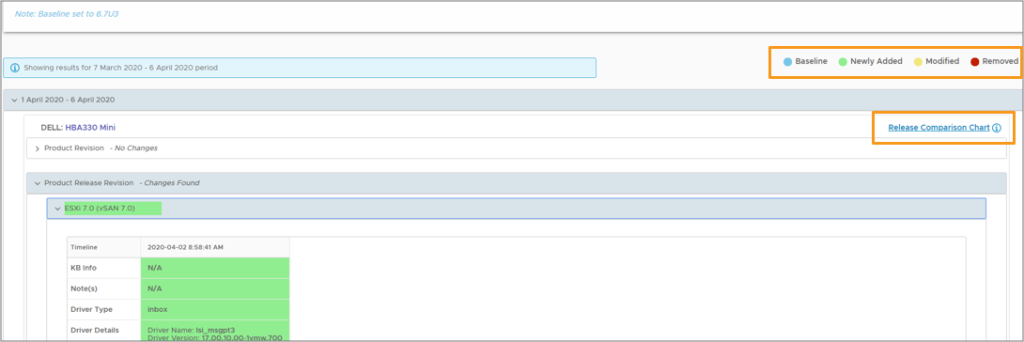
Figure 3. Displaying the change results
The color highlighting helps to easily compare the differences of any content that has had a revision in the fields.
- Baseline (Blue) – This reflects the starting point used in the comparison and is determined by the “date range” or “revisions” selected in the search criteria. The baseline for all the existing HCL listing is vSAN 6.7U3 (March, 2020).
- Newly Added (Green) – This represents new entries. A new device, new server hardware, new I/O controller or a new release of vSAN are examples of entries that would show up as green.
- Modified (Yellow) – This would represent a change of data: Perhaps a driver version used for a device.
- Removed (Red) – All entries that that no longer remain the same as a result of removal will use this color coding.
The “Release Comparison Chart” link shown on that same page will help illustrate how this color coding helps to easily identify changes. The link will present the same information in a tabular form that will allow for easy comparison against a selected baseline. As shown in Figure 4, the color-coded table makes it easy to decipher the changes.

Figure 4. The “Release Comparison Chart” view
In the example above, we see specifically how the acceptable driver and firmware combination evolved over time with a newer version of vSAN. The baseline (in blue) helps us understand what we are comparing against: In this case, vSAN 6.7 U3. The entry (in red) shows a carry-over from previous versions of vSAN that was removed from vSAN 7 compatibility. The adjusted combination (left) details what is supported for vSAN 7. Not only does it provide guidance for the firmware and driver combination that is supported, but it also tells us if the driver is supplied by VMware (Inbox) or the hardware vendor (Async) – something that can be easy to miss.
Smarter Purchasing Decisions
VMware recognizes that some customers often have very good reasons for their production environments running versions of vSAN older than they would prefer. Perhaps it is a resource and scheduling matter for IT, or maybe upgrades align with other strategic activities. This is where the vSAN VCG Notification Service can play a part in a hardware acquisition strategy. While the notification service is tracking changes from vSAN 6.7 U3 and newer, let’s describe a fictitious example in which older versions of vSAN were being tracked by this notification service, and a customer is interested in how changes impacted their future purchases of ReadyNodes from their preferred vendor.
Let’s suppose an organization standardized on a manufacturer’s 4th generation of ReadyNode that were running vSAN 6.6.1. They are unsure if they should continue with this 4th generation, or move to the vendor’s 5th generation model in an upcoming purchase. While this organization would prefer to run the very latest version: vSAN 7, other constraints are limiting their next upgrade to be vSAN 6.7 U3. They notice through the release comparison chart (similar to Figure 4) that while the vendor’s 4th generation ReadyNode remains fully compatible with vSAN 6.7 U3, the I/O controller used for these older 4th generation ReadyNodes are no longer compatible with vSAN 7. A quick comparison using the notification service shows that the vendor’s 5th generation ReadyNode shows full compatibility with their current version (vSAN 6.6.1), their next approved upgrade (vSAN 6.7 U3) and the very latest version: vSAN 7. This allows the organization to not only make the best decision for future hardware purchases, but also provides insight into future compatibility issues with existing hardware.
Information on-demand, or through email notifications
On-demand access to see changes in hardware, firmware and driver compatibility only addresses part of the challenge. Good operational practices include proper alerting in the event of any change in conditions. The vSAN VCG Notification Service was built so users can easily sign up for email notifications for the specific systems or hardware devices of interest.
Clicking directly on any device that may be of interest to track will present a new “Subscribe” button, as shown in Figure 5.

Figure 5. The “Subscribe” button on the device page of the VCG
After a verification of the email address completes, the subscriber will receive notifications if the status of device compatibility has changed, and will provide a direct link of the vSAN VCG Notification Service to describe the change. Figure 6 shows an example of an email notification that reports changes to several ReadyNodes, with the specific changes visible using the respective “Show Change” link.
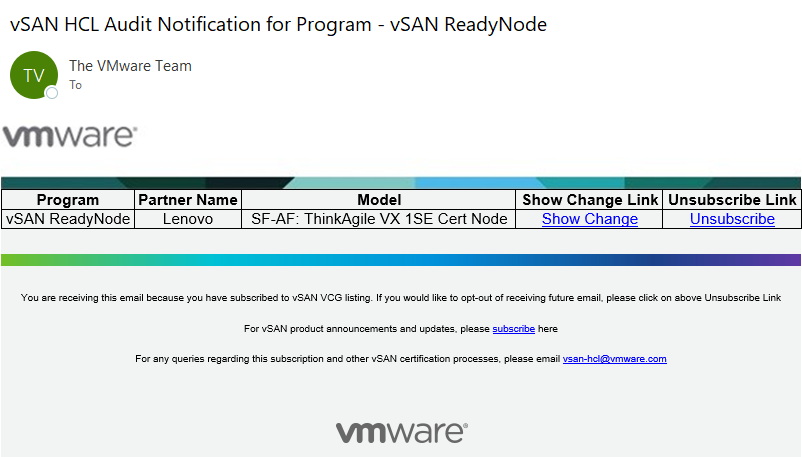
Figure 6. Receiving change notifications through email subscriptions
Note that on-demand access or email notifications can be accessed by anyone. This makes it ideally suited for those that may be responsible for hardware lifecycle management but may have limited or no access to vCenter.
Also be sure to Subscribe to vSAN Announcements and Updates out on the my.vmware.com portal to receive all announcements and notifications about vSAN. Subscribing to these vSAN announcements compliments all of these new capabilities described with the vSAN VCG Notification Service.
Summary
In today’s cloud connected world, product improvements do not always mean an enhancement in the UI or new feature in the product. While virtualization helped normalize the variations in hardware that guest operating systems see, hardware remains important to the hypervisor. VMware provides the VCG to help customers understand if the underlying hardware meets compatibility requirements. Now, thanks to the vSAN VCG Notification Service, administrator can easily track changes in compatibility of hardware, firmware, and drivers of the systems that power their vSAN clusters. It helps ensure a more predictable, compliant environment, and smarter decision making with hardware platform investments.
Discover more from VMware Cloud Foundation (VCF) Blog
Subscribe to get the latest posts sent to your email.






