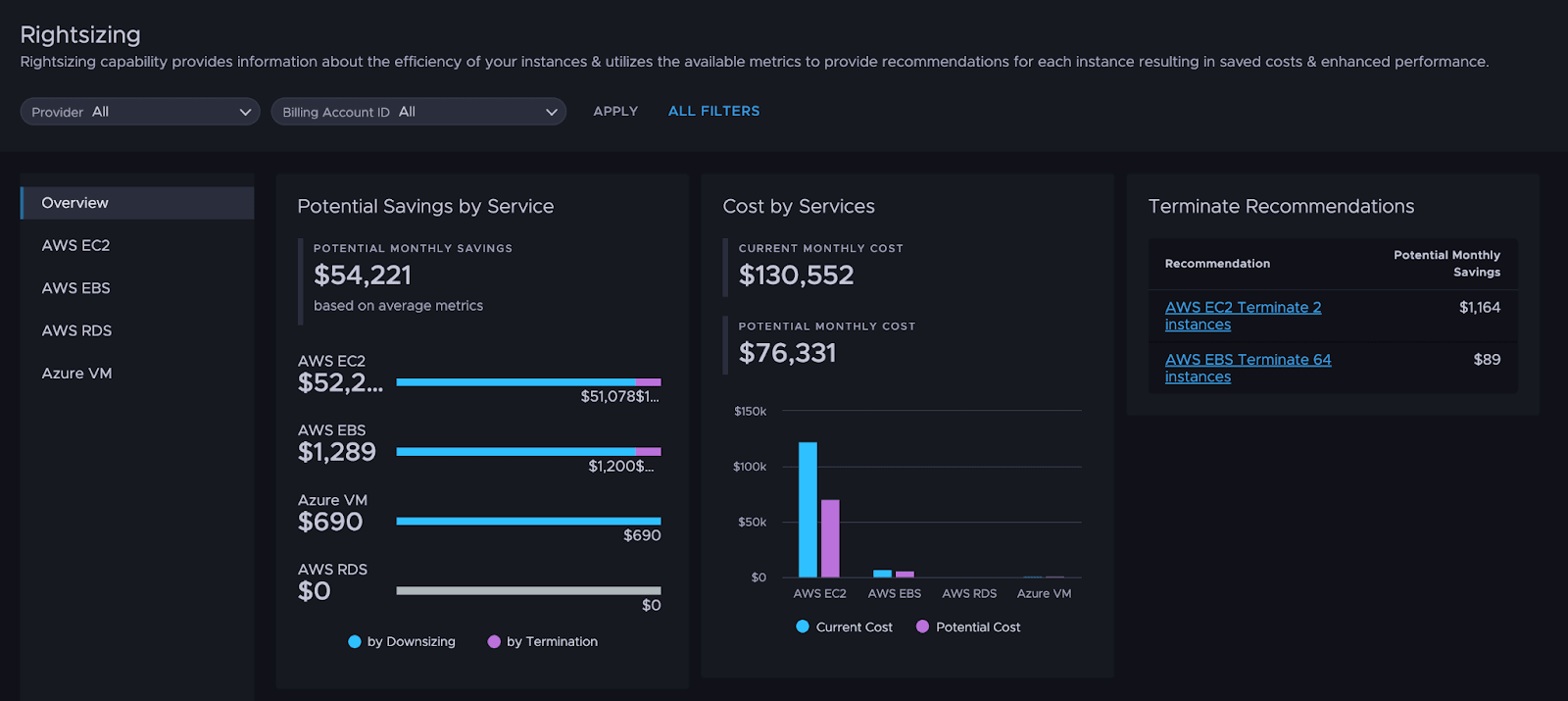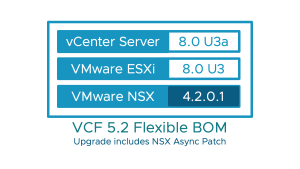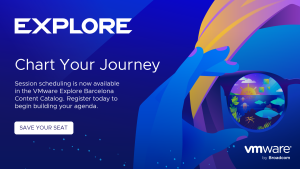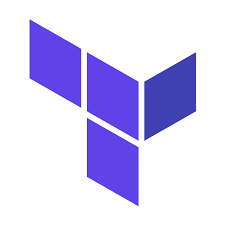At FinOps X in San Diego back in June, the VMware Tanzu CloudHealth team proudly introduced the brand new user experience for Tanzu CloudHealth. The team behind this new experience poured their heart and soul into a solution purpose-built for the modern FinOps practitioner, providing you with unprecedented visibility and customization. Earlier this month, we also started a series of blogs to share how we will use this new user experience to align with users throughout the Phases of their FinOps journey.
Maturing with the FinOps Framework
In part 1 of our blog series, we started off by diving into how the modern FinOps practitioner interacts with the new Tanzu CloudHealth experience throughout the Inform phase. As an organization matures with their cloud usage, they start moving from the Inform phase and enter into the Optimize phase of the FinOps Framework. The Optimize phase, as described by the FinOps Foundation, revolves around identifying and taking advantage of optimization opportunities, as well as teams across the organization collaborating to “optimize visibility, reporting, and management processes for areas where unit metrics indicate cloud performance is not aligned to the organization’s cloud value goals.”
By aligning with the Optimize phase, the team has provided the modern FinOps practitioner with new views, dashboards, tools, and use cases built to help you take control of, and optimize, resources and spend. These new views include a consolidated look at all optimization opportunities available with the new Optimization Dashboard, a comprehensive multi-cloud view into Rightsizing, and a holistic look at Commitment Discounts covering both resource-based and spend-based discounts.
One-stop shop for optimization recommendations
The new Optimization Dashboard is designed to provide users with a single, customizable screen for a customer’s cost and usage optimization recommendations. The default widgets provide users with a quick glance into available savings, but, by leveraging the widget library, users are now able to customize their dashboard based on what is most important to their day-to-day roles and responsibilities.
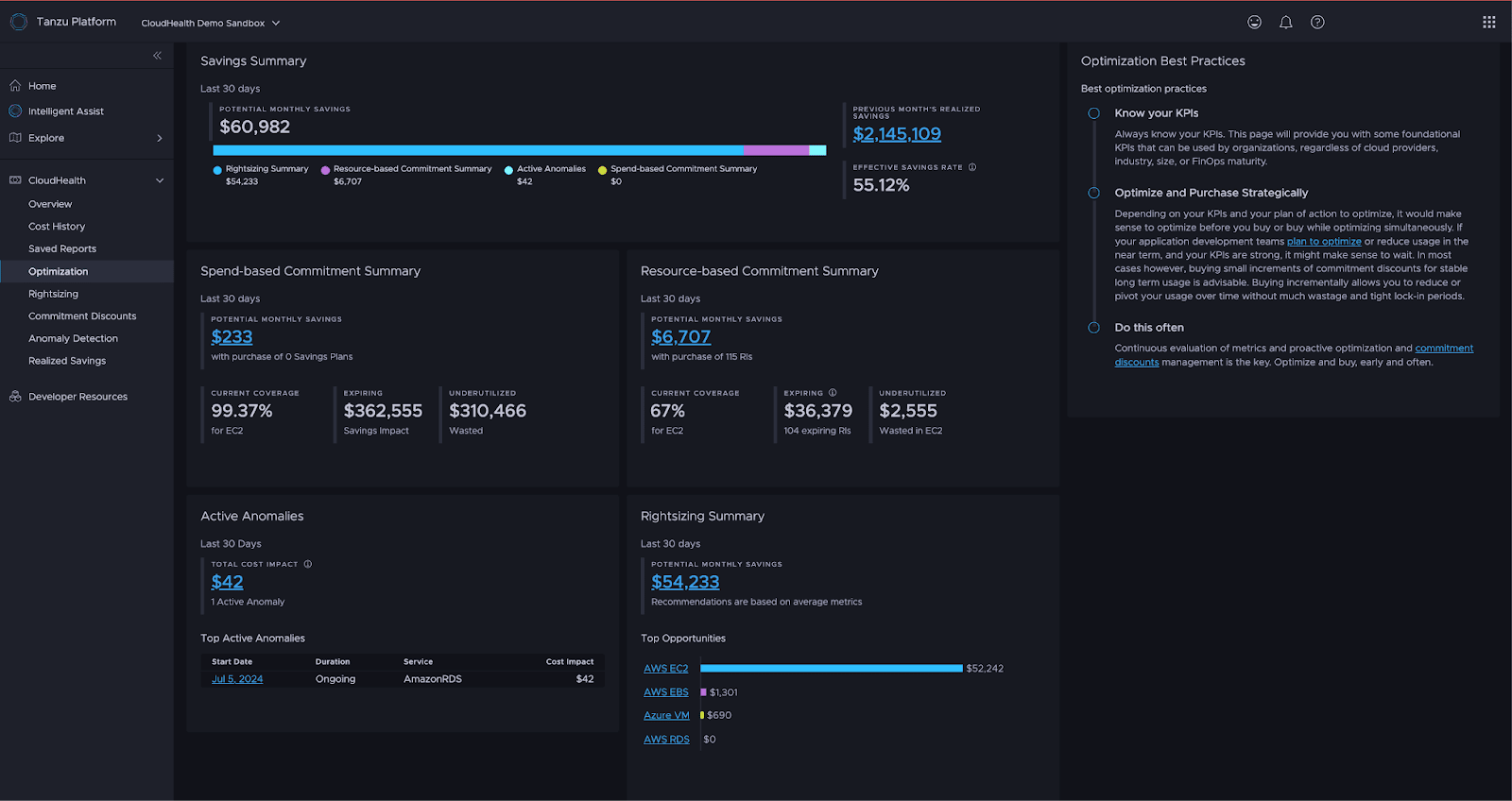
Out of the box, the default dashboard provides Tanzu CloudHealth users a look at your overall potential savings summary—inclusive of rightsizing opportunities, spend-based and resource-based commitment discounts, and active anomalies occurring in your cloud environment. This one-stop shop provides a glimpse into how efficiently and effectively your infrastructure is being run. The new Savings Summary widget available at the top of the Optimization Dashboard paints a picture of the user’s potential monthly savings, encompassing rightsizing, commitments, and anomalies. But the real meat of this dashboard comes as users start diving into the individual widgets and pages beneath it.
Visualizing multi-cloud rightsizing
When clicking into the re-envisioned Rightsizing Dashboard in the new Tanzu CloudHealth experience, users get a holistic view into your entire multi-cloud infrastructure. Because the Rightsizing Dashboard is multi-cloud by design, it enables the user to get a taste of all of the potential savings available to them if they execute on the recommendations— regardless of cloud provider.
After getting information on the total rightsizing opportunities in the environment, users can begin to take action and go deeper into the specific resource types that they want to start evaluating and gain insights into the available instances to rightsize. Regardless of the resource type a customer dives into, they receive a list of resources to optimize and what Tanzu CloudHealth recommends for that particular instance. For each instance, Tanzu CloudHealth can provide up to three different recommendations and savings attached to each recommendation.
Committing to cloud discounts
To further align with the Optimization phase of the user’s FinOps journey, the Tanzu CloudHealth team has built a comprehensive Commitment Discounts dashboard for the modern practitioner. This Commitment Discounts dashboard provides the user with visibility into their cost savings opportunities, with options leveraging both spend-based and resource-based commitment discounts. Customers who want to target the flexibility of instance sizing and region will leverage spend-based discounts, while customers who know their specific capacity in a given region will take advantage of resource-based discounts.
There is an option available inside both spend-based and resource-based opportunities for users to filter and adjust their criteria based on their specific use cases. Things like evaluation period, payment type, and term allow you to customize your commitment discounts to create specific opportunities that align to your business goals.
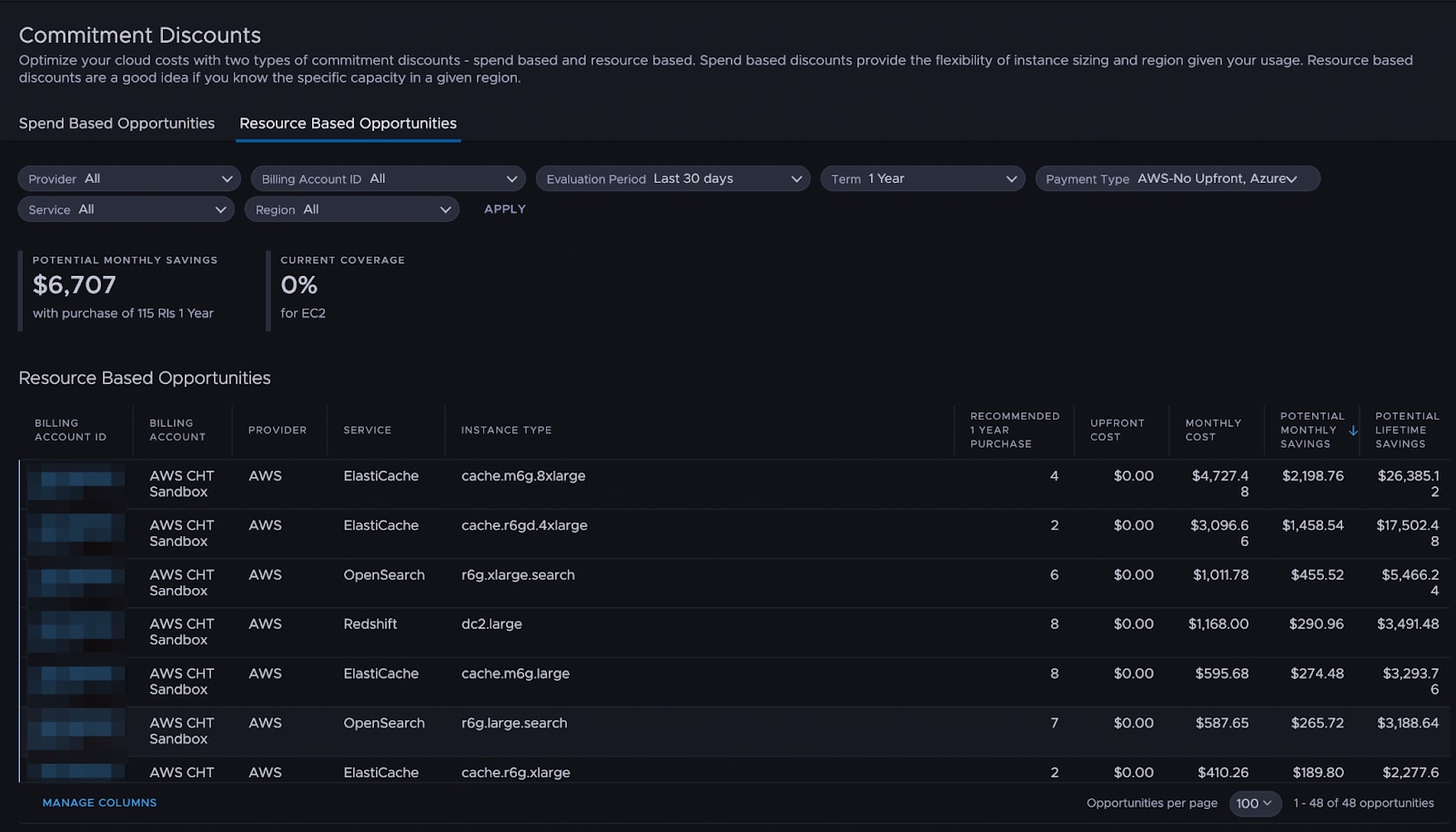
Optimization with Intelligent Assist
The Tanzu team introduced Intelligent Assist last year at VMware Explore, and my colleague teased the exciting capability to use Intelligent Assist to help users build and amend complex SQL-based FlexReports.
In addition to assisting users when building powerful FlexReports, Intelligent Assist will be able to help users track resources in need of rightsizing, commitment discount available, and optimization opportunities. Users will be able to interact with Intelligent Assist to pull under- utilized resources, recommendations, and even anomalies. In addition to a fresh Anomaly Detection dashboard within the Optimization dashboard, users also have the power of GenAI to dive into reporting on anomalous spend.
We’ve also upon one of the features that we highlighted during our Inform phase blog that we shared a few weeks ago—Smart Summary. One of the key pieces of any Smart Summary is the ability to get real-time recommendations on the key instances that saw a cost or usage impact. In the example screenshot below, we can see a 30% cost increase to a specific S3 Bucket located in the US East region. Using the “Intelligent Assist Recommendations,” users will receive industry-defined best practices for taking action on those specific instances.
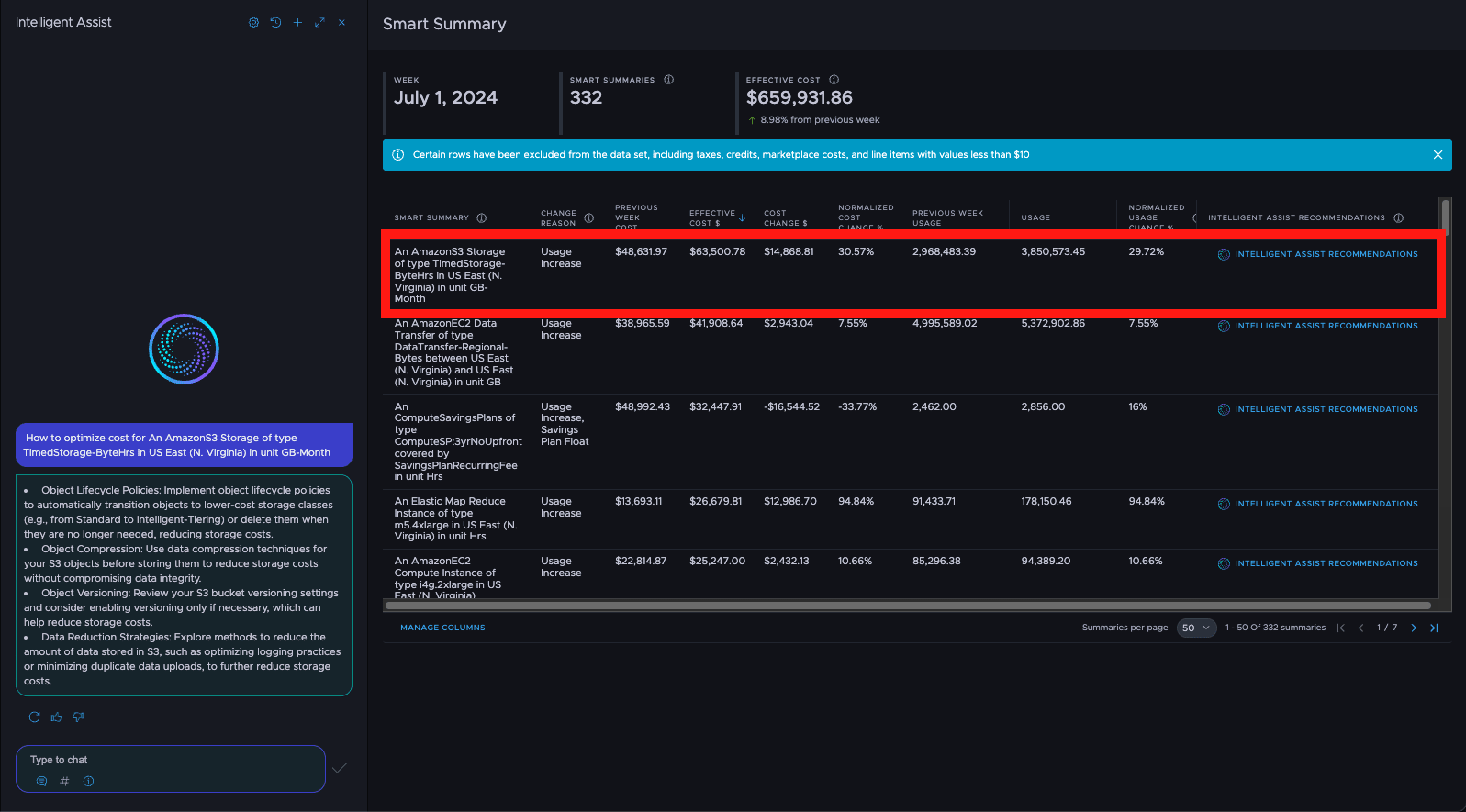
As the Tanzu CloudHealth team continues to develop and invest in Intelligent Assist, we will begin to enable users to understand how to target wasted resources. In the future, Tanzu CloudHealth users leveraging Intelligent Assist will be able to optimize their cloud infrastructure by targeting wasted resources and zombie infrastructure with queries like “show me unattached Azure Disks” to detect and identify unused and abandoned resources. The ability to perform quick queries enables users to take action on wasted resources sooner.
The FinOps journey continues with the new Tanzu CloudHealth experience
As the weather continues to heat up this summer, so does the excitement around the features and functionality arriving with the new Tanzu CloudHealth user experience! New features, dashboards, and functionality will continue to be showcased throughout the coming weeks and months as the team progresses towards general availability. Stay tuned later this month as we dive into how FinOps practitioners can interact with the new experience throughout the Operate phase of their FinOps journey.
For more information on how CloudHealth aligns with the FinOps Framework, check out our website.