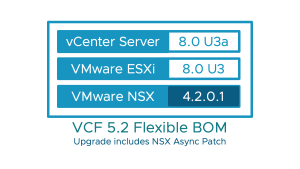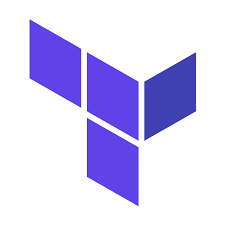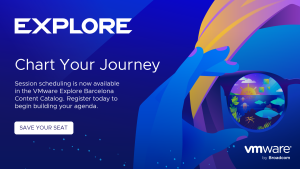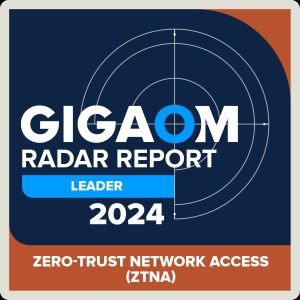It’s the perfect moment! With just a month until VMware Explore Las Vegas, we have an exciting new PowerCLI 13.3 version to share. This release brings numerous bug fixes, enhancements, and fantastic new capabilities, such as the Privilege Report cmdlet, among others. There will be plenty of topics to discuss at Explore  . Let me guide you through the details of this new PowerCLI version.
. Let me guide you through the details of this new PowerCLI version.
VCF SDDC Manager enhancements
With 13.3 we are adding two new cmdlets:
- Wait-VcfTask – enables waiting for generic async operations like for examples Tasks
- Wait-VcfValidation – enables waiting for specific VCF validation operations like for example Validate Domains Operations
vSphere enhancements
We add new cmdlet for recording the privilege checks that occur for specified sessions during execution of a specified script block:
- Get-VIPrivilegeReport
VSAN enhancements
In PowerCLI 13.3 we are adding two new cmdlets to support alarm threshold customisations.
- New-AlarmTriggerArgument – creates a new action trigger for the specified alarm action
- Get-AlarmTriggerArgumentAttributeName – list attribute names of the alarm trigger argument for the “vsan.health.ssd.endurance” event type
Also we are updating few existing cmdlets.
- Get-VsanSpaceUsage enhancement – add support new attribute space efficiency ratio in return type
- Set-VsanClusterConfiguration – new parameter “vsanmaxenabled” is added to enable vSAN Max service
- Get-VsanClusterConfiguration – new parameter “vsanmaxenabled” is added to check whether the vSAN cluster is vSAN Max enabled.
HSX enhancements
In PowerCLI 13.3 we are adding two new cmdlets for GuestOS customisations.
- New-HCXGuestOSNetworkCustomization creates an object for network customisation which is a part of Guest OS customisation
- New-HCXGuestOSCustomization creates an object for Guest OS customisation
Following two cmdlets are updated to receive above new cmdlets as parameters:
- New-HCXMigration for migration level guest os customisations;
- New-HCXMobilityGroupConfiguration for group level guest os customisations.
Image Builder Enhancements
With PowerCLI 13.3, we are adding support for Python version 3.12. Along with this, we are adding support for OpenSSL 3.0.
Notice: We are dropping support for OpenSSL 1.1 due to its End of Life announced in September 2023.
Updated SDK modules
Following modules are updated with PowerCLI 13.3:
- The vSphere modules are updated to vSphere 8.0U3.
- The NSX modules are updated to NSX 4.2.0.0.
- The SRM and vSphere Replication modules are updated to version 9.0.1
- The VCF module are updated to VMware Cloud Foundation 5.2.
For more details, please check detailed Change log and Release notes for PowerCLI 13.3 release version.
Conclusion
With PowerCLI 13.3, you can enjoy the benefits of the newest features of vSphere, vSAN, NSX, and more. And as always, PowerCLI 13.3 comes with the latest bugfixes and performance enhancements to make your work easier and faster. Don’t wait any longer, update your PowerCLI version today. The New version is available in PowerShell Gallery and Broadcom Developer Portal.
The post Introducing PowerCLI 13.3 appeared first on VMware PowerCLI Blog.