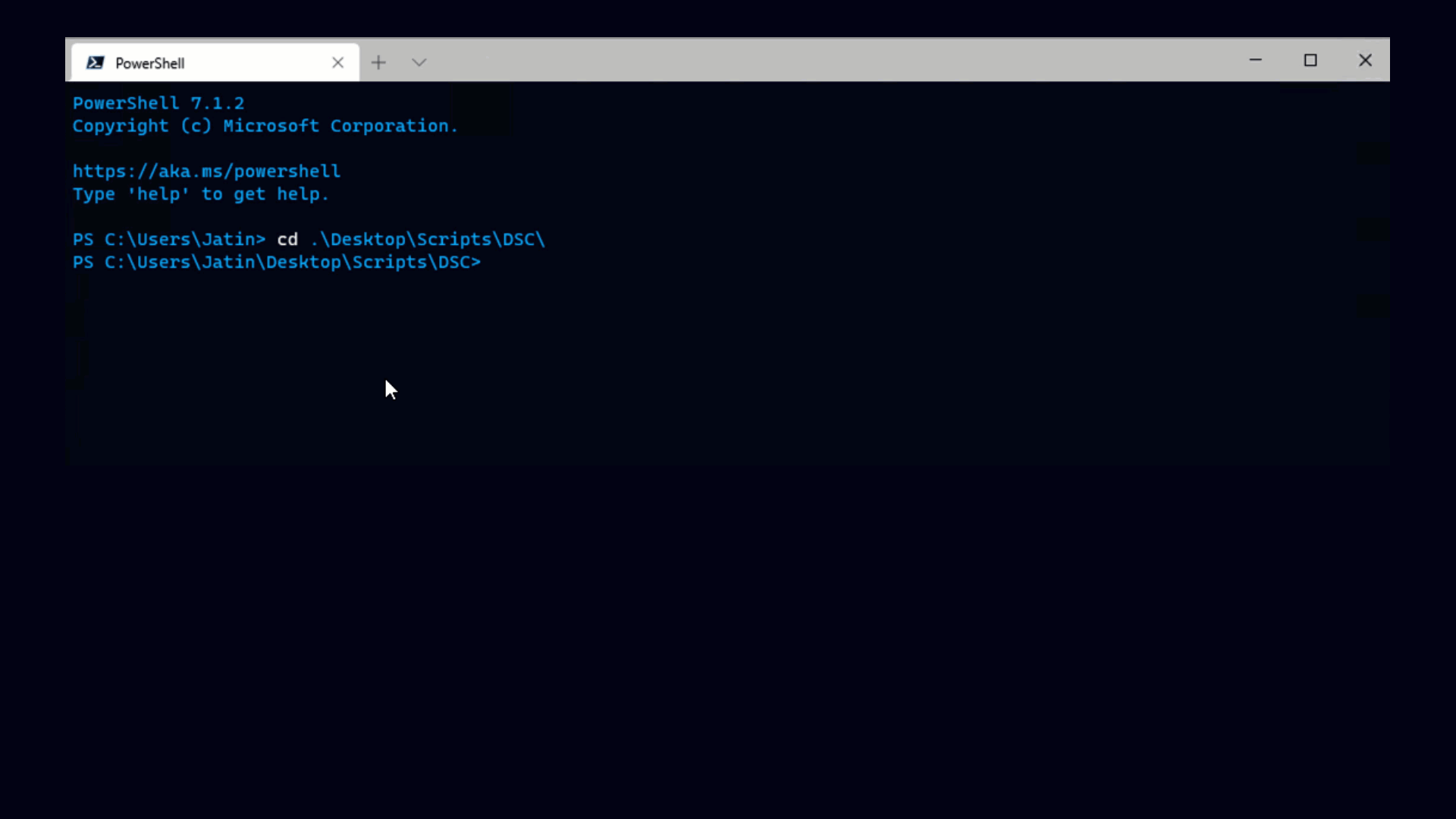1. Cutting edge technology
PowerCLI is a cutting edge technology based on the Microsoft PowerShell. Currently PowerShell is recognized as the most advanced shell environment. PowerCLI utilizes all of the PowerShell’s great features in addition to virtualization-related business logic and this makes it the leader of vSphere automation tools.
2. Saves hundreds of hours
Regardless the size of the environment you manage, it usually takes a lot of time doing repetitive tasks. With PowerCLI you can automate all of the boring processes and focus on the real issues.
3. Easy to learn
You don’t need to be a scripting guru to use PowerCLI. Actually, you don’t need a scripting background at all. As one of the users said when he first tried PowerCLI, “Using PowerCLI is more like talking to your virtual environment”. And if you have troubles you can always check our Cmdlet Reference and Administration Guide.
4. Community
A large number of VMware and independent experts are ready to assist you in any situation. Usually, you receive the solution within a couple of minutes after posting your question.
5. Community extensions
Our most advanced users have written a lot of scripts that help them in solving daily issues. You can download them for free and start using them right away.
6. Stable, reliable, and user-friendly
We’ve been developing PowerCLI for 3 years and in that time we’ve made 5 releases. For all these years we’ve been working hard on improving the quality and usability of the product.
7. Scalable
In all our releases we dedicate a lot of efforts improving the performance. We’ve done a lot of tests on large environments to be sure the product is fast enough for big environments.
8. User-driven product
Most of our features are requested by customers. We believe that a product should follow the customer needs.
9. All-in-one solution
PowerCLI allows you to do practically everything you need to administrate a vSphere environment:
- Initial setup
- Host configuration
- Guest OS customization
- Maintenance
- Reporting
- Monitoring
10. Free
PowerCLI is free. All you need to do is register and download.
Feel free to share thoughts.
Cheers,
Nedko