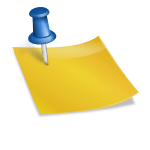VMware has just released the much anticipated Update 1 patch for vSphere 5.1 which includes several updates and bug fixes for both ESXi and vCenter Server 5.1. I highly encourage everyone to review the release notes for the complete list of resolved issues. While going through the ESXi 5.1 Update 1 release notes myself, I noticed a few resolved bugs that I had been following and thought I would highlight a few of them:
- Reinstallation of ESXi 5.1 does not remove the Datastore label of the local VMFS of an earlier installation
- Re-installation of ESXi 5.1 with an existing local VMFS volume retains the Datastore label even after the user chooses the overwrite datastore option to overwrite the VMFS volume.
- resxtop fails when upgraded from vSphere 5.0 to vSphere 5.1
- In vSphere 5.1, SSL certification checks are turned ON. This might cause resxtop to fail in connecting to hosts and displays an exception message similar the following: HTTPS_CA_FILE or HTTPS_CA_DIR not set. (More details about this issue can be found in this blog article)
- Using the invoke-vmscript command displays an error
- When you use the invoke-vmscript powercli command scripts on the virtual machine, the script fails with the following error message:
One interesting thing that caught my eye while going through the release note is the following:
- Component-based logging and advanced configurations added to hostd log level
- To avoid difficulties in getting appropriate logs during an issue, this release introduces component-based logging by dividing the loggers into different groups and prefixing them. Also, new advanced configuration allows you to change hostd log’s log level without restarting.
It looks like you now have the ability to configure granular log levels for various components within hostd which can better assist during troubleshooting and log collection. I will discuss how this works in more detail in another blog article.
There are many more resolved issues and you can check out the rest of the fixes in the ESXi 5.1 release notes.
Get notification of new blog postings and more by following lamw on Twitter: @lamw