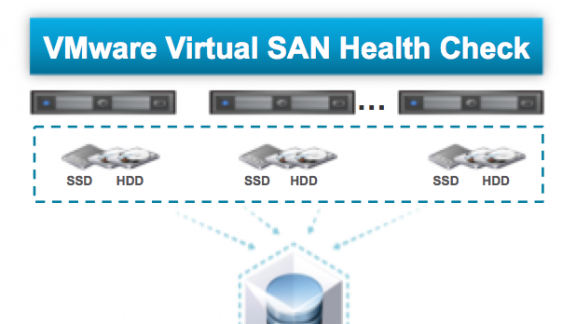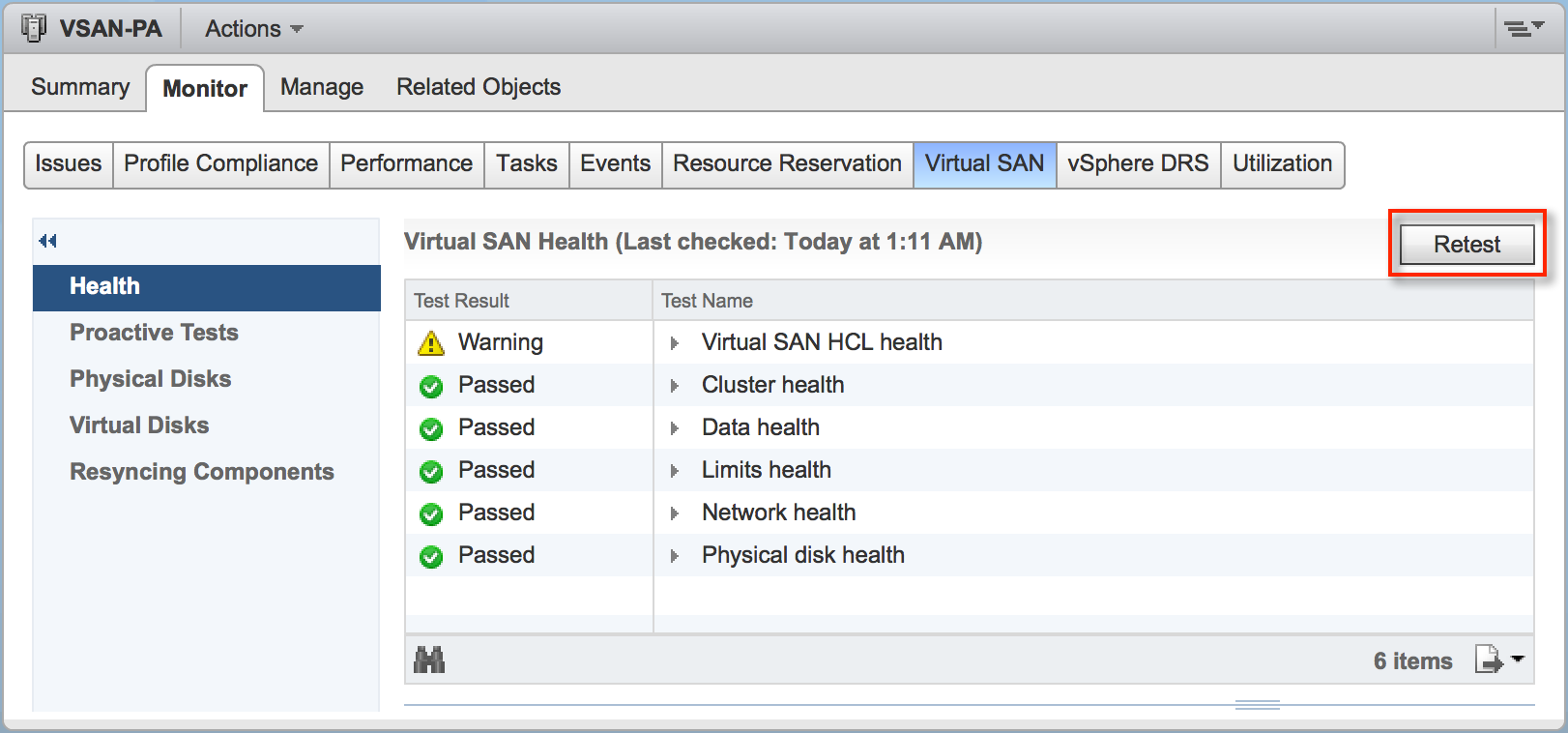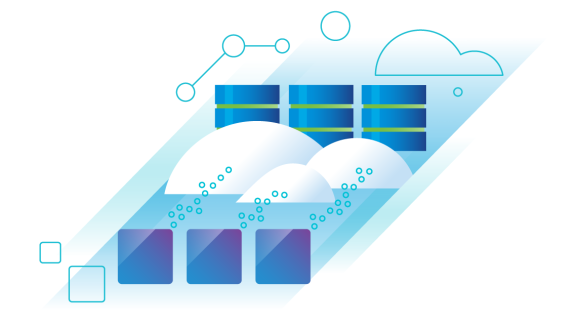Introducing the Virtual SAN Health Check Plugin, a tool designed to deliver a simplified troubleshooting and monitoring experience of all things Virtual SAN for vSphere Administrators. This plugin delivers over thirty different health checks specifically for Virtual SAN ranging from hardware compatibility, networking configuration, operations, advanced configuration options, storage device, and virtual machines.
Introducing the Virtual SAN Health Check Plugin, a tool designed to deliver a simplified troubleshooting and monitoring experience of all things Virtual SAN for vSphere Administrators. This plugin delivers over thirty different health checks specifically for Virtual SAN ranging from hardware compatibility, networking configuration, operations, advanced configuration options, storage device, and virtual machines.
The plugin enhances the Virtual SAN customer support and user experience by providing the ability for customers to join VMware’s Customer Experience Improvement Program (CEIP). CEIP is a program design to improve the quality, reliability, and functionality of Virtual SAN and its services. The membership to the CEIP is an optional feature that can be enabled or disabled at any point in time through the Virtual SAN Health check plugin user interface.
The plugin also introduces a new feature called the Virtual SAN Support Assistant. This feature allows vSphere Administrators to upload Virtual SAN log bundles directly to their respective support request opened with VMware Global Support Services (GSS).
The health check plugin tool is simple and easy to use and its installed in two very phases:
- Phase 1: Deploy and install the vCenter Server extension and back services
- Phase 2: Deploy the ESXi extensions onto all host that are members of a Virtual SAN cluster
Once installed, the plugin can be used to verify and validate the health of a Virtual SAN cluster by performing a series of individual checks to examined and identify if there are any issues with the Virtual SAN cluster in any of the category listed below:
- Virtual SAN HCL health
- Cluster health
- Network health
- Data health
- Limits health
- Physical disk health
Each health check category is composed of a series of individual checkpoints that can be run directly from the vSphere Web Client at any time by clicking on the Retest button. The plugin remains true to the design principals of Virtual SAN by keeping everything very simple and easy to manage.
The Virtual SAN Health Check Plugin is available for both versions of the vCenter Server (Windows and Linux). The plugin can be downloaded from the Virtual SAN product download page under the drivers and tool section. For a quick demonstration of the plugin installation procedure take a look at the demo below. For more detailed information please visit the VMware Virtual SAN Health Check release note page. You can also download the Virtual SAN Health Plugin manual directly from this Virtual SAN Health Check Plugin.
For future updates on Virtual SAN (VSAN), vSphere Virtual Volumes (VVol) and other Software-defined Storage technologies, as well as vSphere + OpenStack, be sure to follow me on Twitter: @PunchingClouds