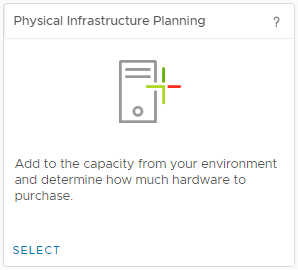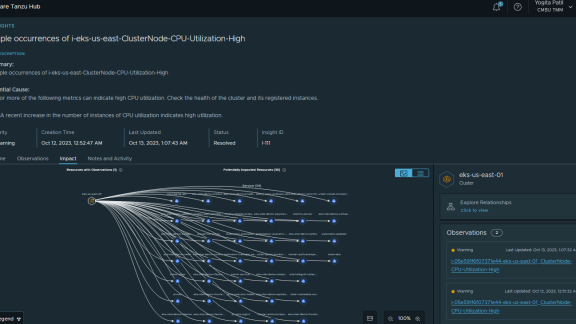An important part of managing your self-driving datacenter is dealing with capacity planning to prevent shortfalls in capacity. With the release of vRealize Operations 7.0, it is easy to perform What-If analysis for adding new servers.
To begin planning, you can find Physical Infrastructure Planning after you click on Plan under the Optimize Capacity pillar on the Quick Start page.
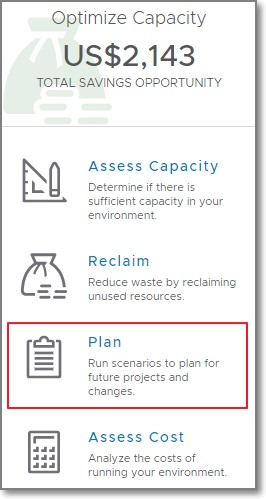
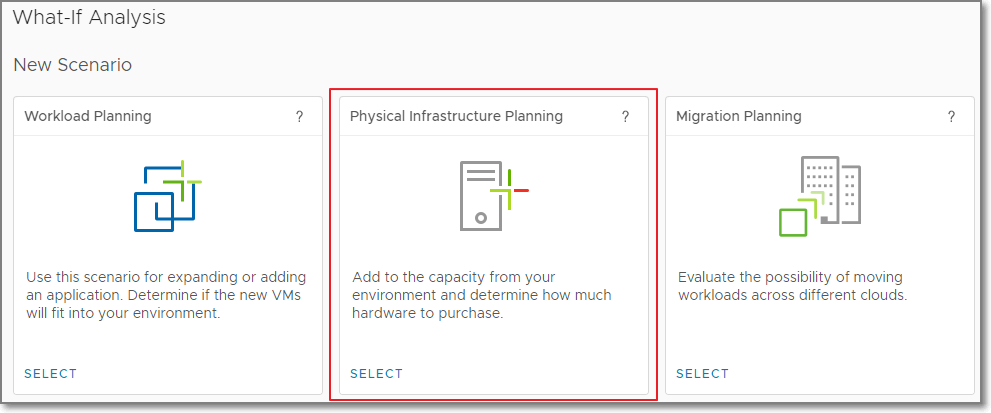
First, you must give the scenario a name. Next, select the Datacenter or Custom Datacenter and the cluster that needs additional capacity. Select the server type and quantity you wish to add in the scenario.
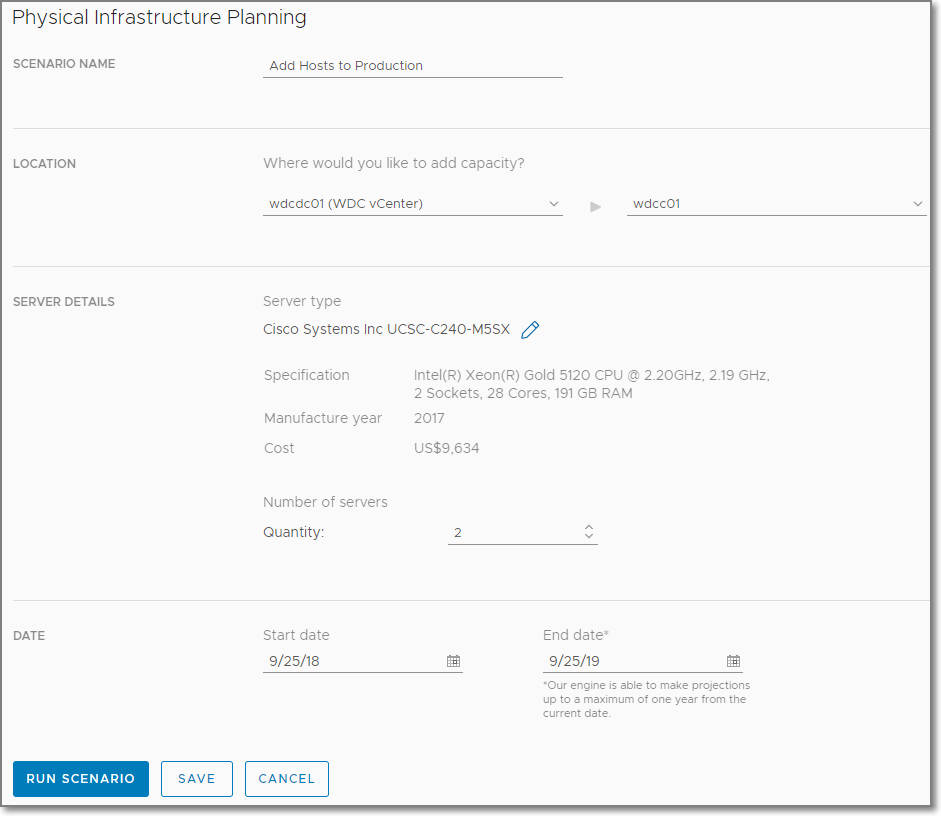
The Server Type field has a few options, it defaults to showing you the same server types that are already in the cluster, which makes it easy if you want to keep a homogeneous cluster. You can also pick from a list of servers in the built-in cost database. Lastly, you can enter you own CPU, memory, and cost for a custom server specification if needed.
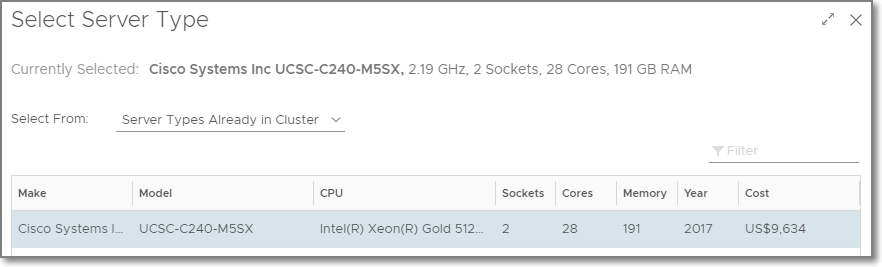
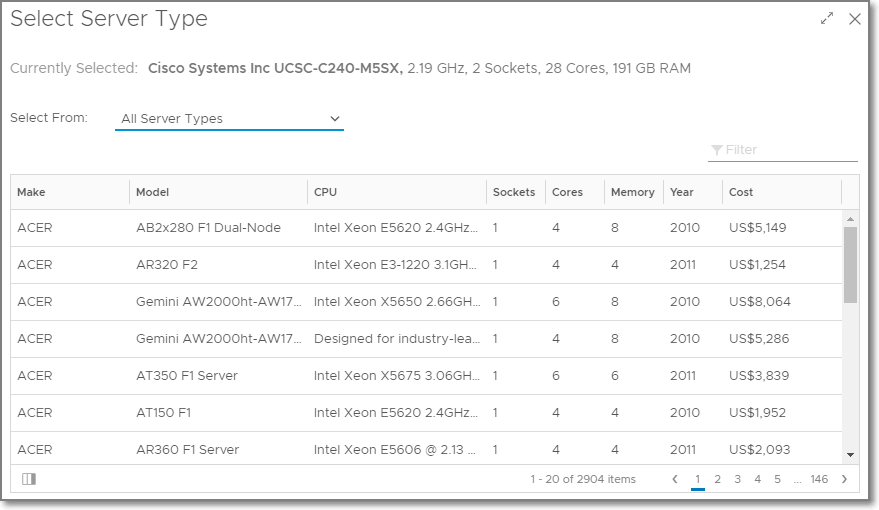
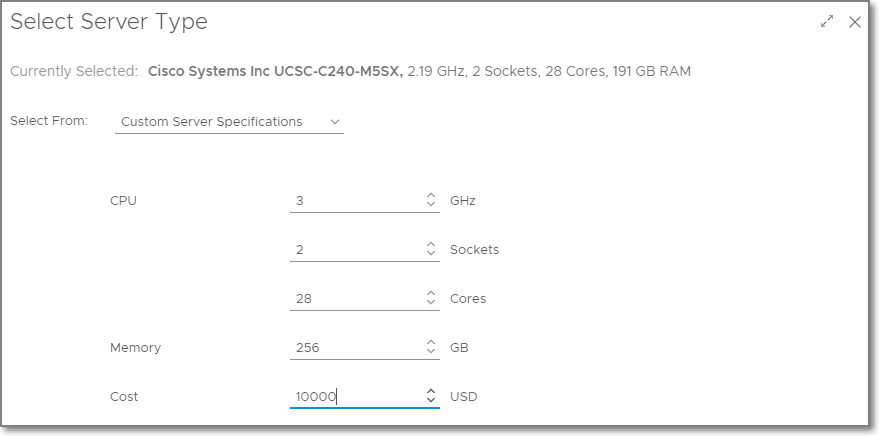
As you can see below, the results of the analysis are shown in a simple and easy to read display. The scenario results show how these 2 new hosts will increase time remaining from 137 days to 364 days at a cost of $19,268. Below that, you can see where the new hosts are projected to be added and how they provide enough capacity to last nearly a year into the future.
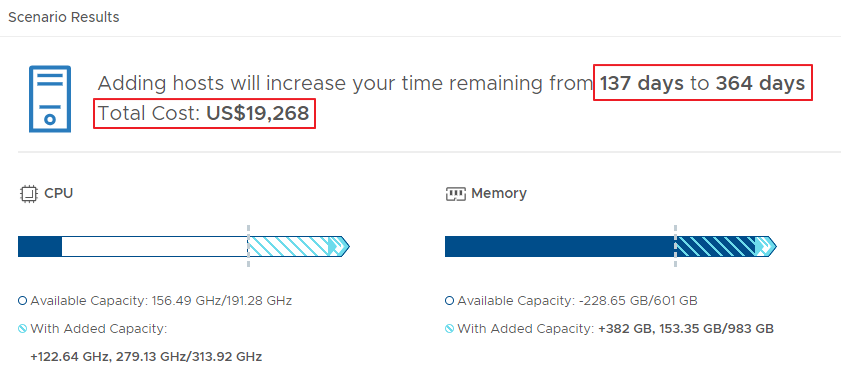
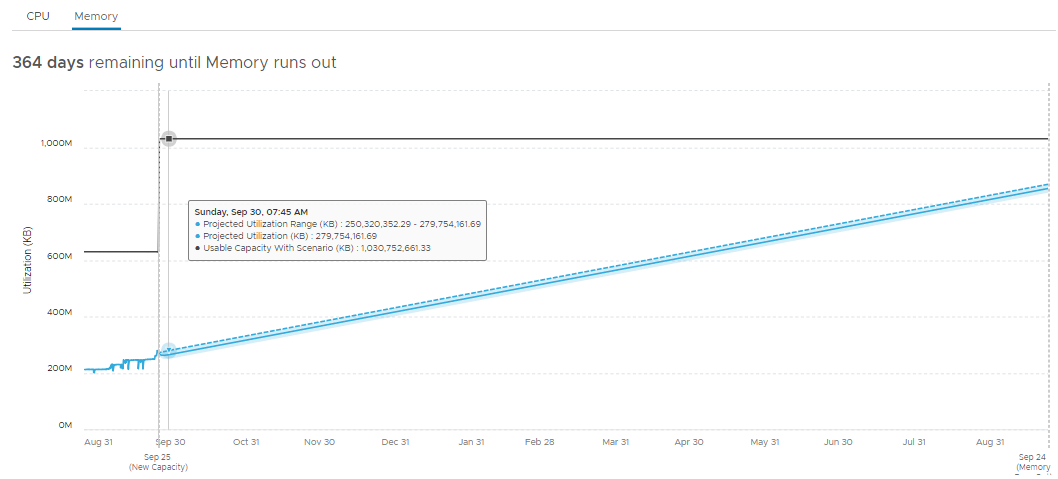
If you would like to watch a video walkthrough of the Physical Infrastructure Planning What-If analysis, watch this video.