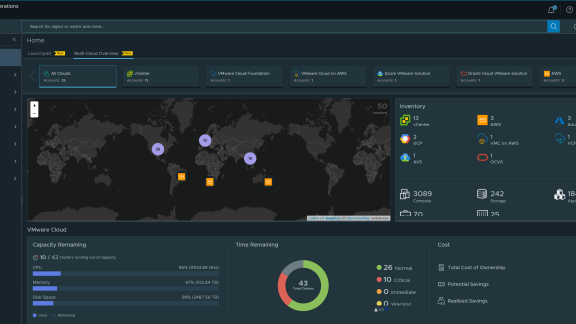Log Insight for vCenter FAQ
(Ed. Note: There was a webinar on 4/14 on LI for vCenter. Replay here.)
UPDATED 2016-04-05:
This FAQ blog has been converted to a KB Article (2144909), which will be updated as needed. Please reference http://kb.vmware.com/kb/2144909.
VMware announced that all users with a supported vCenter Server license are entitled to a 25-OSI pack of vRealize Log Insight 3.3 for vCenter Server, at no charge. Log Insight 3.3 for vCenter Server will accept any vCenter Server 6.0 Standard, Enterprise, or Enterprise Plus license. For vCenter Server 5.0, 5.1, or 5.5 users, a license key can be found on the Log Insight 3.3 for vCenter Server download page by selecting “Read More” under the “VMware vRealize Log Insight 3.3.0 for vCenter Server – Virtual Appliance.”
For more information, see the Log Insight product page or ask a question on our community.
Q: When was vRealize Log Insight 3.3 released?
A: March 1, 2016. For more information see the release notes.
Q: What is vRealize Log Insight for vCenter Server vs. just vRealize Log Insight?
A: Each vCenter Server customer is entitled to receive a 25-OSI pack of vRealize Log Insight 3.3 for vCenter Server at no charge. Log Insight 3.3 for vCenter Server supports a single Log Insight 3.3 for vCenter Server license and limits Log Insight to a single Log Insight node, a single vSphere integration, Content Packs from the in-product marketplace for only VMware products, and disables enterprise features including event forwarding, archiving, and SSL.
Q: Which Content Packs are available with vRealize Log Insight 3.3 for vCenter Server?
A: The following Content Packs:
- Horizon View
- NSX
- OpenStack
- vCenter Operations Manager (5.x)
- vCloud Automation Center (6.0)
- vCloud Director
- vCNS
- Virtual SAN
- vRealize Automation (6.1, 6.2)
- vRealize Operations Manager (6.x)
- vSphere
Q: How do vCenter Server customers get vRealize Log Insight 3.3?
A: Download the virtual appliance from the vSphere download page. Under each heading, Standard, Enterprise, and Enterprise Plus, you will see a download link for vRealize Log Insight 3.3 for vCenter Server.
Q: How do vCenter Server customers get the free vRealize Log Insight for vCenter Server license?
A: For vCenter Server 6.0 users, there is no additional license needed. Log Insight 3.3 for vCenter Server will accept the vCenter Server 6.0 Standard, Enterprise or Enterprise Plus license key you already have. For vCenter Server 5.0, 5.1, and 5.5 users, select Read More underVMware vRealize Log Insight 3.3.0 for vCenter Server – Virtual Appliance on the Log Insight 3.3 for vCenter Server download page to retrieve your key.
Q: Can you provide a simple example scenario?
A: Example scenario:
- Customer owns two vCenter 6.0 Licenses and manages 10 hosts & 200 VMs
- Customer has five ESXi hosts per vCenter
OSI License breakdown: The customer is entitled to two Log Insight 25-OSI packs, in order to use both they must deploy two Log Insight instances (one 25-OSI pack license per Log Insight)
- One can be used per vCenter (2 used)
- One can be used per ESXi host (10 used)
- 38 remain for VMs, network devices, other VMware management components like vRealize Automation, NSX, etc.
Customers can purchase additional licenses by 25-OSI packs or by CPU.
Q: Is vRealize Log Insight 3.3 for vCenter Server for new vCenter Server purchases only?
A: No. Every existing and new vCenter Server user with a supported license is entitled.
Q: Is there a limit to how many 25-OSI packs can be used?
A: No. For each vCenter Server license owned a 25-OSI pack is available and one Log Insight 3.3 for vCenter Server license can be applied per Log Insight 3.3 instance.
Q: If a customer needs more than 25-OSIs for a vCenter Server can they purchase additional 25 packs?
A: Yes. Adding additional licenses essentially upgrades them to full vRealize Log Insight. Any additional OSI license needed will require a new vRealize Log Insight license key, which when added to a Log Insight 3.3 instance with a vCenter Server license will include the original, free 25-OSI plus whatever else is purchased where all OSI are entitled to all the features of Log Insight (i.e. the vCenter Server license is converted to a full license).
Q: What additional benefits come with full vRealize Log Insight 3.3?
A: Many including:
- Clustering
- HA Support
- Event Forwarding
- Archiving
- SSL
- Up to 10 vSphere integrations with automatic configuration
- 3rd party and Custom Content Packs (29+ available)
Q: What is a “log stream”?
A: Any reference to a “log stream” is the equivalent to a Log Insight OSI.
Q: Can you downgrade to Log Insight 3.3 for vCenter Server?
A: No. Once you license Log Insight for Standard edition – meaning it comes with a license, you enter an evaluation license, or you add a standard license – you cannot downgrade to Log Insight 3.3 for vCenter Server. The only option is to deploy a new Log Insight instance and apply the vCenter Server license.
Q: Can the 25-OSI of Log Insight 3.3 for vCenter Server only be used for vSphere devices?
A: No. The 25-OSI can be used for any devices whether vSphere, VM, physical, or other.
Q: Where can I get more information?
A: For more information, see the Log Insight product page or ask a question on our community.