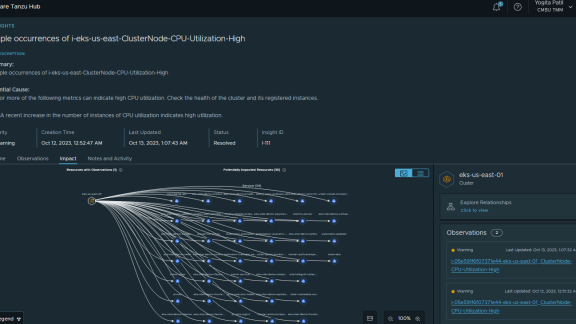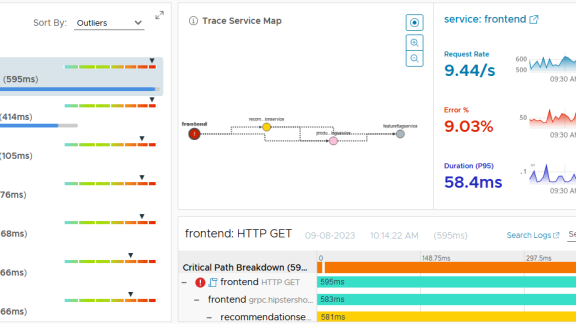In our last blog post in the Tech Tips series, we talked about managing capacity in the virtual environment, which has long been a critical area for vSphere administrators. It has also been, at times, a very challenging area!
As you saw, that is now significantly simplified and enhanced with vRealize Operations through the use of Capacity Projects. Capacity Projects allow you to simulate and model capacity changes to the environment. Projects can be made up of one or more capacity scenarios (Is there new demand planned and new resources being added?) and can also have different statuses (planned or committed). These flexible projects will help you drive a better overall capacity plan for your environment.
Let’s take a look at how the Project UI works as we walk through creating two Capacity Projects in the project builder and instantly visualize their impact. Then, from the Projects view, learn how to look at the impact of one or more projects on capacity within the environment. We will also look at changing the status of a Project to “committed” to see how that impacts the capacity information on the “Time Remaining” analysis badge page.