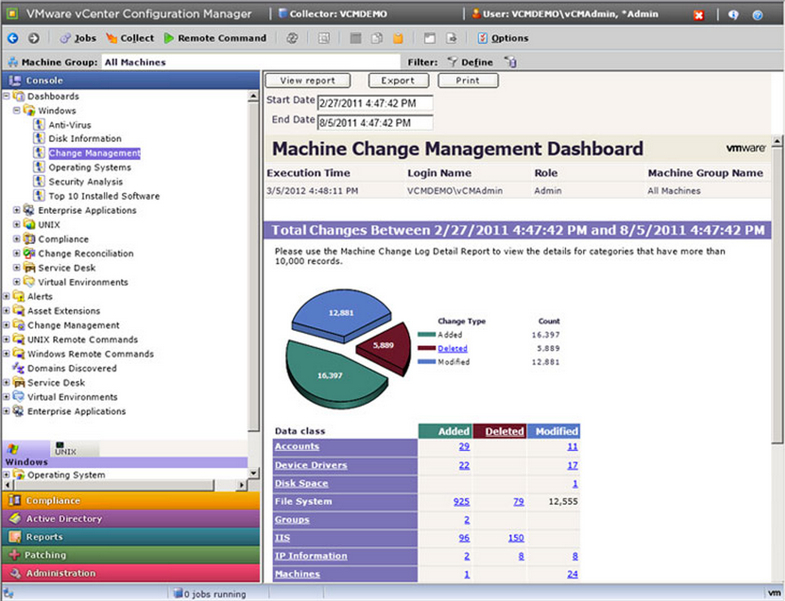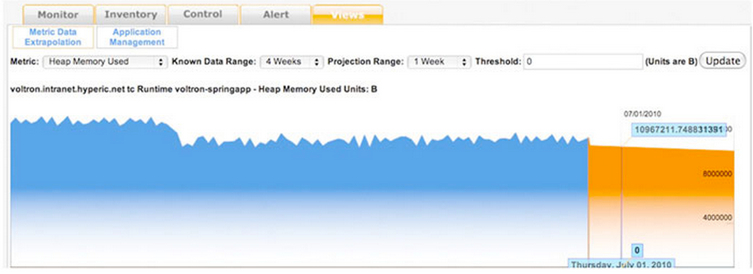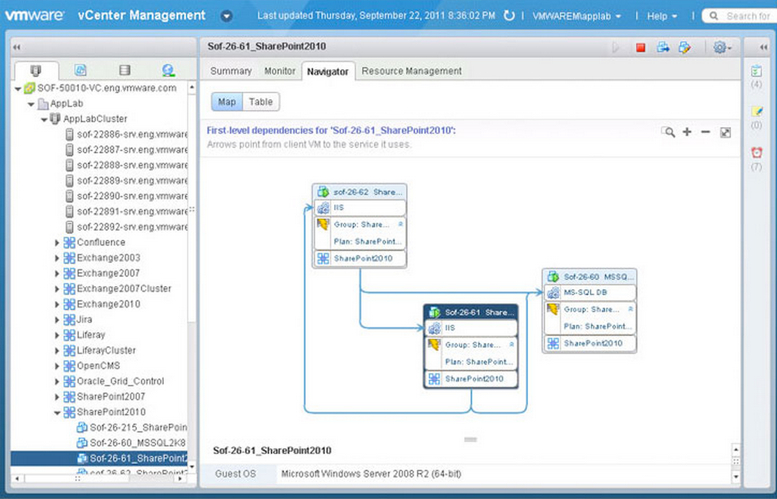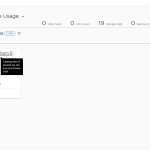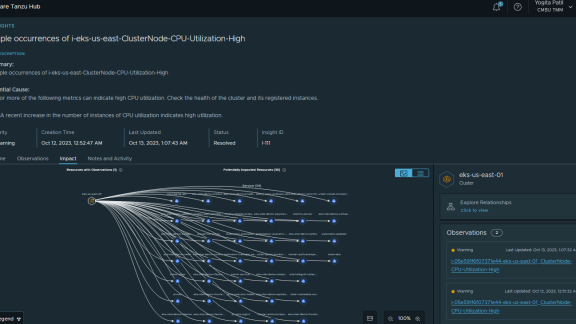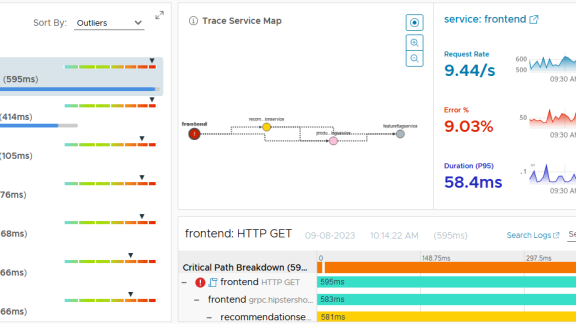In my last article on Evaluating VMware vCenter Operations Management Suite, I covered how VMware vCenter Operations Management Suite stacked up to my list of 9 questions to ask when selecting any virtualization management tool. As I mentioned in that article, vCenter Operations is available in 4 different editions.
In this article, I’d like to analyze each of those editions and the functionality gained by their advanced deployments to help you understand the differences as well as help you to make the right choice for your company.
Please note: I do recommend evaluating vCenter Operations Management Suite with your own vSphere infrastructure before making a final edition selection and purchase. In my next article, I’ll walk you through that installation process.
vCenter Operations Management Suite Editions Overview
For a quick review, here are the 4 editions that vC Ops is available in:
- Foundation edition – included free with vSphere Essentials Plus and above and provides basic vSphere performance monitoring, health monitoring and alerting
- Standard edition – provides performance and capacity optimization and includes vCenter Operations Manager
- Advanced edition – includes vCenter Operations Manager as well as Configuration Manager, Hyperic, Infrastructure Navigator, Chargeback, and the custom user interface
- Enterprise edition – provides everything included with the advanced edition plus monitoring of middleware applications, monitoring of 3rd party OS and apps, and advanced configuration management
Note: vCenter Operations is also included in the vCloud Suite, as well as in vSphere with Operations Management (vSOM)
What is vSOM and How Can It Help You?
With vSOM, you are able to purchase VMware vSphere, bundled with vC Ops. For those who are building a new virtual infrastructure or adding more hosts to your existing virtual infrastructure, vSOM is a great option to purchase both vSphere and vC Ops, in a single SKU for each of the three editions. Those editions are Standard, Enterprise, and Enterprise Plus. The vSOM editions match up with the vSphere editions by the same name as that is the version of vSphere included. All versions of vSOM include vC Ops Standard Edition. Note that these same 3 editions of vSOM can be purchased in “acceleration kit” (AK) editions which include 6 CPU socket licenses of vSOM plus vCenter.
If you learned from my previous article that vC Ops is sold “per VM” but now I say that vSOM is sold “per socket” (but includes vC Ops Standard) you might be wondering if you use vSOM, can you use vC Ops per socket instead of per VM? Good question!
To answer it, I asked VMware Senior Product Marketing Manager, Himanshu Singh. What I found out (thanks to Himanshu) was that vC Ops is available with two licensing models.
- First, as a-la-carte, per VM or physical server, in packs of 25 VMs or OSIs (operating system instances). This model is suitable for virtual environments with low consolidation ratios.
- Second, as part of vCloud Suite or vSOM, per processor with unlimited VMs. This model is more suitable for virtual environments with high consolidation ratios.
I learned something by asking this question and that is – vSOM is a great way to purchase vC Ops as you can own vC Ops and be able to use it on a per-processor model instead of the traditional per-VM model. For those with high consolidation ratios, this could be a great money-saving option.
If you’d like more information on vSphere with Operations Management you can read my article, vSphere with Operations Management 101 and more official VMware product information can be found at the vSphere with Operations Management page.
In an earlier article, I covered the benefits of vCenter Operations so I believe that most of you, by now, understand the benefits of vC Ops however, there are likely many of you that know some of the components / features included in the Advanced and Enterprise editions of vC Ops but may not fully understand what they do or how they can help you.
Thus, let’s analyze the major components in the Advanced and Enterprise editions of the vCenter Operations Management Suite.
VMware vCenter Configuration Manager
As part of the vCenter Operations Management Suite, Advanced Edition, VMware’s vCenter Configuration Manager (or VCM) is used to “automate configuration and compliance management across virtual, physical and cloud environments”, according to the VMware product page. What that means to you is that software updates and software configurations can be standardized and automatically kept up to date, across your entire datacenter. Many of you may be interested to find out that Configuration Manager works for not just your virtual infrastructure but also on your physical servers and even servers running offsite in a public or hybrid cloud. It’s also compatible with Windows, Linux, and Unix systems.
Most companies have some sort of “patch management” or “software update service” in place but, in many cases, it isn’t comprehensive. Perhaps you can only automatically patch your Windows servers or perhaps it has no knowledge of your virtual environment (the host to VM relationship). Most likely, it can’t patch vSphere hosts and orchestrate the update of them to ensure VMs don’t incur downtime. Additionally, many software update systems aren’t designed to ensure compliance. To ensure compliance, Configuration Manager uses security best practices developed by the Defense Information Systems Agency (DISA), the National Institute of Standards and Technology (NIST), and the Center for Internet Security (CIS). It uses vSphere server and OS hardening guidelines from VMware and Microsoft. Finally, it can ensure compliance with regulatory mandates such as Sarbanes-Oxley (SOX), Payment Card Industry (PCI), Health Insurance Portability and Accountability Act (HIPAA), and Federal information Security Act (FISMA) etc. While not every company is required to be in compliance with those guidelines, every company needs to keep their entire infrastructure secure and it’s no longer something that admins are able to do manually or with a patchwork of tools.
Additional functionality of Configuration Manager includes:
- Correlation of performance data from vCenter Operations Manager with change tracking information from Configuration Manager
- Configuration and patch management of VM templates and offline VMs
- Automated remediation when VMs or hosts are out of compliance and, in the case of VMs, the ability to snapshot before changes are made to provide for rollback, if needed
Benefits of VCM include:
- Ensure compliance
- Restore services and applications faster when configuration changes or the application of patches cause server or service outage
- Improve operational efficiency by having a single patch management, security, and compliance tool for all servers – physical, virtual or cloud – and all operating systems (vSphere, Windows, Linux, or Unix)
For more information, see the Configuration Manager product page.
VMware vCenter Hyperic
Previously known as VMware vFabric Hyperic, VMware’s vCenter Hyperic is a component of the vCenter Operations Management Suite Advanced that is able to monitor operating systems, applications, and middleware running in physical, virtual, or cloud environments. Hyperic is used to collect data from there special use cases so that you can analyze it in vCenter Operations Manager.
Because vCenter Operations Manager is an agentless performance monitoring tool, there is some application insight that it is lacking if you want to delve into something like SQL Server transactions per second (TPS), Exchange Server inbound messages per second, or similar. Using a small agent, it’s Hyperic that is able to provide vC Ops with 50,000+ metrics across 80 different application technologies.
More information is available at the vCenter Hyperic product page as well as on the Hyperic.com webpage.
VMware vCenter Infrastructure Navigator
As part of vCenter Operations Management Suite Advanced, vCenter Infrastructure Navigator (or VIN) is a virtual appliance that runs in vSphere and is able to help you discover and map dependences between applications and infrastructure resources (like compute, memory, storage, and network). VIN does this with no need for agents to be installed in the infrastructure. It’s possible because VIN can see the network conversations happening across the virtual network. By analyzing virtual network traffic, VIN recognizes common enterprise applications and reports to you, visually, “who is talking to who”.
The greatest benefit to using VIN is for disaster recovery. After all, dependency mapping it a critical part of disaster recovery. With most companies only estimating their application dependencies (usually incorrectly), a disaster recovery may be impossible. With VIN, you can truly see what applications depend on what other applications and services to ensure a disaster recovery is successful.
The latest version of VIN even allows you to use the knowledge gained to create protection groups and recovery plans that are compatible with VMware’s Site Recovery Manager (SRM).
For more information, see the VIN product homepage.
VMware vCenter Chargeback Manager
Knowing what company department, group, division, or application is using what resources of the datacenter or cloud environment is critical to justifying costs or recouping infrastructure costs with one of three different cost models. vCenter Chargeback Manager, as part of the vCenter Operations Management Suite Advanced edition integrates with vC Ops to bring back resource usage analytics to aid in the cost calculations. Chargeback also integrates with the VMware IT Business Management Suite (ITBM). Additionally, Chargeback can be monitored through its own vCenter Operations Manager built-in dashboard plugin.
For more information, see the vCenter Chargeback Manager homepage.
VMware vCenter Operations Custom User Interface
A major feature of vCenter Operations Manager Advanced edition is the custom dashboard. With the custom dashboard capability, you are able to shape vC Ops into your own custom management tool by designing your own dashboards. Sure, vC Ops has a nice interface already, but by being able to customize different dashboards for different types of users in your company, you’ll be able to, for example, provide application owners their own dashboard, database managers their own dashboard, and vSphere admins all their own custom dashboards.
vCenter Operations Manager Enterprise Edition – What’s the Difference?
At this point, we learned about advanced components like VCM, VIN, Hyperic, and the custom dashboard – all of which are part of vCenter Operations Manager Advanced. So what does vCenter Operations Enterprise Edition offer? Four things:
- Full vCenter Hyperic to enable monitoring of middleware, apps and databases
- Extensible data feeds from 3rd party OS, app, storage and network monitoring tools
- OS-level change, configuration, and patch management
- OS-level regulatory compliance content packs
For example, the new extensibility with with Oracle, NetApp, and EMC found in vCenter Operations Manager Management Packs, is available from the VMware Solution Exchange.
In summary, there is a lot more to the vCenter Management Suite than just vCenter Operations Manager. Advanced and Enterprise editions of vC Ops have a lot of additional functionality that provides greater visibility, security, and customization than is available in the Standard edition of vC Ops. When the time comes to select an edition for your company, hopefully this more comprehensive understanding of what makes up the vCenter Operations Management Suites will help you to make the right choice.