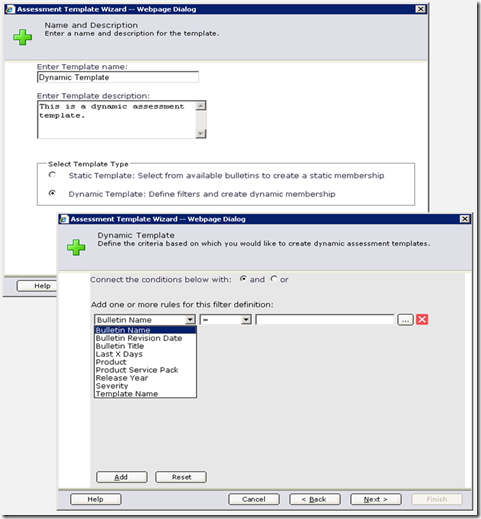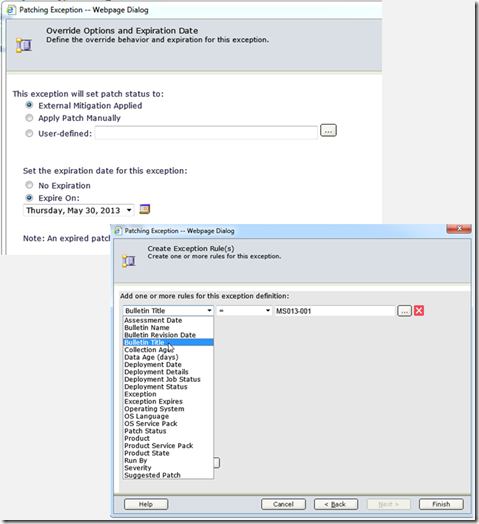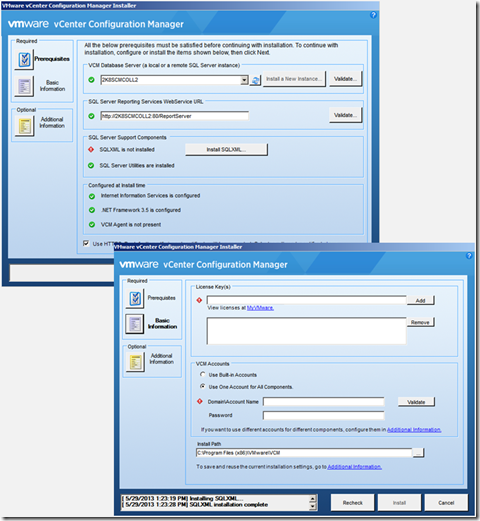We are excited to announce the release of vCenter Configuration Manager version 5.7!
vCenter Configuration Manager is an integral component of vCenter Operations Management Suite, which delivers quality of service, operational efficiency and continuous compliance for your dynamic hybrid cloud infrastructure and business critical applications. vCenter Configuration Manager automates configuration management across virtual and physical servers, workstations, and desktops, and increases efficiency by eliminating manual, error-prone and time-consuming work.
Today’s release is all about improving your experience with vCenter Configuration Manager, whether through enhanced OS patching (including for Linux and Unix), a simplified and automated installation process, improved vSphere support, or through multiple platform enhancements.
And before we go into details of these updates, do note that I have included some very useful videos at the bottom of this post, so do not miss those!
So let’s see what is new in vCenter Configuration Manager version 5.7.
Enhanced OS Patching
- Dynamic Templates
Previously, the user had to go in and edit the templates any time new bulletins were released. With this release, you can write dynamic templates so that new bulletins and new patches that meet specific criteria can be automatically included in that template as they come out, so the very next time that assessment runs, that bulletin or patch will be included. This is something we’ve received requests from the community for, and is sure to improve your experience with the product.
The screenshot below shows the properties in the template wizard that you can use to create dynamic templates and set criteria for automatic inclusion.
- Automatic Patch Deployment
In addition to having patches be deployed in defined and scheduled patching windows, you can now set up rules to automatically deploy patches, using time-based or event-based rules. An example of where this new capability is very useful is in the case of any critical systems where you want to ensure that the latest patches are always installed, without having to wait for the next patch window. Note that both static and dynamic assessment templates are supported here.
- Patching Exceptions
Now you have better control over which patches are being deployed to different subsets of systems. You can create exceptions for patches that are known to not work appropriately with certain applications or software, so you can ensure that those patches are never installed on specific systems. And you can choose to have an expiration date for this exception rule, or just have the exception always apply until you delete it.
- Improved Linux/Unix Patching
This release provides for improved, better integrated, and easier patching for a heterogeneous OS environment from a single console.
Simplified Install and Setup
New Installation Wizard for easier and more streamlined install process for new installations as well as when you are setting up new collectors, or changing the way your VCM server is laid out. For most common scenarios, it is an automated install. And you can always use the ‘advanced section’ for detailed configuration, if needed.
Enhanced vSphere Support
- Performance Improvements
We have greatly reduced the time needed to collect vCenter and vSphere configuration data, with this release. In a test run with 1000 hosts and 10000 guests, we saw an 87% improvement in vCenter Full Collection time, and a 75% improvement in vCenter Delta Collection time. The actual results will vary from one environment to another, but as you can see, these are significant time improvements which we hope you’ll be happy to see.
- Granular Control Over Data Collections
Here is another way we have made improvements in getting up the data that you care about. For vSphere data, you can now define collection filters and reduce the scope of how much data is collected (for some data classes like host, guest, datastore data, etc.), making it even more performant. So you get up the data that you care about, and it is available to you for compliance and reporting.
- New Report – Virtual Environments Virtual Devices Details
This new report shows all the connection details for virtual devices connected to the VM guest, giving better out of the box visibility into vSphere configurations.
Platform Enhancements
- Improved Self-Diagnostics
We have added a whole new section in the Administration area, giving you new insights into system usage state and trends to help reduce time to identify and debug software issues, hence lowering your operating expenses.
- New Look and Feel to better align with the vSphere and vCenter Operations color schemes.
- Support for SQL Server 2012.
So now you have an overview of what’s new in this release.
Alright, here are the vCenter Configuration Manager 5.7 videos I mentioned earlier.
The first video gives you an overview of the installation process for vCenter Configuration manager 5.7.
The second video shows you how to collect compliance data from a vSphere environment, review configuration settings, and track changes to your virtual infrastructure.
The third video shows how to perform compliance assessment using the out-of-the-box toolkit, schedule compliance jobs and ensure compliance by hardening your vSphere infrastructure.
And, finally, the fourth video shows you how to configure the vCenter Configuration Manager adapter to pull data into vCenter Operations Manager, schedule compliance badge mapping and visualize compliance results in vCenter Operations Manager.
Contact your VMware account team or VMware reseller to set up a Proof-of-Concept (POC) for vCenter Configuration Manager.
As always, share your feedback below. And get regular updates from @vcenterops.
Thanks for reading!
Himanshu (@himanshuks)