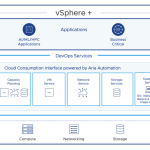VMware vSphere Mobile Watchlist allows you to monitor the virtual machines you care about in your vSphere infrastructure remotely on your phone. Discover diagnostic information about any alerts on your VMs using VMware Knowledge Base Articles and the web. Remediate problems from your phone by using power operations or delegate the problem to someone on your team back at the datacenter.
IMPORTANT NOTE: A VMware vSphere installation (5.0 and above) is required to use VMware vSphere Mobile Watchlist. Access to your vSphere infrastructure may need a secure access method like VPN. Contact your IT department for further assistance.




FEATURES:
- EASILY CREATE VM WATCHLISTS
Select a subset of VMs from your VMware vSphere VM inventory to tell the app what VMs to track. Use multiple lists to organize these important VMs. - VMS AT A GLANCE
Review the status of these VMs from your device including: their state, health, console and related objects. - SUGGESTED KB ARTICLES
Got an alert on your VM? Let VMware vSphere Mobile Watchlist suggest what KB Articles might help you or search the web to gather more information. - REMEDIATE REMOTELY
Use power operations to remediate many situations remotely from your device. - DELEGATE TO YOUR TEAM
For those situations where you are not able to fix an issue from the device, VMware vSphere Mobile Watchlist will enable you to share the VM and alert information along with any suggested KB articles and other web pages relevant to the current problem. Your colleagues back in the datacenter can use this context to resolve the issue.
Download Now
iTunes App Store: https://itunes.apple.com/us/app/vmware-vsphere-mobile-watchlist/id792869677?ls=1&mt=8
Google Play: https://play.google.com/store/apps/details?id=com.vmware.beacon&hl=en
VMW Community: https://communities.vmware.com/community/vmtn/vsphere/vsphere-mobile