by: Sr. Service Delivery Manager Rich Godber
Our IT support journey
In the past decade, there’s been a remarkable evolution in how we support end-user needs. When I started my journey at AirWatch, Mondays often meant a queue of employees seeking technical support, suffering from laptop performance issues, software glitches or mailbox complications from hitting storage limits, restricting their ability to send emails.
Achieving more with less
During AirWatch rapid expansion a decade ago, IT Operations navigated through financial constraints, demanding us to accomplish more with limited resources. Consequently, most laptops were of lower specifications. Only a select few received a MacBook Pro, often requiring the managing director’s approval. Moreover, the majority of laptops operated on traditional hard drives, significantly slowing down performance.
One of my initial projects involved revamping the existing laptop fleet, targeting speed and efficiency enhancements. For MacBooks, we opted to replace all hard drives with solid-state drives (SSDs) and upgraded the memory to a minimum of 16 GB. Employing proprietary third-party software allowed us to clone drives, safeguard colleague data and minimize downtime.
The subsequent phase addressed Dell Windows machines still operating on Windows 7. We swapped their drives for SSDs and increased memory to a minimum of 8 to 16 GB, based on job roles. Simultaneously, we upgraded these machines to Windows 10.
Through these upgrades, productivity soared, and the lifespan of the machines was substantially extended.
New laptop standards
At VMware by Broadcom, our strategy diverges, focusing less on cost constraints. Instead, we invest in higher-spec, superior-quality machines. A specialized team dedicates its efforts to scrutinizing current market laptops, benchmarking, and testing them extensively to ensure they impeccably meet colleague requirements.
Our array of laptops spans from premium business devices to ultra-performance models tailored for R&D and the technical community’s demanding needs. See Figure 1.
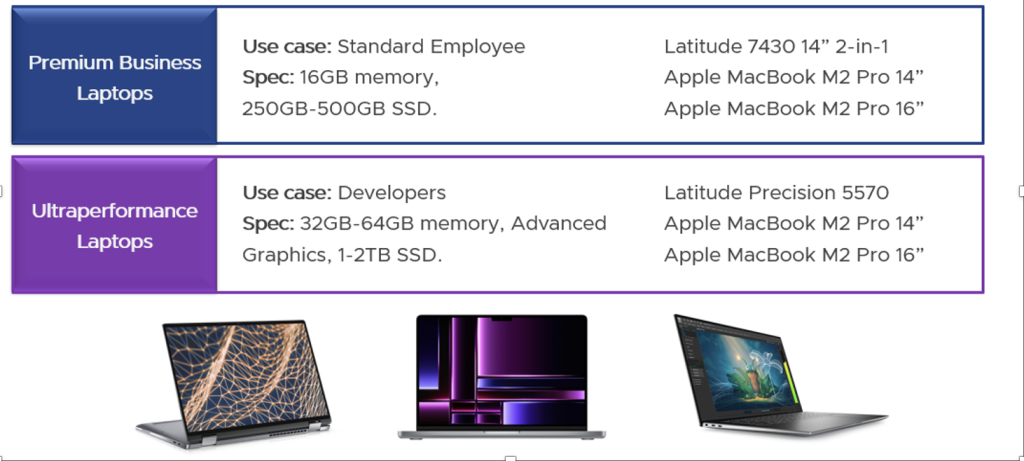
Figure 1: Stringent laptop hardware standards ensure that colleagues have the right tools to do their best work and also provide the best user experience.
Evolution of support approaches
Over time, various organizational approaches to IT support have emerged, often centering around frameworks like ITIL 4. These typically involve initial contact with a service desk or self-service ticketing portals. However, some environments experienced a lack of structure, leading to unaccounted metrics and skewed perspectives on ground-level issues.
Holistic approach: colleague experience and technology
A transformative shift occurred, focusing on the end-to-end experience of colleagues. We renamed our teams to reflect this (the Colleague Experience and Technology team) and highlighted the need for adaptable support catering to diverse work styles and locations. See Figure 2.

Figure 2. The Colleague Experience and Technology team caters to diverse workstyles and locations.
Multifaceted support channels
To meet varied support needs, VMware introduced multiple support channels:
- Innovative “tech bars” (Oasis): physical and virtual locations
- Oasis Chat: accessible via the intranet or MS Teams
- Phone support: uses local numbers
- Helpnow+ ticket system: streamlines issue reporting
- Intranet resources: Offers guides and instructional videos
- Oasis Slack channel for support
Physical and virtual tech bars called Oasis provide on-site and remote support. These tech bars facilitate appointments, display queue positions, and promote new tools while offering digital content. Peripheral vending machines and an Oasis store streamline access to hardware, enhancing self-service capabilities. See Figure 3.

Figure 3: Oasis tech bars provide onsite and remote support for colleagues.
Pandemic adaptation and remote-first approach
The pandemic prompted a swift adaptation, with a focus on remote support and seamless device provisioning using VMware Workspace ONE® UEM. VMware diversified its ServiceDesk locations and improved chat support with AI capabilities to cater to various languages and remote working needs.
We transitioned onsite technology roadshows to a virtual format promoting new tools and showing colleagues how to get the best out of VMware productivity applications and keeping them up to date with new product updates. We created a core team dedicated to delivering roadshows each quarter using the surveys to understand what colleagues were interested in learning more about.
Proactive support
With a VMware Workspace ONE digital experience stack, we can use VMware Workspace ONE® IntelligenceTM to proactively monitor and resolve issues remotely. We can push application profiles and scripts to fix issues using VMware Workspace ONE® UEM and Remote Assist to dial into the system to delve deeper into the colleague’s issue. We can also score systems based on their day-to-day performance and digital experience. See Figure 4.

Figure 4: Workspace ONE scores IT help systems based on day-to-day performance and digital experience.
Future-focused initiatives
Postpandemic, a remote-first approach gained momentum, reimagining office spaces and emphasizing collaboration. Oasis learning sessions were introduced, offering personalized or group training on productivity tools either in the tech bars or virtually.
A user-centric evolution
VMware IT support transformation currently exemplifies a user-centric shift, prioritizing adaptability and comprehensive support. The emphasis on diverse channels, remote capabilities, and personalized learning signifies a commitment to empowering colleagues in their work environments, ensuring seamless support across varied work setups.
There’s a lot more to this topic than is presented here, so check out our other workspace blogs. We also encourage you to contact your account team to schedule a briefing with us. No sales pitch, no marketing. Just straightforward peer conversations revolving around your company’s unique requirements.
VMware on VMware blogs are written by IT subject matter experts sharing stories about our digital transformation using VMware products and services in a global production environment. To learn more about how VMware IT uses VMware products and technology to solve critical challenges, visit our microsite, read our blogs and IT Performance Annual Report, and follow us on SoundCloud, YouTube and X (formerly Twitter). All VMware trademarks and registered marks (including logos and icons) referenced in the document remain the property of VMware.


