by: VMware Sr. Service Delivery Manager Richard Godber
According to recruiting company Jobvite, a staggering 20 percent of employee turnover occurs within the initial 45 days of an employee’s tenure, largely due to inadequate onboarding processes Additionally, the Society for Human Resource Management (SHRM) reported that an impressive 69 percent of employees are inclined to stay with a company for at least three years when they experience a well-executed onboarding process.
UrbanBound, a relocation management platform, revealed that companies with effective onboarding programs witness a remarkable 54 percent increase in productivity. And technology and research firm Gartner highlights that a robust onboarding experience enhances an employee’s discretionary effort (the amount an employee goes above and beyond on a task or project without being asked) by 20 percent.
Meeting the productivity needs of new employees
Today’s workforce demands flexible workstyles, enabling people to work from home or the office. This is crucial for ensuring that applications are securely accessible from any location on any device.
Employees seek the freedom to choose their devices, empowering them to select tools that enhance their productivity, rather than being burdened with learning new operating systems and software. See Figure 1.

Figure 1: Statistics show that workplaces must be flexible to attract and retain the best employee.
The evolution of the new hire experience: transitioning from traditional to modern provisioning techniques
Drawing from more than two decades of experience in the IT sector, I have witnessed a remarkable transformation in the new hire experience. My career has spanned from supporting small to medium-sized businesses to collaborating with larger organizations in industries such as transportation, retail, investment banking, and government agencies.
In the early days, laptop imaging and patch management were arduous tasks, involving a multitude of third-party applications. The imaging process was slow, manual, and error-prone, necessitating additional quality assurance checks to ensure completeness. IT engineers often had to log in as users to expedite the configuration process, ensuring that new hires had all the necessary tools from Day One.
AirWatch and VMware—then and now
In 2011, I was the EMEA IT Operations Manager for the start-up AirWatch, a company specializing in mobile device management (MDM). As the company secured substantial funding, it underwent a massive recruitment drive, with 10 – 20 new hires joining every two weeks. The AirWatch onboarding experience was impressive, spanning up to two weeks during which employees learned about the business, the AirWatch MDM product, and even delivered product demonstrations.
To stay ahead of the influx of new hires, IT had to prepare two weeks in advance, ensuring that all machines were ready for the first day of each orientation. Occasionally, last-minute additions by the recruitment team required surplus laptops to be readily available. Depending on their role, new hires received either Dell or MacBook Pro laptops. Their equipment, along with credentials, was neatly packed into laptop bags. On Day One, IT guided them through password changes, introduced them to essential applications like Microsoft Outlook and provided insights into internal security policies.
AirWatch, later acquired by VMware, led the MDM evolution. Devices were no longer tied to local networks and domain controllers, enabling remote provisioning. IT teams could shift their focus to proactive and reactive support, ensuring colleagues maximized the available tools.
Key Challenges
Now, several common challenges have emerged in organizations, including:
- Accounts and passwords: Configuration complexities often force IT to configure laptops as users, increasing the risk of account misuse and data breaches.
- Wrong devices: Inadequate communication between hiring managers and IT can lead to new hires receiving devices that are unfamiliar and unproductive, resulting in frustration and additional work for IT.
- Delivery address: Missing delivery information often leads to new hires not receiving equipment on time, requiring IT to locate this information through extra effort. See Figure 2.
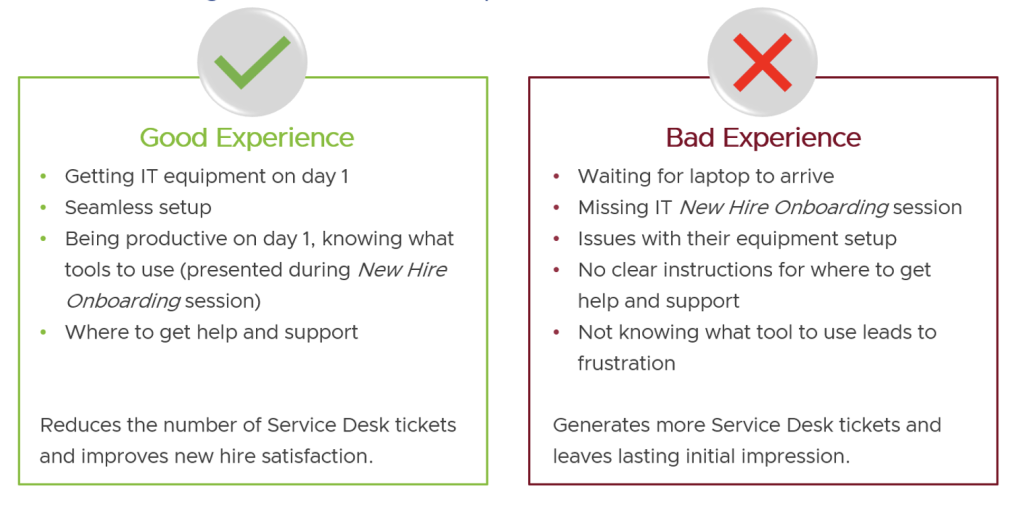
Figure 2: MDM practices changed the onboarding process for the better.
Benefits of MDM in IT onboarding
VMware Workspace ONE® Unified Endpoint Management (UEM) allows for provisioning equipment to employees working from both home and office locations. Employees can independently configure their equipment using their own credentials. Equipment can be drop-shipped directly from factories or distributors, and personalization through branded laptop sleeves enhances the onboarding experience.
Clear instructions for setting up machines and accessing support resources are provided. See Figures 3 and 4.
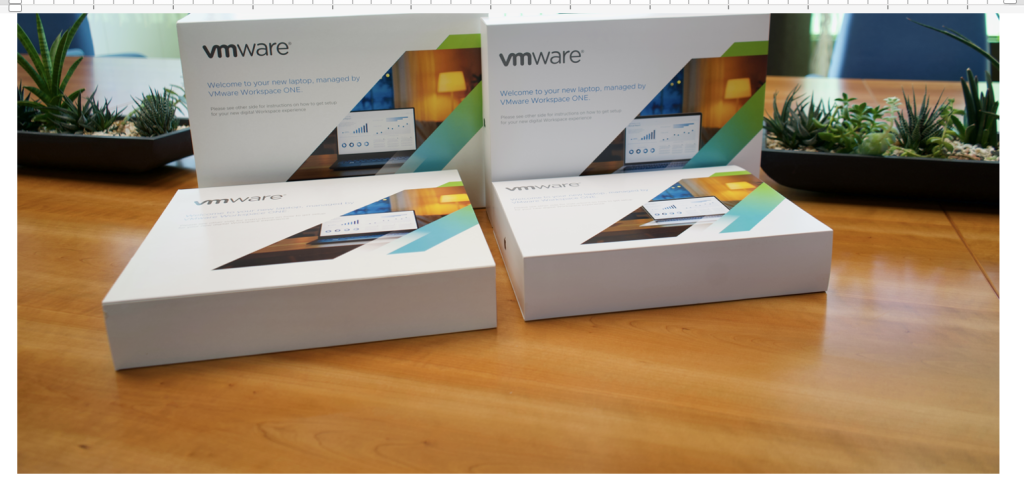
Figure 3: Devices are shipped directly to new employees in proprietary packaging.
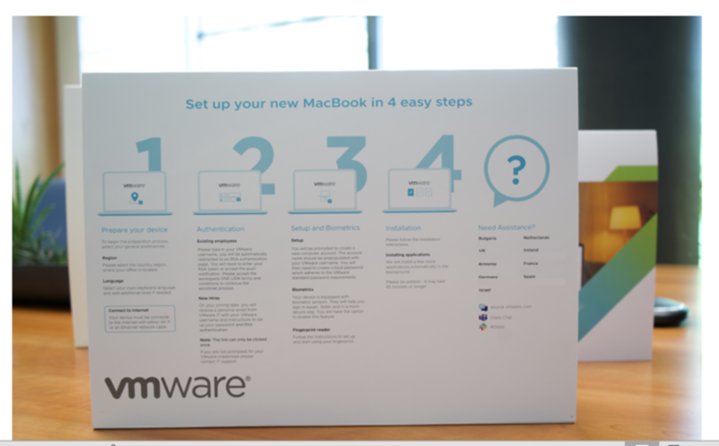
Figure 4: Packaging includes simple, straightforward instructions for setting up devices.
New hire IT orientation
It is imperative that all new employees attend their IT onboarding sessions to ensure a smooth transition into the company. This helps them become familiar with the collaboration tools and workflow.
Offering drop-in sessions with IT during the first one to two weeks allows new hires to seek support or ask questions.
Considering the preferred communication methods of new employees, such as Slack or Microsoft Teams, can further enhance their experience.
Conclusion
The landscape of IT onboarding and laptop provisioning is continually evolving, driven by technological advancements and changing workforce expectations. It is essential to regularly review these processes and gather feedback from new hires to identify opportunities for improvement.
This topic continues to evolve, so contact your account team to schedule a briefing with a VMware IT expert to hear the latest. For other questions, contact vmwonvmw@vmware.com. We look forward to hearing from you.
VMware on VMware blogs are written by IT subject matter experts sharing stories about our digital transformation using VMware products and services in a global production environment. To learn more about how VMware IT uses VMware products and technology to solve critical challenges, visit our microsite, read our blogs and IT Performance Annual Report and follow us on SoundCloud, Twitter and YouTube. All VMware trademarks and registered marks (including logos and icons) referenced in the document remain the property of VMware.



