by: VMware Client Engineering Director Aju Sukumaran
The proliferation of multi-cloud platforms, remote workers, global health crises and a variety of other facts have significantly changed what’s expected from desktop platform monitoring.
VMware is a diverse multinational company, and as such is directly impacted by these changes. That’s why VMware IT deploys several solutions to meet these growing virtual desktop monitoring needs.
The virtual desktop has changed, too
First, some background on the advances VMware IT has made with VMware Horizon® virtual desktops. Its next-generation architecture offers Desktop as a Service (DaaS) capabilities as well as associated management tools via next-gen VMware Horizon® Cloud Service™ (known as Horizon Cloud). Combined, these reduce the number of management layer components, allow faster (and simpler-to-deploy) upgrade cycles, and feature a single-pane-of-glass universal console with deep access to all workloads.
Horizon hybrid deployments (on-premises and in the cloud) via the new architecture also enable team members to scale up/down as demand dictates, and do so in an effortless manner. This was proven during the pandemic when VMware IT needed to instantly support 4,000 now-remote Horizon users. Lockdowns, supply chain issues, and other factors made expanding on-premises capacity a struggle, yet within 15 days users were up and running in the cloud just as productively as before the crisis. Post pandemic, such requirements were no longer needed, and scaling down proved equally hassle-free and nonintrusive.
Now on to the main story.
Experience Management for Horizon
VMware IT teams utilized our Experience Management software for Horizon virtual desktops (formerly DEEM) to create an unprecedented end-user experience, whether remote or onsite. Now users can bring their own devices (BYOD) and be productive from the moment they log on—yet behind the scenes everything is safe and secure thanks to Zero Trust and numerous other built-in protections.
In addition, Experience Management for Horizon offers tremendous benefits for IT administrators. Proactive monitoring of virtual desktops is smoother and much more seamless.
Other benefits of Experience Management for Horizon include the ability to:
- Identify the session with the long login times.
- Identify the protocol latency for the user session, and proactively help employees
- Help identify the overall compute and storage performance such that support teams can seamlessly increase resources based on the performance issues identified.
- Monitor the overall effectiveness of the Horizon Cloud Service via experience scores. See Figure 1.

Figure 1. Experience Management for Horizon uses scores to determine effectiveness.
Augmented by VMware Aria
VMware Aria™ takes the abilities of Experience Management for Horizon one step further by offering comprehensive monitoring of virtual desktops and apps from an infrastructure standpoint. This includes enhanced monitoring thanks to the MP4H plugin, and new dashboards that offer greater efficiency when monitoring the VMware Horizon stack. Troubleshooting and quick problem identification is substantially easier, with resolutions achieved in faster time compared to previous legacy solutions. See Figure 2.
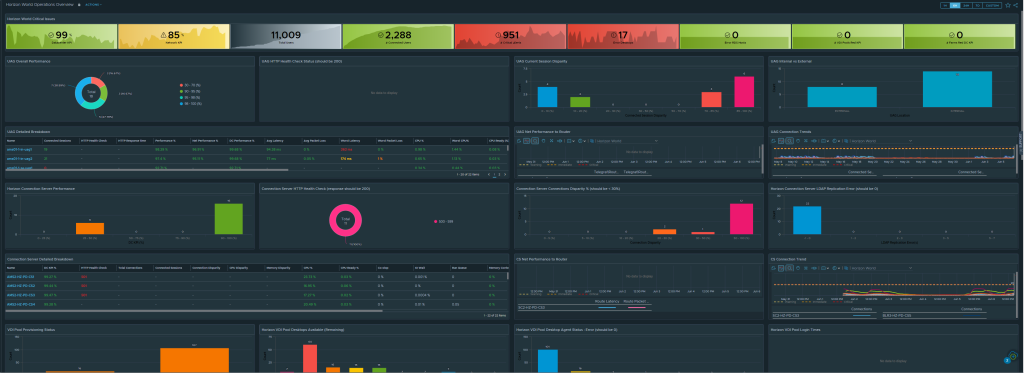
Figure 2. New dashboards in VMware Aria monitor Horizon more effectively.
There’s a lot more to this topic than is presented here. That’s why we encourage you to contact your account team to schedule a briefing with us. No sales pitch, no marketing. Just straightforward peer conversations revolving around your company’s unique requirements.
VMware on VMware blogs are written by IT subject matter experts sharing stories about our digital transformation using VMware products and services in a global production environment. To learn more about how VMware IT uses VMware products and technology to solve critical challenges, visit our microsite, read our blogs and IT Performance Annual Report and follow us on SoundCloud, Twitter, and YouTube. All VMware trademarks and registered marks (including logos and icons) referenced in the document remain the property of VMware.



