By VMware Director, Customer Experience and Success Engineering, Moin Tavargere, and VMware Senior Director, Digital Customer Experience Engineering, Pankaj Purwar
VMware is in the middle of a business model transition—from perpetual-license software to subscription and software-as-a-service (SaaS). To enable this transition, VMware IT must deliver new capabilities in an accelerated timeframe while improving resiliency and user experience.
Accomplishing this task involved our teams modernizing several mission-critical apps in an agile manner in order to satisfy business needs. A major part of this initiative involved our VMware Customer Connect™ customer portal (formerly called My VMware). An integrated self-service portal, Customer Connect is used by millions of customers and prospects to evaluate products and manage post-sales lifecycle needs—all in one single place. That translates to 10+ million page views, roughly three million users, 100K+ daily logins, and more. See Fig. 1.
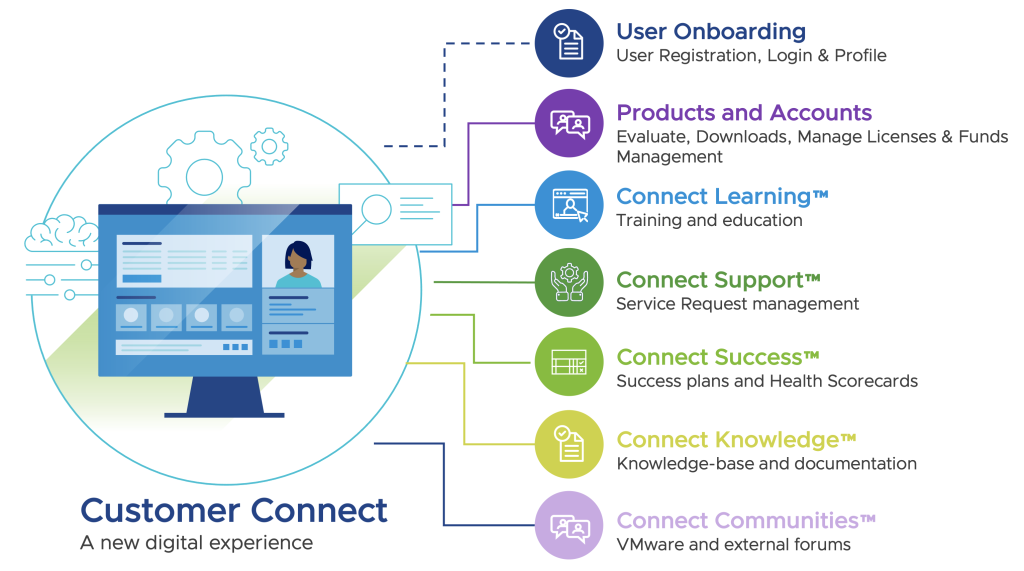
Fig. 1—A general overview of the Customer Connect app
The journey into the clouds
The journey to modernization of the Customer Connect app was undertaken by necessity. It was, after all, the primary channel of customer engagement and therefore required superior support that matched how customers wanted to interact.
Our teams began by migrating the app from the traditional monolith virtual machine (VM) infrastructure to a modern app on-premises approach. This eliminated such major drawbacks as frequent outages, low developer productivity, and slow page response times.
But the world was soon embracing a digital future, and VMware could no longer solely rely on a traditional on-premises model and that meant a multi-cloud shift was also required in order for Customer Connect to provide un-interrupted service availability and deliver the frictionless customer experience. Fig. 2 shows the Customer Connect app modernization journey .
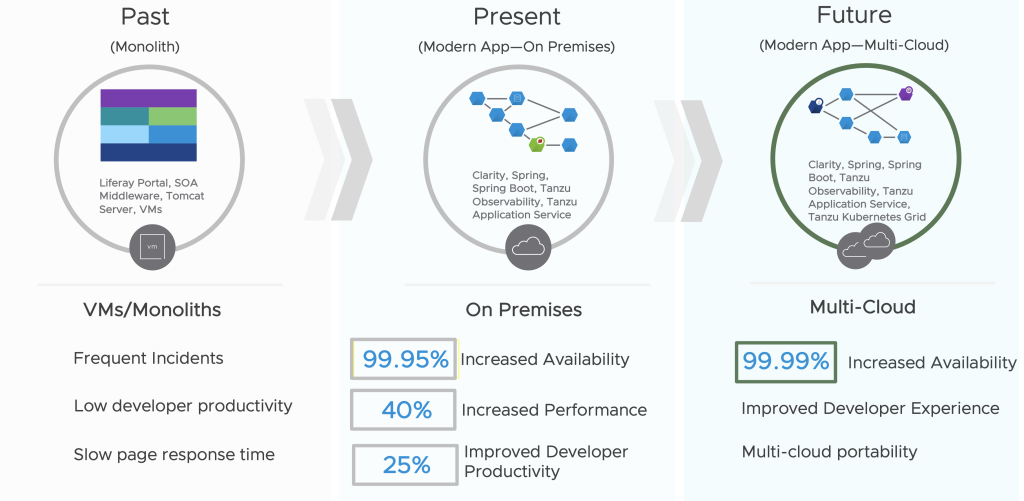
Fig. 2—The Customer Connect app modernization journey
The question next becomes what was involved with moving such a major app to multi-cloud?
- Build a modern application platform: VMware IT created the Modern Application Platform using VMware Tanzu® to simplify the build, run and manage phases of the application lifecycle. See Fig. 3
- Modernize legacy apps: The next step was to break down monoliths into independently deployable units
- Re-architect for multi-cloud: Architect apps to be autonomous by decoupling from dependencies
- Containerize apps: Containerize to enable the ease of moving workloads between data centers (on-premises or in the public cloud)
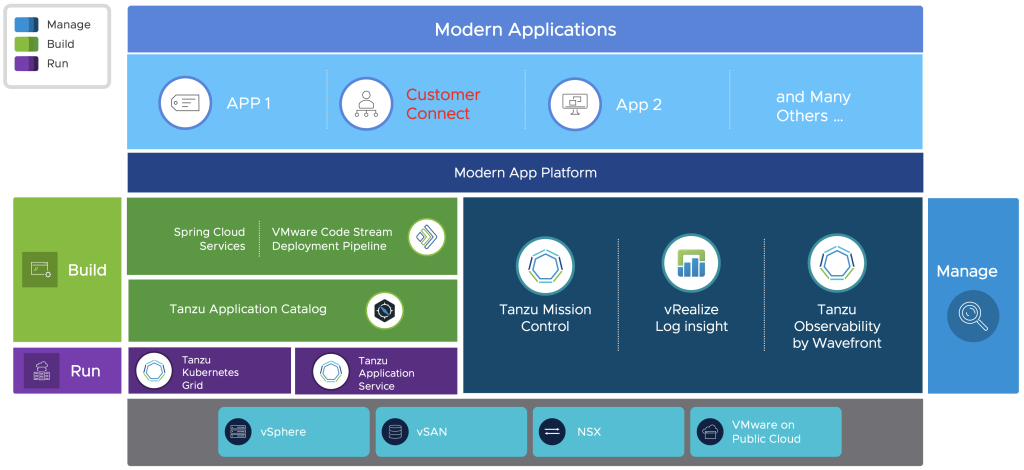
Fig. 3— How Customer Connect fits in with the overall modern app platform
Our teams started the journey by migrating critical Customer Connect functionalities to the public cloud, initially AWS. This was accomplished in two distinct phases. The first involved moving end-to-end Customer Connect support services (which included landing page, login flows, dashboard page, user registrations, and support functionalities) to the VMware Tanzu® Kubernetes™ Grid Plus. Once completed, these services were then moved to AWS. See Fig. 4.
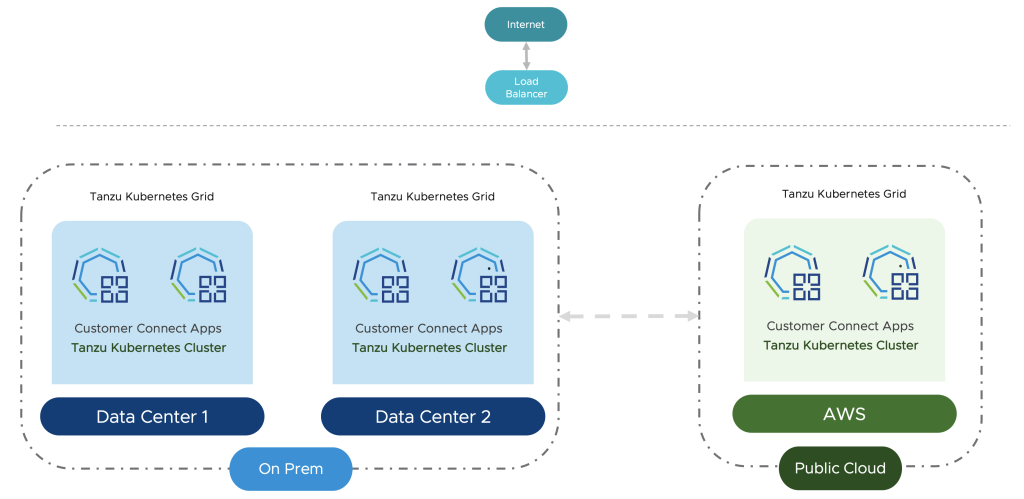
Fig. 4—Migrating critical Customer Connect functionalities to AWS
Overall, we followed an Agile delivery approach to deliver a minimal viable product (MVP) that drove a faster time to market and better business value. The migration also set the standard for how future critical features would be moved to the multi-cloud as business demands required.
The app modernization journey to the multi-cloud is an ever-evolving story, so contact your account team to schedule a briefing with a VMware IT expert to hear the latest. For more about how VMware IT addresses queries related to modern apps, check out more blogs on the topic.
We look forward to hearing from you.
VMware on VMware blogs are written by IT subject matter experts sharing stories about our digital transformation using VMware products and services in a global production environment. To learn more about how VMware IT uses VMware products and technology to solve critical challenges, visit our microsite, read our blogs and IT Performance Annual Report and follow us on SoundCloud, Twitter, and YouTube. All VMware trademarks and registered marks (including logos and icons) referenced in the document remain the property of VMware.


