by: VMware Software Engineer Akshatha V Bhat
Introduction
As an organization, VMware supports building a dynamic and global workforce of the future. This allows its employees to work from anywhere, accelerating their productivity, in alignment with ever-growing business needs. As we continue to provide the choice and flexibility of a distributed workforce model, it becomes important to assure that each move request by employees (ERM) is in alignment with business requirements, corporate goals and objectives, and local laws and regulations.
The challenge
An employee move request could range from changing a building within a city to moving across different cities or countries, or even changing the mode of work to remote from flexible and vice versa. Considering the diverse types of move requests and the norms and involvement of various teams to successfully complete these requests, the existing system had some limitations:
- Lack of information and a well-defined process on steps to take, expectations and implications of a move from one geographical region to another
- Lack of visibility into employees’ and managers’ progress, timelines, and action items
- Lack of consolidated reports on move requests
- No single platform for completing all the necessary tasks by various personas involved in the lifecycle of a move request.
How VMware overcame the challenge
An ERM request goes through various stages once it is created. See Figure 1.
- When an employee logs in, based on his/her current geographical details, mode of work and other details, various move types are offered.
- Once an employee raises a move request per his/her requirements, the input given in the request, along with the current details, are fed to the rules engine.
- The rules engine then analyzes the data and routes the request to concerned HR processing teams based on various business logic once the manager’s preliminary approval is obtained.
- Various concerned HR teams act upon the request and fill in the necessary details, which are then sent back for further approvals.
- The manager then provides a final approval based on the inputs given by HR teams after which the request is routed back to the employee.
- The employee then has the option either to give it a go-ahead or reject the request. Once the employee approves it, the request flows to the ERM administrator.
- After a final analysis, the administrator sends the finalized details to Workday to maintain a consistent record of the employee details.
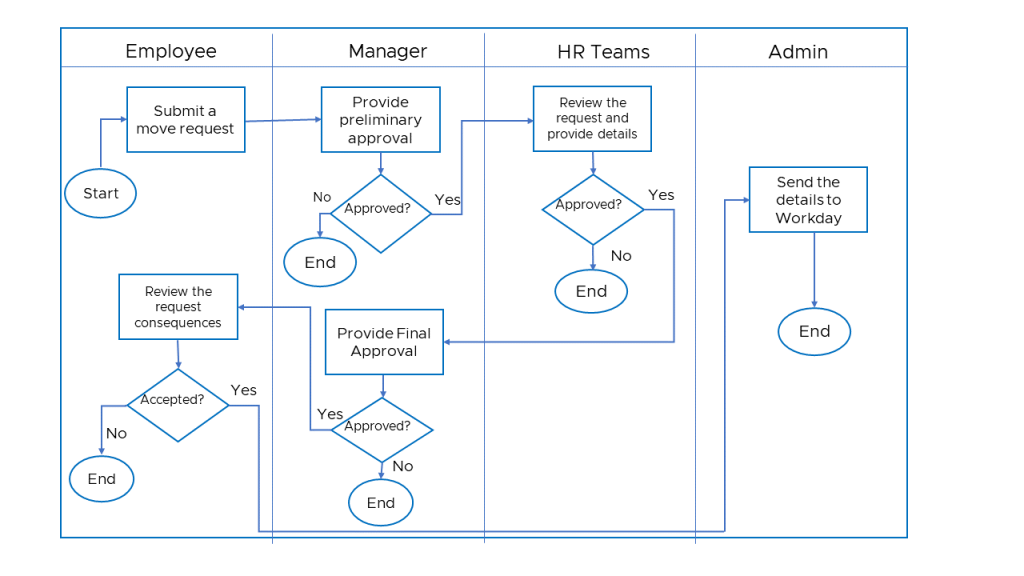
Figure 1: ERM flow diagram.
This solution is implemented using a microservice-based architecture and integrations with several VMware products like VMware Aria Operations™ for Logs (formerly VMware vRealize® Log Insight Cloud™) and VMware Aria Operations™ for Applications (formerly VMware Tanzu® Observability™ by Wavefront). See Figure 2.
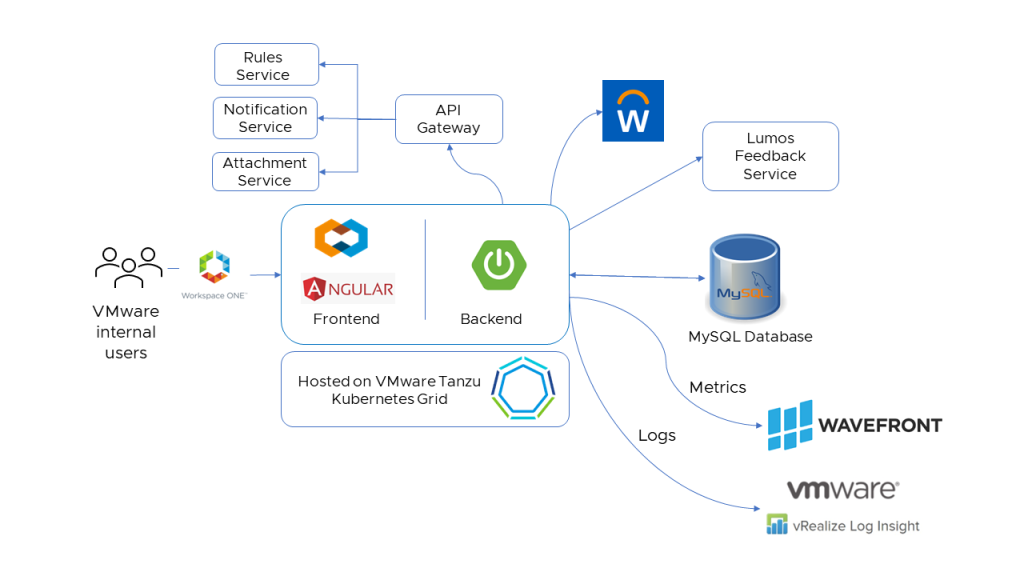
Figure 2: ERM architecture diagram.
Other technologies used include:
- Spring Boot: Backend microservices are developed using Spring Boot as the core component of the solution. The microservices expose various APIs for all the major functionalities and handle integrations with various systems.
- Angular: The frontend of this solution is developed using the Angular and Clarity framework. It allows users to raise move requests, and various HR teams to take necessary actions for the successful completion of the request.
- MySQL: ERM uses the MySQL relational database to store all the data related to the employee move request. The database is hosted on multidata centers for high availability.
- VMware Tanzu Kubernetes Grid: This solution is hosted on VMware Tanzu® Kubernetes Grid™, which is a Kubernetes-based infrastructure that allows scaling, rolling updates and load balancing, and disaster recovery by hosting the services on multidata centers.
- Lumos: To obtain feedback from users, the ERM is integrated with internal feedback system Lumos, which provides prebuilt solutions to collect and manage feedback provided by users to improve the platform experience.
- Workday: TheERM is also integrated with Workday to pull the necessary employee details. Once the request is completed, the details of the move are also sent to Workday to maintain a consistent employee record.
- vRealize Log Insight Cloud: The container logs from various microservices are pushed to VMware Aria Operations for Logs (formerly vRealize Log Insight Cloud), which is further analysed for findings. Necessary alerts are also configured to timely address critical issues.
- Wavefront: The solution is integrated with VMware Aria Operations for Applications (formerly Tanzu Observability by Wavefront) for monitoring, which shows an aggregated view of infrastructure use. Necessary monitoring alerts are configured to notify about peaks in resource usage.
VMware also implemented a set of common services that are integrated with the ERM. These services lie behind a common gateway, which ensures secure consumption of the services.
- Notification service: This is used to send emails to the concerned users in various stages of a request. Notification services segregates the notifications according to various contexts enabling a concise way of handling notifications in different scenarios across the solutions.
- Attachment service: This service exposes APIs to securely upload and download files of various types to storage solutions like Dell S3 buckets. The files being stored to Dell S3 buckets are encrypted for secure storage. This allows the clients to tag just the file information of necessary records on their side without having to manage the uploading and downloading of various file types.
- Rules service: This service is implemented using Drools, which is a business rules management system (BRMS). The ERM uses these services to make complex decisions of a move request based on various factors like employee’s existing mode of work, specifications provided while raising a move request, and existing and new geographical locations of an employee.
How VMware improved the ERM process with a new solution
This effort has been a collaboration among HR, Workplace, and IT teams of VMware. The new simplified platform addresses the afore-mentioned issues by automating various parts of an ERM, providing users with:
- A better user experience in terms of submitting a request, finding helpful resources, and tracking the progress of a request, all in one place.
- More visibility in terms of viewing the status of a request and who needs to approve it at each step and getting a clear overview of how a request is progressing through the system.
- Built-in intelligence—the system recognizes the employee data, asks only relevant questions and provides suggestions, thus simplifying the flow of ERM submissions and approval by various HR teams involved based in the request.
- Aggregated reports—the system can produce aggregated reports of move requests with all the details needed for further analysis.
What’s next
VMware constantly aims to improve the user experience with constant feedback from users. Various features like in-app communications between users and the admin team, delegation and escalation abilities, enhanced reporting capabilities, and more are in the pipeline for an enhanced experience for both requestors and the admin teams.
To find out more about how VMware strives to improve the EUC experience, check out our anywhere workplace stories.
The topic continues to evolve, so contact your account team to schedule a briefing with a VMware IT expert to hear the latest. For more about how VMware IT addresses queries related to modern apps, check out more blogs on the topic. For other questions, contact vmwonvmw@vmware.com.
We look forward to hearing from you.
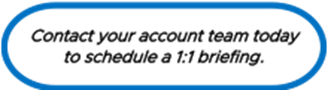
VMware on VMware blogs are written by IT subject matter experts sharing stories about our digital transformation using VMware products and services in a global production environment. To learn more about how VMware IT uses VMware products and technology to solve critical challenges, visit our microsite, read our blogs and IT Performance Annual Report and follow us on Twitter, YouTube and SoundCloud. All VMware trademarks and registered marks (including logos and icons) referenced in the document remain the property of VMware.


