by: VMware Sr. Client Services Engineer Bartosz Bernat and VMware Sr. Service Delivery Manager Richard Godber
In today’s hybrid working structure and the domino effect of the pandemic, VMware by Broadcom and our customers are seeing a growing demand for virtual desktop infrastructure (VDI).
Over the last 12 – 18 months, VMware IT took a strategic decision as part of our Beyond Zero Trust initiative to limit and restrict access for our contingent and contractor workforce—in order to access VMware resources, users need to securely connect to our VMware Horizon® virtual desktop infrastructure (VDI).
VMware IT prides itself on great user experiences and management of user environments plays a pivotal role in ensuring a seamless experience for end-users. This blog dives into highlighting the nuances of the VMware Horizon environment settings and the integration of various technologies to enhance VDI efficiency and experience.
Managing profiles using a dynamic environment manager
VMware Dynamic Environment Manager™ is a comprehensive solution designed to manage user profiles and personalize user experiences within virtualized environments. It’s part of the VMware Horizon suite of products, aimed at improving the management of virtual desktops and applications. See Figure 1.
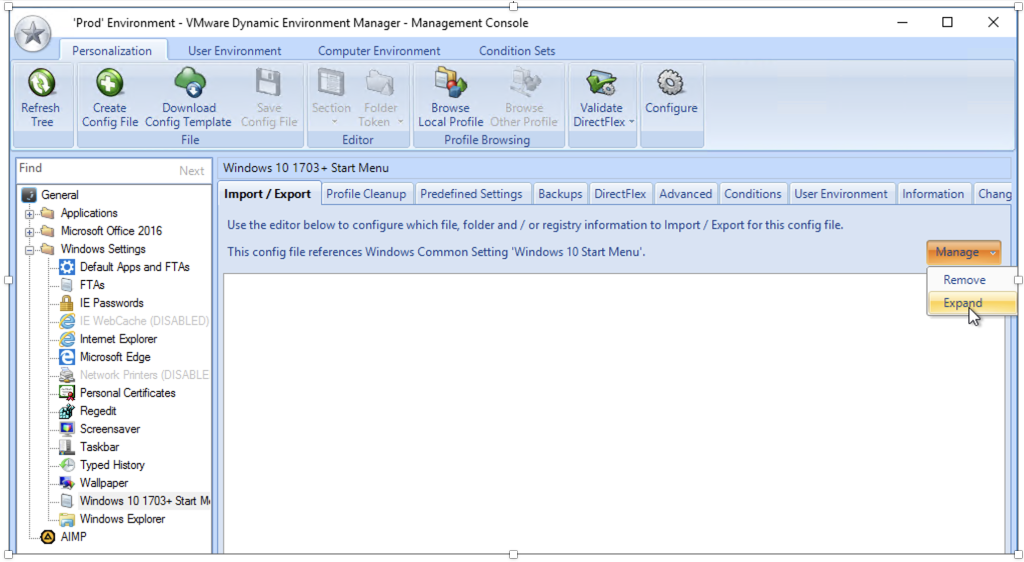
Figure 1: Unpacking VMware Dynamic Environment Manager functionality.
Focusing on VMware Dynamic Environment Manager and its capabilities in handling user settings across physical and virtual environments, this nuanced approach toward capturing and applying user configurations, such as registry key settings, wallpaper information and icon layouts, showcases its efficiency in enhancing user experience.
Integrating smart policies and VMware Horizon agent group policy objects (GPOs)
Delving deeper, the discussion elucidates the evolution from using VMware Horizon agent GPOs to incorporating VMware Horizon smart policies. This transition simplifies the application of user environment-related settings during the login process, encompassing folder mapping, printer configurations, and even office activation.
Leveraging VMware Dynamic Environment Manager for optimization
The conversation pivots toward highlighting the ability of VMware Dynamic Environment Manager to track user changes, facilitating automatic adjustments during logoff or login phases. Additionally, it emphasizes the significance of intelligent integration. The user’s registry changes are saved to a small, compressed files stored on a network share, which can be quickly accessed at user login to apply all settings.
Using FSLogix to improve user experience
FSLogix, now part of Microsoft, primarily improves the user experience within virtual desktop environments by addressing common challenges, such as profile management and application provisioning.
Implementing insights with FSLogix and VMware App Volumes
An integral part of the dialogue focuses on FSLogix delineating its role in managing Microsoft Office data and Microsoft OneDrive settings. The practical implementation of FSLogix as an office container, along with the user-installed applications management strategy through VMware App Volumes writable volumes, reveals the intricate balance in optimizing VDI environments.
Considering strategies and use-case scenarios
This blog focuses on choosing between FSLogix and VMware App Volumes™ writable volumes for specific VDI needs, stressing the importance of aligning technology with the environment’s complexity and requirements.
Using a VDI framework to manage the user environment
The discourse encapsulates a profound understanding of VDI optimization through meticulous user environment management. It underscores the significance of leveraging technologies, like DEM with its smart policies, App Volumes’ writable volumes and FSLogix containers in crafting tailored user experiences within a VDI framework.
There’s a lot more to this topic than is presented here, so check out our other user experience and workspace blogs. We also encourage you to contact your account team to schedule a briefing with us. No sales pitch, no marketing. Just straightforward peer conversations revolving around your company’s unique requirements.
VMware on VMware blogs are written by IT subject matter experts sharing stories about our digital transformation using VMware products and services in a global production environment. To learn more about how VMware IT uses VMware products and technology to solve critical challenges, visit our microsite, read our blogs and IT Performance Annual Report , and follow us on SoundCloud, YouTube and X (formerly Twitter). All VMware trademarks and registered marks (including logos and icons) referenced in the document remain the property of VMware.


