by: VMware Lead Applications Database Administrator for IT Infrastructure Praveen BK, VMware Senior Manager for Cloud Infrastructure Services and Digital Enterprise DevOps Ashok Raj R D, and VMware IT Director for CDTO/Modern App Platform and Infrastructure Application Operations Mukund Yadav
The Oracle Real Application Cluster (RAC) enables customers to cluster Oracle databases via Oracle Clusterware, a portable cluster management solution integrated with Oracle Database. It enables the infrastructure to bind multiple servers so they operate as a single system. But with the increasing volume of demands placed on Oracle databases, it was clear to VMware IT teams that automation needed to be part of the equation.
Why automate Oracle RAC provisioning?
Standardization: Automation enhances standardization by consistently performing tasks according to predefined rules and protocols. It reduces human error, ensures uniformity, and streamlines processes across various stages. This makes it easier to maintain consistency and quality in operations.
Simplicity: Provisioning, patching, and upgrading are greatly simplified. Automation makes processes more straightforward and efficient, which in turn enhances productivity and reduces complexity in various Oracle RAC-related operations.
Reduced risk: Automation minimizes the impact and risk of maintaining Oracle RAC databases.
Reduced manual labor: Tedious and error-prone tasks—as well as other manual labor required for an Oracle RAC provisioning—are substantially reduced.
Improved performance: Automation helps deliver higher performance, availability, and security for applications, as well as Oracle RAC database.
Faster delivery: Repeatable processes are delivered quicker, so you can deliver Oracle RAC database faster.
How to automate Oracle RAC provisioning the VMware way
Provisioning an Oracle RAC database on a VMware vSphere® platform is always a tedious and time-consuming task as it involves a lot of complex manual steps. That’s where VMware Aria Automation™—a solution designed to automate delivery of IT services, including custom, infrastructure, applications, and desktop—comes into play.
The only drawbacks to this approach are that the RAC cluster requires shared disks to be mounted in multi-write mode on the node members, and the creation of network interface controller (NIC) devices for a network heartbeat. Though VMware Aria Automation provides the capability to automate right from an individual virtual machine (VM) to multitier application VM provisioning, it does not natively support the creation of shared disks as described.
To overcome this deficit, the VMware IT team produced a workaround solution using Action script in VMware Aria Automation 8.x and raging it for all RAC instance provisioning in the VMware IT infrastructure—eliminating significant manual effort in the process.
This workaround is accomplished in two steps:
- Execute VMware Aria Automation RAC blueprints. This creates VMs + network + ASM disks + RAC prerequisite packages + RAC prerequisite settings.
- Execute Ansible playbook to “install and configure Oracle Clusterware, Oracle ASM disks, Oracle Database software and create the RAC database”. See Figure 1.
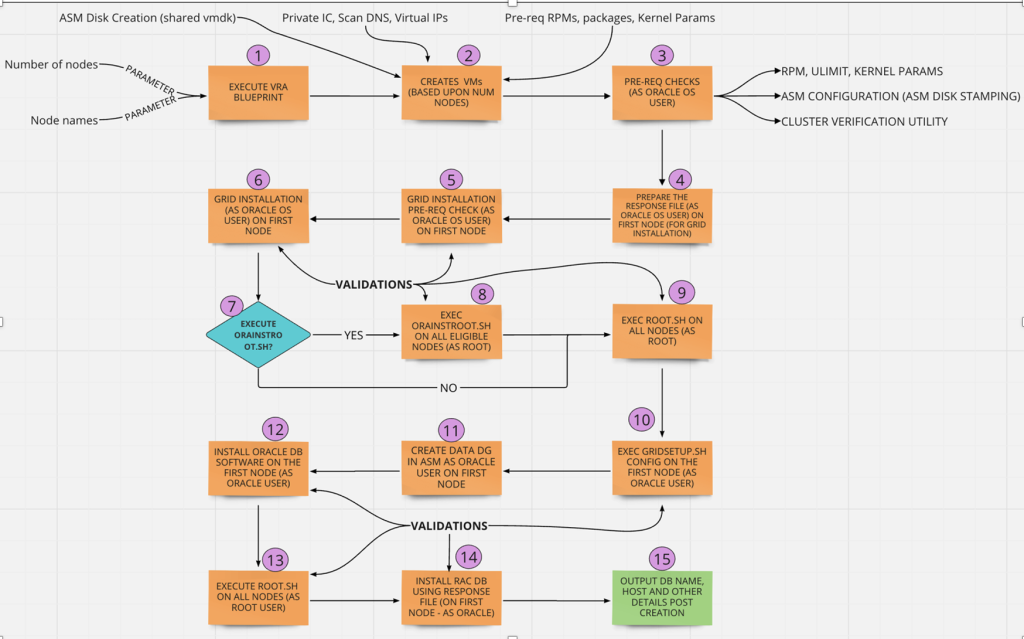
Figure 1
There is a lot more to this topic than is presented here. That is why we encourage you to contact your accounts team to schedule a briefing with us. No sales pitch, no marketing. Just straightforward peer conversations revolving around your company’s unique requirements.
VMware on VMware blogs are written by IT subject matter experts sharing stories about our digital transformation using VMware products and services in a global production environment. To learn more about how VMware IT uses VMware products and technology to solve critical challenges, visit our microsite, read our blogs and IT Performance Annual Report and follow us on SoundCloud, Twitter and YouTube. All VMware trademarks and registered marks (including logos and icons) referenced in the document remain the property of VMware.


