by: VMware Senior Information Systems Engineer Bartosz Bernat and VMware Senior Manager, Information Systems Colleague Experience & Technology (CET) Aju Sukumaran
VMware continually strives to bring the best technology to the forefront, often introducing hundreds of features on the backend over a product’s lifecycle. Unfortunately, all these changes can negatively impact both the colleague (user) experience and IT administrators/support staff, especially when it comes to disaster recovery (DR). These are challenges that create stress for all stakeholders involved, and can seriously impact productivity.
That’s where Cloud Pod Architecture (CPA) comes in. CPA guarantees an always-available workspace for colleagues regardless of app, device or geography. It delivers an effortless yet powerful management/maintenance ecosystem for IT personnel, in addition to industry-leading DR abilities.
What is CPA and why is it so great?
CPA enables IT personnel to link together multiple View pods to provide a single large desktop and application brokering and management environment (also known as a pod federation). A View pod consists of a set of View Connection Server instances, shared storage, a database server and the VMware vSphere® and network infrastructures required to host desktop virtual machines and application pools. A pod federation can span multiple sites and data centers, and simultaneously simplify the administration effort required to manage a large-scale View deployment.
CPA allows a federation of up to 50,000 sessions across 25 VMware Horizon® pods with up to five sites and 50 View Connection servers. Flexible entitlements let IT assign users or groups to a particular home site or pod depending on demand. The entitlements can contain desktop pools or applications published by the Remote Desktop Session Host (RDSH), and come from multiple/different View pods.
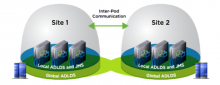
An example of flexible global entitlements featuring Active Directory
Lightweight Directory Services (ADLDS) and Java Messaging Services (JMS)
IT teams also realize fine-grained control with home site and home site override, enabling improve failover support and seamless admin UI updates. Superior DR is assured as the same user/group data is replicated in multiple pods—failover is instantaneous and never impacts the colleague experience, no matter how severe the attack/outage.

The DR failover mechanism in CPA
Other benefits include a truly scalable architecture, the ability to seamlessly span across multiple locations, always-available virtual desktops, end-user roaming and a home-location-based virtual desktop as well as the usage of a stateless virtual desktop.
Now one URL is all colleagues need to enjoy the best experience possible.

We were schooled (but took our lessons to heart)
Rolling out CPA was not without its challenges, and we did learn a lot of valuable lessons along the way. User data must be available in all pods. The entire user environment and application stacks need to be replicated, and each pod should have identical images. IT teams must determine which critical users are required for global entitlements, as well as how user partitioning is accomplished from security and process flow standpoints.
Check back for future updates on our CPA journey.
VMware on VMware blogs are written by IT subject matter experts sharing stories about our digital transformation using VMware products and services in a global production environment. Contact your sales rep or vmwonvmw@vmware.com to schedule a briefing on this topic. Visit the VMware on VMware microsite and follow us on Twitter.



