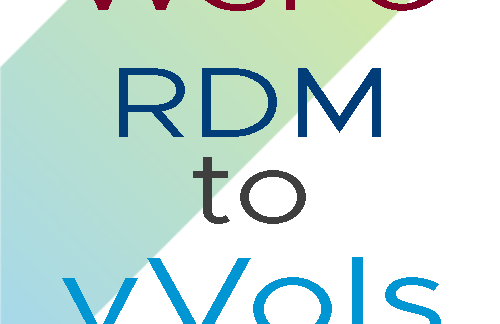![]()
RDMs aren’t the most popular of storage option but are widely used for many applications that require SCSI-3 Persistent Reservations. SCSI-3 PRs allow SCSI commands to be directly passed to a LUN to satisfy the requirements of SCSI-3 PR used by Microsoft WSFC. WSFC is one of the more common examples of using RDMs. When setting up a WSFC, you must configure a dedicated SCSI controller to use physical bus sharing and ensure all shared disks use that controller during setup. For more details on configuring WSFC please see KB 2147661 Microsoft Windows Server Failover Clustering (WSFC) with shared disks on VMware vSphere 6.x: Guidelines for supported configurations.

As part of vSphere 6.7, VMware added SCSI-3 PR support to vVols. More on details on core.vmware.com [here](What’s new with vSphere 6.7 Core Storage/ “here”). In vSphere 7 we also added support for SCSI-3 PR or shared disks to VMFS. More details here.
Moving your WSFC to vVols eliminates the need to manage LUNs for the cluster. You no longer have to map numerous LUNs to all hosts for your WSFC. This can also help with SCSI rescans and reduced vSphere host boot times. Despite the number of vVols being used on a host, there is only one rescan required at the time of setup. If you need to move your WSFC to another vVols datastore, there is no need to remap or create new LUNs. Simply power off and migrate the WSFC to your new datastore and power it on. Another significant benefit is the ability to manage storage capabilities, for each disk, on a single datastore via SPBM policies. No need to have disks reside in a different location or LUNs to get unique storage capabilities.

The question then arises; How do you migrate your WSFC from RDMs to vVols? Easily! The most significant impact on the migration is the WSFC must be powered off. Other than that, the migration is relatively simple.
To see just how simple, I created a video showing the process. You can also read through the article on core.vmware.com here.
To learn more about vVols, here are some additional resources.