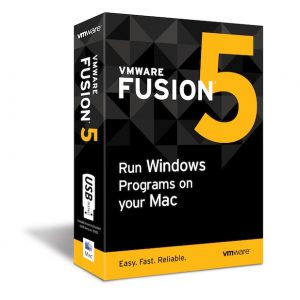 With the recent availability of Mountain Lion, new Macs and the upcoming release of Windows 8, we thought it would be the perfect time to launch a new version of VMware Fusion. Today the team is extremely excited to announce VMware Fusion 5 with over 70 new features.
With the recent availability of Mountain Lion, new Macs and the upcoming release of Windows 8, we thought it would be the perfect time to launch a new version of VMware Fusion. Today the team is extremely excited to announce VMware Fusion 5 with over 70 new features.
Here are some of the key features:
Designed for Mountain Lion
VMware Fusion 5 has been designed to work on Mountain Lion and integrate to some of its key features. You can now get VMware Fusion updates directly in Mountain Lion’s notification center or search for your favorite Windows programs in Launchpad. And if you have an Apple TV, you can even use “AirPlay Mirroring” to view your Windows environment on your HDTV.
Optimized for Windows 8
Who said Windows 8 was for PCs? Get the most out of the new Windows 8 “Metro” UI directly on your Mac and view it in smart full-screen or in unity mode. VMware Fusion 5 has been optimized to take advantage of new Windows 8 technologies and will make you wonder why you would ever consider running Windows 8 on anything other than a Mac.
Approved by the Latest Macs
View Windows like you’ve never seen it before with Retina Display optimization for a crisp and detailed experience of your Windows programs. Extend your Mac’s connectivity to your Windows environment and take advantage of USB 3 support for ultra-fast file transfers in Windows 8.
Next Generation Performance
VMware Fusion 5 will make running Windows in a virtual environment feel nearly native. Optimizing for technologies found in the latest Macs, you can get up to 40% faster performance when rebooting Windows 7 or when resuming virtual machines. And for all the mobile users out there, you’ll be pleased to know that you can get up to 45% more battery life when running virtual machines with Fusion 5.
New Functionalities
VMware Fusion 5 also comes with a number of UI enhancements to make it even easier to run and manage your virtual machines. The new Virtual Machine Library has been updated with Retina Display optimized thumbnails, folders and a new “Finder style” list view which lets you see the disk space taken by each of your virtual machines. Snapshots have also been updated so you can take 1-click snapshots directly from your virtual machine window and revert in 1-click.
New Embedded Learning Center
The new embedded Learning Center lets you access a wide range of videos directly from within VMware Fusion. Get access to a wide range of step-by-step easy to view videos that will help you get started with running Windows on a Mac. Popular videos include: how to purchase and install a new copy of Windows and how to transfer your entire PC to your Mac.
One more thing…
With the growing adoption of Macs in professional environments, we’re really excited to announce an all new version designed for advanced users: VMware Fusion 5 Professional. VMware Fusion 5 Professional comes loaded with advanced features such as the ability to create restricted virtual machines and create custom networks with the all new network editor.
Best of all, VMware Fusion 3 and 4 users who want to upgrade to Fusion 5 will get VMware Fusion 5 Professional for the price of the standard edition!
So upgrade to VMware Fusion 5 today and get the best way to run Windows on a Mac.
Note that if you purchased VMware Fusion 4 on or after Mountain Lion was released on July 25th 2012, you are eligible for a complimentary upgrade to the next version of VMware Fusion. Click here for more information about this upgrade program.
To buy a copy of VMware Fusion 5 click here.
To try VMware Fusion 5 click here.
If you would like to learn more about VMware Fusion 5 and VMware Fusion 5 Professional click here









