“How smartly September comes in, like a racing gig, all style, no confusion” – Eleanor Clark
September was a significant month for the CloudHealth team, marked by several key achievements. Following the August feature releases, September saw the introduction of new Partner functionality within the new CloudHealth experience. This new functionality is designed to empower CloudHealth Partners in managing and expanding their FinOps practices.
Also in September, for the second consecutive year, Broadcom (CloudHealth) was recognized as a Leader with Gartner, securing that position with the Magic Quadrant. To delve deeper into CloudHealth’s placement in the 2025 Gartner Magic Quadrant for Cloud Financial Management Tools, please refer to the official announcement blog.
Now, let’s explore September’s Fresh from the Labs and discover how CloudHealth supports customers throughout the entire FinOps lifecycle.
Inform
Dynamic Cost Reallocation Rules
CloudHealth is excited to announce Dynamic Cost Reallocation Rules. When creating cost reallocation rules, users can now dynamically weight allocations by Total Cost, Total Effective Cost and Total Amortized Cost. Selecting one of these total measures will exclude the source cost from the weighting to avoid recursive allocation.
For more information about creating and managing Cost Reallocation Rule, please refer to our technical documentation: https://techdocs.broadcom.com/us/en/vmware-tanzu/cloudhealth/tanzu-cloudhealth/saas/tnz-cloudhealth/working-with-reports-and-recommendation-of-tanzu-cloudhealth-cost-reports.html#cost-reallocation
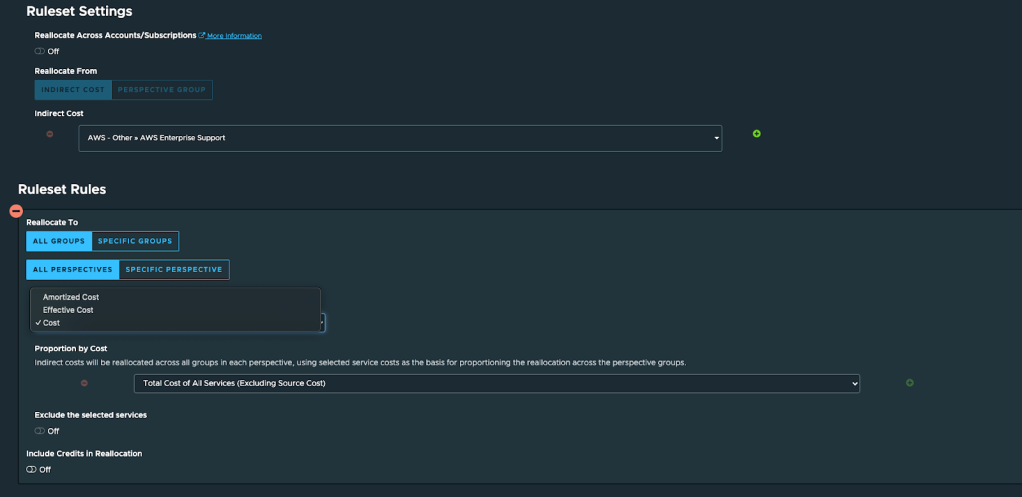
Kubernetes Support for Additional Source Costs
Now available for CloudHealth Kubernetes management, Kubernetes reporting matches the Opencost standard for cost allocation.
Persistent Volumes, Load Balancers, Cluster Management Fees, Network Egress, Storage and Compute will now be automatically allocated to a user’s containers and displayed on the Kubernetes Cost Reports.
A new dimension is now available called Cluster Asset Type that will highlight the cost distribution across these different allocation methods. This measure can be found under the Category section of the Kubernetes Cost History Report.
Cost will be updated in these new columns starting for bills collected on or after August 1st 2025. Historical costs will not change in order to avoid manipulating closed periods.
In order to take advantage of these changes, make sure you are running version 4.6.3 or later of the Kubernetes agent.
The helm chart for the CloudHealth Kubernetes agent has been migrated to Broadcom’s public GitHub repository. It can be found here (https://github.com/Broadcom/helm) and can be installed using the following command: “helm repo add cloudhealth https://broadcom.github.io/helm/”
To learn more about managing Kubernetes with CloudHealth, please visit: https://techdocs.broadcom.com/us/en/vmware-tanzu/cloudhealth/tanzu-cloudhealth/saas/tnz-cloudhealth/getting-started-with-tanzu-cloudhealth-getting-started-with-container-governance.html
Support for Additional Exports
As part of the new CloudHealth experience, CloudHealth has added support for these additional exports:
- Cost History report: the table is now exportable to CSV, and the chart is now exportable to both PNG and SVG
- Smart Summary: the Change Reason table is now exportable to CSV, and the chart is now exportable to both SVG and PNG
- Asset Explorer: search results are now exportable to CSV
Exports that take longer than 5 seconds to create will have an option to be delivered by email once they complete
Optimize
Commitment Discounts – Azure Savings Plans
The CloudHealth team is pleased to announce the general availability of Azure Spend-Based Commitment Discount Recommendations. This capability provides savings plan recommendations for all eligible Azure services. Users can now review commitment costs and monthly savings, along with detailed insights into how usage aligns at each recommendation level.
These recommendations are surfaced in the CloudHealth platform from Microsoft Azure, with CloudHealth providing additional visibility in coverage, utilization, expiration, and overall Effective Savings Rate. Within the new CloudHealth experience, both AWS Savings Plans and Azure Savings Plans can be reviewed in a single pane of glass, enabling users to assess opportunities across clouds and prioritize those with the highest Return on Investment (ROI).
To access this feature, navigate to: New CloudHealth Experience > Recommendations > Commitment Discounts > Spend-Based Opportunities. For more information about Commitment Discounts and Savings Plans, please visit the CloudHealth Commitment Discount Tech Doc
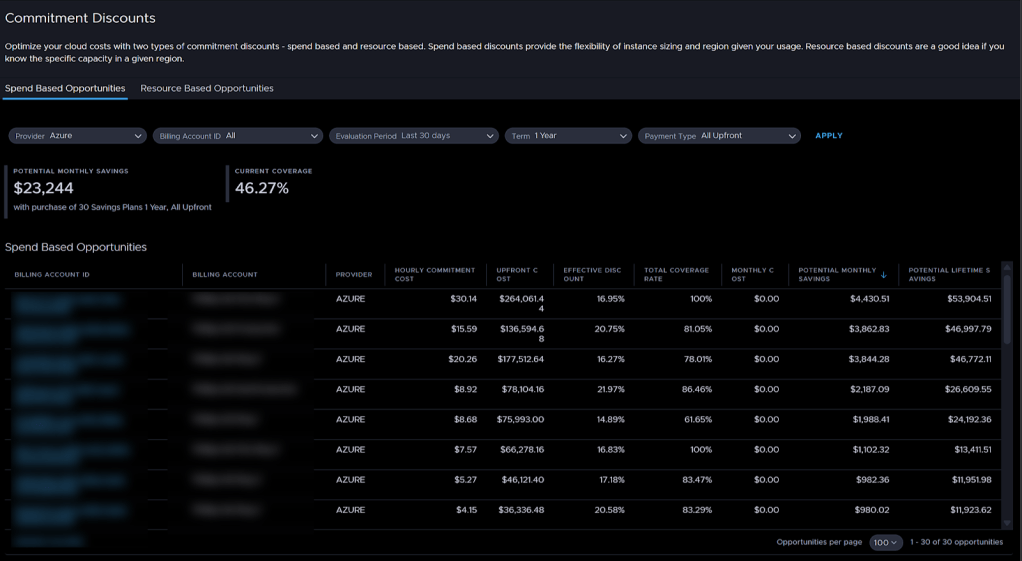
Optimization Coverage and Utilization for all eligible services
Previously, Commitment Discount Coverage and Utilization metrics in both the Optimization Dashboard and the Realized Savings Dashboard were limited to AWS EC2. We are pleased to announce that these metrics have now been extended to include the majority of services eligible for commitments.
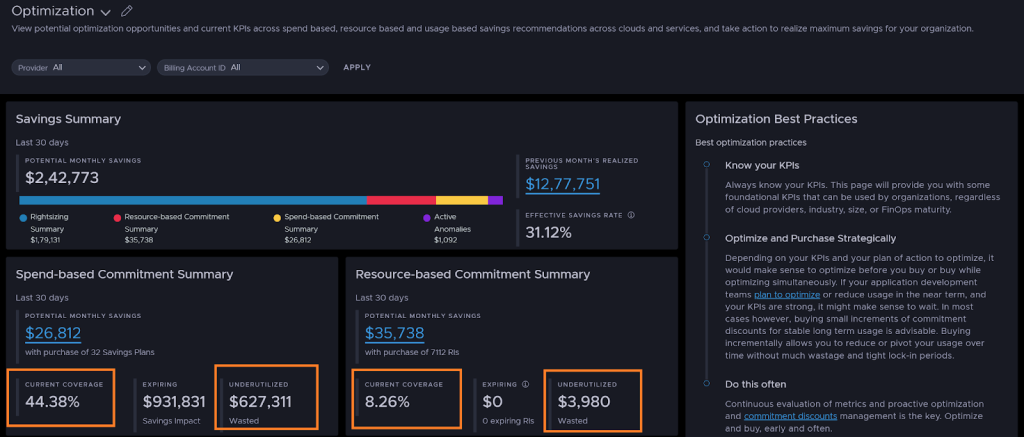
The “Current Coverage” and “Underutilized” metrics in the Optimization Dashboard, as well as the “Commitment Coverage” and “Commitment Utilization” metrics in the Realized Savings Dashboard, have been enhanced to support both spend-based and resource-based commitments across all eligible services.
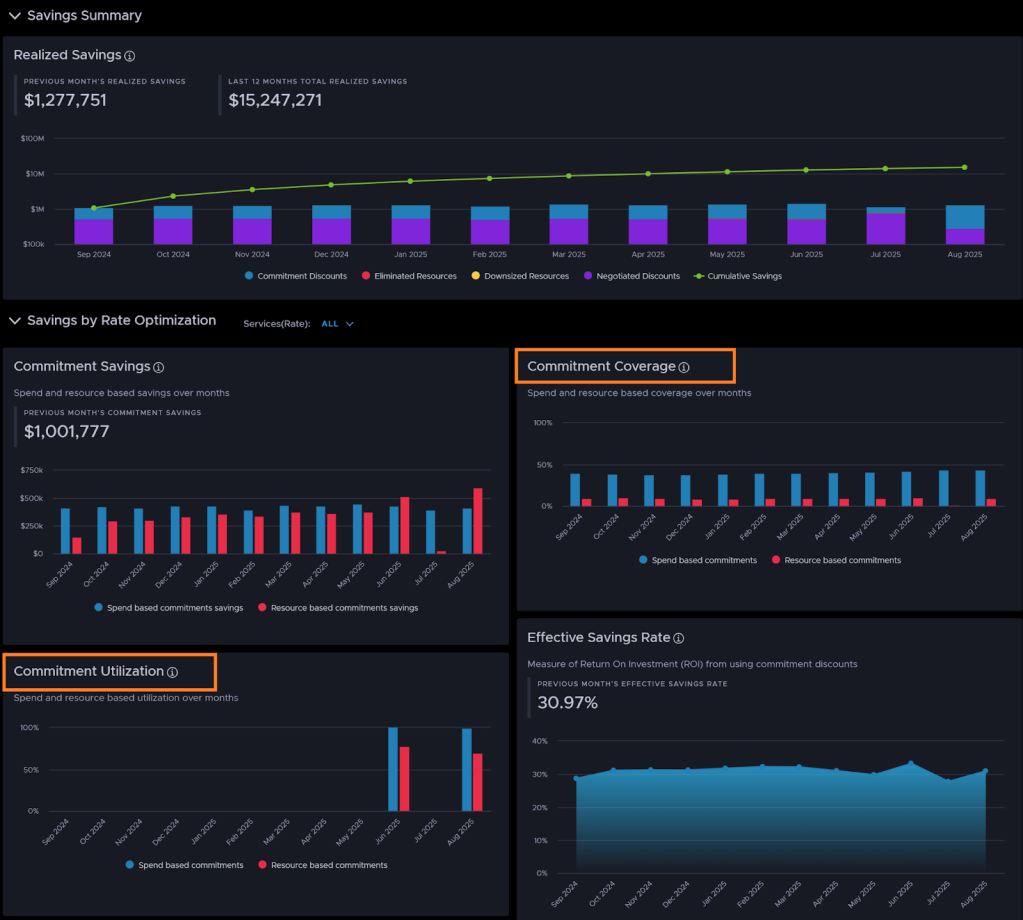
Please note that Azure services – such as Azure NetApp Files, Azure Blob Storage, Azure Backup etc. have recently been enabled for commitment purchase by Microsoft Azure. The CloudHealth platform will incrementally incorporate these services into coverage and utilization calculations to ensure ongoing accuracy and completeness.
Asset Explorer – Support For Relationship Search
Asset Explorer now supports searching for relationships between resources. Customers can now search for assets that are related to each other.
To perform this query type, there are two new operators
- -> will search for two entities that are related to each other
- AWS.EC2.Instance -> AWS.EC2.Volume will return all EC2 instances that are associated with at least one Volume
- !-> will search for two entities that are not related to each other
- AWS.EC2.Instance !-> AWS.EC2.Volume will return all EC2 instances that are not related to any volumes
The search results when using the -> operator will return the entity properties on both sides of the relationship, and manage columns will allow you to add properties for either the source or destination entity.
The search results when using the !-> will return the entities of the source entity excluding all rows where a relationship does not exist.
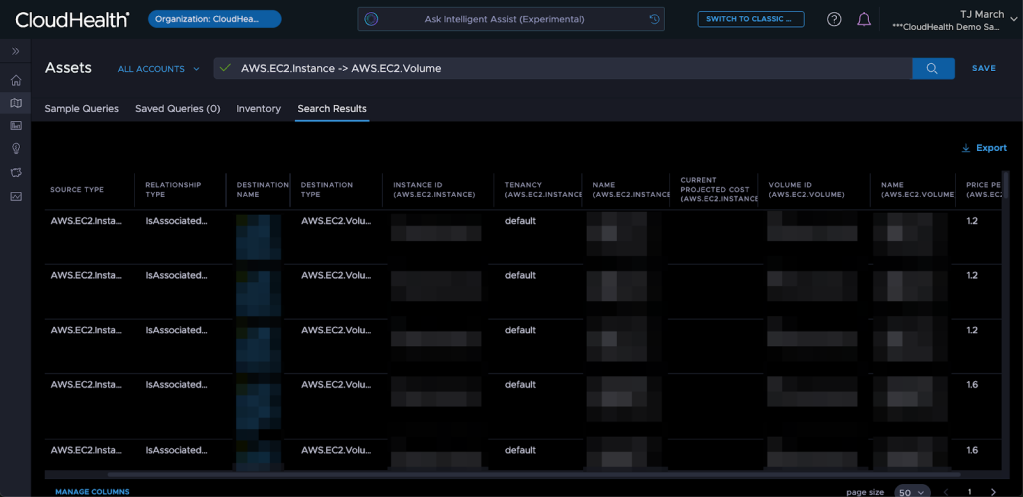
Relationship Search exports are also available. Exports will contain columns from both sides of the relationship search and will match the layout of the search results screen
Operate
Notification Frequency for Policy Email Action
CloudHealth has introduced a new “Notification Frequency” setting for the “Email” policy action. Previously, users were always notified whenever a policy was executed. With this enhancement, users now have the flexibility to receive emails only when new violations are detected, compared to the previous policy run.
By default, the option is set to “Always Notify,” meaning the user will receive an email with the complete list of violations after every policy run. If the user selects “Notify Only on New Violations,” an email will be sent with the complete list of violations only when new violations are identified.
To make this distinction clearer, the email content will also include an identifier labeled “New?” with a Yes/No value for each violation, helping users differentiate new violations from existing ones
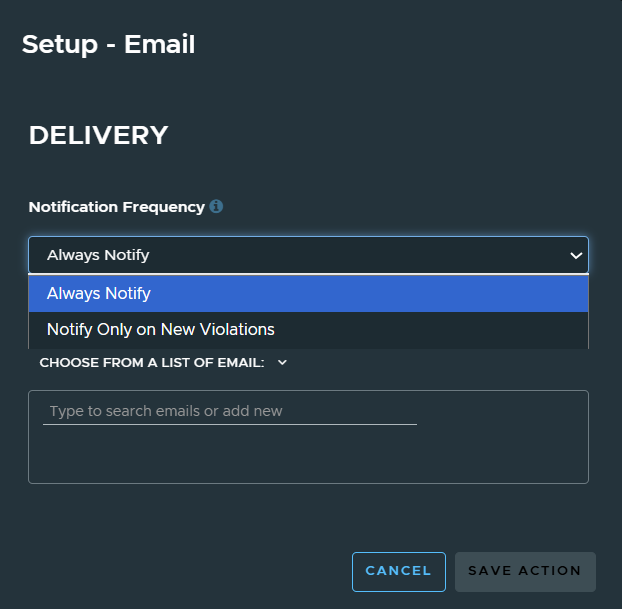
For our Partners
Content Packages
CloudHealth is excited to announce that the first phase of Content Packages is now generally available. Content Packages enable partners to easily scale a consistent service across their channel customers. This first phase allows you to manage and share FlexReports created in the partner tenant with specific channel customers. Updates to these reports can then be “Published” so that changes made in the partner tenant are reflected in all assigned channel tenants.
Content Packages will enable Partners to easily customize and standardize the CloudHealth experience for their channel customers. Note that although the partner management of content packages is done in the new experience, all changes and assignments of reports will be visible in both classic and the new experience.
For more details on how to use this feature and ways that you can use it to power your FinOps service, check out our documentation here: https://techdocs.broadcom.com/us/en/vmware-tanzu/cloudhealth/tanzu-cloudhealth/saas/tnz-cloudhealth/exploring-cloudhealth-new-experience-assigning-content-packages.html#why-use-content-packages
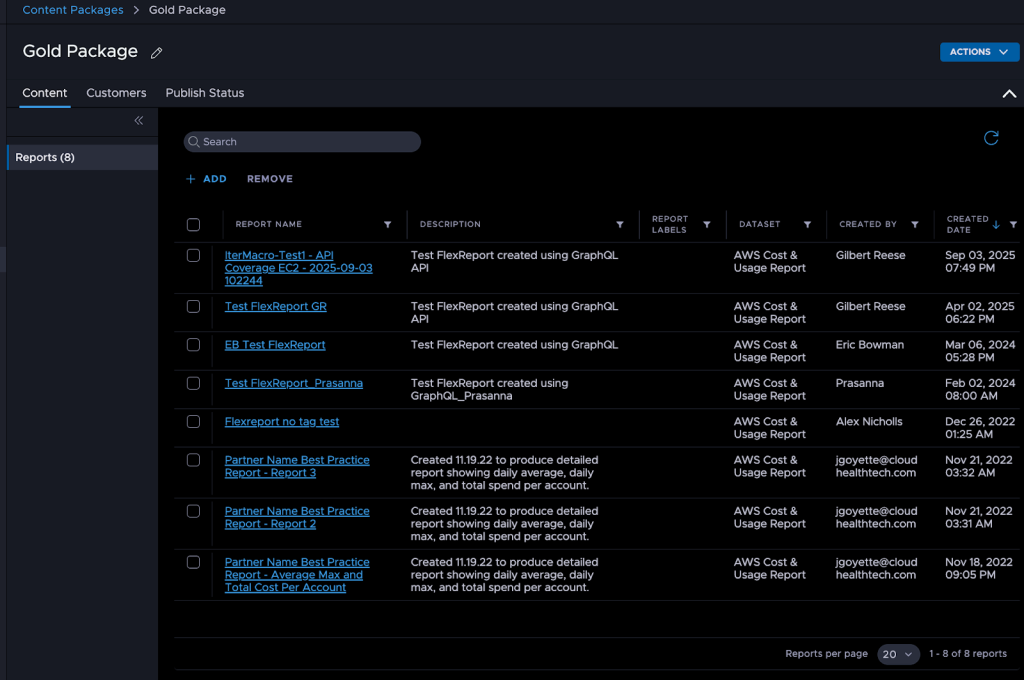
Commitment Discounts
We have released a new feature to give partners a single view of the commitment discount recommendations across multiple clouds. Similar to the version in a channel tenant, this will combine all spend-based and resource-based recommendations across all services in one view so partners can prioritize commitment purchases aligned with their overall strategy.
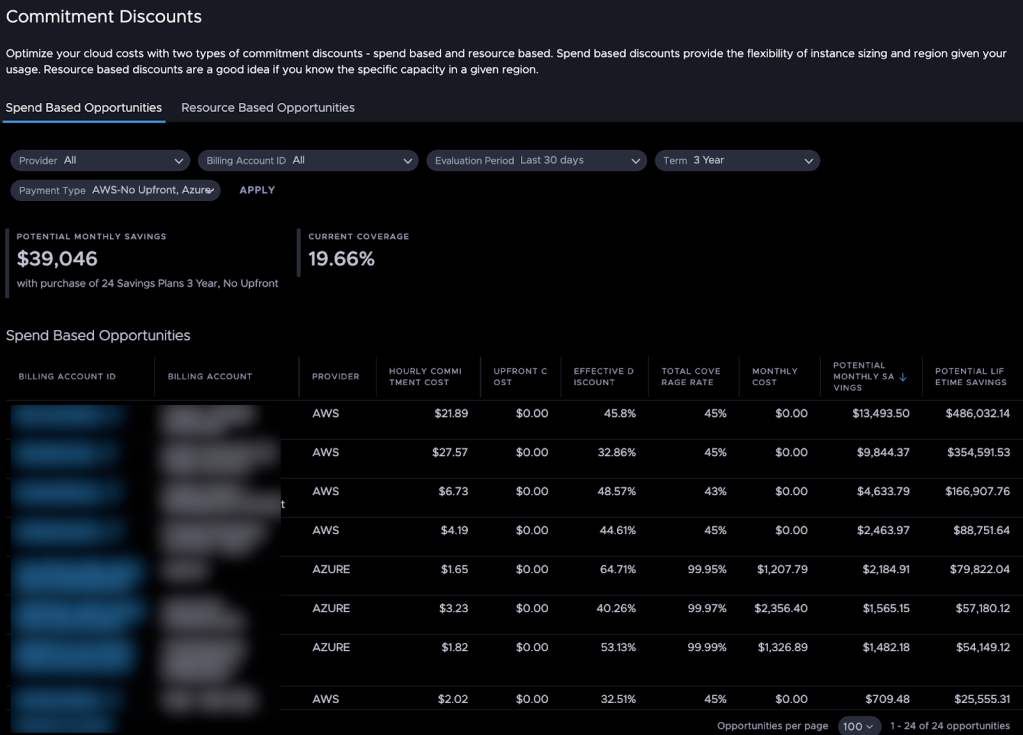
Additional Partner Reporting
Cost History
The Cost History report is now available within the partner tenant. The numbers in this report should be consistent with the totals when generating a FlexReport off the Cost History datasets. Due to the change in using Effective Cost as the default dimension, please note that it is expected that the totals will not align exactly between the default Cost History OLAP report that is available in the classic experience and this new Cost History in the new experience.
Reports
In addition to the Cost History, we’ve also added the ability to create, edit, and view existing FlexReports. Although there is additional functionality in the new experience when creating FlexReports, reports created here are visible in both classic and the new experience.
Anomaly Detection
Lastly, we have added our Anomaly Detection feature to help partners manage anomalies at the partner level without needing to switch back to classic. The results here should be consistent with the results in the classic experience.
When September Ends
As September concludes and Halloween decorations appear, ensure your organization isn’t plagued by FinOps horror stories. Start your free trial today to discover how CloudHealth can help unmask these nightmares.
Stay updated on CloudHealth news and announcements by following us on LinkedIn and YouTube.




