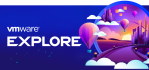8/22/2023: VMware SASE Orchestrator is now VMware Edge Cloud Orchestrator™, and VMware SD-WAN Client is now VMware SD-Access™! Click here to read the press release from VMware Explore Las Vegas 2023.
Are you figuring out what the VMware SD-WAN Client is and what it can do for your organization? This 3-minute video walks you through the Client dashboard, an easy-to-use tool in the VMware SASE Orchestrator that monitors overlay activity. The video also explains the concept of SD-WAN Client Connections. More powerful than traditional IP connectivity, Connections provide flexible policy control with dynamic, context-based connectivity.
Watch the video to find out more about this powerful and flexible solution. Stay tuned for more videos that show you how easy it is to install the Client on Windows, Mac and Linux environments.
(If you don’t see the video here, click for the YouTube link.)
More about the VMware SD-WAN Client
The VMware SD-WAN Client is a simple, secure, and high-performance remote access service to securely connect remote workers’ endpoints and devices without hardware edges while providing visibility and insight into the user’s application experience using integrated AIOps.
The Client extends VMware SD-WAN™ to remote workers and follows zero trust principles for consistent connectivity, performance, and security. As a cloud-managed service, it sets up in minutes. The Client can replace inflexible, expensive VPN infrastructure to deliver a high-performance private network fabric between servers, clouds, and remote workers’ desktop or mobile devices. It reduces overhead and maintenance costs while providing a better application experience for users working remotely or while traveling.
Learn more
- VMware SD-WAN Client web page
- VMware SD-WAN Client documentation
- Follow VMware SASE on YouTube for more great videos