Optimizing NSX Performance Based on Workload
Overview
Performance tuning, in general, requires a holistic view of the application traffic profiles, features leveraged and the criteria for performance from the application perspective. In this blog, we will take a look at some of the factors to consider when optimizing NSX for performance.
Applications
In a typical data center, applications may have different requirements based on their traffic profile. Some applications such as backup services, log files and certain types of web traffic etc., may be able to leverage all the available bandwidth. These long traffic flows with large packets are called elephant flows. These applications with elephant flows, in general, are not sensitive to latency.
In contrast, in-memory databases, message queuing services such as Kafka, and certain Telco applications may be sensitive to latency. These traffic flows, which are short lived and use smaller packets are generally called mice flows. Applications with mice flows are not generally bandwidth hungry.
While in general, virtual datacenters may be running a mixed set of workloads which should run as is without much tuning, there may be instances where one may have to tune to optimize performance for specific applications. For example, applications with elephant flows often impact the latency experienced by applications with mice flows. This is true for both physical and virtual infra. For business critical applications, traffic may need to be steered to stay separate on all components, virtual and physical, to avoid impact on performance. Hence, understanding the application traffic profile and business criticality, will help in tuning it for optimal performance based on application requirements.
Datapath Options
NSX provides three datapath options.
- Standard Datapath: Enabled by default and is also the most commonly deployed datapath. In this mode, traffic processing is interrupt driven and cores are assigned on demand. This mode is designed to help applications that are bandwidth focussed.
- Enhanced Datapath: Traffic processing in this mode is similar to DPDK style poll mode with the cores either assigned statically or on demand. This mode, while good for all workloads, will especially benefit workloads that are sensitive to latency.
- SmartNICs: Traffic processing is offloaded entirely to the DPU. In this mode, core utilization is minimal and in some cases close to zero. This helps leverage more cores for the actual applications. While this mode is also good for all types of workloads, latency sensitive workloads and high CPU footprint workloads would unlock the maximum benefit by taking this route.
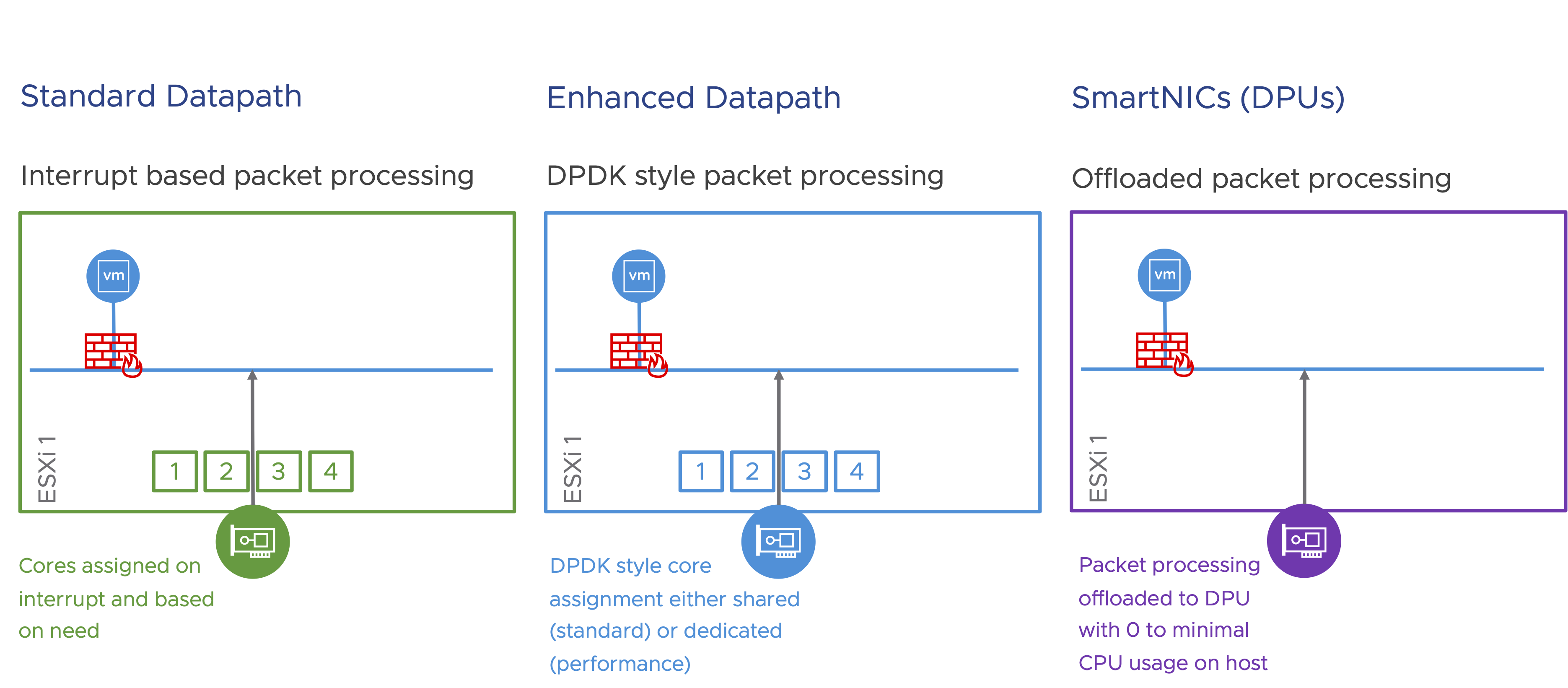
In this blog, we will focus on tuning the Standard Datapath, for optimal performance.
Tuning for Optimal Performance
Standard Datapath, by default, is tuned to maximize bandwidth usage. Applications that are throughput hungry will benefit from the optimizations that are included by default in this mode. Following are some of those optimizations. Note: some of these optimizations are enabled by default:
Geneve Offload and MTU
Geneve offload is basically TSO (and LRO) for Geneve traffic. TSO helps move larger segments through the TCP stack on the transmit side. These larger segments are broken down into MTU compliant packets by either a NIC that supports Geneve offload or in software as a last step if the NIC doesn’t support this feature. LRO is a similar feature that’s enabled for the traffic on the receiving side. While most NICs support TSO, LRO support is not so prevalent. Often, LRO is done in software.
Geneve offload is essential, for applications with elephant flows. Apart from Geneve Offload that is enabled by default if the pNIC supports it, another way to optimize for applications with elephant flows is to enable jumbo MTU (9000).
Geneve Rx / Tx Filters and RSS
Geneve Rx / Tx Filters are a smarter version of RSS, that provides queueing based on need. While RSS works at the hardware level and queue flows based on the outer headers, Geneve Rx / Tx Filters queue flows based on insights into traffic flows. Queueing is simply providing multiple lanes for traffic flow. Similar to highways where multiple lanes ease congestion and maximize traffic flows, queuing does the same thing for application traffic flows. In general, performance increases almost linearly, based on the number of available queues, as long as the applications are able to leverage it.
Either Geneve Rx / Tx Filters or RSS is essential for all applications to improve performance.
Queuing needs to happen not only at the ESXi layer, but also at the VM layer. When enabling multiple queues, the vCPU count also should be considered, to avoid CPU related bottlenecks. The following image highlights all the tuning parameters related to queuing and how they relate to the entire stack, from pNIC to the VM.
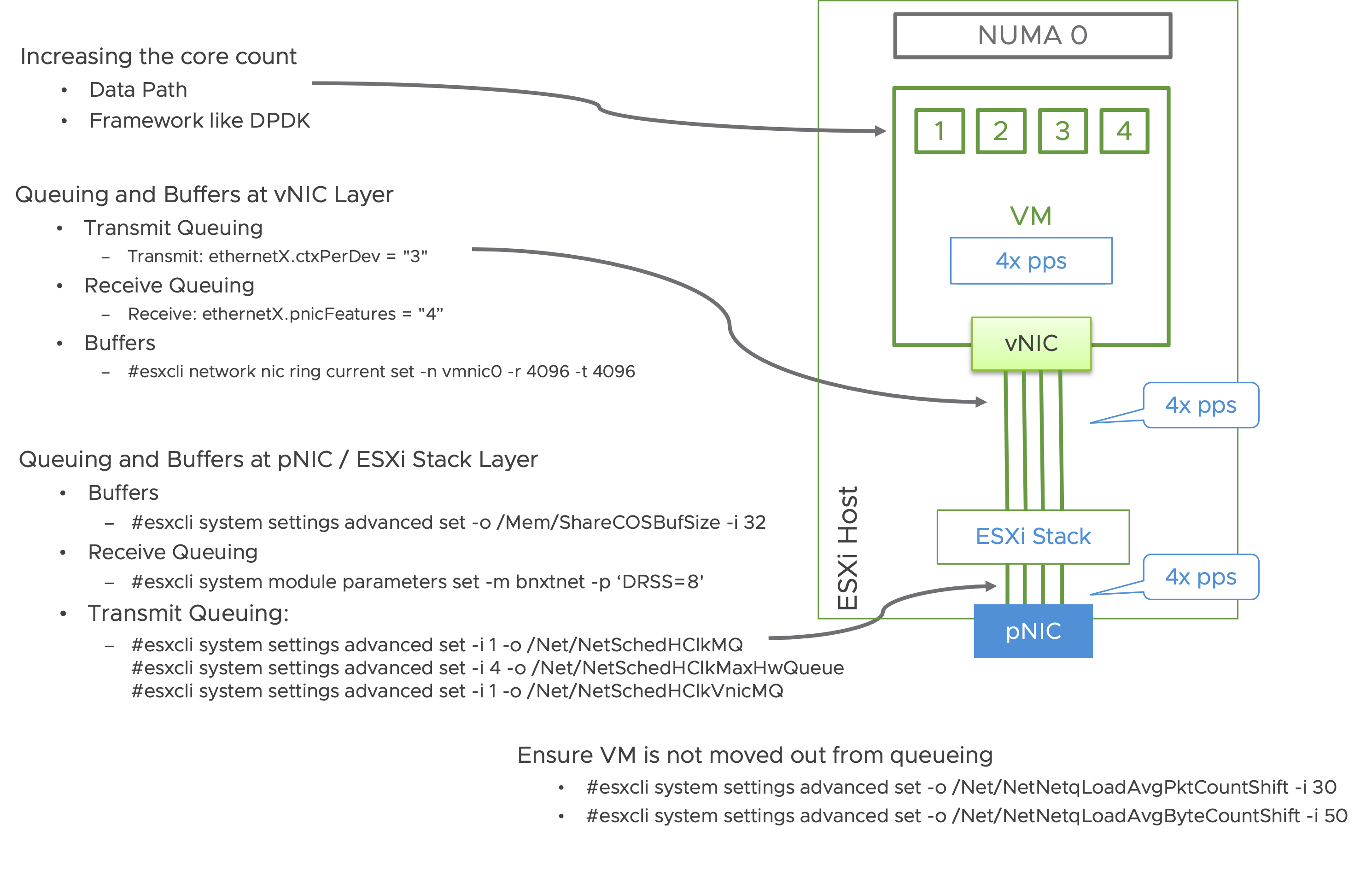
For easier consumption, repeating the tuning commands in text below:
Queuing and Buffers at vNIC Layer
- Transmit Queuing: ethernetX.ctxPerDev = “3”
- Receive Queuing: ethernetX.pnicFeatures = “4”
- Buffers: #esxcli network nic ring current set -n vmnic0 -r 4096 -t 4096
Queuing and Buffers at pNIC / ESXi Stack Layer
- Buffers:
- #esxcli system settings advanced set -o /Mem/ShareCOSBufSize -i 32
- Receive Queuing:
- #esxcli system module parameters set -m bnxtnet -p ‘DRSS=8′
- Transmit Queuing:
- #esxcli system settings advanced set -i 1 -o /Net/NetSchedHClkMQ
- #esxcli system settings advanced set -i 4 -o /Net/NetSchedHClkMaxHwQueue
- #esxcli system settings advanced set -i 1 -o /Net/NetSchedHClkVnicMQ
Ensure VM is not moved out from queueing
- #esxcli system settings advanced set -o /Net/NetNetqLoadAvgPktCountShift -i 30
- #esxcli system settings advanced set -o /Net/NetNetqLoadAvgByteCountShift -i 50
Scaling out
Adding additional pNICs helps scale out the packet processing capacity of a system.
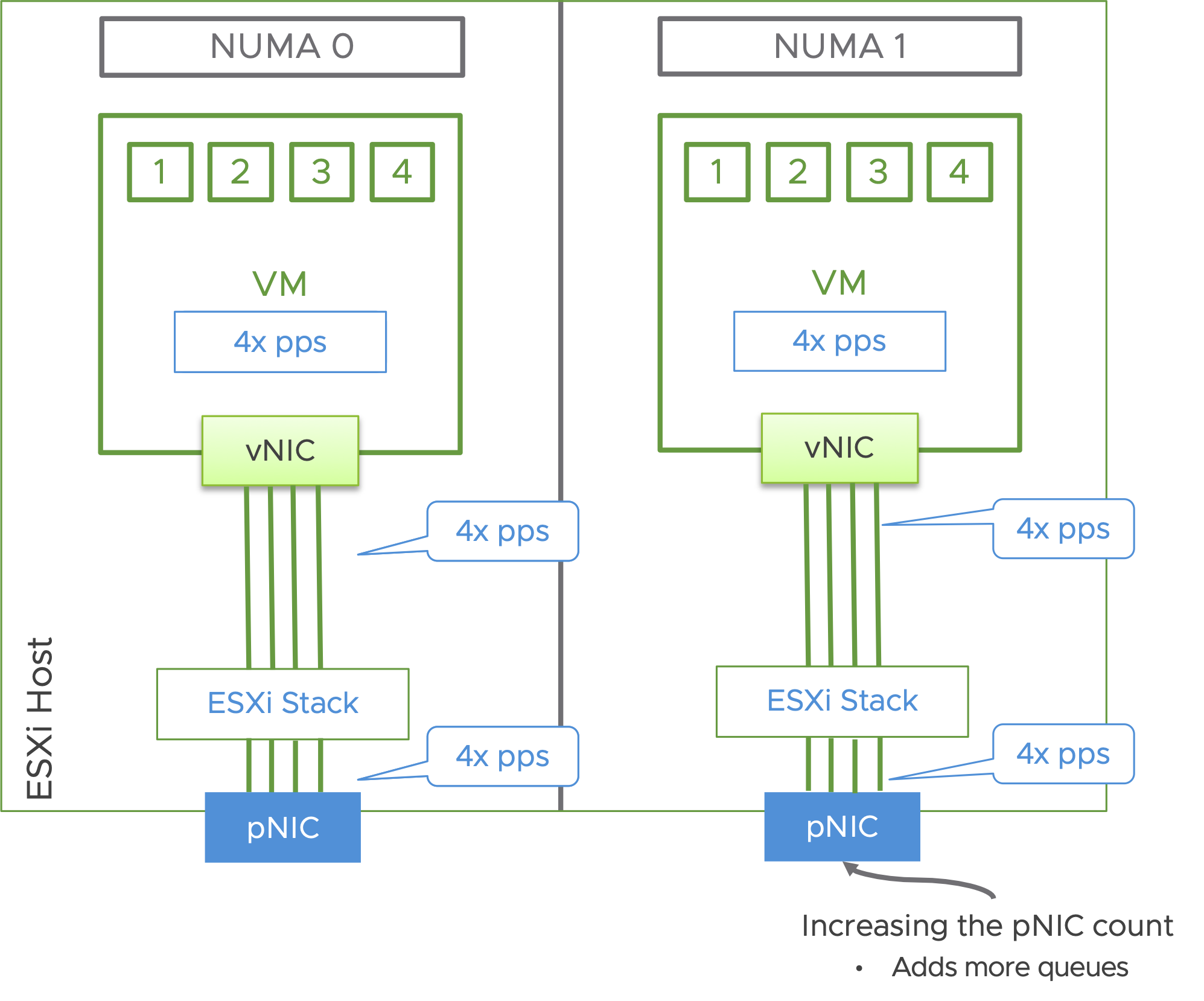
Core considerations for queueing
In general, every queue will potentially consume a thread. However, this is only when needed. The threads are available for other tasks, when not in use for processing packets. The threads for the pNIC queues are allocated from the host.
Threads for the vNIC queues are allocated from the vCPUs allocated to the VMs. Given that, the vCPU count of the VM should be considered, to ensure CPU doesn’t become a bottleneck.
2 x pNIC vs 4 x pNIC Design
Current servers are able to support, with a dual socket architecture, over 120 cores / 240 threads on a single host. Often, the pNIC capacity is reached before fully leveraging all the available cores. Following is an example with one NSX X-Large Edge on a dual socket host with a modest 96 cores, where the pNICs are configured with 8 Rx queues and 2 Tx queues:
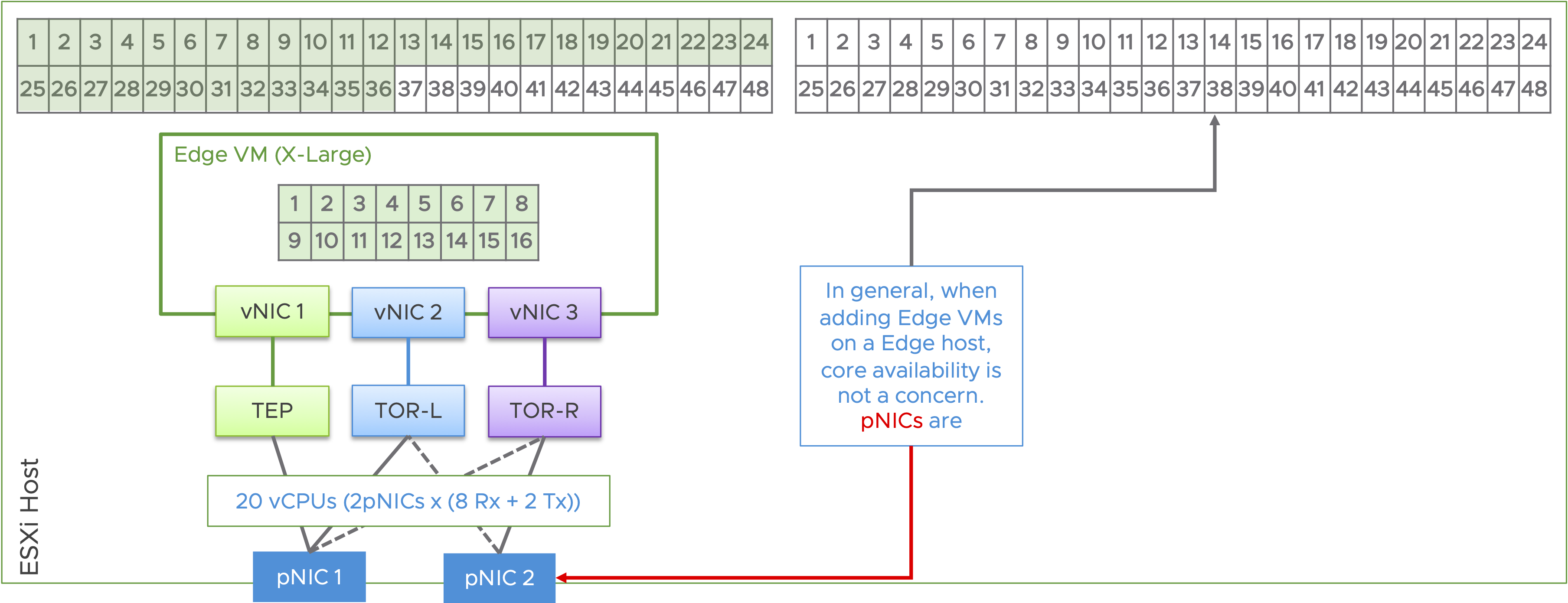
To leverage all the available cores on a system and to avoid pNIC bottlenecks, consider 4 x pNIC design. With a 4 x pNIC design, the same host can be leveraged to address twice the workload capacity. This also helps reduce the number of hosts for the workload, by half. Following is an example with 2 x NSX X-Large Edges, on a dual socket host. Note: The system in this illustration, still has capacity to host more edge VMs.
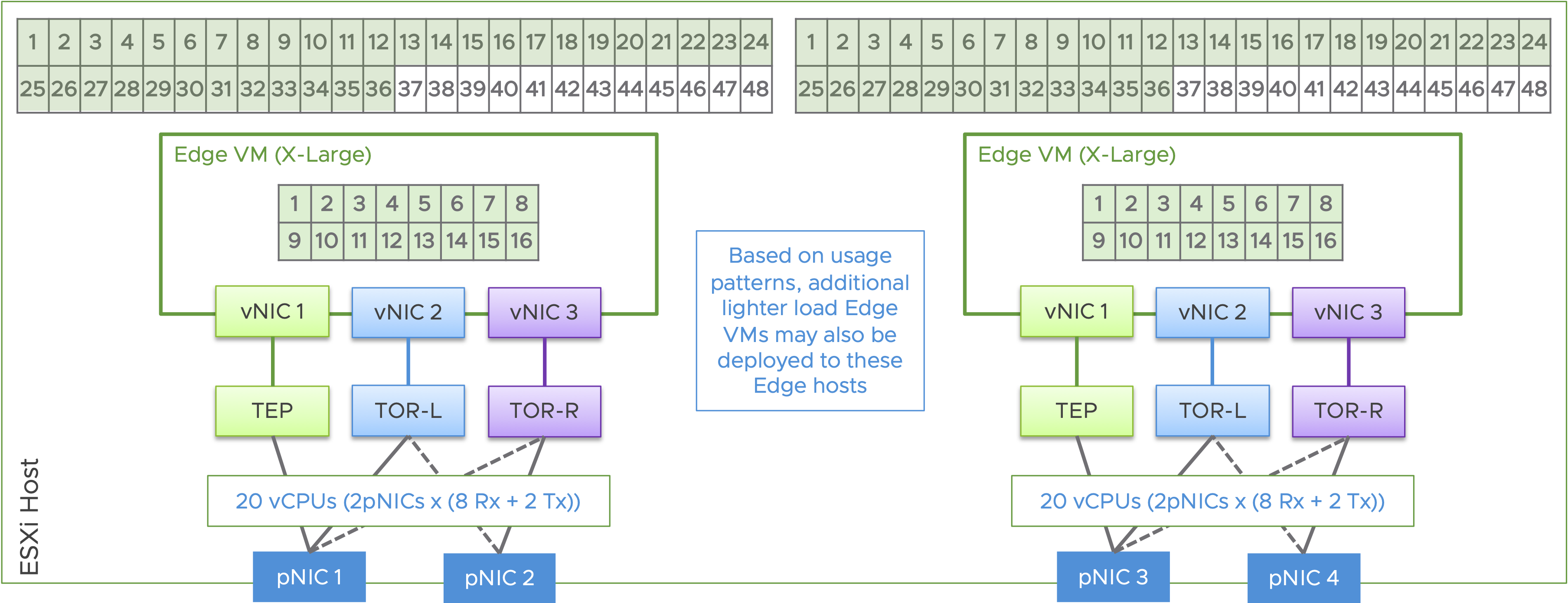
Following is an illustration of the benefit of leveraging a 4 x pNIC design, compared with a 2 x pNIC design.
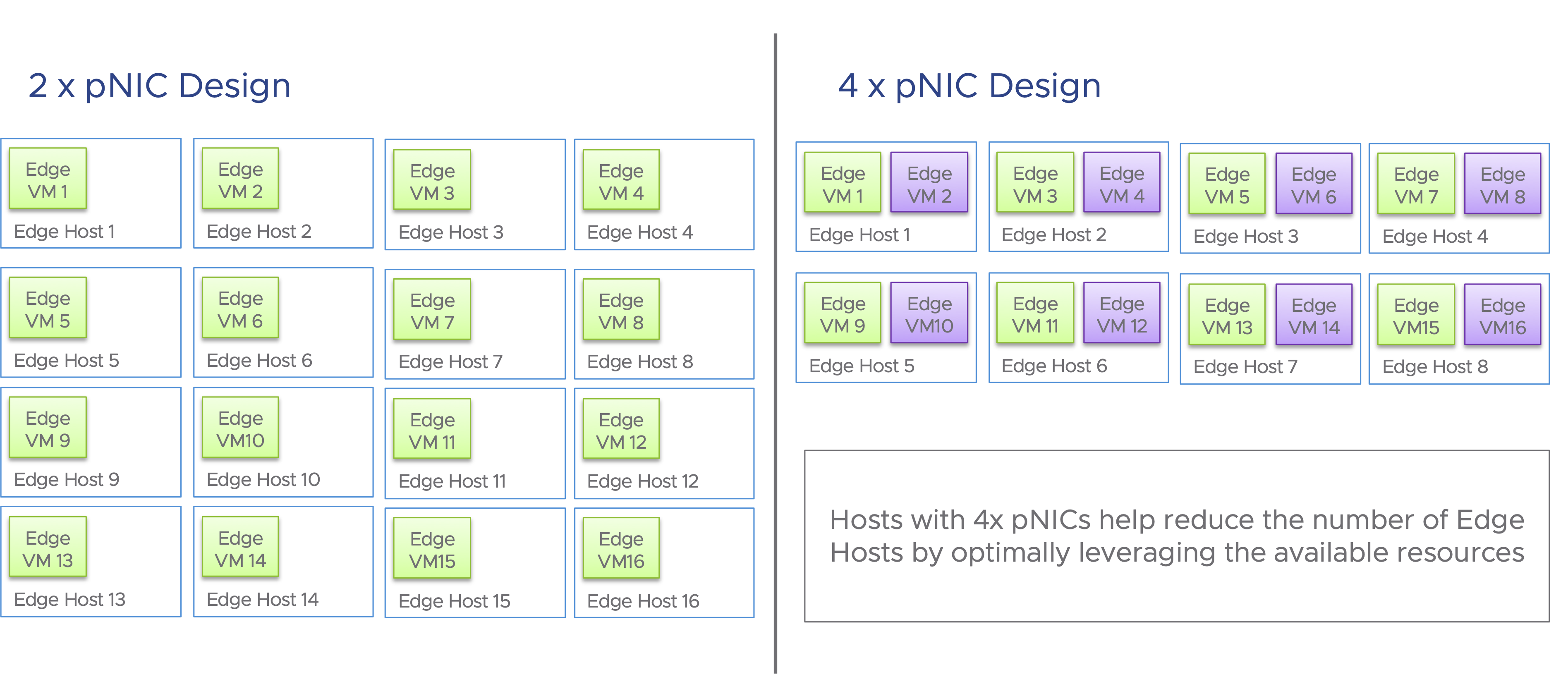
Conclusion
Performance tuning must consider the application traffic patterns and requirements. While most general purpose datacenter workloads should perform well with the default settings, some applications may require special handling. Queuing, buffering, separation of workloads and datapath selection are some of the key factors that help optimize performance for applications. Considering the large number of cores available today, a 4 x pNIC design would help not only with optimizing performance but also in optimizing CPU usage and reducing the server footprint.
Resources
Want to learn more? Check out the following resources:
- Documentation
- Design Guides on NSX-T
- Learning Paths on Tech Zone


Comments
0 Comments have been added so far