NSX-T 3.2.1
With the VMware NSX-T 3.2.1 release, Migration Coordinator adds one more game changing feature: migrating from multisite NSX for vSphere deployments directly to NSX Federation. This feature builds on top of the User Defined Topology mode of migration. Folks familiar with the User Defined Topology will find the workflow similar and following the same simple model.
In this blog post, we will look at this new feature and how to leverage it. Please check out the resource links for more information on Migration Coordinator. Here, we will start with a high-level overview before digging into the details.
Migration Coordinator
Migration Coordinator is a tool that was introduced around 3 years ago, with NSX-T 2.4, to enable customers to migrate from NSX for vSphere to NSX-T. It is a free fully supported tool that is built into NSX-T. Migration Coordinator is flexible with multiple options enabling multiple ways to migrate based on customer requirements.
With the NSX-T 3.2 release, Migration Coordinator offered three primary modes for migration:
- Migrate Everything: From edges, to compute, to workloads — in an automated fashion and with a workflow that is like an in-place upgrade on existing hardware. This mode only needs enough resources to host NSX-T manager appliances and edges along with enough capacity per cluster to be able to vMotion all VMs from one host at a time in each cluster. However, this mode only supports certain fixed topologies.
- DFW Only: In this mode, customers have the flexibility to custom design their NSX-T deployment and migrate only the security policy over. This mode may be leveraged to migrate to an NSX-T on existing hardware in-place or to a green field deployment of NSX-T. However, as the mode name implies, this mode only allows migration of DFW configuration.
- User Defined Topology: User Defined Topology mode allows flexibility in terms of topology used for migration. In this mode, the user has the flexibility to create a topology in NSX-T and specify how the existing NSX for vSphere objects are mapped to the new NSX-T objects. For example, user has the flexibility to map the Edge on NSX for vSphere with the corresponding objects such as a T0 on the NSX-T. This mapping is used by the Migration Coordinator to migrate the configuration over from NSX for vSphere to NSX-T. This mode supports both in-place, that is migrating the configuration along with the workloads and hosts and lift-and-shift, that is migration just the configuration and allowing flexibility in timing the workload migration.
With the NSX-T 3.2.1 release, Migration Coordinator now allows migration of not just single sites but also multisite deployments. It builds on the User Defined Topology mode both from a workflow perspective and user interaction perspective. This mode is available to migrate both in-place and lift and shift modes.
Cross VC to Federation Prerequisites
Prerequisites regarding NSX for vSphere for this mode are like the prerequisites of User Defined Topology mode with the main difference being that the prerequisites are applicable to all the sites in NSX for vSphere.
NSX for vSphere and vSphere itself, for all sites, need to be in a green state, with no firewall rules in an unpublished state.
NSX for vSphere for each site:
- A topology that would map to NSX-T objects and design principles. Please check out the NSX-T Reference Design Guide [link] for more details.
NSX-T:
- NSX Federation deployed with the number of sites at least equal to the existing number of sites in NSX for vSphere
- Every NSX for vSphere site will need a corresponding site in NSX-T that it can be mapped to
- Migration Coordinator on Federation Global Manager needs to be enabled via ssh using the command “start service migration-coordinator.”
- Configure a topology on each Local NSX-T instance that would be used to map the existing topology of each NSX for vSphere site.
- Configure the north south connectivity of each NSX-T site as desired.
Cross VC to Federation Workflow
At a high level, this mode consists of six simple steps that includes a provision to map the objects from NSX for vSphere with NSX-T objects. Following are the overall high-level steps of Cross VC to Federation migration mode:
- Prerequisites
- Check whether the prerequisites are met for all NSX-V Cross-VC sites migrating to NSX-T. This includes items such as connecting to the Global Manager on the NSX-t side, individual sites on the NSX-V side, checking versions used, mapping NSX for vSphere sites to NSX-T, a one-time import and check of configuration from all the sites of NSX for vSphere. On the migration coordinator GUI, this step is called “Import Configuration.”
- Migrate and check realization status of L2 elements
- Define Topology
- Migrate and check realization status of L3 elements.
- Edge Migration
- Host Migration
Folks familiar with the user Defined Topology mode will note that the only change is within the prerequisites stage which is the “Import Configuration” step of migration coordinator.
The following image shows the 6 overall steps:
Layer 2 and Layer 3 stages are expanded, like the User Defined Topology, to allow granular control over config translation, user inputs and realization checks. Please check out the blog on User Defined Topology mode for more details. The following image provides a high-level view of the steps:
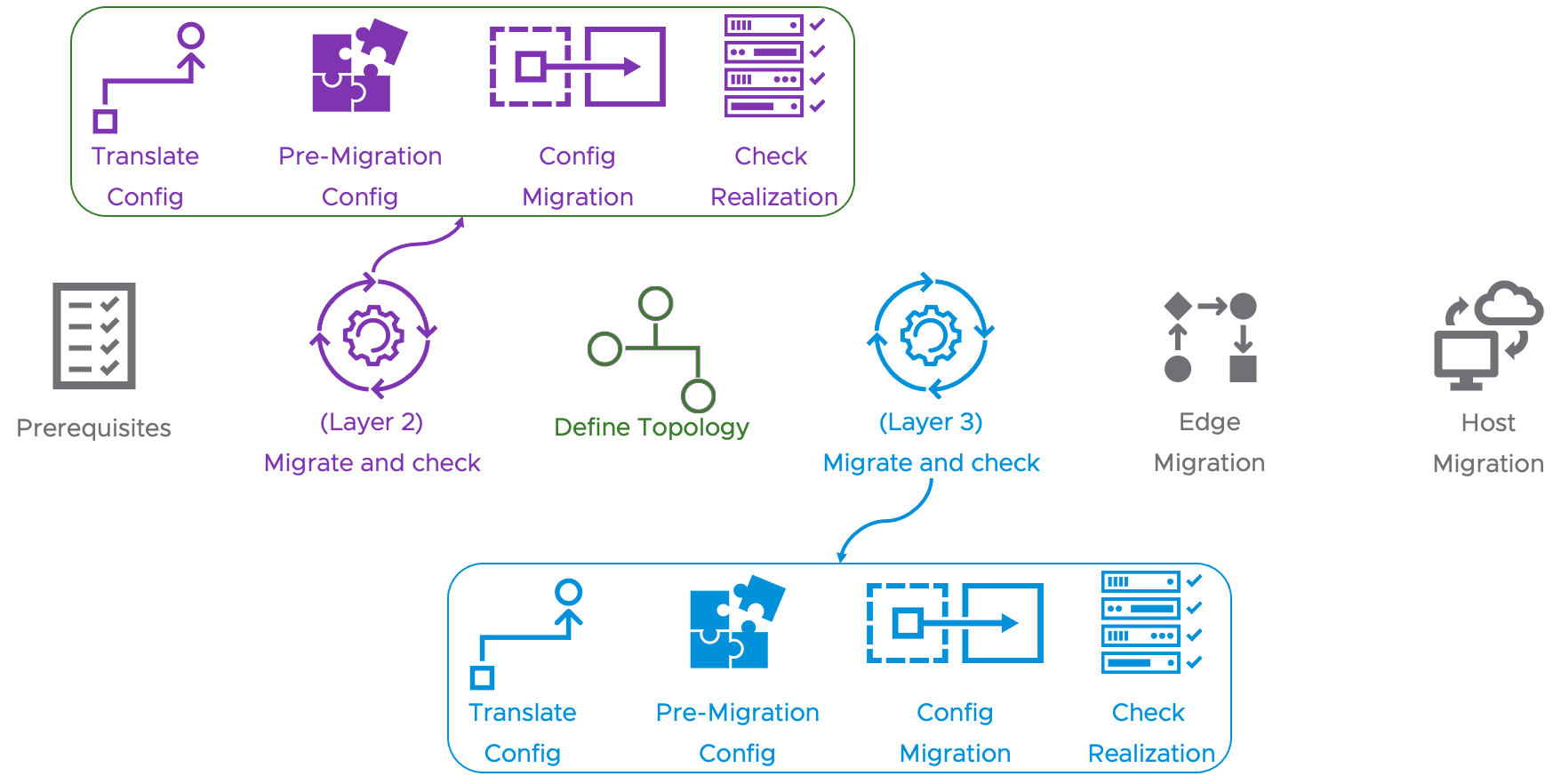
Mapping NSX for vSphere sites to NSX-T Federation Locations
In this mode, during the prerequisites stage, the user is provided with an option to map the NSX for vSphere sites to NSX-T Federation Locations. Following is a high-level workflow that shows how this mapping is done.
Authentication
The second step during the prerequisites stage which is the “Import Configuration” pane in the GUI is to authenticate to the NSX for vSphere instance. In this Cross-VC to Federation Migration mode, the user needs to provide the authentication info for the Primary NSX-V instance.
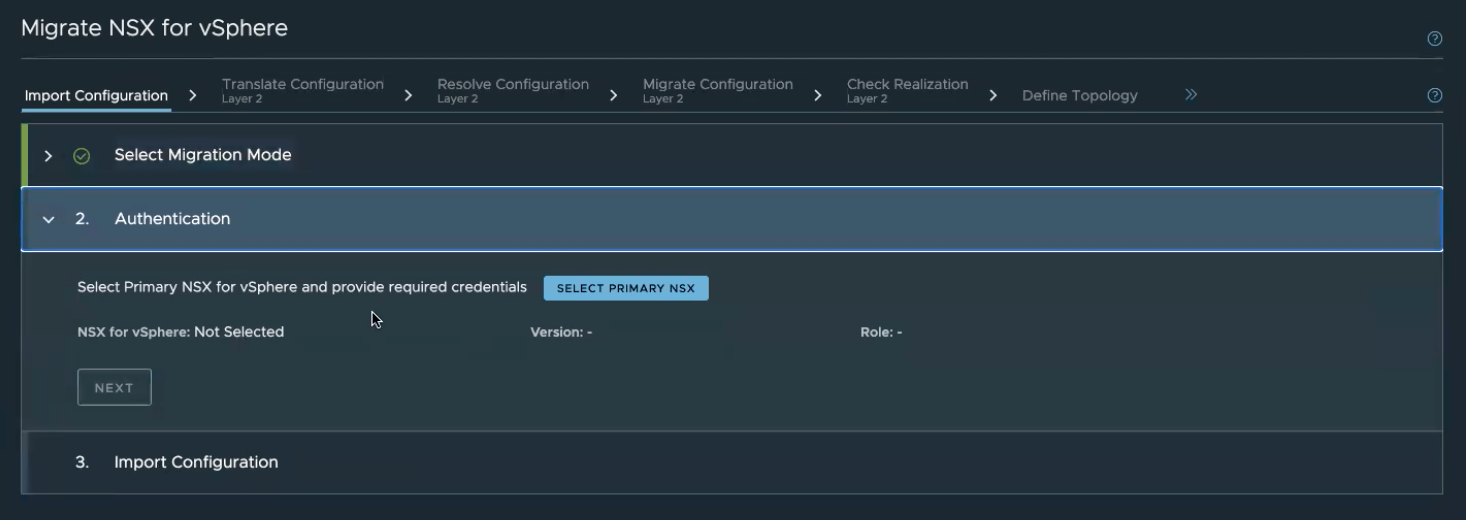
Click on “SELECT PRIMARY NSX” opens the following dialog box for authentication. Please note that this window, in the case of this Cross-VC to Federation mode, requests the access details for the Primary NSX instance and the Global Manager. The following image shows the details requested.
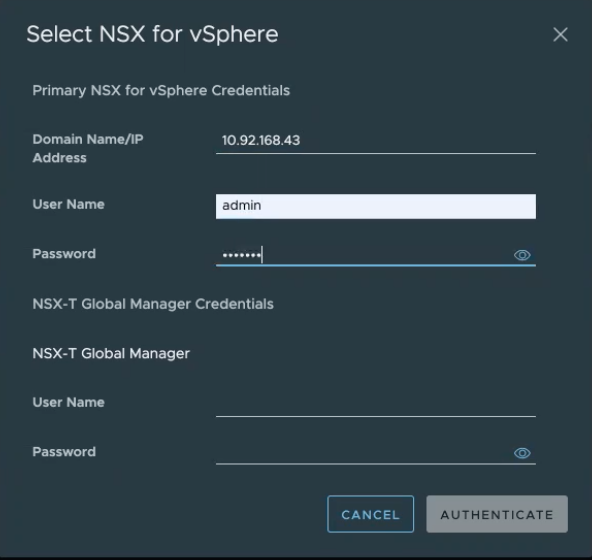
Once the authentication is successful, user will be asked for vSphere authentication details for each individual NSX for vSphere site along with mapping details.
Mapping
After successful authentication to the primary NSX for vSphere and the NSX-T Global Manager, GUI asks the users for the following details for each NSX for vSphere site that’s part of the provided primary NSX for vSphere instance:
- NSX for vSphere Credentials
- NSX-T Location that this site should be mapped to
- vCenter Credentials
Once the details are provided, they are validated, and the results are shown.
Note: As mentioned earlier, only one to one mapping is allowed between each NSX for vSphere site and NSX-T Location.
In the following image, a Primary NSX for vSphere instance along with one secondary NSX for vSphere instance are mapped to London and Paris NSX-T Locations.
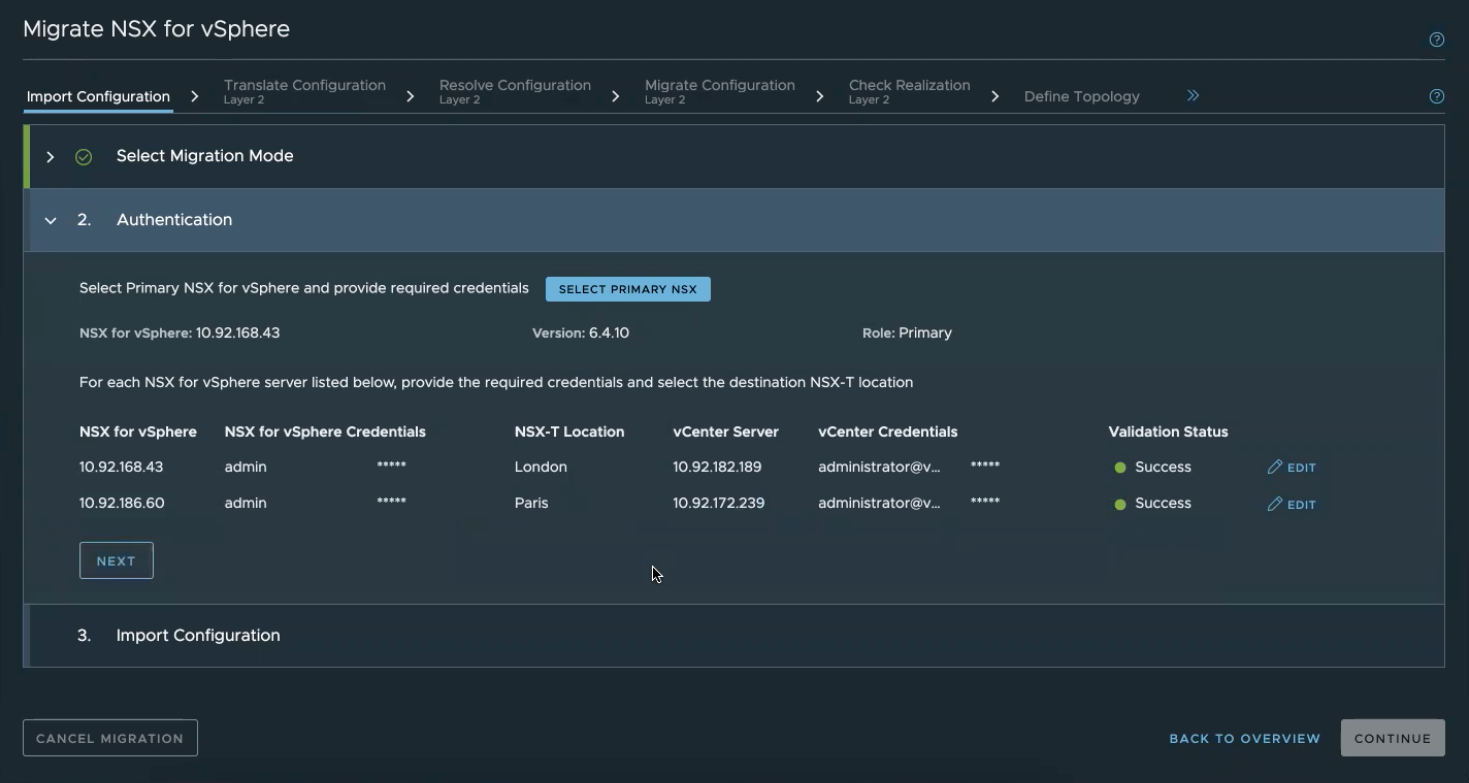
Conclusion
With the NSX-T 3.2.1 release, Migration Coordinator expands on the User Defined Topology mode to include Cross-VC deployments. With this mode, customers will be able to leverage Migration Coordinator to migrate not only single sites, but also Cross-VC deployments. As this feature is based on the User Defined Topology mode, the actual topology used in Cross-VC is not restricted.
Resources
Want to learn more? Check out the latest documentation on Migration Coordinator: https://docs.vmware.com/en/VMware-NSX-T-Data-Center/3.2/migration/GUID-7899A104-2662-4FC9-87B2-F4688FAEBBBA.html


Comments
0 Comments have been added so far