We’re introducing new capabilities to help our customers prepare for upgrading to the latest releases — now available with NSX-T Data Center 3.2.0.1.
To ensure that existing NSX deployments can be successfully upgraded to NSX-T Data Center 3.2.x, we have provided an NSX Upgrade Evaluation Tool that operates non-intrusively as a separate downloadable tool to check the health and readiness of your NSX Managers prior to upgrade. Using NSX Upgrade Evaluation Tool can help avoid potential upgrade failures and save time by avoiding a rollback from a failed upgrade.
Customers upgrading to NSX-T 3.2.x are strongly encouraged to review the Upgrade Checklist and run the NSX Upgrade Evaluation Tool before starting the upgrade process.
In what follows, we’ll go over the details of the NSX Upgrade Evaluation Tool:
- How the tool works
- When to use the tool
- What the tool can and cannot do
- How to use the tool
How the NSX Upgrade Evaluation Tool Works
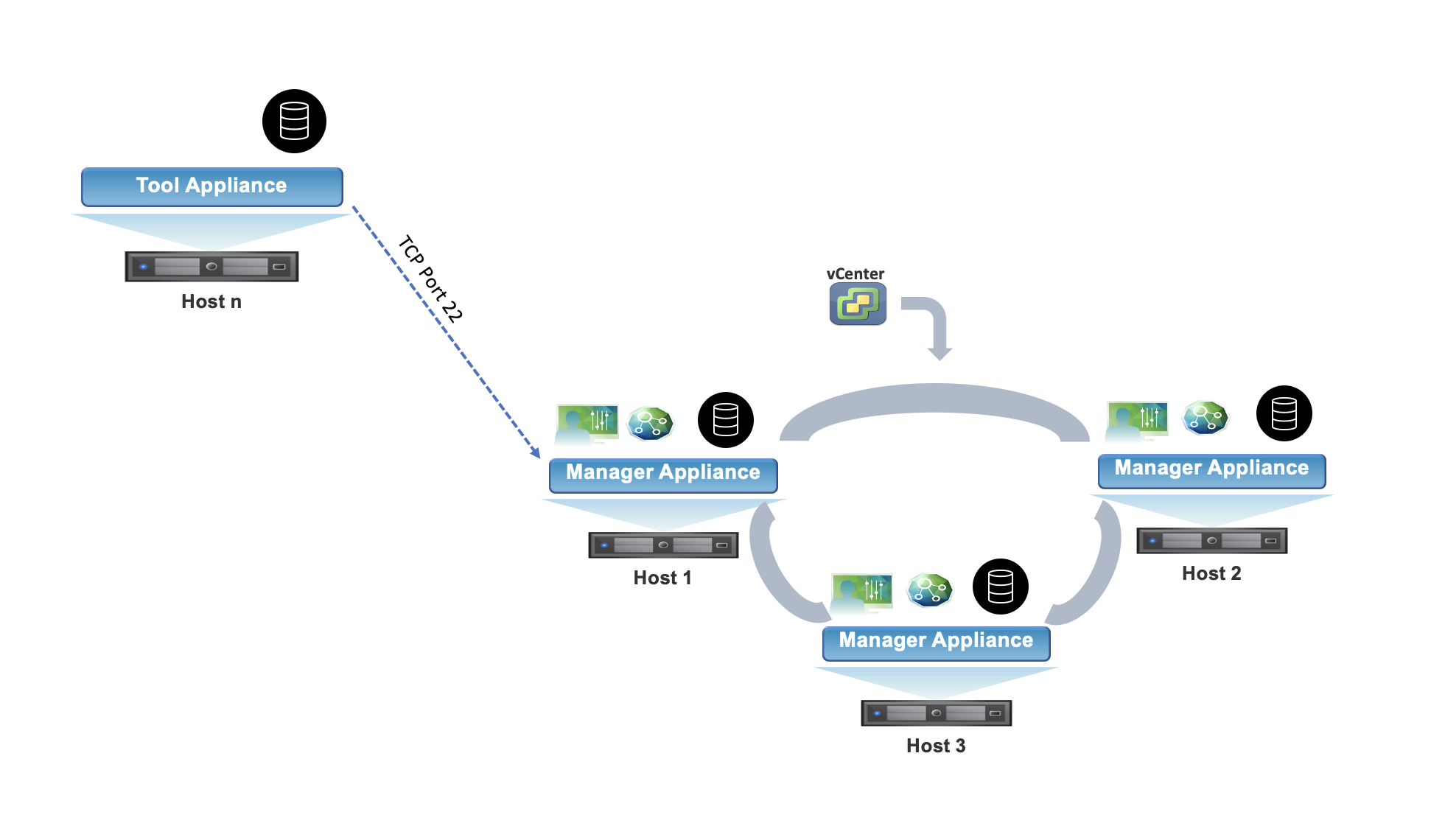
The main component of the NSX Upgrade Evaluation Tool is the database where a copy of NSX objects will be stored. The tool starts by making a secure copy of the database from an existing NSX Manager running any supported version of NSX. It then validates the data against the NSX-T 3.2 database architecture locally within the NSX Upgrade Evaluation Tool. In this way, it will not have any impact on the production deployment. NSX Manager operations can run normally while the NSX Upgrade Evaluation Tool is running on the side.
The NSX Upgrade Evaluation Tool can be deployed anywhere in the network, as long as it has access to TCP port 22 of the production NSX manager. The tool also requires root access to the production NSX manager in order to make a secure copy of its database.
In addition, the tool can be reused against multiple NSX instances, so you don’t need to deploy one per NSX instance.
When to Use the Tool
The tool is designed to be used prior to an upgrade. While it can be run at any time, there are some recommended timeframes, as given below.
An NSX upgrade is often done in stages over a period of time, and an end-to-end upgrade cycle may span across more than one typical change window. Since you may be making configuration changes during these change windows, we recommend you run the NSX Upgrade Evaluation Tool once before beginning any upgrade (i.e., even before uploading the .mub file), and a second time right before upgrading the NSX Manager nodes (after completing upgrades of all Transport Nodes). Running the tool a second time will ensure the tool catches the impact of any changes that may have occurred during the Transport Node upgrade phase.
When NSX upgrades have been completed successfully, the NSX Upgrade Evaluation Tool may be deleted from the environment.
What the Tool Can Do (and What it Can’t)
The tool is designed to report common data migration issues that can occur during the NSX Manager upgrade phase — and to alert the user on readiness to proceed with an upgrade.
The NSX Upgrade Evaluation Tool will not actively fix issues that may be detected, and it will not catch issues in the service startup tasks that occur after data migration. Since this tool focuses on NSX Manager data migration checks, it is also not a replacement for the Pre-Upgrade Checks in NSX-T which cover the entirety of a deployment, including Transport Nodes (Edges and Hosts).
How to Use the Tool
- Download the NSX Upgrade Evaluation Tool OVA from vmware.com
- Deploy the VM. Make sure it has access to TCP 22 of the production NSX manager
- Log in to the console of the tool VM with credentials provided by the user while deploying the NSX Upgrade Evaluation Tool ova
- Execute the command “start dry-run data-migration mp-ip <mp IP>”
 After the command runs, if the result shows “All pre-upgrade check(s) passed”, you can proceed with the upgrade.
After the command runs, if the result shows “All pre-upgrade check(s) passed”, you can proceed with the upgrade.
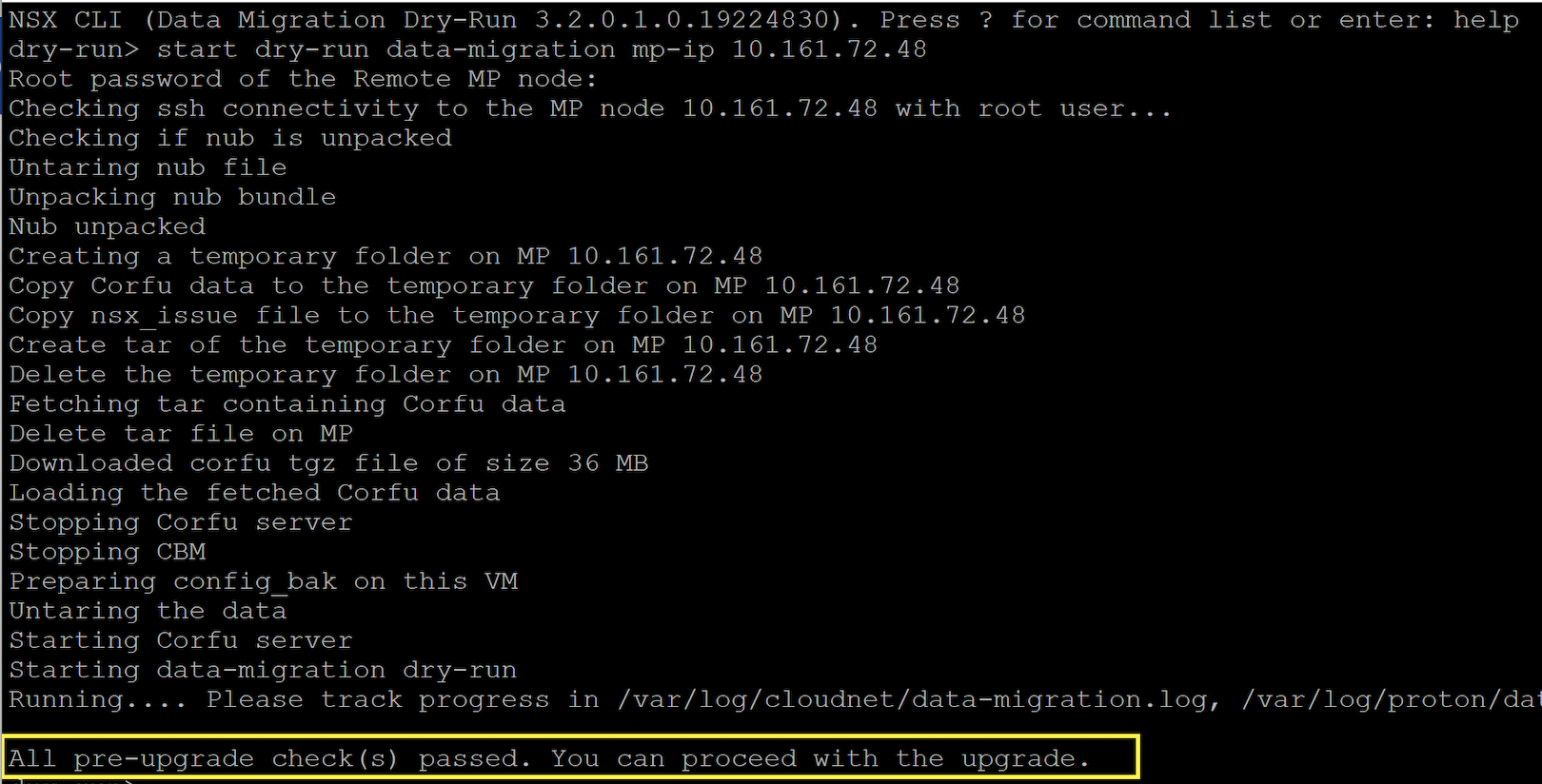
If the result shows “Some pre-upgrade check(s) failed. Do not proceed with the upgrade”, contact VMware Support for a review of the results of the upgrade assessment. You can invoke the standard support bundle CLI to collect logs and share them with VMware Support for debugging.
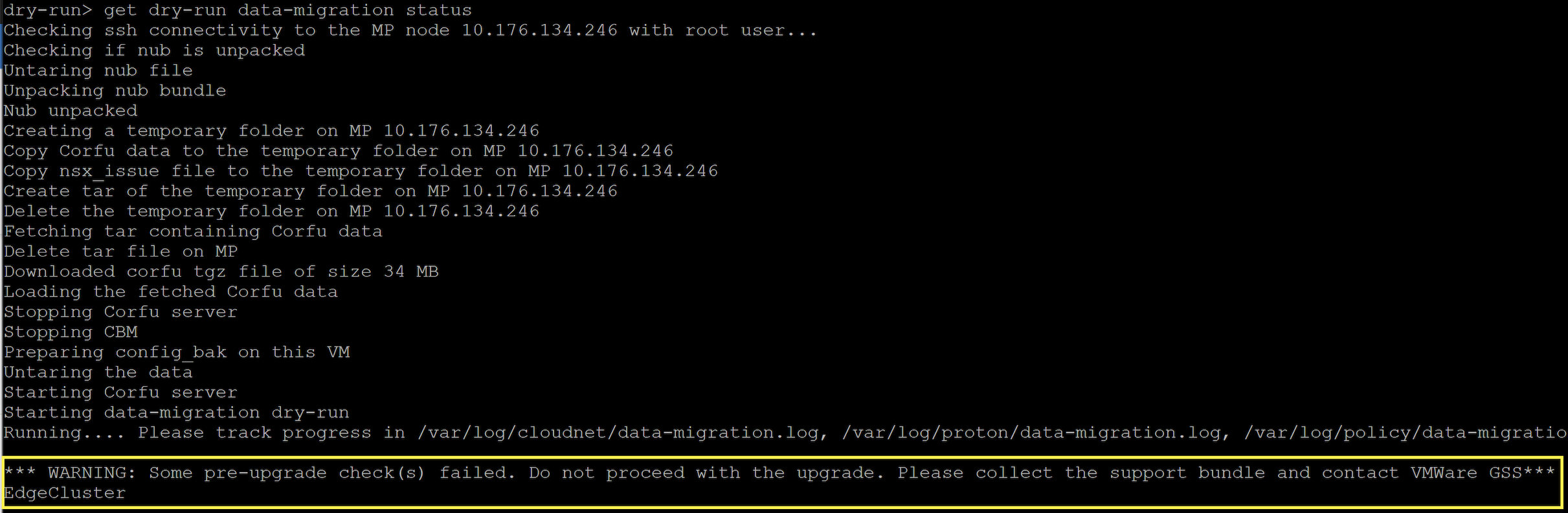
- The CLI “get dry-run data-migration status” can be used to check the status of results
For additional details and FAQs, please refer to the NSX Upgrade Evaluation Tool documentation.
Summary
By providing assessments on the upgrade readiness of your environment, the new NSX Upgrade Evaluation Tool aids in preparing for an upgrade to NSX-T 3.2.0.1, so that you can start taking advantage of the large number of enhancements delivered in the NSX-T 3.2.x release line.
Follow us on Twitter @vmwarensx and LinkedIn for updates, and stay tuned for an upcoming series of deep-dive blogs on the key capabilities delivered in NSX-T 3.2.
NSX-T Resources
To learn more about VMware NSX-T 3.2, check out these resources:
- What’s New in NSX-T
- NSX-T 3.2 announcement blog
- Security capabilities with NSX-T 3.2
- NSX-T 3.2 Release Notes
- Download NSX-T 3.2
- NSX Upgrade Evaluation Tool detailed KB
- NSX 3.2 Upgrade Guide
- NSX 3.2 Upgrade Checklist


Comments
0 Comments have been added so far