VMware HCX, an application mobility platform, is a crucial part of an organization’s digital transformation journey. HCX simplifies application migration, workload rebalancing, and business continuity across data centers and clouds. This becomes increasingly important as organizations consolidate data centers, extend data centers to the cloud, or replace on-premises infrastructure.
Let’s dig into some of the new and exciting features of HCX 4.3.0:
Transition to PostgreSQL
One of the key improvements HCX 4.3.0 introduces is the use of PostgreSQL. The goal is to replace the older databases and leverage some inherent advantages of PostgreSQL. From an end-user perspective, this transition will have no impact. Once the upgrade process is triggered, the system will automatically transition to the newer database in the backend, and all the data is seamlessly transferred to the new database.
Building Resiliency in HCX Network Extension
The second significant enhancement is the high availability of Network Extension appliances. Network Extension service is a critical part of HCX, and any disruption during normal migration activities can have a high impact on business operations. HCX 4.3.0 aims to minimize the impact of such disruptions by introducing a high availability (HA) feature for Network Extension virtual appliances. The idea is to use a pair of appliances both at the source and the destination in a standby/active mode, so that if the active appliance fails, traffic is rerouted to the standby, which becomes the new active node. This failover is automatic in nature once the HA is configured and ensures overall higher resiliency of the system.
This simplified diagram shows the two NE appliances (one Active and one Standby) on both the source and the destination sides. The active appliances form an active service pair and during normal operations, traffic will use the tunnel between the active appliances. The other tunnel between the standby NE appliances is also configured, up and running, but without any traffic. If there is a failure of any of the active NE appliances, the standby tunnel is used for traffic. The failover is seamless and takes only a few seconds to complete.
Internally, HA group 1 and HA Group 2 have independent heartbeat mechanisms to monitor the status of the appliances.
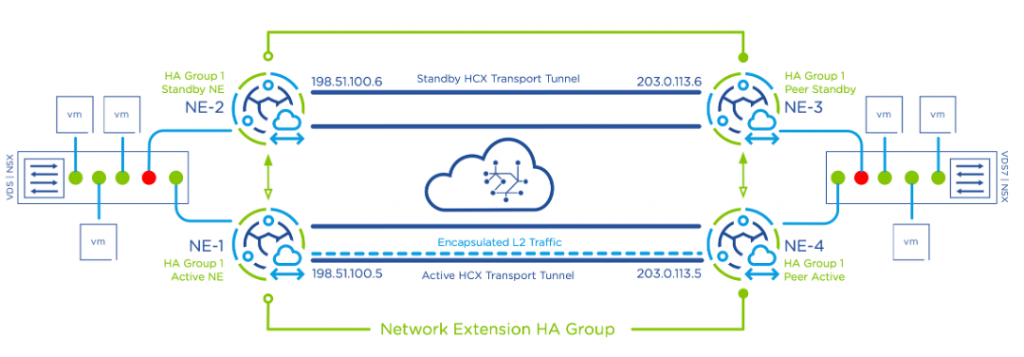
OS Assisted Migration Enhancements
OS Assisted Migration (OSAM) is a migration mode in HCX to migrate virtual machines from non-vSphere environments (KVM and Hyper-V) to vSphere-based environments. There are a few important enhancements in this area to expand the support to newer operating system versions in HCX 4.3.0.
Guest OS Support:
With HCX 4.3.0, OSAM now supports the migration of virtual machines running RHEL 8.x (64-bit) or CentOS 8.x (64-bit) in KVM hypervisors to vSphere-based environments. This support includes RHEL 8.x (BIOS/GEN-1 & UEFI/GEN-2) and CentOS 8.x (BIOS/GEN-1 & UEFI/GEN-2) guest OS in Hyper-V hypervisors.
In addition, OSAM also introduces support for virtual machines running on Windows Server 2019 in Hyper-V environments.
HCX OSAM interoperability with vSphere:
With HCX 4.3, the OSAM service supports interoperability with VMware vSphere 7.0 Update 3.
Usability Enhancements
Finally, there are also usability enhancements that improve the user experience with the HCX system.
In releases prior to HCX 4.3.0 there was a 15-character limit for MS Windows based Virtual machine hostnames while performing Guest OS customization operations. This limit is now removed and therefore users are able to configure hostnames using more characters in this workflow.
The second enhancement is for Compute Profile editing in OSAM. Previously, it was necessary to set a target datastore in the compute profile. With HCX 4.3.0, the system now detects a set of datastores available for replication from the deployment cluster. In addition, it also performs a validation to ensure that the Sentinel Data Receiver (SDR) has access to the user-selected datastore.
Summary
With an ever-increasing demand for flexibility and control of workloads on public and private clouds, VMware HCX provides compelling value to organizations across the world. Learn more and view additional VMware HCX resources here.


Comments
0 Comments have been added so far