VMware HCX is indeed a swiss army knife — a mobility platform with several options to streamline and optimize workload migrations between on-premises and VMC-based environments. HCX delivers secure, seamless app mobility and infrastructure hybridity across vSphere 6.0 and later versions, both on-premises and in the cloud. Thousands of customers worldwide use HCX for faster, safer, and large-scale migrations, cost-savings, and efficient operations.
Today, we are excited to announce an important milestone in this journey — HCX 4.0, a major release that introduces new functionality and enhancements. This release focuses on providing enhanced visibility, reducing service downtime during upgrades, and simplifying the reconfiguration of NSX security policies post-migration.
Let’s take a look at some of the new capabilities in HCX 4.0:
New Release Versioning and Lifecycle Policies

Starting with the HCX 4.0.0 release, HCX is switching its naming convention from ‘R’ releases to Major.Minor.Maintenance semantic versioning to align with VMware convention. VMware HCX will now use X.Y.Z.P where:
- X is a major version.
- Y is a minor version.
- Z is a maintenance version.
- P is a patch version. This is a unique bit that uses the build number.
Please also note that the VMware N-2 Lifecycle Policy will be applicable with the new convention, providing extended support and additional flexibility to customers.
Each Major or Minor release will have a minimum support duration of 12 months (*).
Refer to the VMware Product Lifecycle Matrix to find the End of Support date for a product release.
For more information about HCX software support, lifecycles, and version skew policies, see VMware HCX Software Support and Version Skew Policy.
Migration Estimation
HCX 4.0 brings a unique new capability for real-time prediction of migration duration. With this feature’s introduction, an admin can provide a better assessment of how long business-critical migration operations may take to complete.
In 2019, HCX introduced Mobility Groups, enabling customers to structure their migration waves based on business requirements by providing a logical boundary around VMs that represented the applications to be migrated. Migration Estimation will build on that capability by providing an estimated time to complete the migration of each individual VM.
Using real-time and predictive learning models, HCX can predict the time required to complete the group migration based on heuristics of migrations done during the benchmarking and testing phases.
For the initial rollout, the Migration Estimation feature will support Bulk Migration only. Admins will see a time completion estimate for the transfer phase during a bulk migration. Support for other migration technologies such as vMotion and Replication-Assisted Migration are planned for future releases.
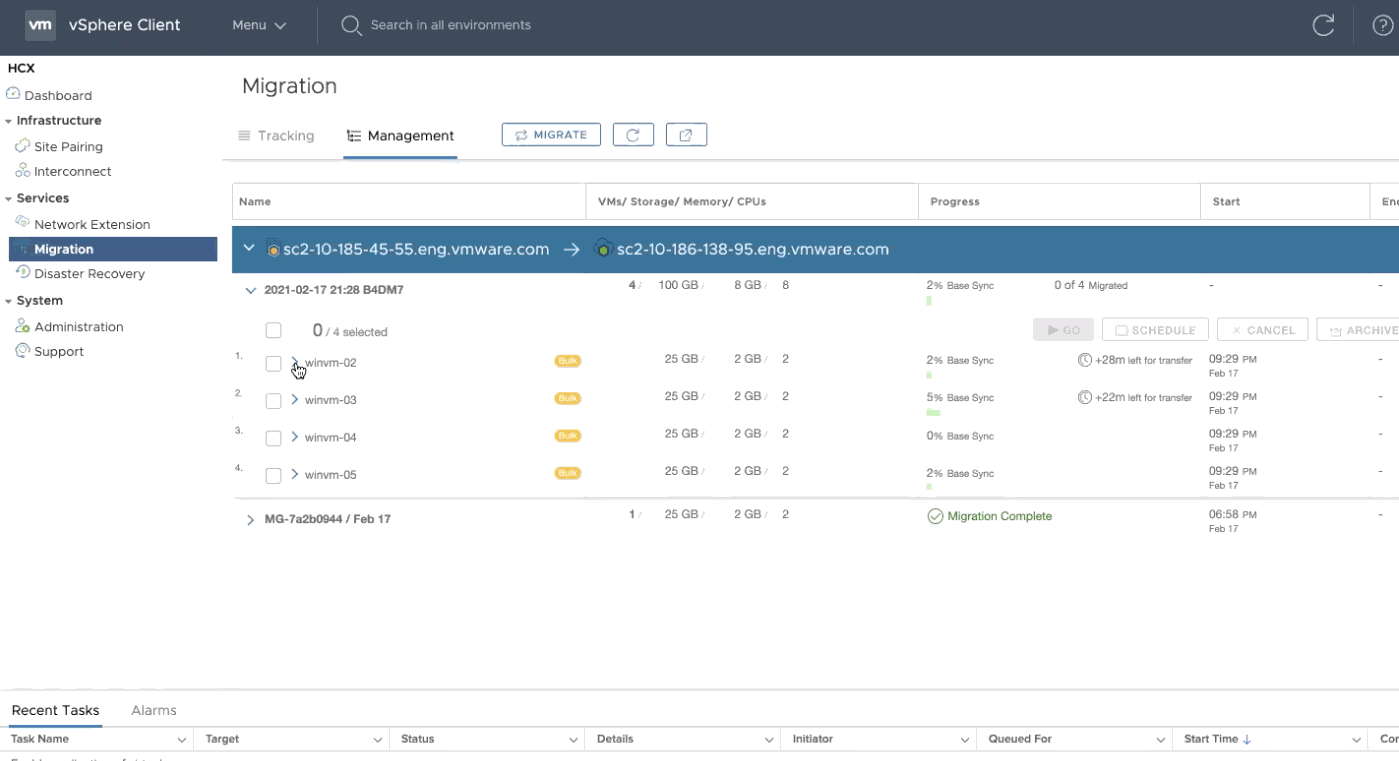
Migration Event Details
In addition to Migration Estimation, HCX 4.0 also delivers a detailed breakdown of migration workflows when migrating VMs between paired sites for all migration types: Bulk, vMotion, Replication-Assisted vMotion, and OS-Assisted Migration.
Migration Event Details provides a granular view of all the actions that are part of the execution flow, including but not limited to the state of the migration, how long the migration remains in a specific state, whether the migration has succeeded or failed, and more. It documents everything that a migration goes through and logs it as a series of events, as shown in the image below.
This view will help admins understand the migration process and diagnose migration issues. For a more holistic assessment of the migration event, all events are associated with an offset time from the ‘Start’ event.
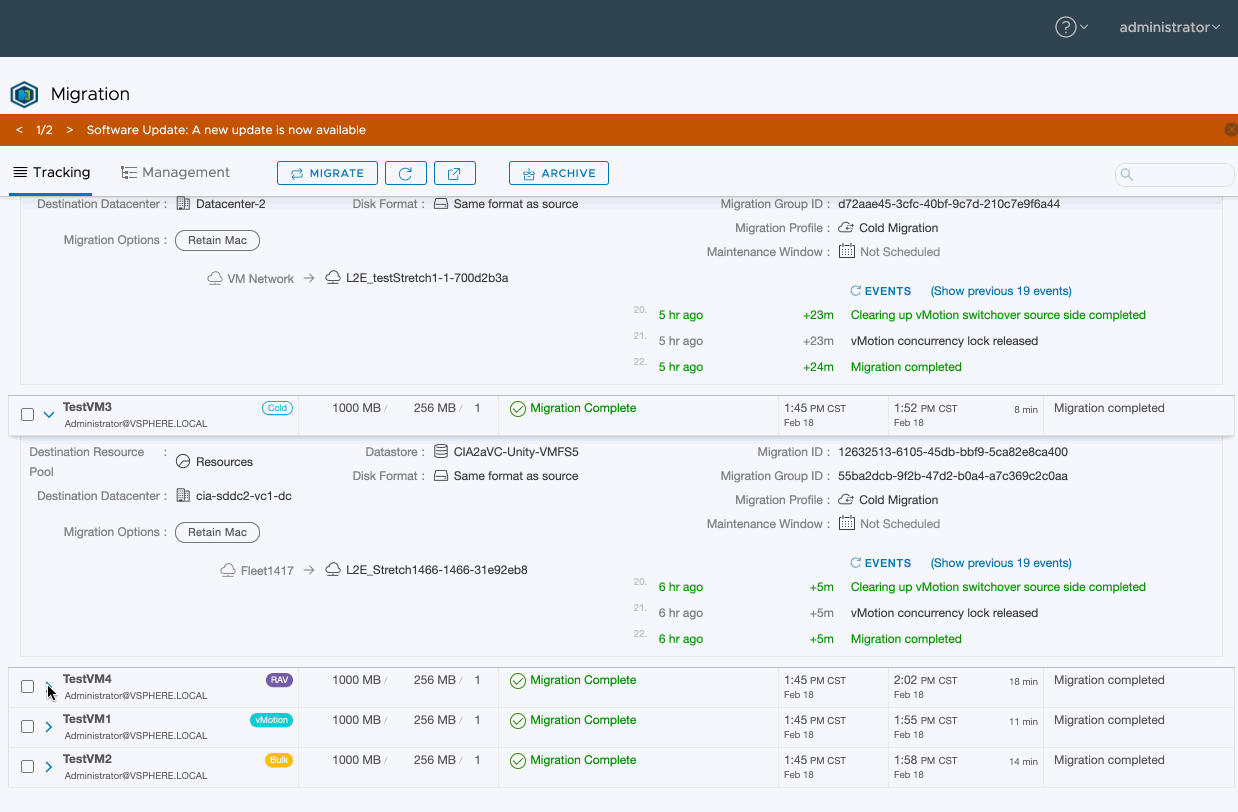
Check out the HCX Migration Event Details demo for a closer look at the drill-down and estimation for Bulk Migration.
Network Extension Details
With a focus on visibility, HCX 4.0 will provide details on connection statistics for each extended network associated with a specific Network Extension (NE) appliance. The diagnostic information for extended networks– including bit rate, bytes transmitted and received, packet rate, and packets transferred and received — refreshes every minute for the most accurate results. This can all be viewed in the Network Extension Details tab, in a new Connection Statistics section which also displays the MAC address of each VMNIC on the extended network. This can be helpful for customers in determining the status of a particular VM on that network. It provides visibility on both sides — cloud and connector. One of the other advantages this feature enables is easy visibility into appliance throughput levels.
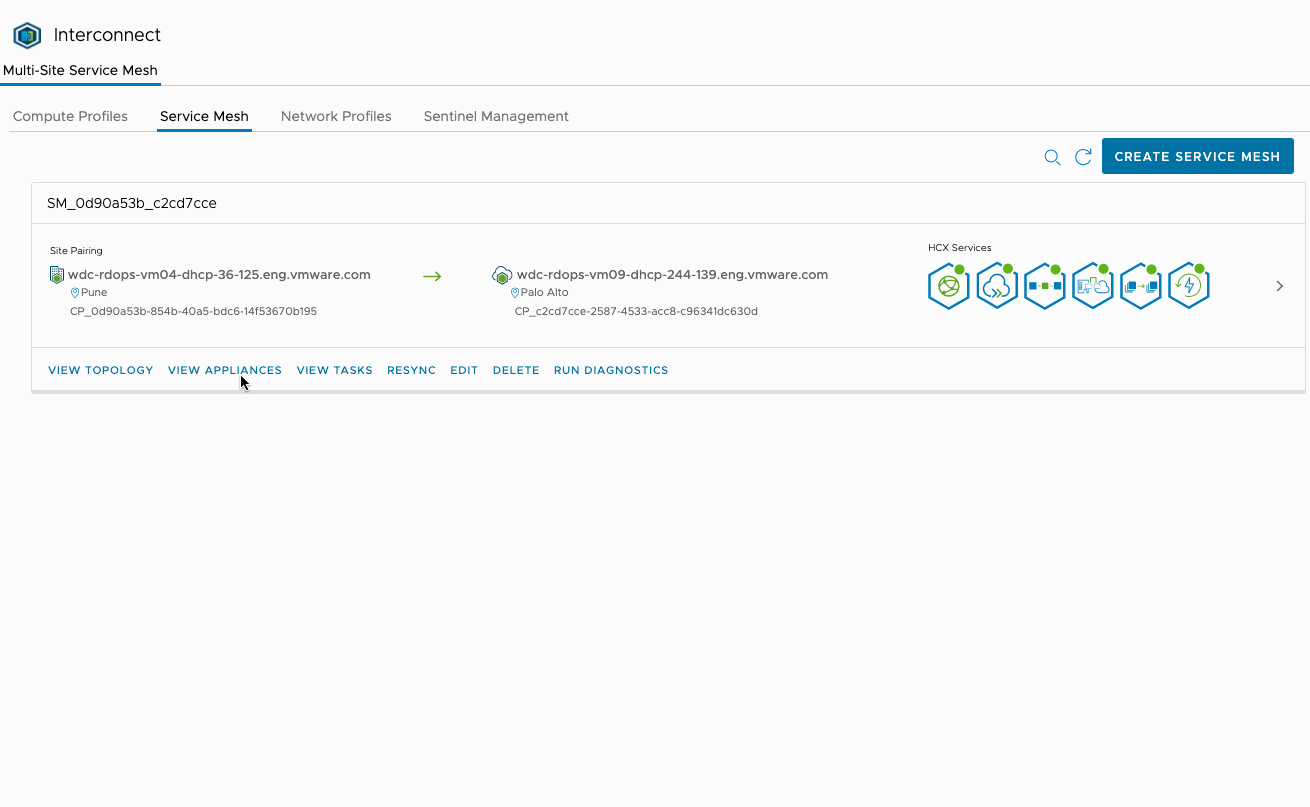
In-Service Upgrade for Network Extension Appliances
HCX Network Extension is commonly used in HCX deployments, not only during migrations, but after migration as well. Starting with the 4.0 release, customers can choose the In-Service mode for Network Extension upgrade in order to minimize service downtime and disruptions to on-going traffic. The Standard upgrade option will still be available. This is made possible by enabling customers to choose how new appliances are integrated into the fabric.
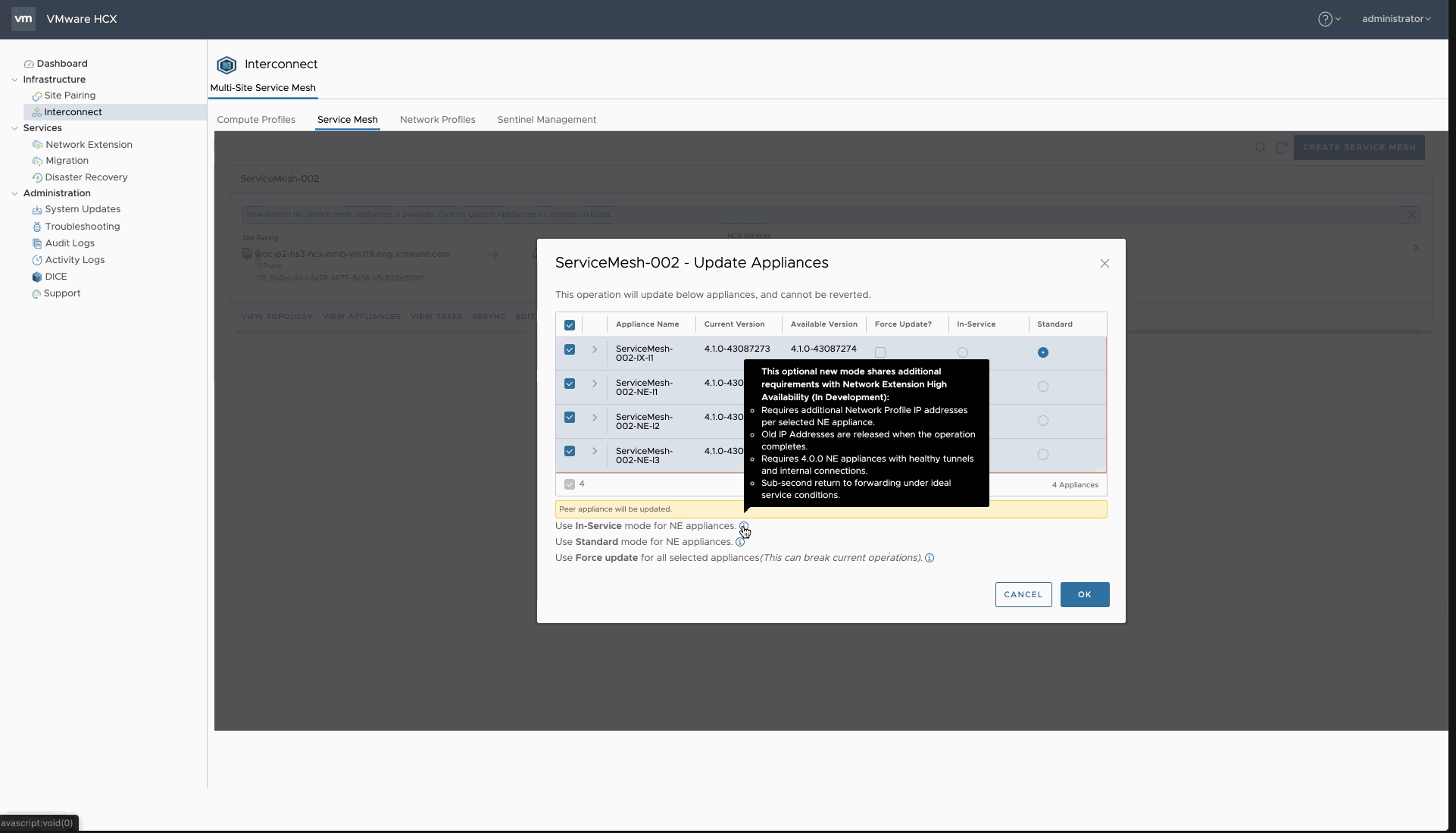
Standard upgrades deploy new network extension appliances using the same uplink IP addresses and NICs. The extension tunnels are brought down and need to be re-established between the new appliances before data traffic can begin to flow again; downtime depends on customer configuration and network architecture complexity.
In contrast, In-Service upgrades will configure new appliances using extra IP addresses from an existing Network Profile. This allows us to establish and verify the tunnels between each new pair as part of the pre-switchover configuration. Since the tunnels are already established between new appliances, traffic will begin to flow with minimal downtime and packet loss.
Note that the In-Service upgrade option will only be available for upgrades released 4.0+; upgrading to 4.0 will still use the Standard upgrade option, with associated downtime. Also, customers must explicitly select the In-Service upgrade mode, as the default is Standard mode.
NSX Security Tag Migration
Customers using VMware NSX Distributed Firewall on the source site can migrate security tags during a VM migration to the destination site (NSX), paving the way for a smoother transition of security policies. The NSX security tags remain with the VM as they migrate from source to destination site. If the tags don’t already exist on the target site, HCX will create those security tags in the target NSX, simplifying the reconfiguration of security policies on the destination site. This feature deepens the integration with NSX and is available with many HCX migration types, such as Bulk Migration, HCX vMotion, HCX Replication-Assisted vMotion (RAV), and cloud-to-cloud mobility migration. Existing security tags can be based on NSX for vSphere or NSX-T.
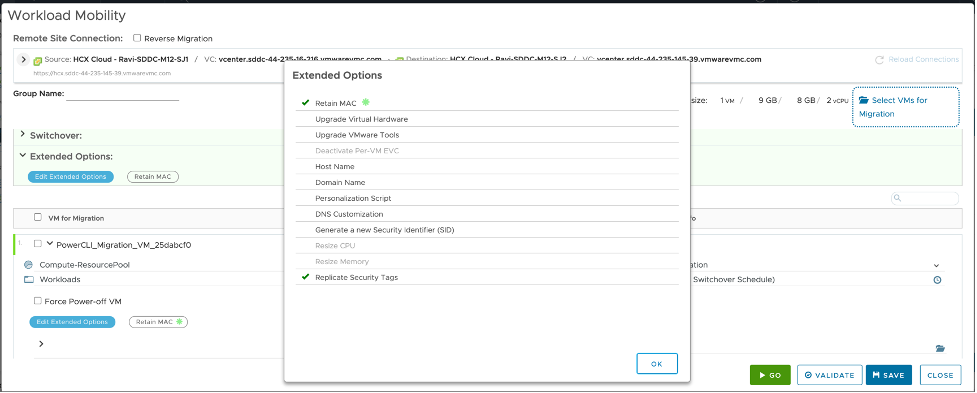

To see it in action, view the demo of the NSX Security Tags Migration feature with HCX 4.0.
Our laser focus on the development cycle of HCX continues, with the primary goal of providing workload mobility between different clouds, private or public, and making migrations simple and easy. Now is the time to assess how HCX can help your organization propel your transformation journey forward. From data center upgrades and consolidation to embracing new public clouds to disaster recovery – HCX delivers on every count.
Watch this space for a series of technical deep-dive blogs on some of the key capabilities supported in this release of HCX 4.0.
Check out the following HCX Resources for more information:
HCX 4.0.0 Software Download | Release Notes
What’s New in VMware HCX 4.0 lightboard video


Comments
0 Comments have been added so far