VMware NSX 3.2.1 continues to deliver enhancements for improving the VMware NSX upgrade process, including rolling upgrades that shorten upgrade maintenance windows and improved visibility into the NSX upgrade progress.
During the upgrade, the management plane will always be available, normal operation, ie, API calls, configuration changes, adding and removing Transport Nodes can be performed. If there’s an issue that occurred during the upgrade, users can roll back to the previous release without deploying a new NSX cluster and restoring the backup. The rolling upgrade feature applies to only the NSX Manager upgrade portion of the upgrade. In other words, the sequence of the NSX components upgrade remains in the following order: NSX Upgrade Coordinator upgrade, NSX Edge upgrade, Host upgrade, then the NSX Manager upgrade.
How Rolling Upgrade works
Prior to NSX 3.2.1 release, we upgrade all the manager nodes in the management cluster simultaneously. The advantage of the parallel upgrade is that it takes less time to upgrade the management plane. The tradeoff is that the management plane will not be available for a period during the upgrade process. With the rolling upgrade, the manager nodes will be upgraded sequentially. During the management upgrade process, there will be at least 2 manager nodes available all the time to make sure that the management plane is always up. We will take a look at step by step how the rolling upgrade works.
- Before the upgrade process starts, each manager node manages certain TNs.
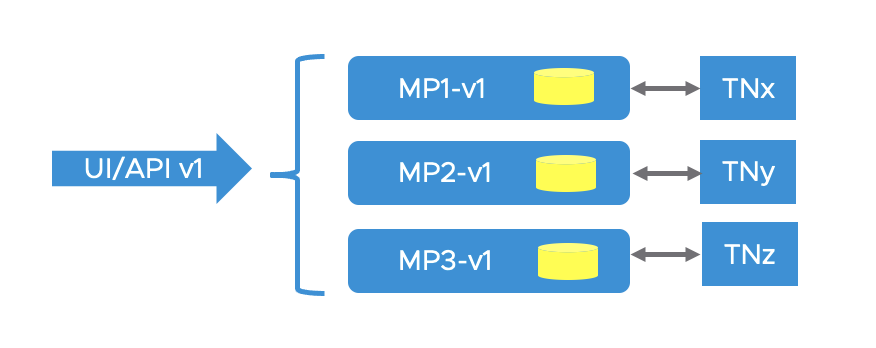
- TNs (including Edges) get upgraded first.
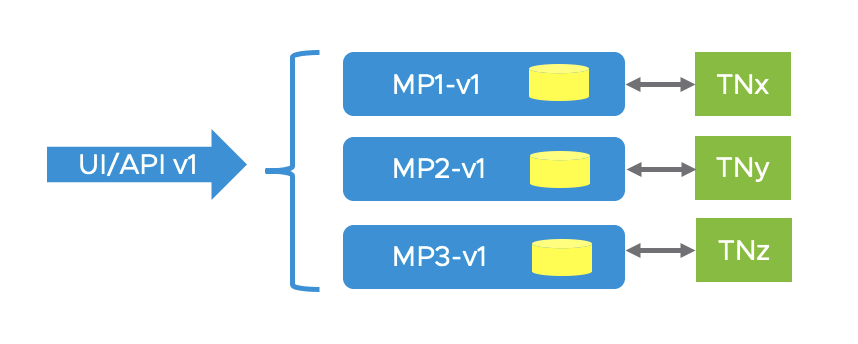
- Before the manager node MP1 gets upgrades, it will be put into maintenance mode and TNs managed by MP1 will be moved to other manager nodes. VIP will also be moved to a different node. Then the node upgrade is performed on MP1.
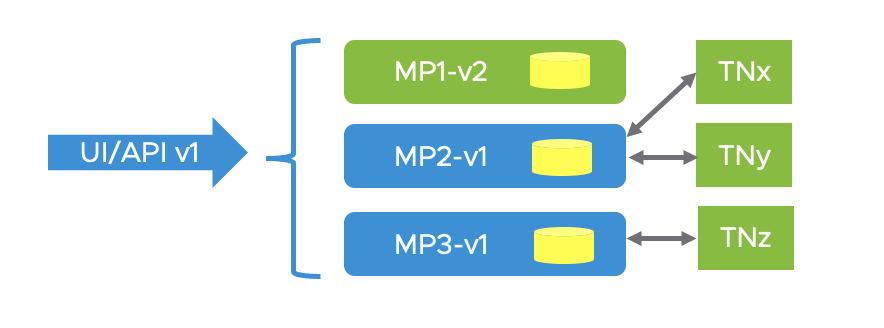
- We repeat the above process to upgrade MP2 and MP3.
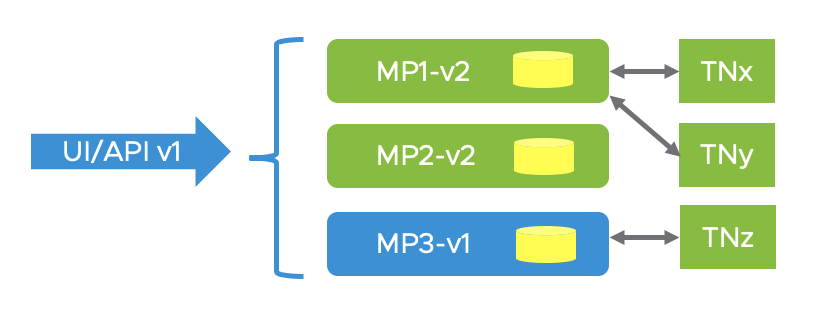
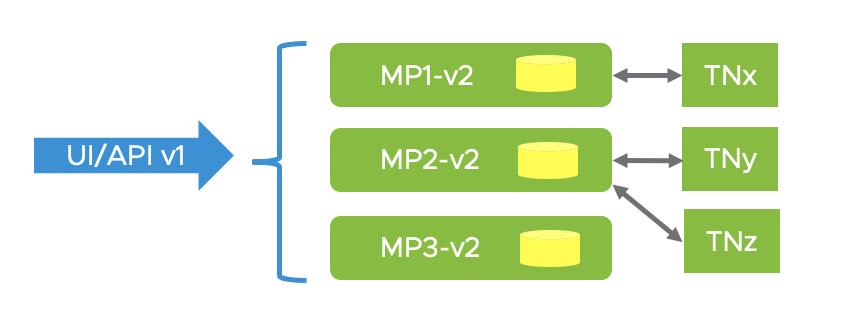
- After the code of all manager nodes get upgraded, we will perform data migration
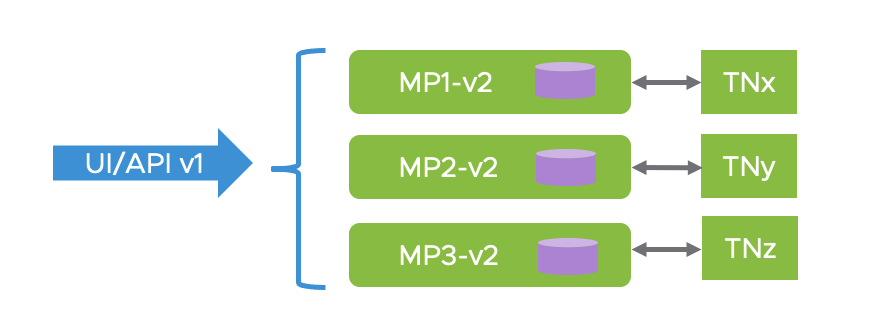
- During above steps, both UI and API will be operate exactly like the old version node. Only after data migration is completed, the UI and API will start supporting the new API and UI.
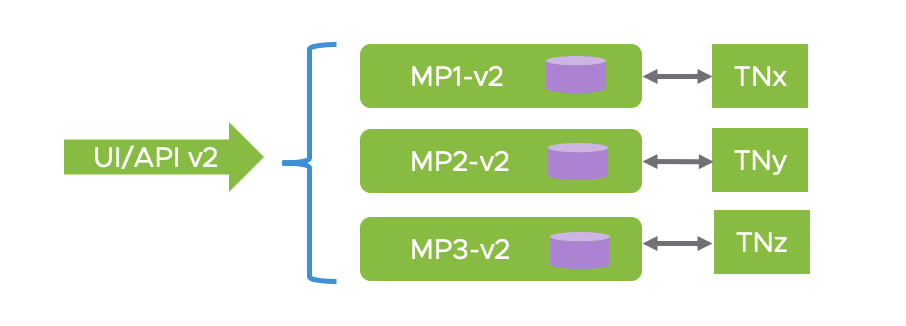
What to expect during the upgrade?
- It will take 40-50 minutes to upgrade 3 node NSX management cluster
- If connected to a cluster VIP, NSX Manager UI connection will be dropped connected as the nodes reboot
- UI connection to the manager which isn’t being upgraded will work
- There will be a 10-20 second disruption for the API call using VIP when each manager reboots
- UI/API pinning to the old version. During the upgrade, UI and all API calls stay with the old version. Only after all managers complete upgrade, the UI/API calls will use new version
- NSX Manager upgrade progress can be monitored on the Upgrade UI from any node.
- NSX Manager upgrade progress can also be monitored through CLI by running ‘get upgrade progress-status’
Perform Rolling Upgrade with NSX Manager UI
To perform Rolling Upgrade, the first 3 steps, “Prepare for Upgrade”, “Edge Upgrade” and “Host Upgrade” will remain the same.
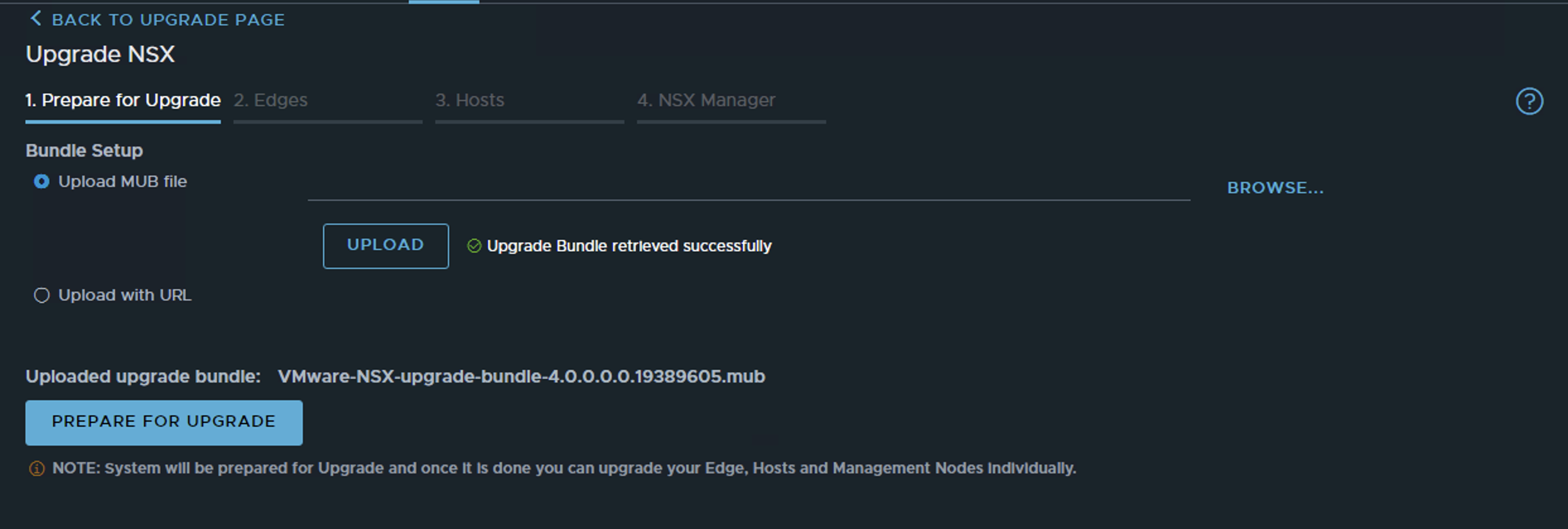
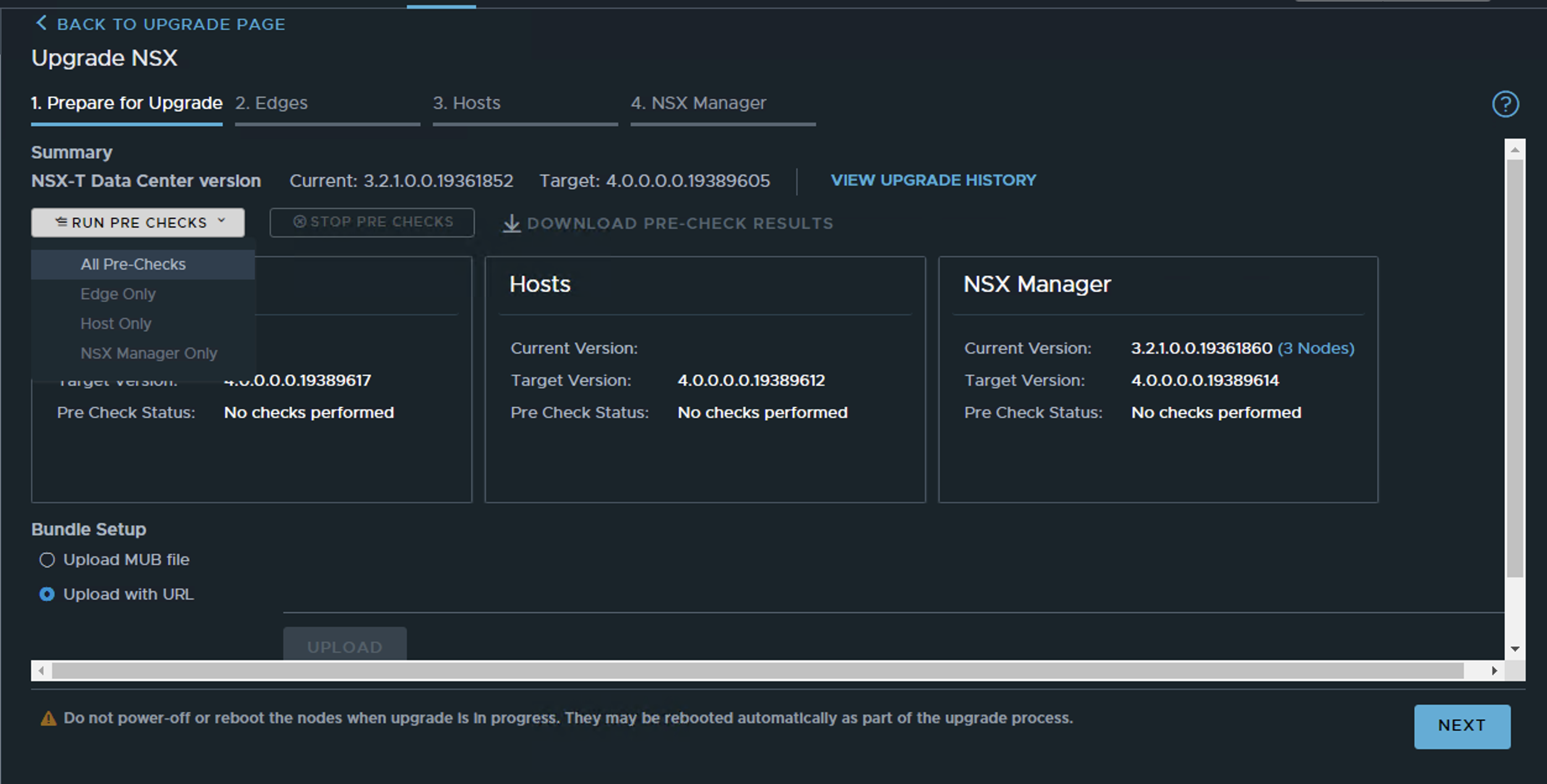
The upgrade pre-check will remind you to run the “NSX Upgrade Evaluation Tool” before performing the upgrade. The details about the NSX Upgrade Evaluation Tool can be found here: https://blogs.vmware.com/networkvirtualization/2022/01/introducing-new-nsx-upgrade-capabilities-for-nsx-t-3-2.html/
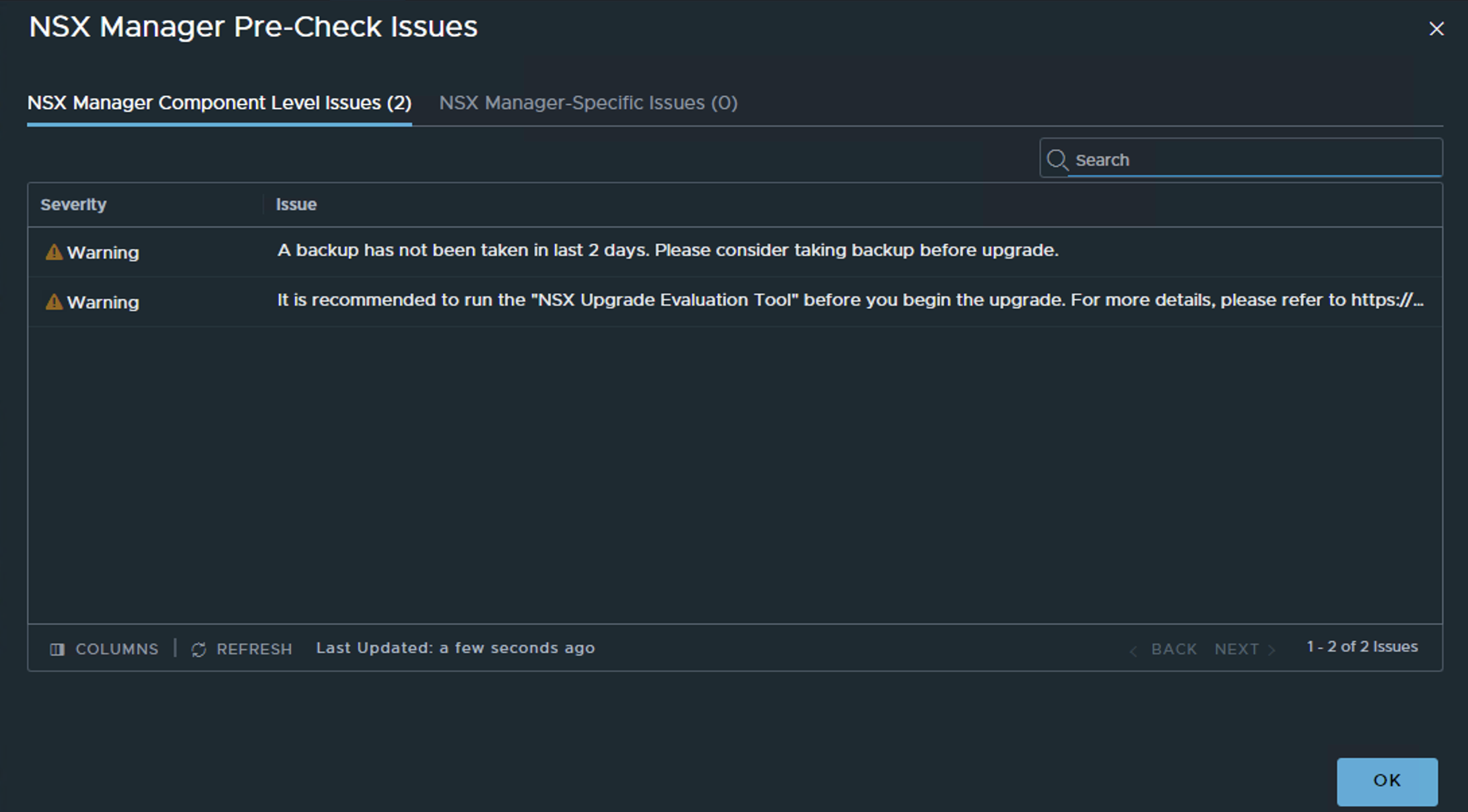
An additional improvement in NSX 3.2.1 is the enhanced visibility of progress tracking during the upgrade process.
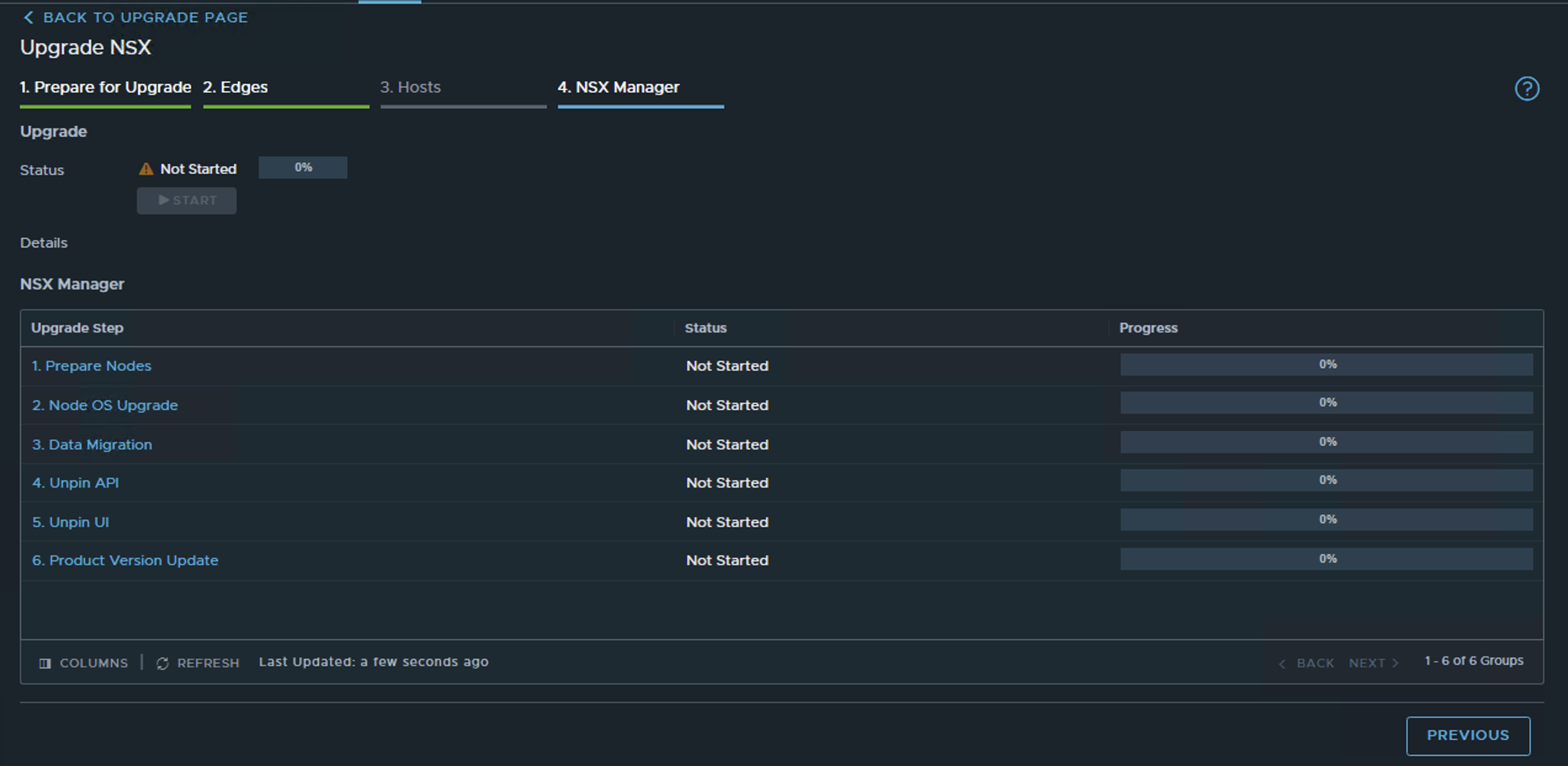
By clicking on each step, you can see the progress in each step. It will greatly help upgrade time management and troubleshooting.
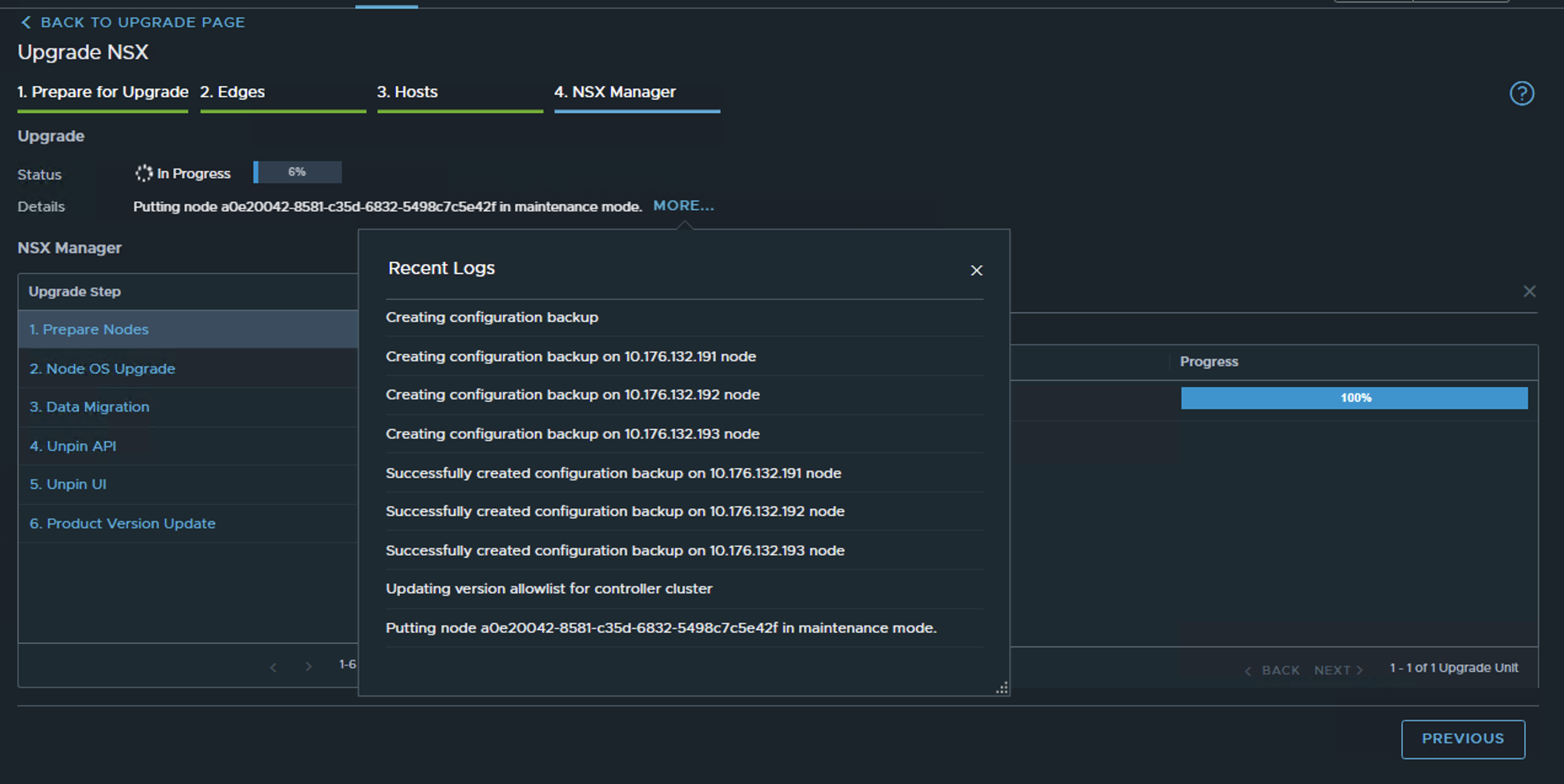
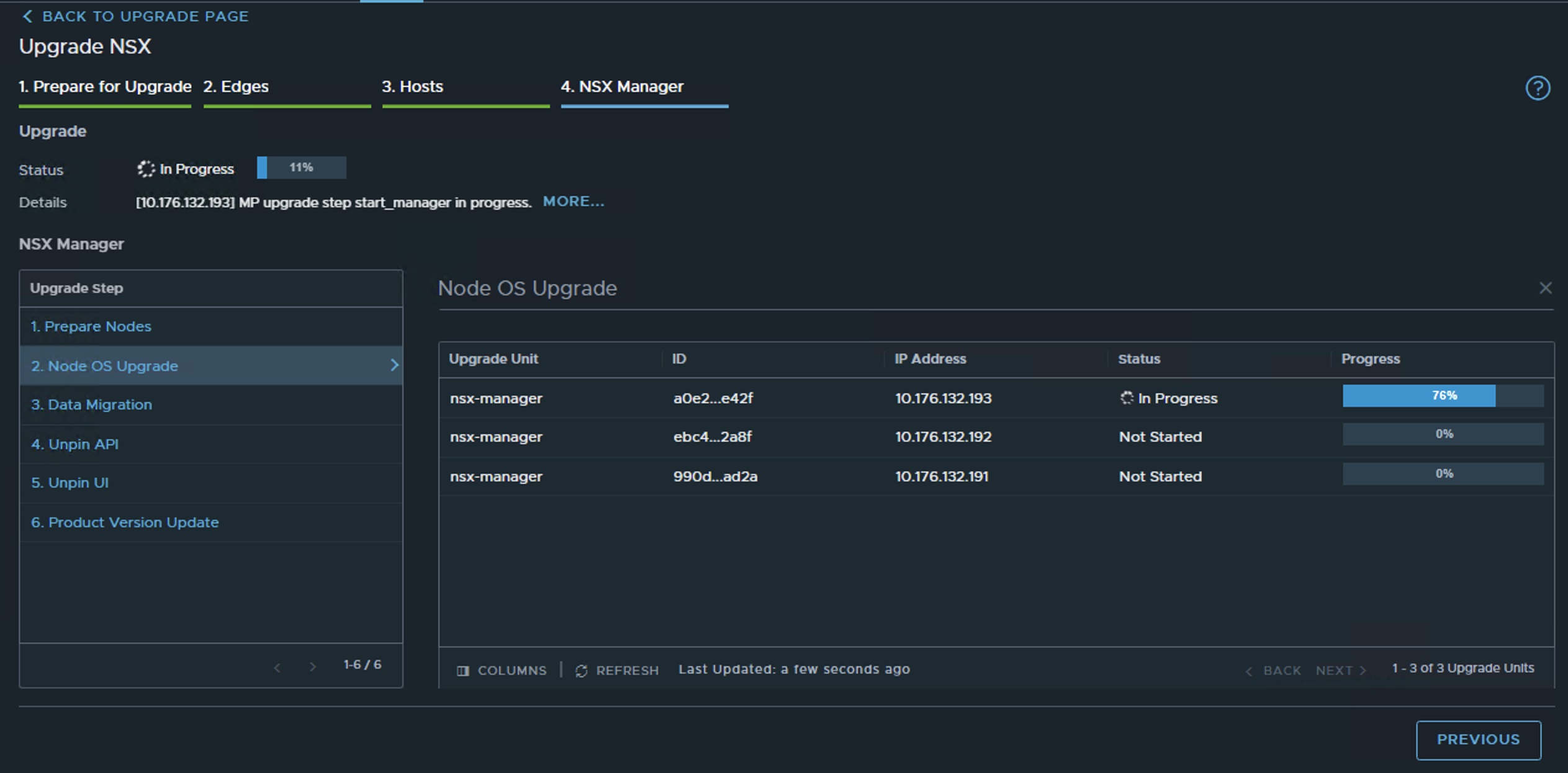
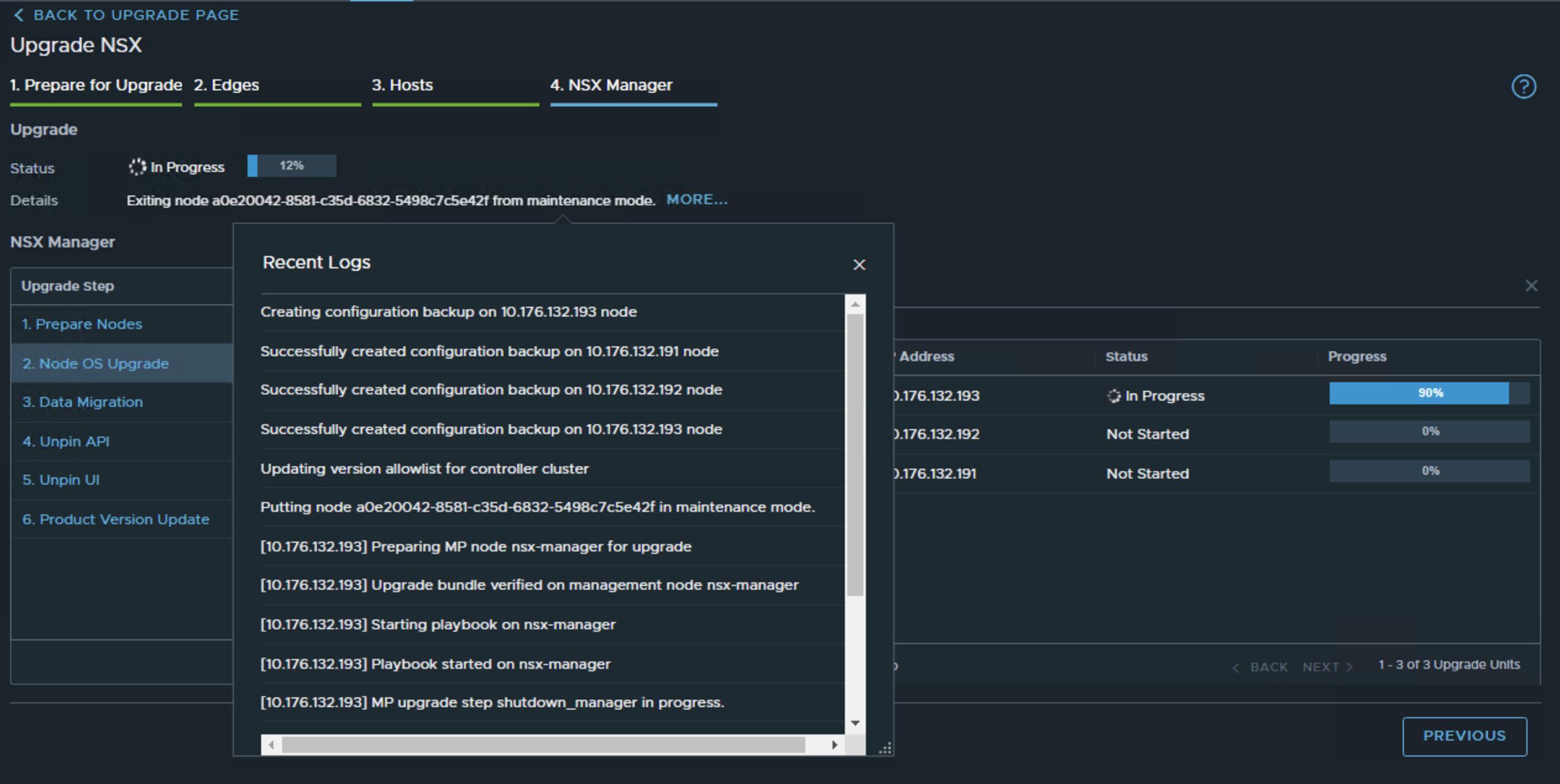
Rollback Support
The rolling upgrade feature provides rollback ability. During any stage of the management plane upgrade, users can roll back to the previous software version. No need to re-deploy the management cluster and restoring the backup. Users can contact VMware Support to help with the rollback to previous release if needed.
Rolling Upgrade Supportability
The Rolling Upgrade feature is supported when upgrading from NSX 3.2.1 to the next subsequent releases. This feature doesn’t apply to upgrades to NSX 3.2.1. The feature is applicable to both NSX Local Manager and Global Manager.
Summary
VMware continues to deliver enhancements for improving the VMware NSX upgrade process. With NSX 3.2.1, upgrades to subsequent releases can take advantage of rolling upgrade procedure to minimize downtime during an update of NSX Manager.
Customers upgrading to NSX-T 3.2.x are strongly encouraged to review the Upgrade Checklist and run the NSX Upgrade Evaluation Tool before starting the upgrade process.
NSX Resources
To learn more about VMware NSX-T 3.2, check out these resources:
- Download NSX-T 3.2
- NSX Upgrade Evaluation Tool detailed KB
- NSX 3.2 Upgrade Guide
- NSX 3.2 Upgrade Checklist
During the upgrade, the management plane will always be available, normal operation, ie, API calls, configuration changes, adding and removing Transport Nodes can be performed. If there’s an issue that occurred during the upgrade, users can roll back to the previous release without deploying a new NSX cluster and restoring the backup. The rolling upgrade feature applies to only the NSX Manager upgrade portion of the upgrade. In other words, the sequence of the NSX components upgrade remains in the following order: NSX Upgrade Coordinator upgrade, NSX Edge upgrade, Host upgrade, then the NSX Manager upgrade.


Comments
0 Comments have been added so far