Your network is an essential element of your day-to-day business and operations. Unfortunately, this means when service quality deteriorates, or an outage occurs, your business can come to a grinding halt. The result? Loss of productivity, revenue loss, damaged customer loyalty, and so on. You know the drill – someone is breathing down your neck to fix it now.
Troubleshooting issues remain notoriously tricky because most of the tools offered today do not give a holistic view of everything happening across the network. An overtaxed server feels the same to an end-user as an over-saturated network. That’s when the finger-pointing begins. The app team blames the network team, the network team blames the server team, and the server team blames the app team. Round and round it goes. It’s often the “other” guy’s fault because no one has a complete picture of what is going on.
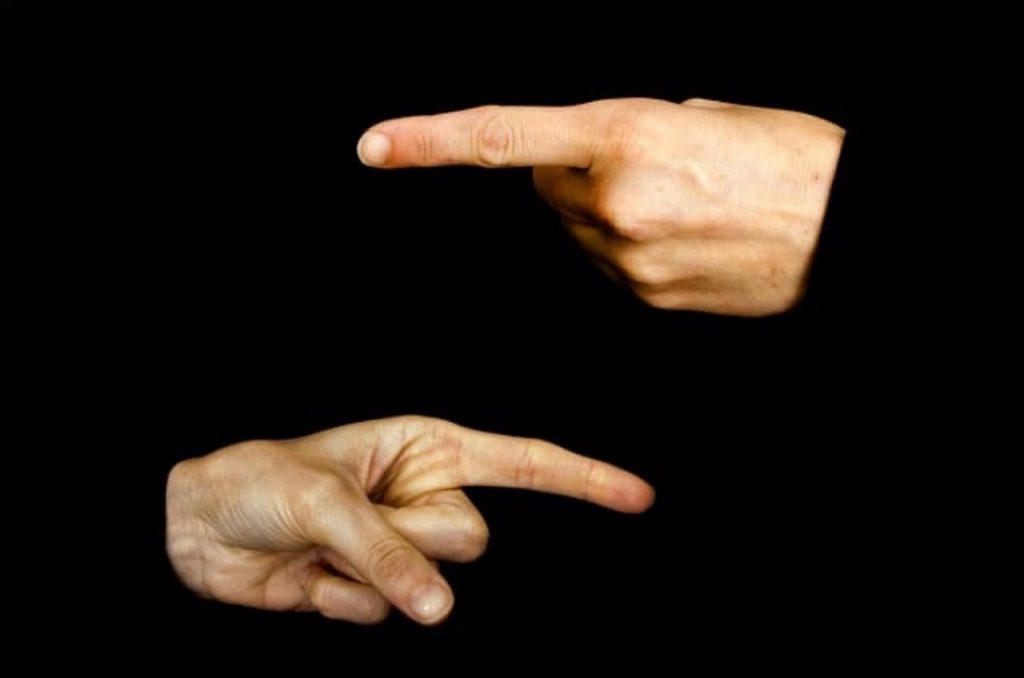
However, life doesn’t have to be this hard. You can often avoid waking up at 4 AM to troubleshoot and address IT tickets regarding poor application performance with improved troubleshooting tools.
The first step towards any problem resolution is to have a clear picture of the problem—an end-to-end view of what is going on. Analytical troubleshooting can be exceedingly hard when there’s a lot of information coming from so many different sources in so many different formats. One source may have a pretty UI with human-understandable error messages; the next piece down the line gives you TCPdump; after that, you’ve only had a CLI interface with log files, then throw in a sniffer trace for good measure. Now that you have collected the information, you must collate it together. There goes your Saturday night with an anxiety-inducing cocktail of input. As you work your way through all this information, you start to realize you spend an incredible amount of time stuck in the diagnosis phase, gathering and analyzing data, collating log files, TCP dumps, traces, and so on. You recognize that you have inadequate visibility across the network, inhibiting your ability to troubleshoot successfully. Finally, you resort to frantically consulting with your other teams to determine “what happened?” or “what’s changed?”
It doesn’t have to be this way – you too can live a happy life
The alternative to all the time-consuming nonsense above is using a load balancer that will transform your troubleshooting process. A load balancer that gives you a holistic end-to-end client-to-network-to-server view.
VMware NSX Advanced Load Balancer (Avi Networks) is positioned and engineered to give you precisely that needed end-to-end view. Avi provides predictive analytics that determines traffic bottlenecks before they happen and offers actionable insights to fix performance issues. In addition, Avi collects real-time telemetry and provides insights into application performance, helping you mitigate application issues before they occur or at least resolve them much faster if they do happen.
With Avi, you get:
- End-to-end visibility to eliminate guesswork and reduce troubleshooting issues to minutes
- Real-time analytics delivering application insights enabling intelligent decisions
- An easy-to-use dashboard with actionable performance, security, and client insights
- Native integrations with analytics platforms including Splunk, AppDynamics, Grafana, and more
- The ability to record every transaction inline with the load balancer for faster troubleshooting without depending on log files or TCPdump
- Deep visibility with end-to-end timing and per-application health scores based on real-time telemetries, including application performance, resource utilization, security, and anomalous behavior
Want to learn more about how to simplify troubleshooting?
- Our smart guys made some short “How to” videos about using Avi for specific troubleshooting use cases.
- Got some intermittent 404 errors with a large pool of servers? This video teaches you how to set up application health checks to detect and resolve 404 errors. For more technical information visit our Custom Error Response documentation
- Do you find it tedious to troubleshoot app health monitoring issues? Learn in this video how to do passive monitoring of applications such as inspection of every transaction, adjusting the ratio of traffic to pool members and active monitoring such as sending a synthetic query using HTTP GET.
Learn more about Application Performance Monitoring (APM)
For more technical information, visit our Overview of Health Monitors documentation
For more technical information, visit our HTTP Request Policy documentation







