Written by Bill Dignan and Jon Schulz
IBM Cloud for VMware Solutions
As Global Solutions Consultants for VMware, covering the IBM Global Account, we volunteered to develop an IBM Cloud for VMware Solutions lab. IBM Cloud for VMware Solutions makes cloud adoption fast and easy, allowing customers to optimize the value of existing on-premises infrastructure while seamlessly extending into the Cloud.
VMware Hands-on Labs provides everyone free access to VMware products and services to explore and learn. No installation required. You only need your Chrome or Firefox browser, a reliable internet connection, and, hopefully, not too many distractions.
With help from the VMware product team, below is the lab we created and released on May 21, 2021. You can access the lab NOW, free of charge by visiting https://labs.hol.vmware.com/HOL/catalogs/lab/9974.
Lab Overview
HOL-2297-01-ISM : IBM Cloud for VMware Solutions
With VMware HCX customers can migrate VMware workloads to the IBM Cloud while using existing tools, technologies, and skills from your on-premises environment. Customers can also extend their On-Premises Environments to the IBM Cloud and move applications seamlessly between environments at scale and avoid the cost and complexity of refactoring applications.
Captains:
| Module # | Module Title | Duration | Level |
| 1 | VMware HCX Network Extension and Workload Migration | Beginner |
Inside the Lab
In all VMware Hands-on Labs, a lab manual is provided that walks the user through various use cases that highlight the values of a given VMware product offering. Below are some screenshots found in IBM Cloud for VMware Solutions. For more information about the specific topics covered in the lab manual, feel free to review the text of the manual HERE.
The lab utilized two IBM datacenters. One datacenter in Dallas, TX and the other in London. In order to connect the two sites, an L2 network was extended from the Dallas Cloud datacenter to the London datacenter using NSX and HCX. The goal was to use VMware HCX to migrate running workloads in London to the Dallas datacenter.
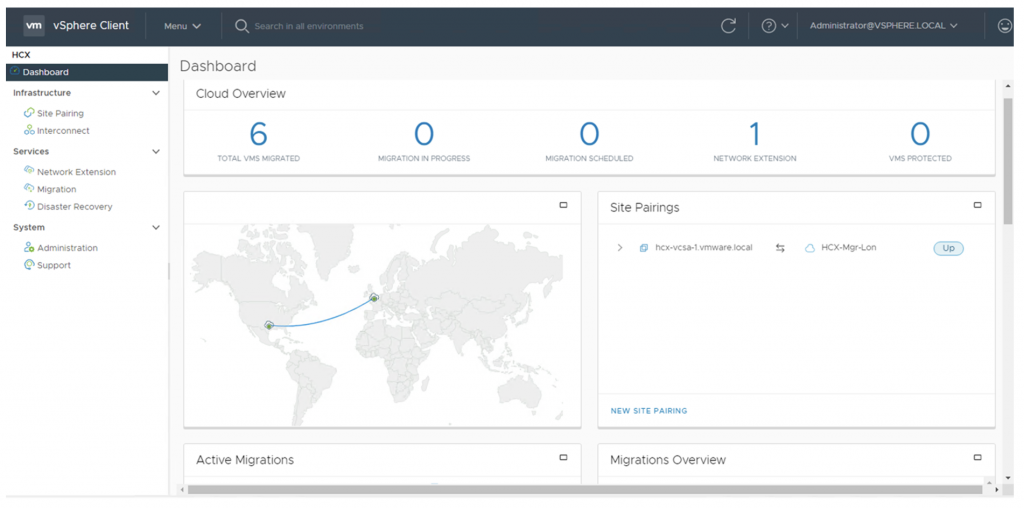
Workload migrations utilized the vMotion and Bulk Migration options in HCX.
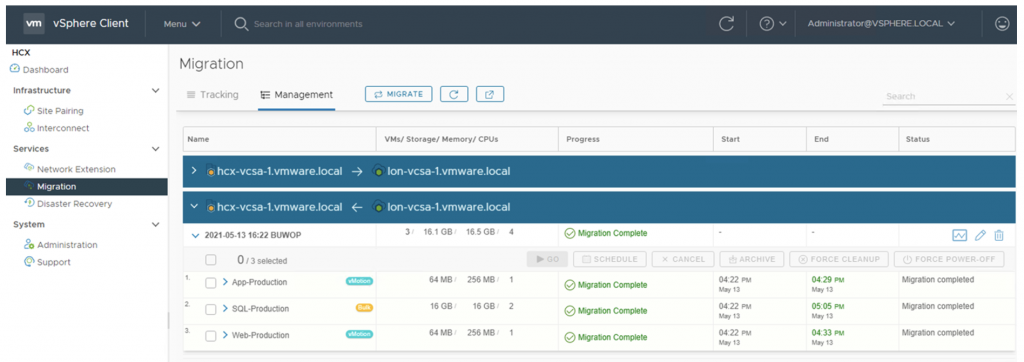
Value Propositions
After the lab was created, we documented the significant flexibility and IT value demonstrated by the lab. Below, you can find our value propositions, which are a combination of problems solved, capabilities and outcomes. Here is what we discovered:
Lab Insights for IBM Cloud for VMware Solutions
| Persona Focus | Cloud Services, Networking |
| Solution Categories | Cloud Solutions |
| Product Categories | Multi-Cloud Networking, Multi-Cloud Operations, Private & Hybrid Cloud, Software-Defined Storage |
| Industry Solutions | Other |
Problems / Capabilities / Outcomes
| Module# | Problem Statement | Capability Provided | Outcome |
| 1 | Migrate workloads from on-premises to IBM Cloud SDDC | vSphere HCX workload migration | Faster connection and workload migration |
| 2 | Migrate Live workloads with VMware vMotion | Move live workloads to IBM Cloud SDDC | Workload migration with no downtime |
| 3 | Retain IP address for migrated workload | Enable Network Extension between datacenters without altering apps | Seamless workload migration without having to re-IP |
| 4 | Bulk migration | Scheduled bulk VM migrations with reboot – low downtime | Migrate many workloads on a scheduled basis. |
Conclusion
Now you have an understanding of what to expect launch IBM Cloud for VMware Solutions Now.
Here’s to your value crusade!
More labs and information about IBM Cloud for VMware Solutions can be found here: VMware Hands-on Labs catalog





