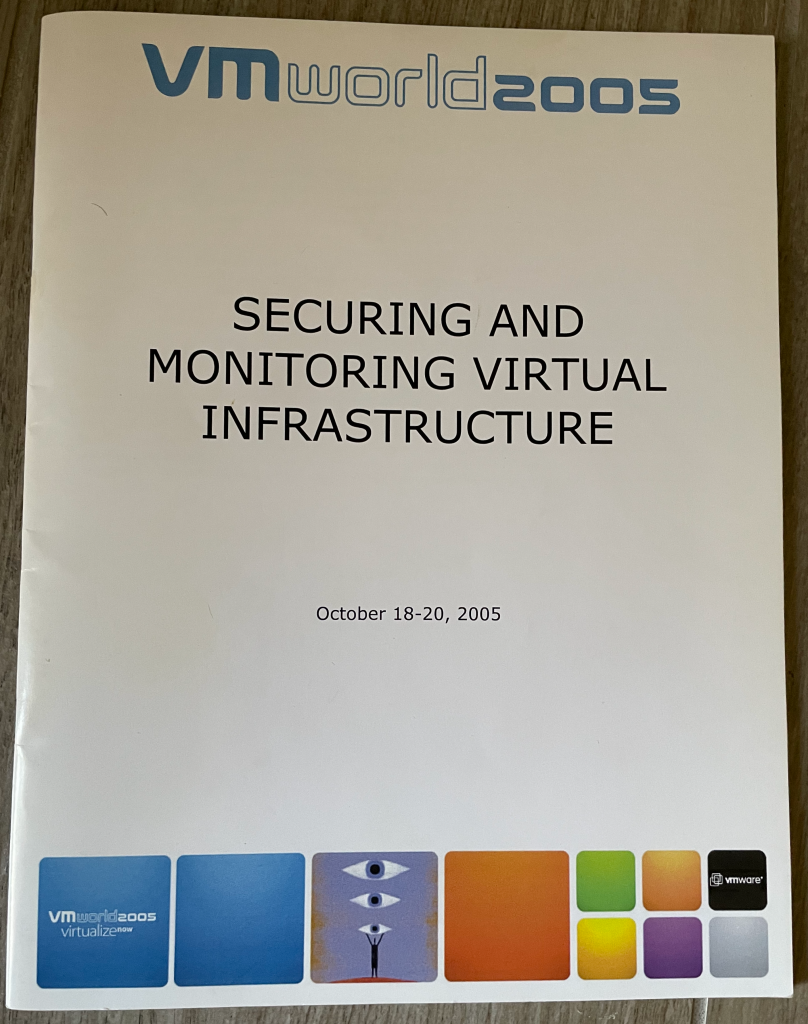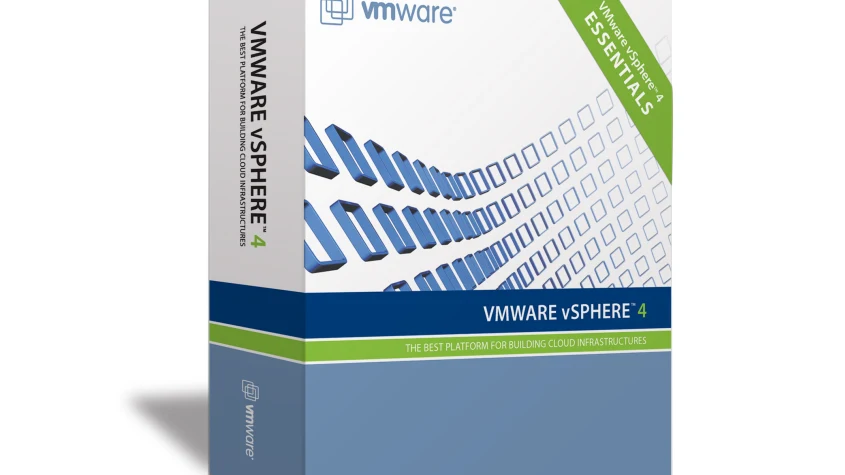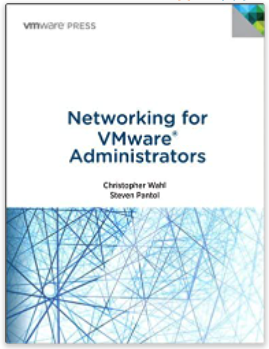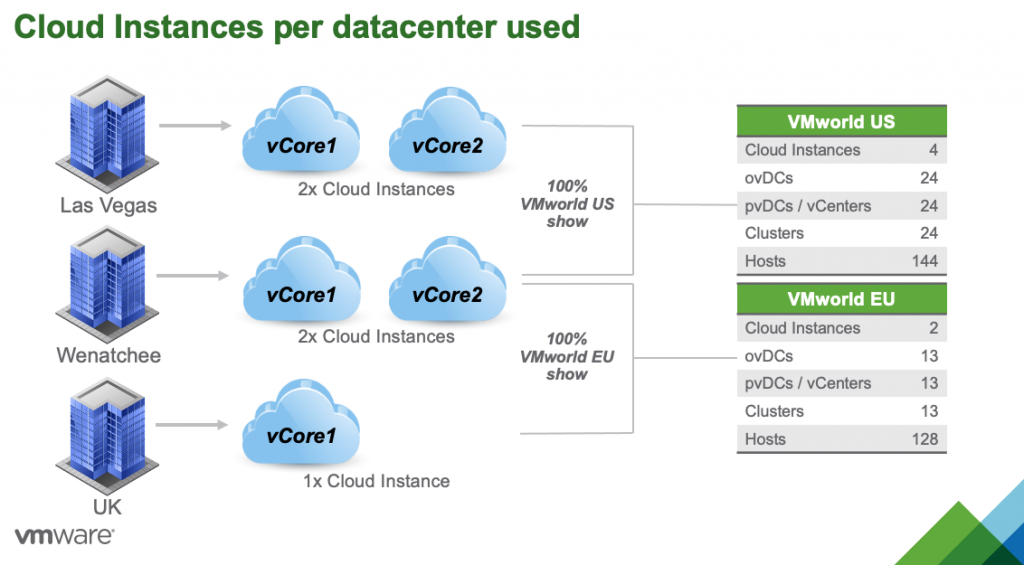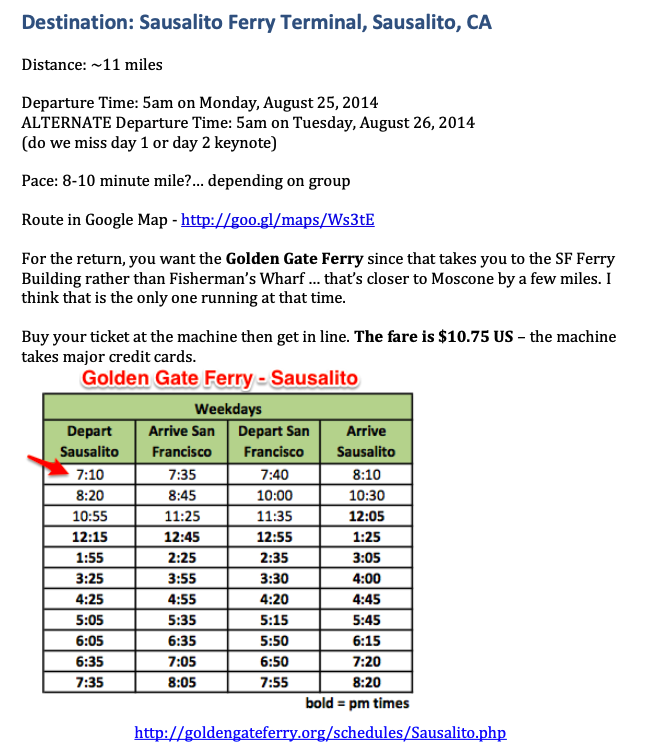Written by Doug Baer
Few things have impacted my career as profoundly as VMworld.
This year (2022), VMware announced that “VMworld” will be retired and VMware Explore will take its place. While Explore promises to be an exciting, new conference, I want to take a few minutes to look back on how VMworld has impacted me over the last 17 years.
TL;DR
Over the years, I have met a lot of wonderful people and have learned a lot about myself at these conferences. I highlight some lessons learned, tips, and observations in larger text within the main post. My short list of key takeaways:
- You get what you give.
- With effort, you can do anything you put your mind to. Think positively, do your best, and you may surprise yourself.
- Always make time to learn something new… and share it with others.
- vExperts: people who know VMware technologies and care about sharing their knowledge with the community.
- Avoid burnout: plan out your schedule, but build in flexibility and downtime. (this may include “no party” recovery nights)
- Don’t forget the networking: become part of the community.
- Register for conferences early enough to get seats in the sessions you want.
In the beginning (for me)
Since 2005 (VMworld #2), I have had the good fortune to be present at every VMworld in the United States. Once I joined the VMware Hands-on Labs team in 2013, I began working the events in Europe as well. I have attended as a: customer, partner, speaker, lab staff, employee and even one year as an expo booth vendor (I will pull the Fight Club card on that one).
As I went through the junk drawer that I call a memory, I realized that the early VMworld events, during my formative years, stand out more than the more recent ones in terms of “new experiences.” Along the way, I have met too many wonderful people to list here, I hope you all know that you have had an impact on who I am and how far I have come.
For perspective, I attended other conferences from big companies like Netscape (showing my age), Novell, HP, EMC, Dell, Cisco and AWS. Each of them have their places, but VMworld has always been special to me.
VMworld 2005: ESX 3 and VirtualCenter 2, VMware Player
My first VMworld in Las Vegas was quite overwhelming. I took the wrong elevator in the Mandalay Bay and was caught wandering around their back offices looking for a room on the convention center’s second floor. That was a neat way to start my week! (Unintentional “tailgating” in the employee elevator…)
So, who was I and how did I get started down my VMworld path?
I had been using VMware products for quite a while (pre-2003): I brought in VMware GSX Server to reduce the footprint of our migration lab during a Novell-to-Microsoft conversion and used VMware Workstation to model scenarios for our branch office deployments without a pile of hardware at my desk.
I was active on the VMTN Community forums where I was asked to participate in a panel discussing Testing and Development using VMware products at their VMworld conference.
I shared the stage with people from some huge companies. It was intimidating, but I believe my role was to demonstrate to attendees that you didn’t need to be a mega-corporation to benefit from this fantastic virtualization technology. I remember thinking that the audience at this conference seemed to be a mixture of people from huge companies looking to save money and what I will call “enthusiasts,” like me, who had found this really interesting way to solve problems. All of us and wanted to see where this was going.
I attended a LOT of sessions which absolutely impressed me with their technical depth. I also went to a “labs” room and explored ways of securing ESX hosts. Does anyone remember using Tripwire on the ESX hosts?
Aside from my panel discussion, I was just a regular guy trying to get into sessions, take labs and see what this trade show thing was about. I did not work for a large or important customer, so I had no account reps from partner companies looking to invite me to parties or take me out to dinner. I don’t even know if that was a thing yet. I didn’t know anyone else at the conference aside from those I chatted with at meals or before sessions started.
This event was memorable for another reason: I attended a lunch where Diane Greene sat next to me. I was a bit starstruck that the CEO was not just at my table, but having a conversation with me like a normal person. We talked a bit about food and how I was using VMware products, what I thought was interesting at the event.
Celebrity sighting: Diane Greene
I was recognized at the luncheon for my contributions to VMware by receiving a “Core Customer” award, which was unexpected, but really amazing.
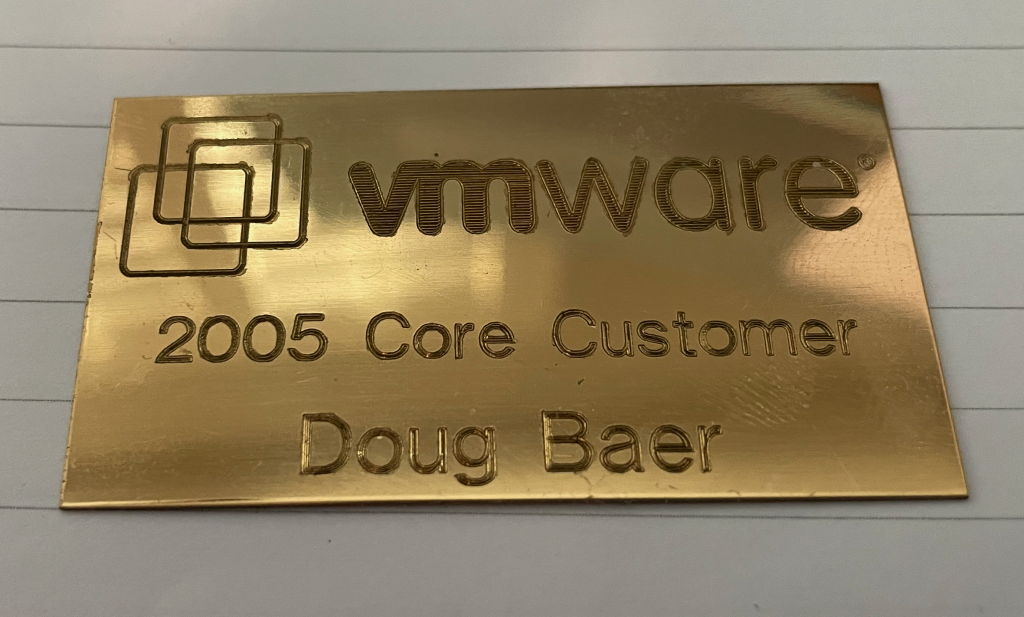
As far as the rest of the conference, I made a bunch of of the “rookie” mistakes:
- filling my entire schedule with sessions
- not saving time to rest and process what I had learned
- not giving myself time to connect with many other attendees
I came away from that week exhausted and largely missed the “networking” aspect of the event, but, wow! What a ride! The vacation time I had to “spend” was totally worth it.
The amount of information available is insane!
You can’t see it all.
Make sure you take breaks.
VMworld 2005
Intermission
Based a bit on what I had experienced and the excitement generated by these conferences, I decided that this VMware stuff was going to be big. I looked into their certification: VCP2. At this point, I had installed, reinstalled and run VirtualCenter and ESX in production for quite a while, so the required ESX2 and VirtualCenter Installation and Configuration class was a lot of review. However, it did a lot to help solidify my understanding of the fundamentals and I was able to assist other students with their understanding, which is something I really enjoy.
My instructor, Damian Wraa, was excellent and he is still with VMware today. I think it says a lot that I remember his name 15 years later! I ran into him at VMworld in 2019 and thanked him for being awesome.
After that bit of exposure in front of the audience at VMworld, I realized that I preferred talking to people about the benefits of server virtualization and guiding them through the process of justification, design and implementation over my operational IT responsibilities, so I went to work as a consultant.
VMworld 2006: VMware Lab Manager
VMworld 2006 was held in Los Angeles and I wasn’t really planning to go: I was new in my job and coming up with the funds and vacation time was going to be challenging. Then I received a call that a presenter had dropped out at the last minute and VMware needed someone to present about “Upgrading to VI3.” I had planned and executed several upgrade projects, so I knew the technical bits. My new boss agreed that this was an opportunity that I should not miss. I scrambled to build something that I could talk through.
Looking back, my slides were horrible for a session but excellent for reference purposes. I tried to cram too much information into the deck to show how much I had thought about it and prove that I was qualified to talk to everyone (imposter syndrome much?). I didn’t have much time to practice and I was editing slides up to the last minute. A few of my new customers and coworkers were there to heckle support me, which helped ease the nerves a bit. It was definitely not my best presentation, but there were a lot of questions at the end and people didn’t bolt for the doors halfway through.
Due to my late registration for the conference, I was not able to get a seat in any of the Hands-on Labs offered this year. However, at the end of the event, I stopped by the lab rooms as they were packing up and collected lab manuals for each of the labs I had hoped to attend. I still have that year’s Securing and Monitoring Virtual Infrastructure manual.
Celebrity sighting: Carl Eschenbach
The company I worked for was recognized with an award for our work as a VMware Partner and I was able to meet some VMware executives. That’s me in the blue polo shirt, under dressed and surprised to be called on stage.
These conferences are great experiences both for the deep technical content and the networking.
Register early enough to get seats in the sessions you want.
Know when to stop messing with your slides
Don’t forget the networking!
VMworld 2006
VMworld 2007: ESXi, SRM and the birth of a “virtualization industry”
I understood the process a little more and tried submitting my own idea for a session. My amazing and unique idea was a talk regarding different infrastructure layers at which virtualization technologies could be implemented.
It was declined (oh, the heartbreak!)
… and then I received an email asking if I would be interested in presenting the topic with a group of people who had submitted similar proposals. (JOY!) I was honored to be in the company of Scott Davis (VMware), Ram Rao (HP) and Andreas Groth (IBM). Out of that group, a session called Virtualization Architectures, Options and Approaches was born.
We broke the topic into sections and each delivered part before taking questions at the end. Those guys were amazing to work with. My section was application virtualization and I was a little concerned that the VMworld audience would not really be interested in it. (You know when you’re getting candy at Halloween and you feel like Charlie Brown? : “uh, I got a rock.”) On the contrary, it turned out to be a great learning experience. I devoted time to research my topic from several angles and received a lot of questions in the session. With VDI becoming a thing, it turned out to be something that people were looking at a lot in the years to come.
You may be surprised at the topics that people find interesting; always make time to learn something new… and then SHARE IT.
Never miss an opportunity to work with others, especially those who are more experienced than you.
That session was incredibly popular: it was standing room only and I am sure the fire marshall would have been less than amused. The session ran long and we had to be kicked out of the room by the event staff – it was fantastic!
Celebrity sighting: Dr. Mendel Rosenblum
I had the opportunity to grab a few minutes in the hallway to chat with Dr. Mendel Rosenblum while he was waiting for Diane Greene on their way back home. I was (am?) a huge virtualization nerd and I’d been reading everything I could find, including Formal Requirements for Virtualizable Third Generation Architectures by Popek and Goldberg from 1974. I hope I asked a question that was somewhat intelligent, though it is kind of a blur. Dr. Rosenblum is a really interesting guy and I wish I’d had more time.
VMworld 2008: Paul Maritz CEO, the “Virtual Datacenter OS”
This year, I had my first a view “behind the curtain,” as I was involved with developing content for the Hands-on Labs at VMworld. We began a few months in advance of the conference and had to develop an environment (vPod) and a manual that our attendees would use during the session. These lab sessions ran a lot like our Expert-led Workshops do today: an instructor gives a short presentation and then the in-room experts are available for questions and assistance.
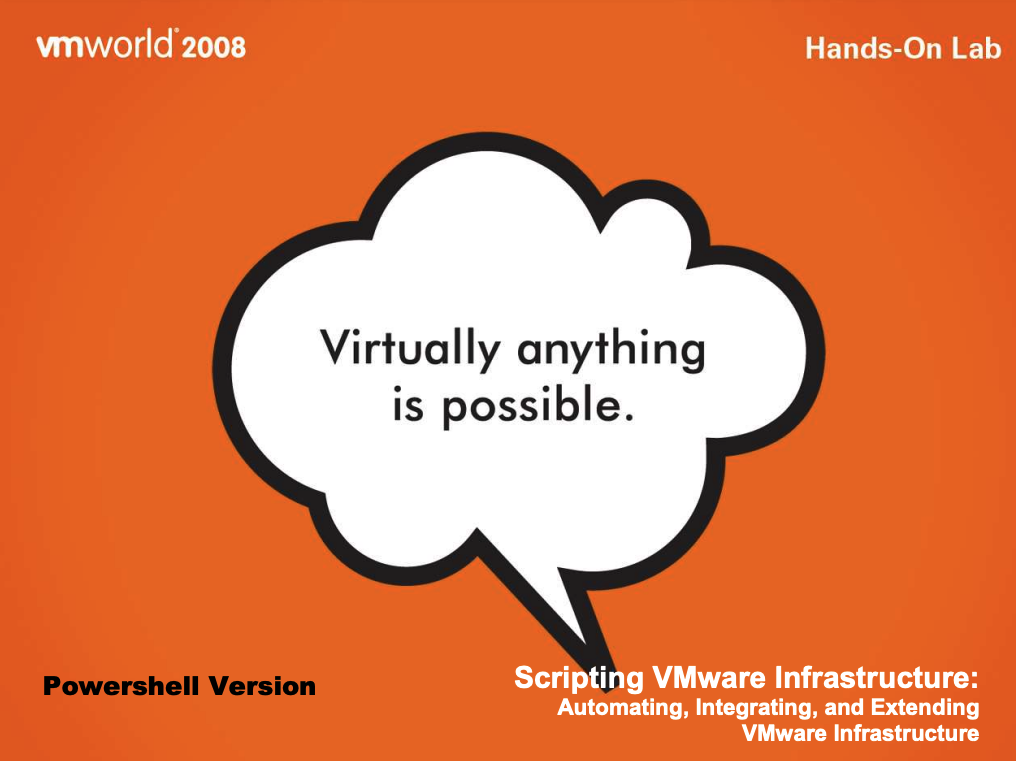
We had a diverse group of people building the lab: volunteers from VMware Education Services, Product Management and even the legal department. As an outsider, I was impressed by how everyone was there for what I believed the right reason: creating a solid experience for our customers. It was equally amazing that everyone was doing this in addition to their day jobs. They were doing extra work because they wanted to create something spectacular.
Celebrity sighting: The amazing Hans Bernhardt and his rubber chickens
Our lab was about automation. Because working with the APIs was not something that most virtual infrastructure admins were comfortable with, we wanted to see how we could make the content more accessible to the VMworld audience. There was this new PowerShell language out there and VMware had developed PowerCLI cmdlets to simplify management of virtual infrastructure. We decided to do something radical: implement the same exercises using Perl and PowerShell + PowerCLI. I thought it was really interesting to see how to perform the same tasks in different ways. By using both languages, we maintained compatibility with our existing developers while expanding to serve a new group.
Working the event is completely different from attending the event.
Watching the learning lightbulb turn on is truly gratifying.
Sufficiently complex PowerShell ends up looking a lot like Perl.
Attendees loved this content. We even had people with no scripting experience come to our labs — maybe because it was the only hands-on session that had open seats? Our Education Services people, Lisa Guinn and Brian Watrous, made sure that our content was approachable for those who may not have had any programming or scripting experience. Many of our attendees came away with a new skill and understanding of what was possible. Watching the lightbulbs come on was really gratifying. By the end of the sessions, we had people asking to go off script and try out scenarios that they were making up on the fly — things that would help them in their daily jobs.
VMworld 2009: vSphere! (and VMware Fault Tolerance)
Our beloved “Virtual Infrastructure” was given a new name: “vSphere.” A large portion of the attendees, myself included, were… confused about the new name, but we ran with it. For those interested, Bob Plankers posted an article on the VMware blog about this: What’s in a Name? How vSphere Came To Be Named.
This VMworld holds a special place for me since I was on the labs team for a second year, but also because I defended my design for VMware Certified Design Expert (VCDX) certification prior to the start of the conference.
As in 2008, I was in our lab room, presenting our session when it was my turn (we ran multiple sessions each day and traded off), but was kind of a wreck. I didn’t know when, but I would hear my Defense results at some point during the conference. I tried to put it out of my head and focusing on our students was a great way to do that. I had a student ask how to create a script that would remove every VM registered in his vCenter without prompting for confirmation. Because our labs were isolated environments and recycled at the end of each session, we walked through the process. I can only hope he used that knowledge for good and not evil.
I attended a session about the evolution of VMFS (to VMFS3) which I believe was presented by Satyam Vaghani. It answered so many questions I had been thinking about and presented a new model of locking that they had been working on to scale the file system’s capabilities. Simply mind-blowing. Again.
New this year was the VMworld Run the Golden Gate Bridge, organized by Duncan Epping. I think it was $10 for a t-shirt and a bus ride from Moscone to Crissy Field and back. It was a really neat way for attendees to get some exercise and fresh air, network, and benefit charity. I highly recommend doing something like this if it is offered.
Celebrity sighting: Duncan Epping
The only photo I have from that run is pretty bad: my “smart phone” was not that smart back then. I don’t know that Duncan was as well-known back then as he is now, but his blog was on the short list of resources I checked weekly, so he was a celebrity to me. Meeting Duncan started me down the path to my current job. So, I will say it again to anyone who will listen: never underestimate the power of networking!
I think it was Wednesday afternoon when I received the notification that I had passed and became VCDX #19.
With effort, you can do anything you put your mind to.
Think positively, do your best, and you may surprise yourself.
I attended my first “Self-Paced Rave” in 2009. This was a concept that supposedly came out of a suggestion that the VMworld Hands-on Labs be open for more hours during the conference. Because they couldn’t keep the main hall open, the party was moved to another venue, quite literally. There may have been thin clients somewhere and labs may have been taken, but I think there was more other fun being had.
VMworld 2010: vCloud Director
This year was the “year of the cloud” — vCloud Director was announced. This technology ended up having a significant impact on my career.
Additionally, for the first time, all hands-on labs at the event were self-paced labs (no instructors) and served to 480 seats in the room in San Francisco using a hybrid cloud model: labs ran out of both onsite clouds and public capacity from Verizon (Virginia) and Terremark (Florida). The concept had legs and it became the standard for lab delivery at VMworld: we no longer needed to ship piles of hardware to event locations and build miniature onsite datacenters to host our labs. Today, our Hands-on Labs content still runs in clouds across the country and world.
Celebrity sighting: Susan Gudenkauf (VCP #1) and John Arrasjid (VCDX #1)
At a reception, I met Susan Gudenkauf. I have a photo somewhere of VCP #1 (Susan) and VCDX #1 (John Arrasjid), but I can’t seem to find it. Susan was one of the first engineers at VMware, has an amazing story and, if I recall correctly, she took her VCP certification exam on paper!
VMworld 2011: VXLAN
I am not sure why I don’t remember a lot about this year. I think I spent a LOT of time in the Hands-on Labs area. This is the year of the “aquarium screen” in the hands-on labs room… it was a fascinating way to visualize virtual infrastructure utilization. For some reason, I also have a photo of a large chess board in the hang space.
On the networking side, I believe this is when I became connected with VMware Press and started doing some technical reviews of books for them. This was huge because it also got me in touch with authors of those works. One of the most fun to work on was Networking for VMware Administrators by Chris Wahl and Steve Pantol. It wasn’t published until 2014, but a meeting at VMworld led there.
I cannot overstate the value of networking at these events.
VMworld 2012: New CEO Pat Gelsinger repeals the “memory tax”
Everyone hated that tax and this was an excellent way for Pat to take over while gaining trust of customers.
The most important new feature of the new ESXi 5.1 hypervisor and its related vSphere 5.1 tools that made their debut at the VMworld virtualization extravaganza today is not a feed or speed, but the fact that VMware has dropped the much-hated vRAM memory tax that came out last year with vSphere 5.0.
With the vRAM memory tax, which debuted with vSphere 5.0, each edition of the vSphere tool had a virtual memory cap for each license, and if you needed more virtual memory for your ESXi host, you had to buy enough licenses to cover the total virtual memory in use by your VMs.
-The Register 08/27/2012
I was at a party after hours and saw VMware’s then-CTO, Dr. Steve Herrod. He seemed like an approachable guy so my coworker and I went over to say hello and tell him that we always enjoyed his keynotes. I was floored when he knew who I was. He told me that he had the names and faces of the current VCDXes committed to memory. Talk about feeling special and valued!
Celebrity sighting: Dr. Steve Herrod
VMware Hands-on Labs went online in beta using “Project NEE” (what became the VMware Learning Platform and now the VMware Lab Platform): content from VMworld began to be available for free to all users, 24×7… except on “wacky Wednesdays” when we applied patches and updates.
v0dgeball
EMC had been hosting a charity benefit dodgeball tournament during VMworld for several years. Generally, large companies sponsored teams. Since I didn’t work for a large company, I planned a team around the vExpert program and recruited a bunch of them to pledge and play. This event benefits the Wounded Warrior Project and is a really fun way to give back. I swear they could have tripled their donation if they’d have marketed it more to spectators (there is a recommended donation of $5 to watch the antics). This was both fun … and HILARIOUS.
This took place in San Francisco at a local rec center and was about as “high school gym class” as you can imagine. It was glorious and for a good cause, too!
I learned that I am good at planning and organizing a team, but absolutely junk at playing dodgeball.
vExperts: people who know VMware technologies AND care about sharing their knowledge with the community.
It was at this event that I received my first vExpert certificate and met John Troyer for the first time.
This led to some spots on the VMware Communities Roundtable podcast and access to a larger community of people who not only knew about VMware technologies but also cared about sharing their knowledge with the community. More networking.
VMworld 2013: VSAN and NSX, vSphere 5.5
I joined VMware to work on the Hands-on Labs program full time. As such, I ran around the VMworld Hands-on Labs area like I had my hair on fire. I worked very long days and we delivered over 15,000 labs (85,000+ VMs) over the course of the week.
We had a lot of cloud capacity, but we had to use it efficiently: nothing is unlimited.
VMworld 2014: vCloud Air, EVO:RAIL, VIO
The VMware Cloud Hybrid service was rebranded as vCloud Air.
Based on our learnings from running Hands-on Labs at VMworld in 2013, we presented a session at VMworld in the US and Europe: Deploy and Destroy 85K VMs in a Week: VMware Hands-on Labs Backstage, which was pretty well received. (We ran 70,000 labs through our online portal in the same year!)
I envisioned talking about the processes and testing that we had developed and performed to alleviate some challenges that were experienced during VMworld 2012, but a majority of questions were around the hardware that we were using: how many CPUs and how much RAM per host? how much disk space, what kind of NICs, etc. People like numbers.
Celebrity sighting: William Lam
As part of the vBrownBag program, I delivered a Nested Virtualization & Home Lab talk with Sean Crookston, William Lam, and Nick Marshall. We were sharing ideas for getting VMware products working in “nontraditional” environments where resources are constrained. Some of the challenges we have in Hands-on Labs are similar to those experienced in home labs. For the record, I am not saying that Sean and Nick are not great guys in their own rights, but William is almost legendary in the community.
Fun? Run
I planned an early morning run from downtown San Francisco, over the Golden Gate Bridge, out to Sausalito, returning on the ferry and back to Moscone. This was not part of the official VMworld agenda and I didn’t think I could handle a large group, so it became more of an experiment/ team building exercise. I had no idea how many people would want to wake up before the sun on a conference day. To my surprise, I had at least a dozen people show up to run the 11 miles or so that I had mapped out. The timing was driven by pedestrian access time on the bridge, sustainable group pace, ferry times, and VMworld schedule: leave at 5am.
It was a blast to have company for my craziness and I wish I had thought to take photos once the sun came up. I still hear about “missing the boat” sometimes: I went to grab coffee in Sausalito and the wait was just long enough that I watched the back of the 7:10 ferry pulling away from the dock as I turned the corner towards the dock. D’oh!
If you are interested in something like this, there is a charity run (not sponsored in any way by VMware) in San Francisco on Sunday, August 28, 2022 (the morning prior to the first day of VMware Explore in the US): the Across the Bay 12K and 5K, which supports the Edgewood Center for Children & Families’ mental health programs serving youth in the Bay Area.
Subsequent years…
For many of the remaining conferences, I have been focused on increasing the efficiency of our Hands-on Labs delivery infrastructure and content capability. I am a bit embarrassed to say that these events are quite a blur as I spend nearly every hour of the conferences in my area. I work with an excellent team of both permanent staff and the “Volunteer Army” who all come together to create the experience you expect at VMworld and then keep that going online all year! The following are some of my highlights from these events:
VMworld 2015: vSphere Integrated Containers
Dell announced intent to buy EMC and VMware
This may have been the year that we began our Hands-on Labs VIP tours. Rather than have a session, we offer attendees the chance to tour our operation and speak to both our lab volunteers and permanent staff, asking questions about the inner workings of each year’s lab development and hosting processes.
VMworld 2016: VMware Cloud Foundation
Automating the stack… interesting…
VMworld 2017: VMware Cloud on AWS
I am totally dating myself, but I always thought of the Reese’s commercial: “Hey, you got peanut butter in my chocolate…” advertisements when I heard about VMC on AWS.
VMworld 2018: HTML5 client is THE vSphere client now
We have long awaited the death of the C# vSphere client… we’re told that the time is now.
VMworld 2019: VMware Tanzu
I remember attendees asking, “What’s a Tanzu?”
(virtual) VMworld 2020: Security, SaltStack
We had to pivot to a virtual event and offered live workshops rather than the Self-paced Labs offered at the physical events. VMware Hands-on Labs are hosted out of private clouds and VMware Cloud on AWS and IBM Cloud.
(virtual) VMworld 2021: Raghu Raghuram CEO, Project Capitola
Project Capitola provides applications with a transparent, unified, and scalable software defined memory tier. Memory types across PMEM, DRAM, NVMe, and future technologies are aggregated, creating a unified consumption model of memory resources. (My inner virtualization nerd loves this stuff!)
VMware Hands-on Labs were hosted out of private clouds and the widest variety of public clouds to date:
- VMware Cloud on AWS
- IBM Cloud for VMware Solutions
- Google Cloud VMware Engine in EMEA
- Azure VMware Solution
What I remember: I was up all night for several days in a row: “global online virtual event” meant that we just rolled from one timezone into the next without much of a break. I am looking forward to being in person so that we can close the doors and get some rest at the end of each “day” in local time.
Wrap
If you made it this far, thanks for reading! I hope there are some nuggets of interest or entertainment in here. I have found that even with spending all of my time in the labs, I am able to meet new people and catch up with old friends who stop by to see what we’ve got going each year. After all of this, I think the most important advice (besides networking, networking, networking!) is the following:
You get out of it what you put in.
Plan out your schedule, but build in flexibility and downtime.
Don’t forget the FUN.
Yes, you can plan to attend sessions and ignore everything else. Yes, you can spend every night at a party and wake up the next day just in time to find the next party. However, if you want to maximize your time at a conference, I think you have to consider what you hope to gain from it and act accordingly. Plan out your schedule, but build in flexibility and downtime. I suggest moderation and a mixture of activities. It is really easy to burn yourself out via either “session overload” or “too much party.”
For those who like to go to the parties, the “pros” recommend that you take a night off between really late ones. I’d be especially careful in 2022 since I have to believe that most of us are WAY out of practice!
Thanks for reading and I’ll catch you at this year’s VMware Explore in either San Francisco or Barcelona… maybe even Brazil, Singapore, Japan or China.